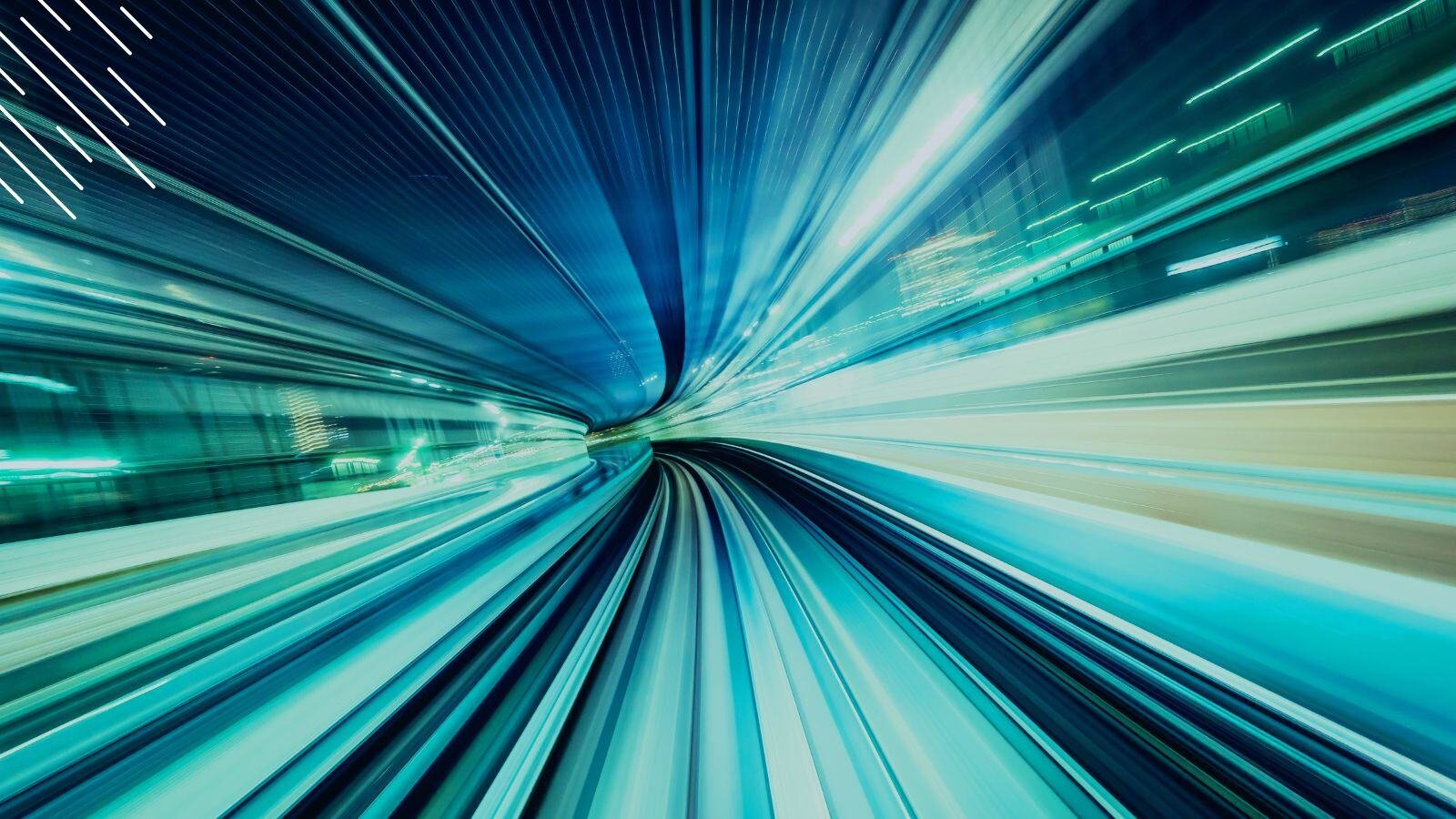New Project Template drastically accelerates Windows 11 by intelligently optimizing migration paths
October 4th, 2022
3 min read
By Barry Angell

One of the hardest things to deal with when managing a large Enterprise IT Transformation project, such as a Windows 11 migration and (soon after) the management of subsequent upgrades, is that a) you might not have considered 'how' you want to deliver the migration, and b) you don't really know what you are dealing with until you are knee-deep in the process.
At this point, many enterprise IT teams struggle and ask us: What do other enterprises do? How are they prioritizing which devices to migrate first and deciding into which deployment rings to place each device? What are the specific tasks to manage for a hardware refresh, an in-place upgrade, or a wipe & load? How do you best automate the process?
The brand-new Windows 11 Deployment Project Template is taking all this guesswork out of the equation by determining which upgrade paths your in-scope devices should take and automatically creating custom tasks for each device according to their readiness status and chosen upgrade path, as well as their assigned Windows Deployment Ring. Let's walk through it in more detail.
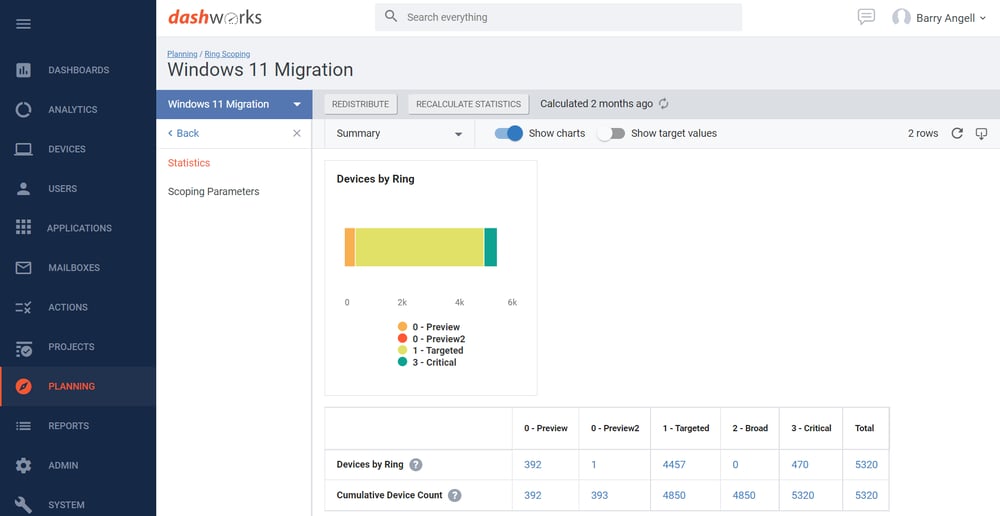
Juriba automatically assigns each device specific tasks based on the upgrade path
Regardless of whether you have completed the Bronze Level of Juriba's Windows 11 Assessment Service (which is free for existing Juriba customers and a nominal fee for anyone who isn't a customer yet) or you have your own hardware compatibility assessment tooling, the Windows 11 Deployment Project Template will significantly streamline and accelerate your Windows 11 migration and upgrade process by providing you with a set of industry best practices, task workflows, and automation logic baked right into Juriba.
For illustration purposes, I will show you what this will look like if you have completed the Windows 11 Assessment Service (Bronze Level), but you could also do this by yourself if you have the required processes and tooling already in-house to assess your hardware estate. At the end of the Bronze Level Assessment, Juriba will provide you with a clear picture of which devices meet the Windows 11 hardware requirements, which are suitable for in-place upgrades, which need to be wiped and loaded, and which must be completely replaced.

Based on those determinations, Juriba will automatically set a decision path (e.g., in-place upgrade vs. replacement) for each device in the project. A path in Juriba defines the end-to-end process an object will follow to achieve a certain goal (e.g., managing a hardware replacement) and consists of the sets of rules, workflows, and automation that are performed as a logical sequence. In the screenshot below, you can see exactly how many active tasks are in one of the chosen paths. It is these tasks, grouped into logical stages, which are the cornerstone of the project template.

If you, as an organization, decide to only pursue certain upgrade paths and not others, you could simply switch them off in the Dashworks project settings to make them unavailable.
Another way of looking at your devices is by buckets (groups of devices). Juriba will mathematically calculate the most ideal distribution of devices per deployment ring based on certain project rules that you can customize. The screenshot below shows you the in-scope hardware inventory — in this case, from the Country point of view.
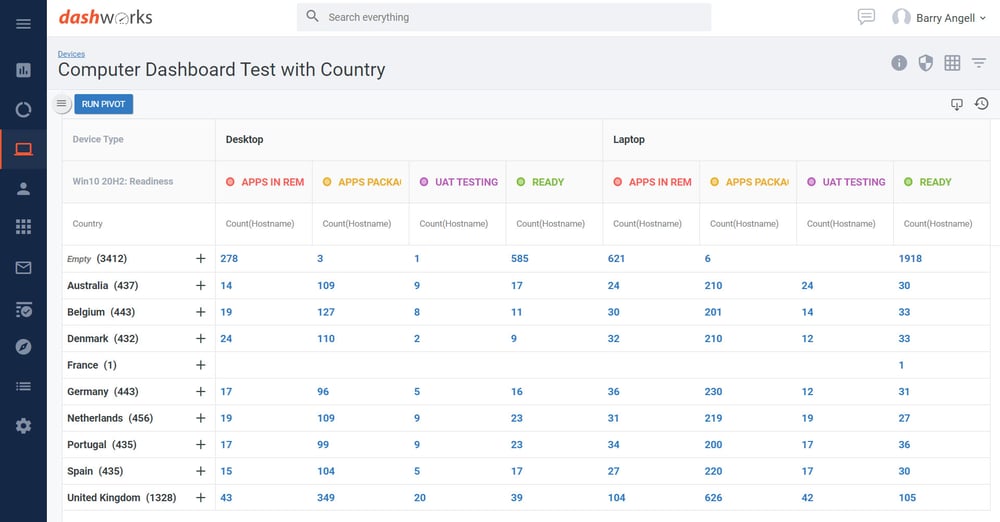
Let's click into one to see what happens next. For example, a device marked for the hardware replacement path to Windows 11 would include six stages:
- Device assessment. These fields are designed for information purposes (cannot be edited) which allows you to have all the relevant information in one place without the back-and-forth to see why it needs replacing
- Device procurement. Tasks include a PO number, order number, order status, purchase date, shipping date, delivery date, warranty date, and the device procurement status
- Scheduling. Tasks include self-service enabled (Yes/No), validation of self-service invitation & reminder, schedule self-service invitation & reminder, schedule date & pick-up/delivery location, user applications confirmed, self-service completed, and training materials sent
- Provisioning. Tasks include replacement authorization, replacement device allocated (Yes/No), replacement device status/serial number/asset tag, as well as the returned device allocation/disposal date
- Migration. Tasks include replacement date and data and apps backed up (Yes/No)
- Post-Migration. Tasks include old device returned (Yes/No), user satisfaction survey sent, completed date,
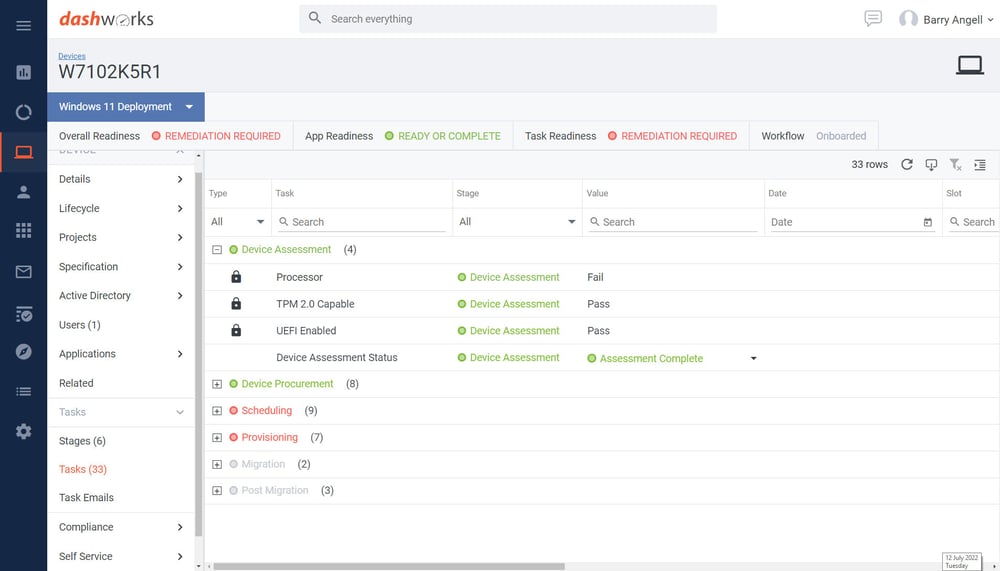
For wipe & loads and in-place upgrades, only relevant stages and tasks would appear for each device (e.g., you would not see any procurement tasks), but you may see others such as a free disk space check task.
Making data-based decisions and clearing the path
The goal of the Windows 11 Deployment Project Template (in conjunction with the Windows 11 Assessment Service) is to clear the way to the Holy Grail of enterprise migration projects: as many in-place upgrades as possible. With the Juriba Project Template, you are immediately positioned to not only understand your scope but also to start actioning tasks that have the greatest impact on your project velocity.

By utilizing a combination of the migration path automation and the task assignment, you are quickly able to analyze who is ready to go and who needs more work. The templated tasks and workflows operate automatically, efficiently analyzing those items holding up deployment, activities to complete, and triggering events such as email communications to end users or even the deployment orchestration itself. Of course, the template can be fully amended for your tailored situation and is designed to get you as fast as possible into project delivery mode.
In summary, the new Juriba Windows 11 Deployment Project Template allows you to automatically assign all your in-scope devices into their appropriate upgrade paths based on their compatibility status. From those insights, you can check what is hindering which devices and those tasks or applications that are stopping the device from being ready for migration. As you work through each deployment wave using smart workflows, intelligent automation, and standardized processes, you will accelerate the readiness of devices for scheduling. By using the best practice process template, Juriba can help you deploy your new OS in weeks rather than months.
Barry is a co-founder of Juriba, where he works as CEO to drive the company strategy. He is an experienced End User Services executive that has helped manage thousands of users, computers, applications and mailboxes to their next IT platform. He has saved millions of dollars for internal departments and customers alike through product, project, process and service delivery efficiency.


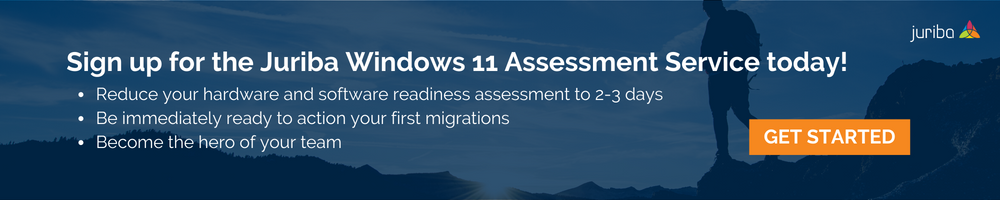













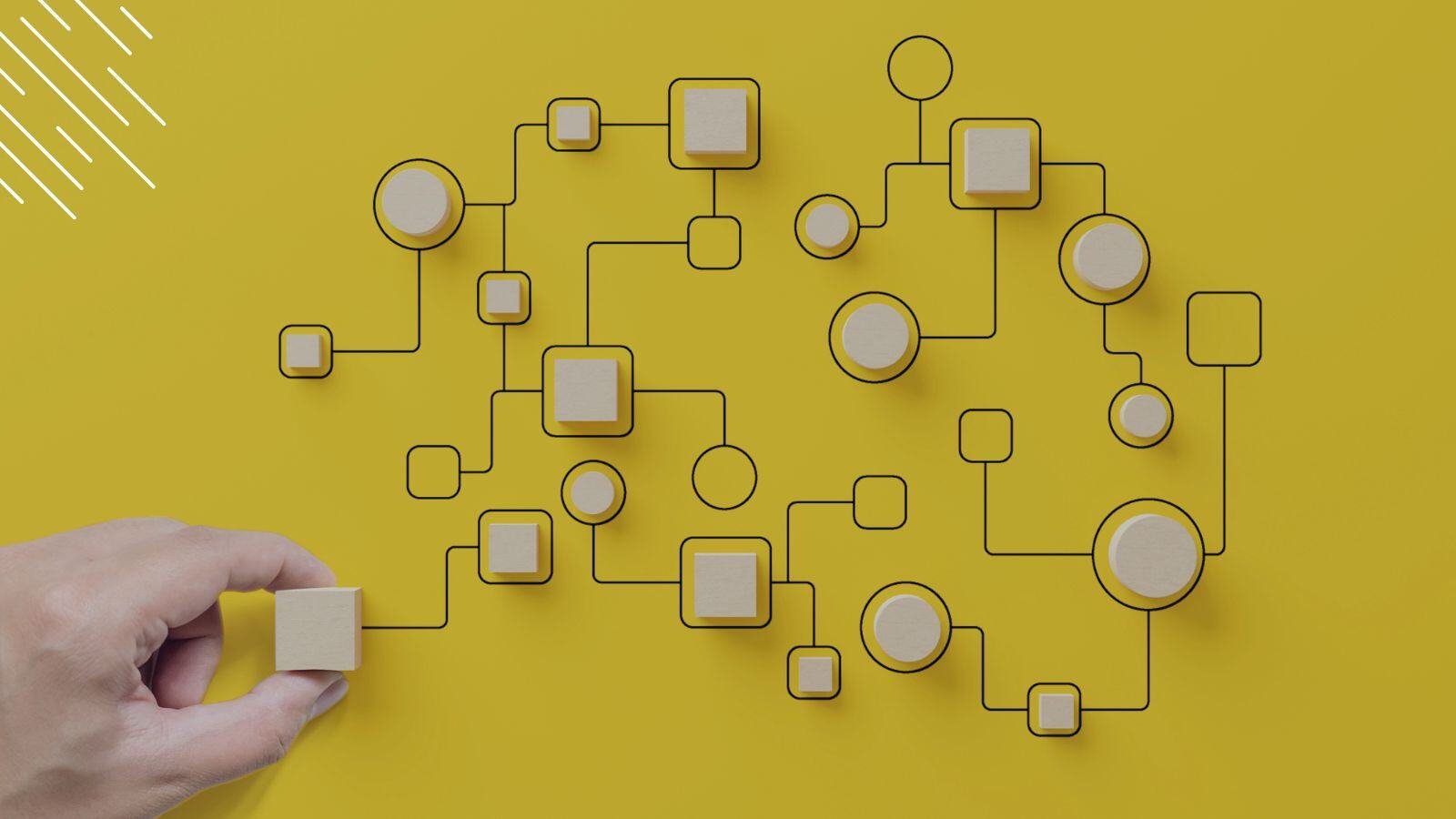
%20vs.%20Juriba%20Dashworks%20(Updated%2041218).jpg?width=1600&height=900&name=Microsoft%20Windows%20Analytics%20(Upgrade%20Readiness)%20vs.%20Juriba%20Dashworks%20(Updated%2041218).jpg)