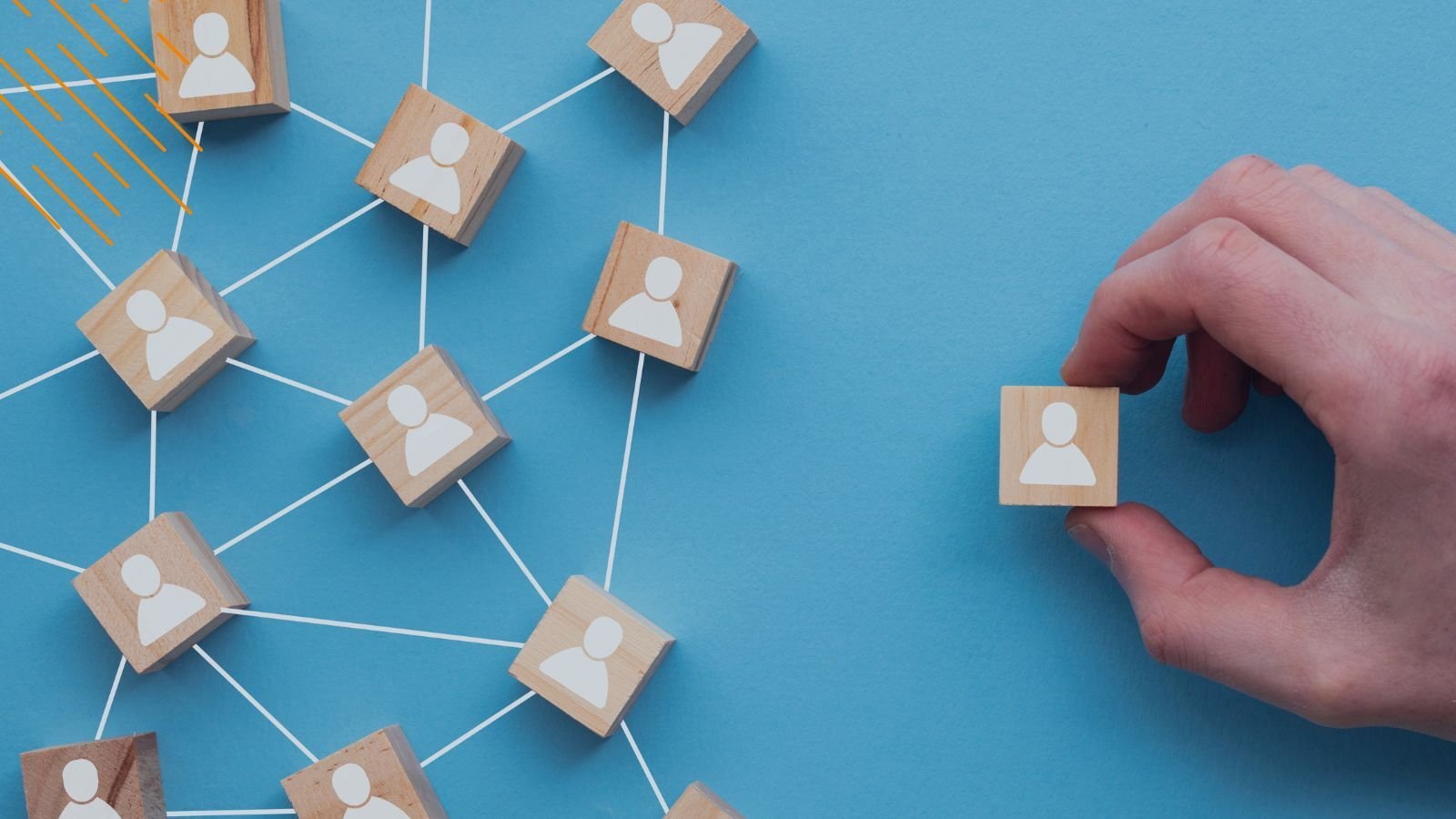Juriba On-Premise Or In The Cloud: Which One Is Right For You?
May 3rd, 2022
4 min read
By Barry Angell

The attitude toward the Cloud in large enterprises has significantly shifted in the last five years. While a few years ago, there were legitimate concerns and understandable hesitation, many large organizations are now significantly investing in various cloud services, such as Software-as-a-Service (SaaS), Platform-as-a-Service (PaaS), and Infrastructure-as-a-Service (IaaS), to drive their Digital Transformation forward.
According to an SWZD survey, 43% of IT decision-makers in organizations with 500+ employees said their company follows a "Cloud First" technology strategy. Consequently, in 2021, 40% of business workloads were running in the public cloud, and that amount is expected to increase to 50% by 2023.
To support our customers in their move to the Cloud, we have recently introduced Dashworks Cloud. While many IT decision-makers understand the benefits and challenges that come with both deployment methods, the decision on how to deploy your IT Transformation and Evergreen IT Management platform must be approached carefully. To help you make the right choice, here are some aspects to consider:
- Speed of Deployment
- Compliance & Security
- Flexibility & Scalability
- Access To New Functionality
- License & Maintenance Costs
Please also check out the UK National Cyber Security Centre and the National Institute of Standards and Technology for additional guidance.
Speed Of Deployment
Many enterprises are looking to implement IT Transformation and Evergreen IT Management tooling at the beginning of a large project, such as a Windows migration or a hardware refresh. Depending on your situation, speed of deployment and the infrastructure utilized can be deciding factors.
While the technical prerequisites for Dashworks on-premise are minimal, the lead time can take weeks or even months as different teams are involved in purchasing and managing the licenses, implementing the servers, and so on. To run Dashworks on-premise, customers are required to have an environment containing an up-to-date Windows Server, Microsoft SQL Server Database Engine, Analysis Services, SQL Server Management Studio, Microsoft Internet Information Server (IIS), and .NET Framework 4.7 or greater running. There are also minimum recommended hardware specifications depending on the number of seats you will be managing. For example, for 20,000 seats, you will need three dedicated virtual or physical machines: two web servers and one database server.
Dashworks Cloud, on the other hand, can be up and running within less than an hour (typically 15-60 minutes) without the need to purchase and install additional servers and infrastructure.
Compliance & Security
If you were in a highly regulated industry, such as financial services, healthcare, aerospace & defense, or government, on-premise used to be the only choice after reviewing compliance and security requirements. Nowadays, that is not the case. Thanks to the tremendous advancements in cloud technology, the decision is now entirely subjective as constraints have been removed if you take a few sensible precautions. The Cloud, with its accreditations and certifications, is as secure or sometimes even more secure than an on-premise stack would be.
However, improvements in cloud security and compliance are not the only things that have changed. The attitude of Security and Compliance officers has also drastically shifted. Rather than arbitrarily prescribing a solution, cyber security teams are now taking a more risk-based approach. It is as if common sense has prevailed in dealing with these significant risks in the pursuit of implementing a "Cloud-First" strategy.
It is worth pointing out that while Dashworks Cloud is not certified by all the relevant cybersecurity standards yet (this will happen soon), it does fulfill these requirements already. In terms of third-party assurance, I also want to mention that, for each major release, we engage known and reputable penetration testing companies to make sure we have not missed anything. These providers also get rotated on a regular basis. In the coming weeks, we will publish a Cloud Security Whitepaper which will take you through the finer points of regulatory and data sovereignty, geolocation, identity, and more, so stay tuned.
Flexibility & Scalability
One of the biggest reasons why Software-as-a-Service became so popular even in enterprises is its unparalleled ability to scale up and down depending on the need of the organizations. For example, if you choose to use Dashworks for multiple projects (i.e., for an OS migration as well as for ongoing hardware and O365 management), you can expand the use of Dashworks from one business division to company-wide or, if you have recently acquired another organization, you can instantly add more users where needed.
With on-premise, this is a little harder. As I mentioned above, the hardware requirements for Dashworks depend on the number of seats you are managing. While the span is broad (e.g., 20,000 vs. 100,000), you will eventually have to add more hardware if you are managing more seats. With Dashworks Cloud, you just switch more licenses on or turn unused licenses off without having to worry about the back end.
Access To New Functionality
Another huge advantage of Software-as-a-Service is that it is always up-to-date, and users get access to the latest functionality as soon as it is released. For Dashworks Cloud, Juriba will maintain all upgrades on the back end, which means customers get new releases rolled out to them instantly without having to worry about managing lengthy change control and processes or staff capacity to do so.
On the other side, with Dashworks on-premise, customers can control when they want to roll out an upgrade. Although we always recommend upgrading as soon as possible, you might have a subjective reason you want to wait, e.g., you prefer to wait until a certain milestone in your project is reached to upgrade.
License & Maintenance Costs
Last, but not least, let's talk about the cost of licenses and maintenance. While the Dashworks Cloud and Dashworks perpetual licenses are not much different in terms of licensing cost, there are differences in terms of added costs. While the Cloud licenses have all back-end infrastructure licenses and maintenance included, customers who choose on-premise will have to deal with the additional costs for infrastructure as well as any unexpected costs if something needs to be fixed. However, for some organizations, the choice of hardware and back-end infrastructure is something they want to define themselves (rather than using Juriba's Cloud stack).
Conclusion: Think Long-Term Strategy Over Short-Term Gain
Whether you decide to go with on-premise or Dashworks Cloud, be sure your decision aligns with your long-term holistic IT strategy. For example, if you already are heavily invested in Modern IT Management and you are not only moving your application portfolio into a more modern state (e.g., converting them to MSIX/app attach), but also are moving from Active Directory and SCCM to Azure Active Directory and Microsoft Intune, you are better suited for Dashworks Cloud.
If your organization still relies heavily on systems that run in your internal data centers, have significant privacy and risk controls, and want to customize the system heavily then Dashworks on-premise will be your better option (for now).
It is important to note that there is no difference between the on-premise and cloud products. On-premise gives you slightly more flexibility with data imports and outbound actions, while the cloud provides a fast setup, requires no maintenance, and provides a solution that is simple to adopt.
Barry is a co-founder of Juriba, where he works as CEO to drive the company strategy. He is an experienced End User Services executive that has helped manage thousands of users, computers, applications and mailboxes to their next IT platform. He has saved millions of dollars for internal departments and customers alike through product, project, process and service delivery efficiency.


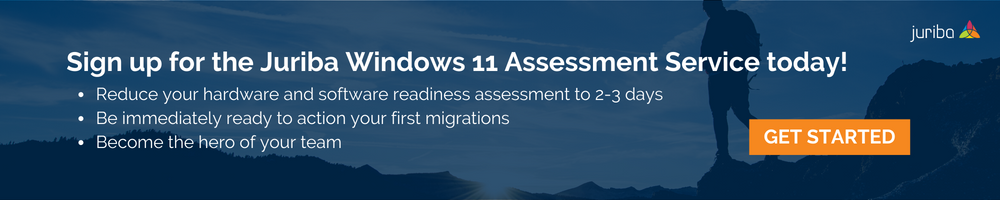

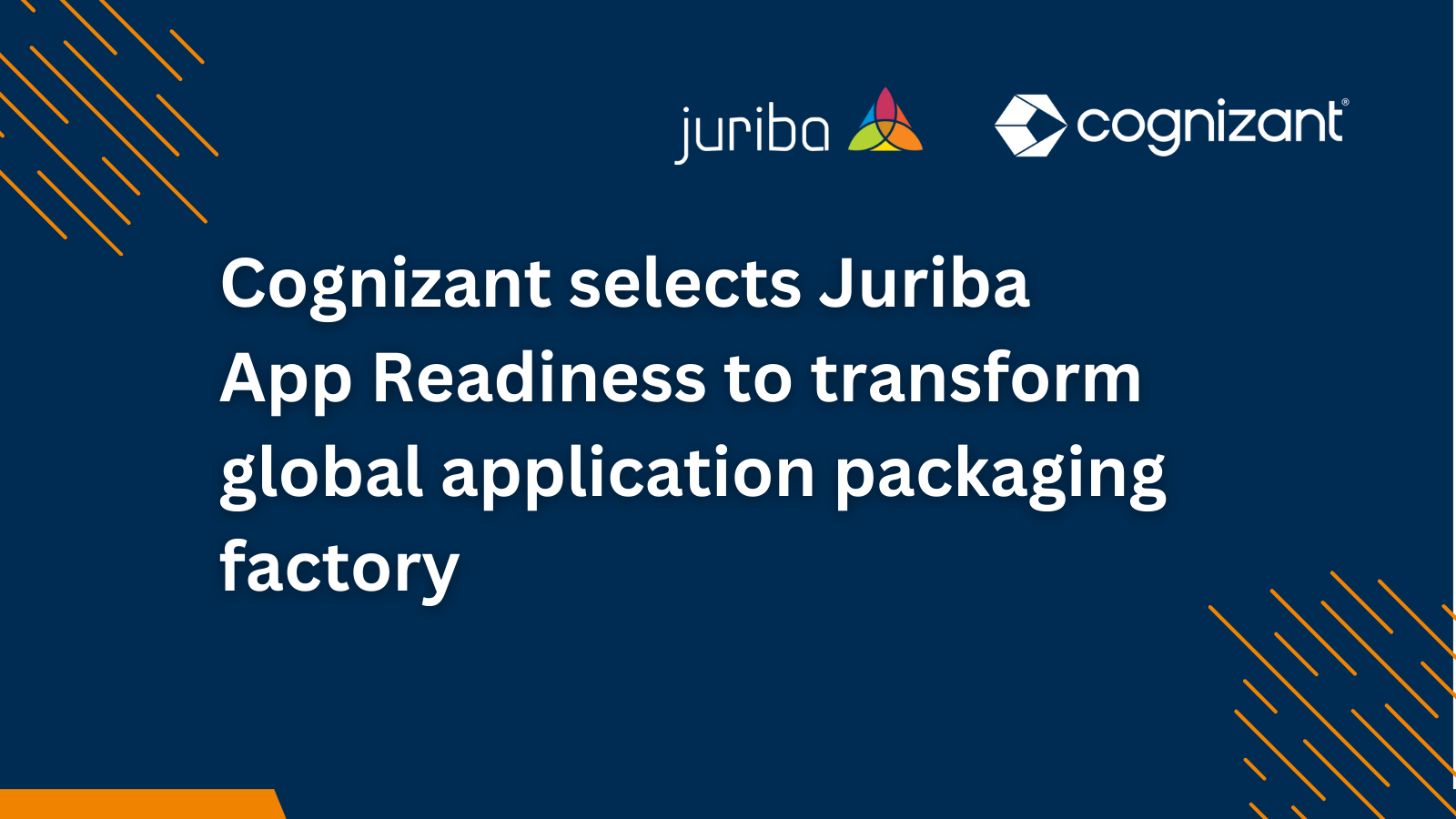
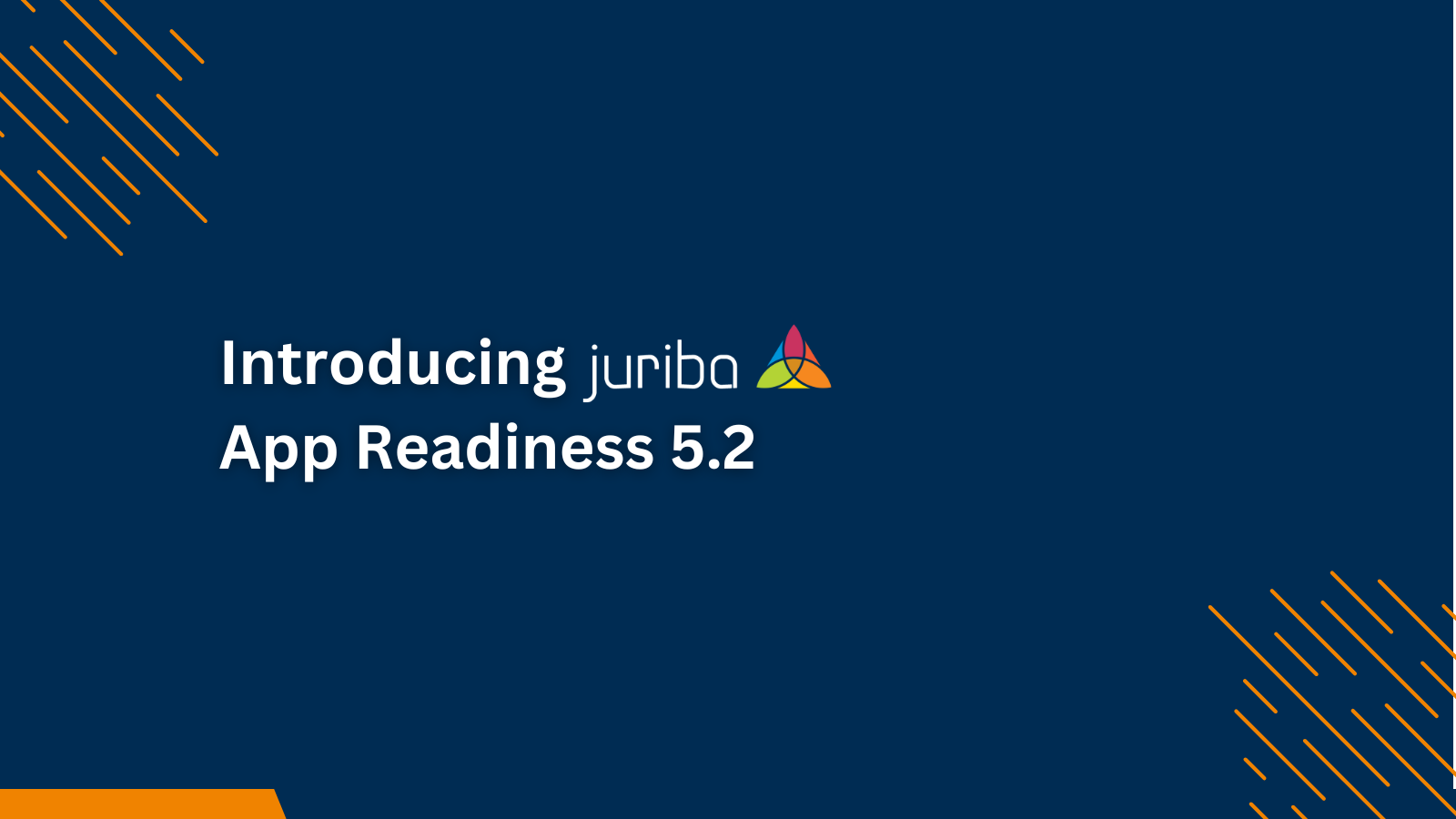
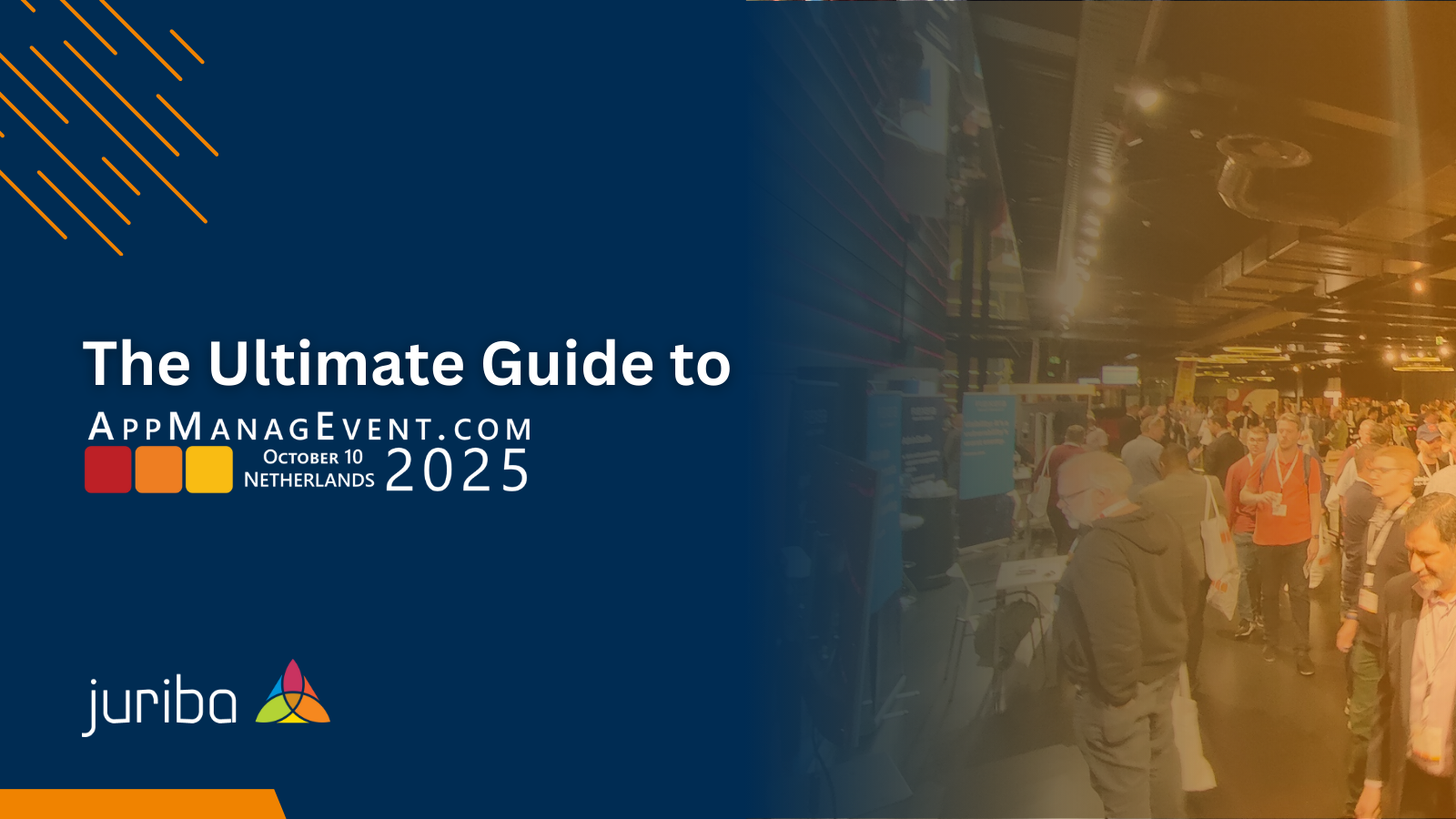
-1.png?width=1200&height=627&name=Untitled%20design%20(4)-1.png)
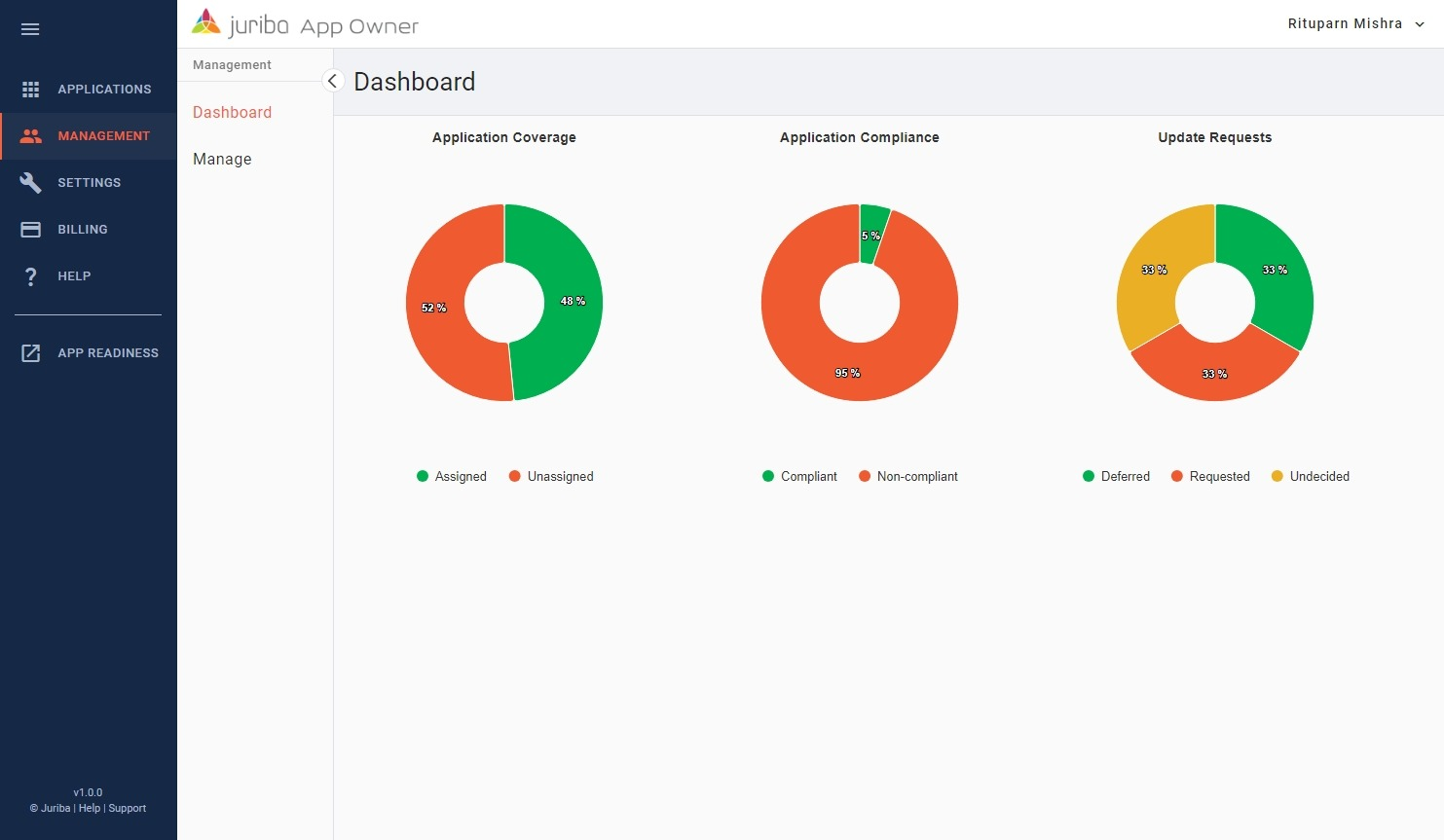


.png?width=1920&height=723&name=AME24_LinkedIn%20Banner_AppManagEvent_(1920%20x%20723%20px).png)
%20(2).png?width=1800&height=1050&name=Blog_Featured%20Image_Year%20One%20at%20JuribaQuote_(1800%20x%201050%20px)%20(2).png)