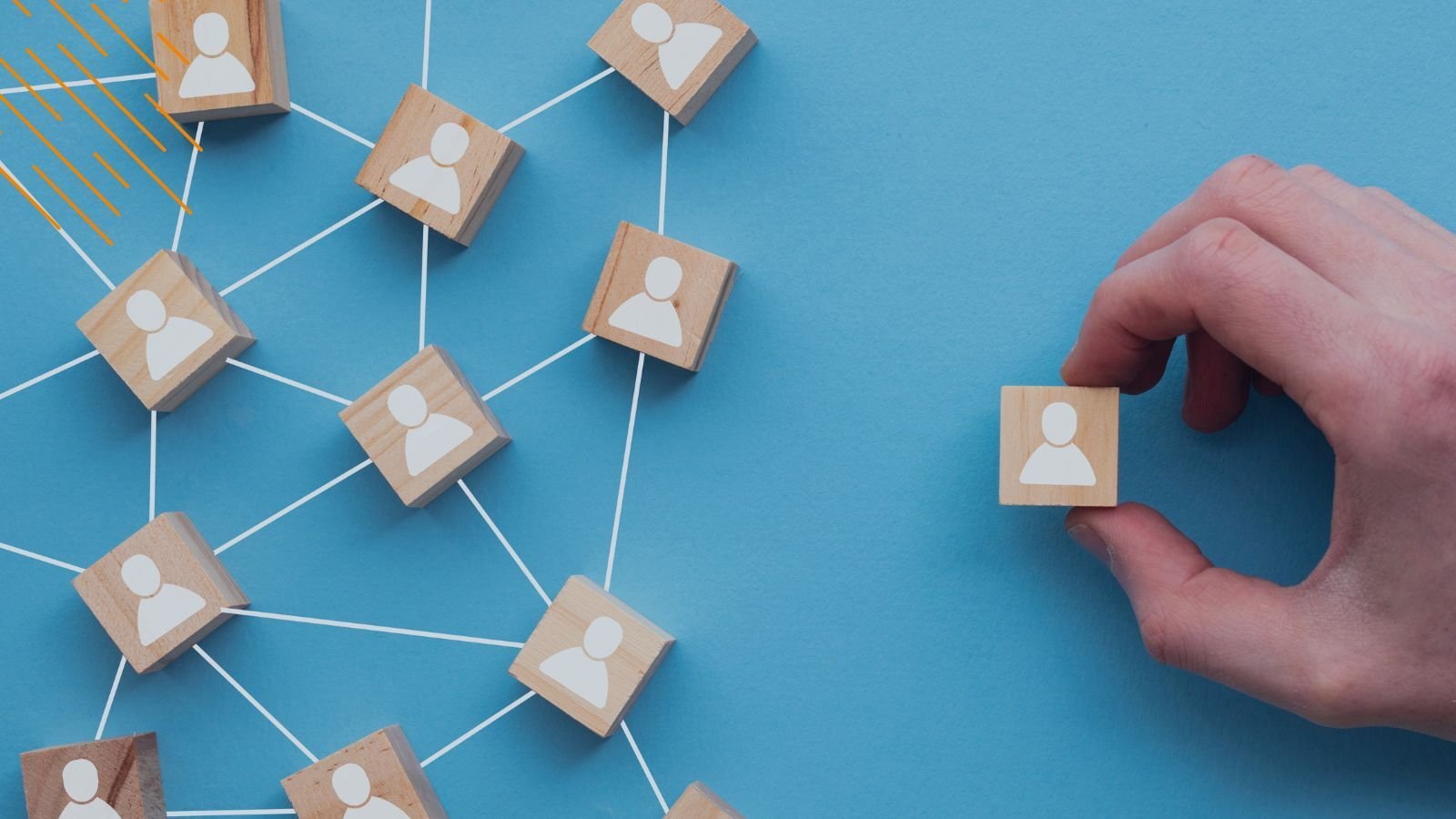What You Need To Know About The New Dashworks Workflow Automation Engine
March 22nd, 2021
4 min read
By Julia Bell
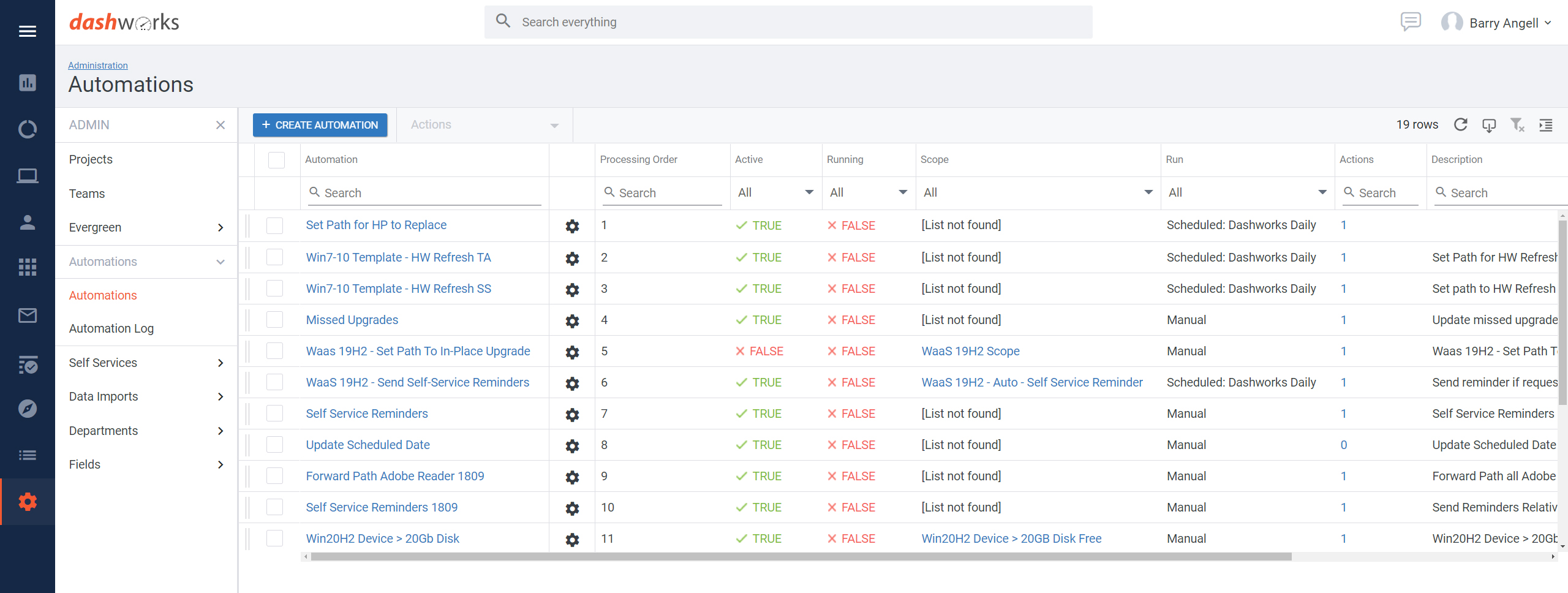
Traditionally, large IT transformations were fairly autonomous, one-off, big-bang migration projects, lasting between 2 to 5 years on average, depending on the scope of the project. Nowadays, with the velocity of change steadily increasing to the point where updates have to be run on a continuous or basis, it is imperative to manage our IT environments in an Agile and Evergreen manner.
Most organizations we speak to would like to update their Windows 10 operating system twice a year to take advantage of new features and security updates. But even rolling out a single new update a year can be a struggle given the amount of testing, co-ordination and logistics required to schedule and deploy across thousands of devices. The only answer to this problem is to utilize automation to reduce the workload and drive velocity.
But automation doesn't happen magically, it requires good understanding of process, exception handling and integration touch points to achieve a truly robust solution. In complex environments, an additional challenge is in orchestrating the many automations to all work together harmoniously, while constantly trying not to reinvent the wheel. With advances in software, the ability for automation to be created and processed brings a wealth of capability which, if not managed effectively and centrally can cause utter chaos.
Juriba’s Evergreen IT management tool, Dashworks, has helped hundreds of organizations manage their IT environments in an agile way — offering almost endless combinations of smart workflows and automation. While this is tremendously helpful, we constantly strive to be more data driven, utilizing smart algorithms and automated dependency checks. Therefore, the last few releases of Dashworks have included an Automation Engine that will allow you to handle different data-driven checks and drive workflow actions based on those checks. Let’s have closer look.
End-to-End Automation To Manage Your Agile IT
As you might know, Juriba Dashworks customers have always had the option to build their own smart workflows. But the new Dashworks Automation Engine literally includes endless possibilities of list-driven automation combinations and options without the need for any custom consulting or coding. It is a game changer for organizations that truly want to move towards zero-touch for their Evergreen IT rollouts.
So how does it work? Lists are incredibly flexible, dynamic and are the cornerstone of Dashworks data management. Automations are built on top of lists. If your asset ends up in a list, then it can also be in scope for an automation. An automation will be an action performed on the list of assets based on their presence within the list. Automations can then be performed in two ways: either in real-time manually, or scheduled/triggered.
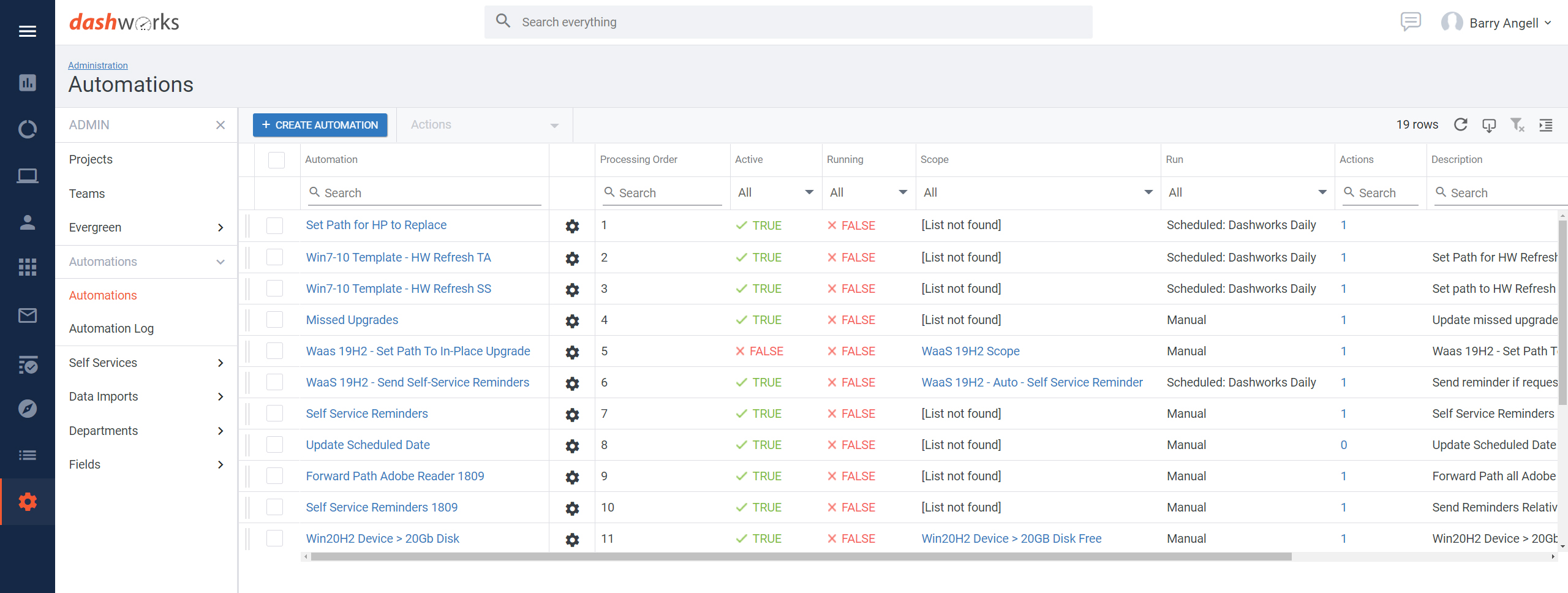
To give you a better idea of what this means in practice, here are some examples of automations that you could perform with the new Dashworks Automation Engine. This list is by no means exhaustive and is meant to give you practical examples of how you could use these new capabilities.
- Automatically check tasks to drive pre-flight readiness in a migration or a transformation project. For example, if a machine you’re trying to upgrade does not enough have enough disk space, then you can have Dashworks automatically turn it red to block an upgrade attempt based on the free drive space metric from MECM.
- Automate the migration path for a device. For example, if your device warranty expiration date is less than 90 days away, then the Dashworks Automation Engine can set the request type to be a hardware refresh rather than an in-place upgrade.
- Open a window for self service to enable end users to make changes after the last day and then lock it at the appropriate time (e.g., T-5).
- Set the migration path for an application (e.g., that has been deemed critical) to include a larger number of dependencies than you might normally do. This can include things like manual sign off on the application readiness before moving forward.
- Automatically offboard any device that is no longer in scope (e.g. because it has been disposed of, stolen, or lost).
- Automatically set a list of devices to be 'on hold' if they belong to a certain department
- Automatically set a date for email communications based on the device being ready at a certain stage or tollgate
Even better, you can immediately see the results of your automation actions in the Dashworks user interface. For example, your team can know exactly which devices have turned red overnight because they dipped below the disk space threshold in the last data harvest from MECM.
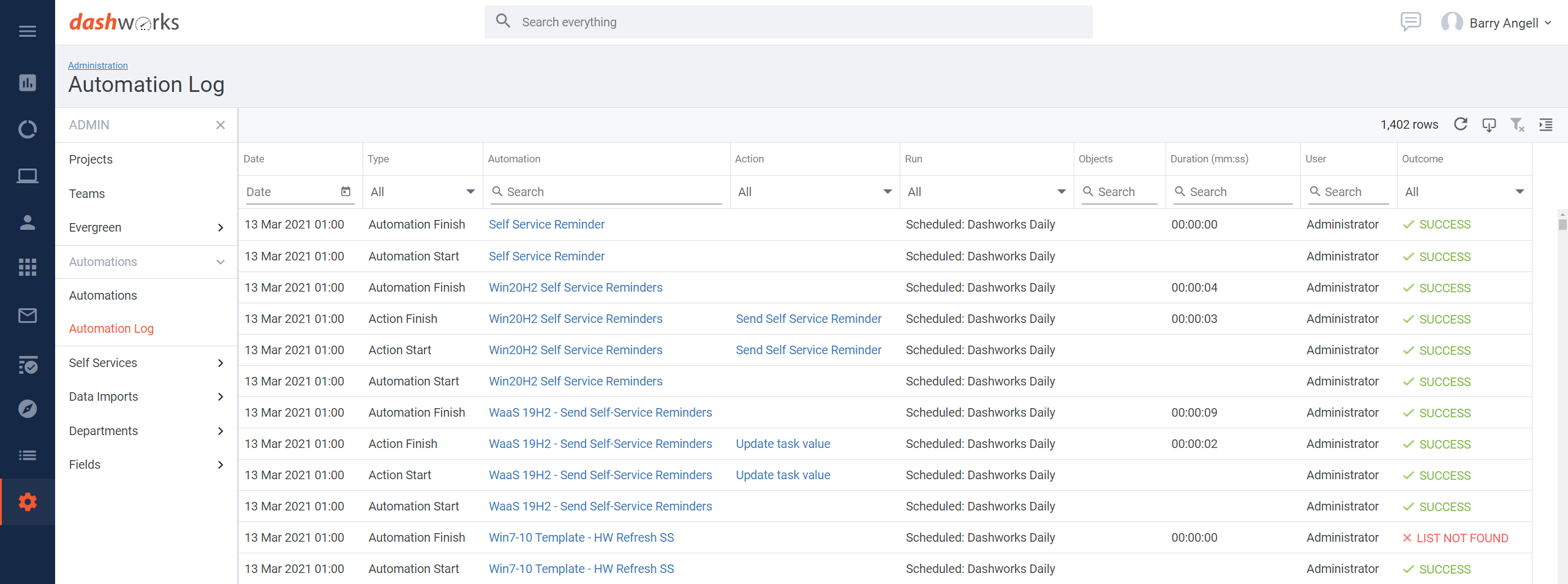
Of course, it is not just the automation engine that we have been bringing to market within Dashworks. We have also overhauled our project onboarding process to automate your project scope by using dynamic lists:
- Dynamically define your project scope by grouping and batching mailboxes or devices for migration based on certain criteria (e.g., filter out your servers and virtual machines and use that list to scope the onboarding of your project).
- Dynamically manage your onboarding by discovering new physical devices, laptops, and desktops by automatically creating a list of assets that fit the project entry criteria (e.g., anything that is running Windows 7 or Windows 10 1809). This is something that is always incredibly complex with the amount of change happening in a live environment.
With this added functionality, Dashworks continues to drive workplace automation for Evergreen IT projects like never before. By enabling you to orchestrate and manage these automations centrally in one command and control center, we can start to achieve true industrialization for very complex and multi-faceted business processes (think of them as industry best practices built in the form of ready-to-use recipes.) This, of course, results in repeatability, scalability, and higher efficiency.
Conclusion
A couple of weeks ago, I provided some details on our multi-million dollar development roadmap. After last year‘s release of Dashworks Application Manager which offers automated smoke testing and application packaging, the new Dashworks Automation Engine is just one, but very important, step on Juriba’s journey to provide its customers with end-to-end Evergreen IT management automation — from the initial project scope definition to final deployment.
We are excited to see our customers reaping the benefits of these new capabilities. One of our clients is already automating more than a million actions a month using the new Dashworks Automation Engine. It is available right now to all of our customers.
If you have any questions, concerns, or suggestions, I would love to hear them, but I also would like to take this opportunity to personally invite you to see this in action. So schedule a demo today!
Julia is co-founder of Juriba where she is Chief Technology Officer. She drives the strategy & roadmap for Juriba's products. Julia is passionate about the power of workplace automation when built on the right data and platform, and has seen first hand how this can transform organizations.
Topics:



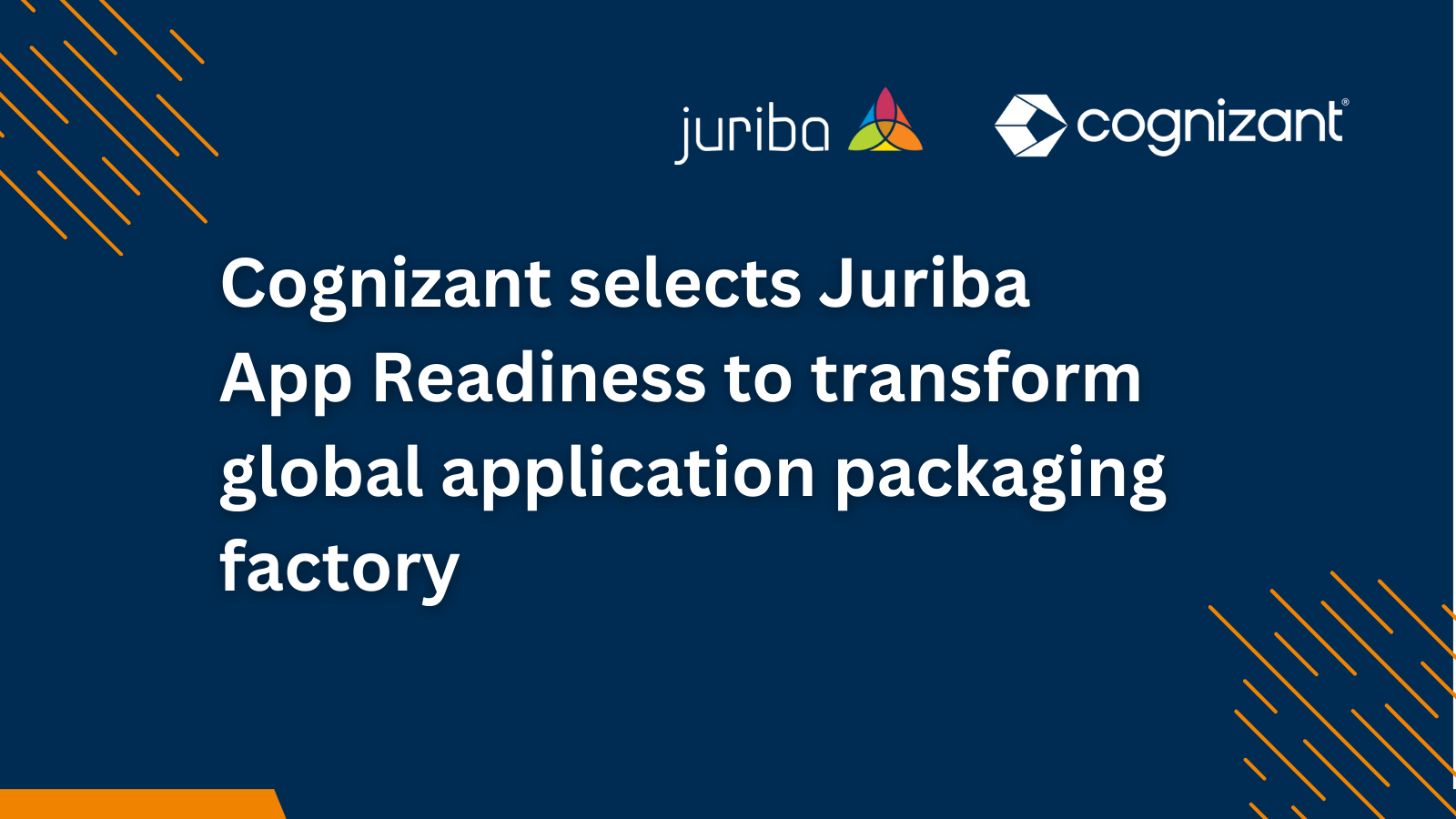
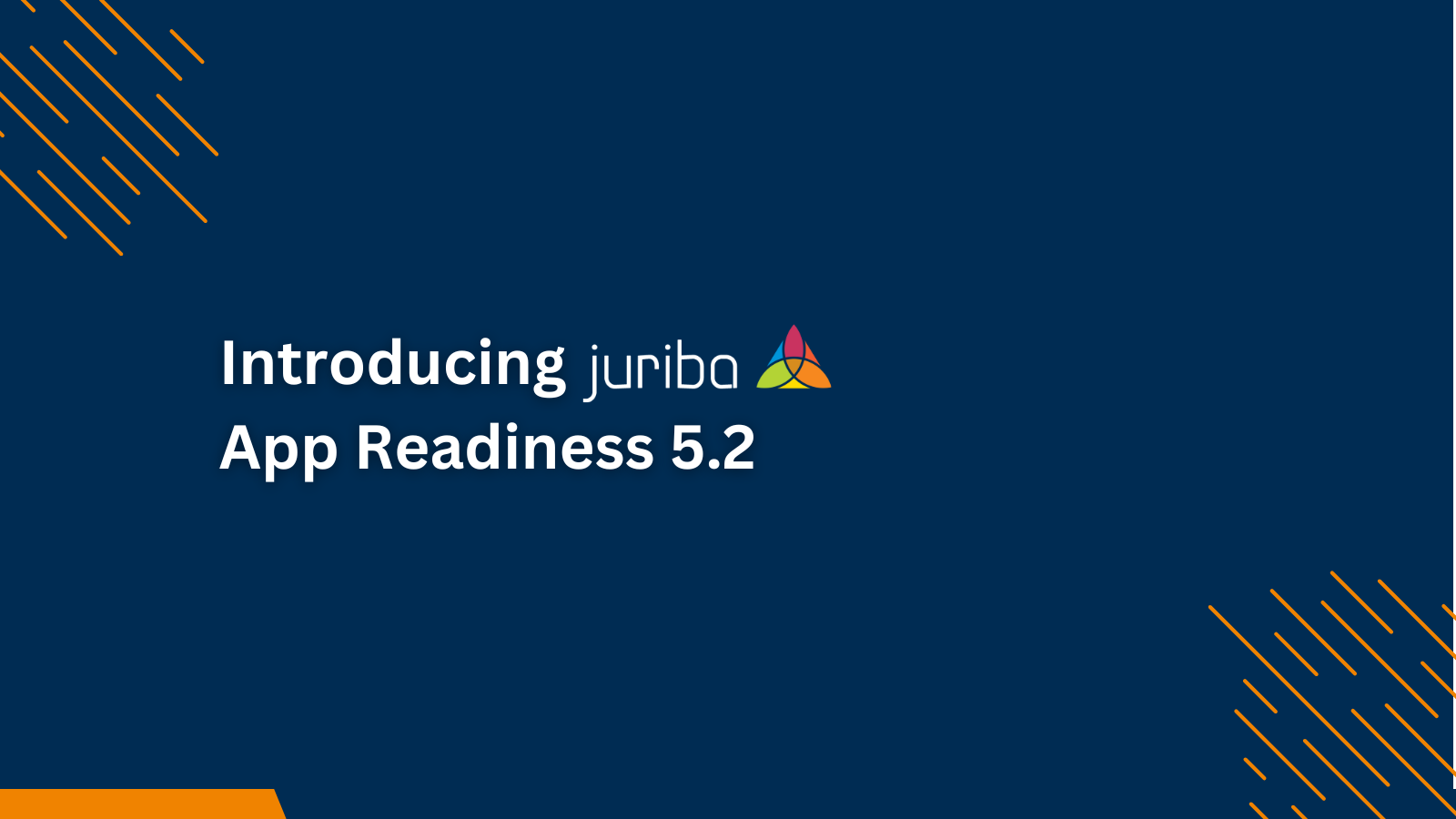
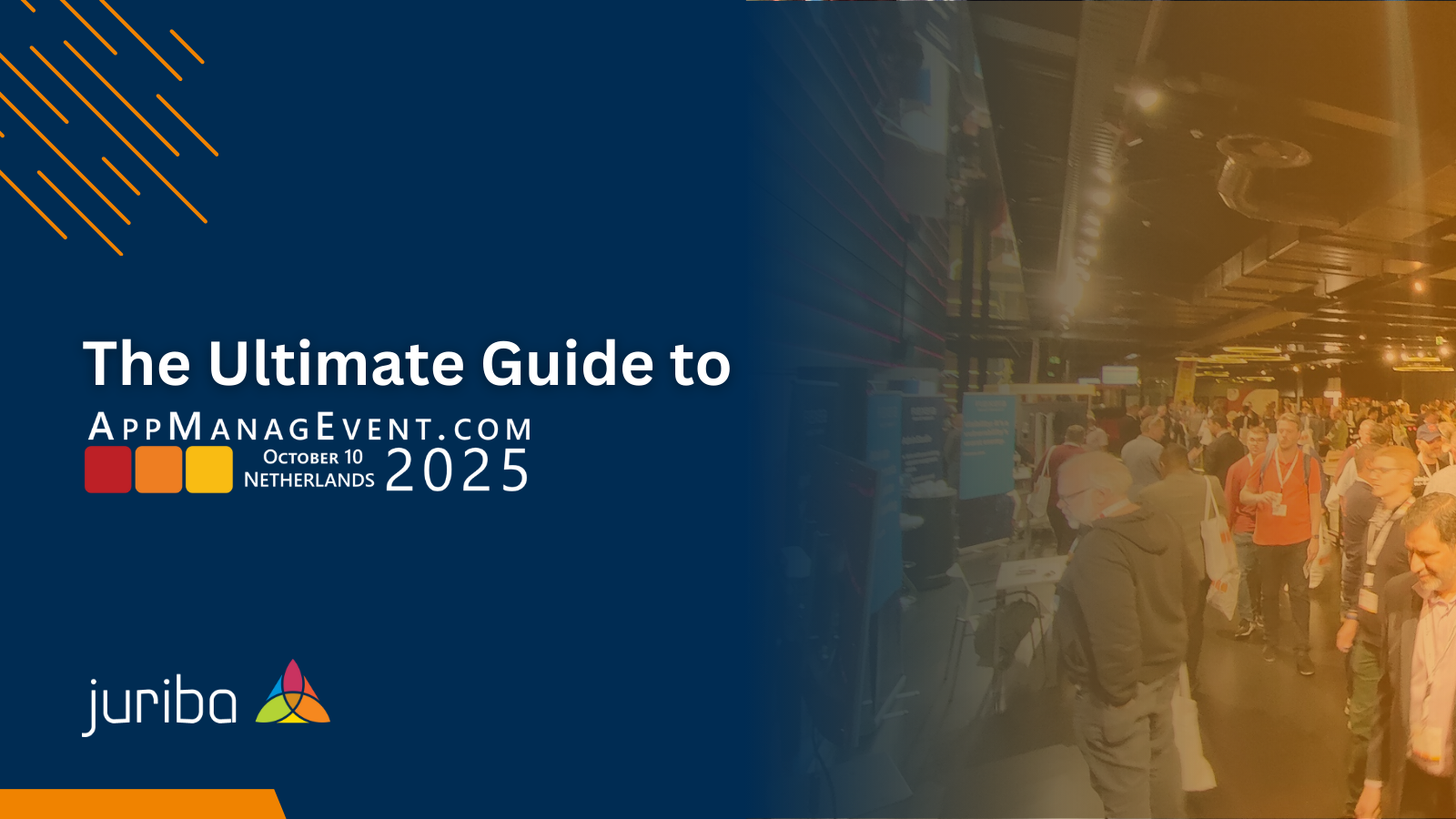
-1.png?width=1200&height=627&name=Untitled%20design%20(4)-1.png)
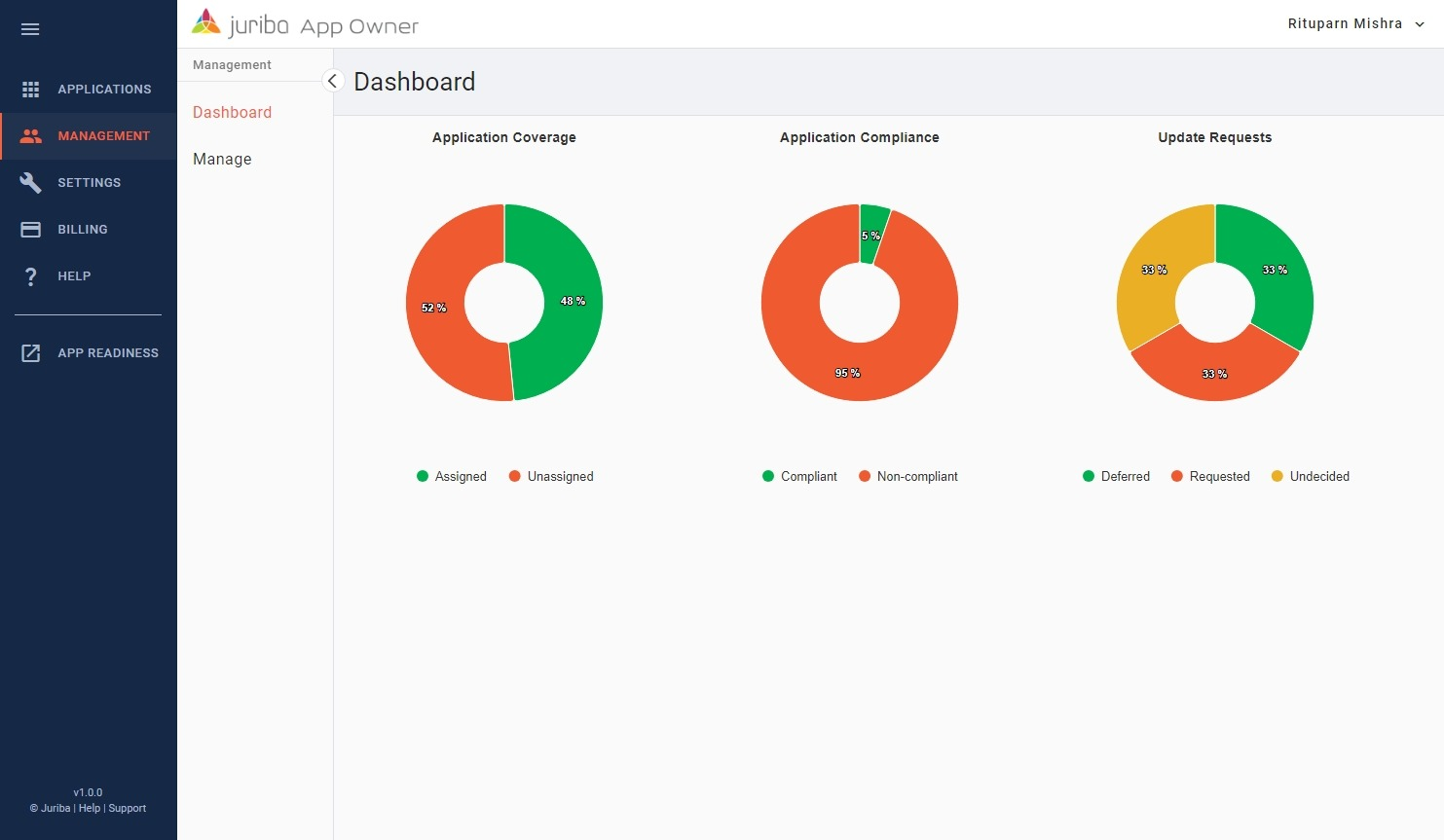


.png?width=1920&height=723&name=AME24_LinkedIn%20Banner_AppManagEvent_(1920%20x%20723%20px).png)
%20(2).png?width=1800&height=1050&name=Blog_Featured%20Image_Year%20One%20at%20JuribaQuote_(1800%20x%201050%20px)%20(2).png)