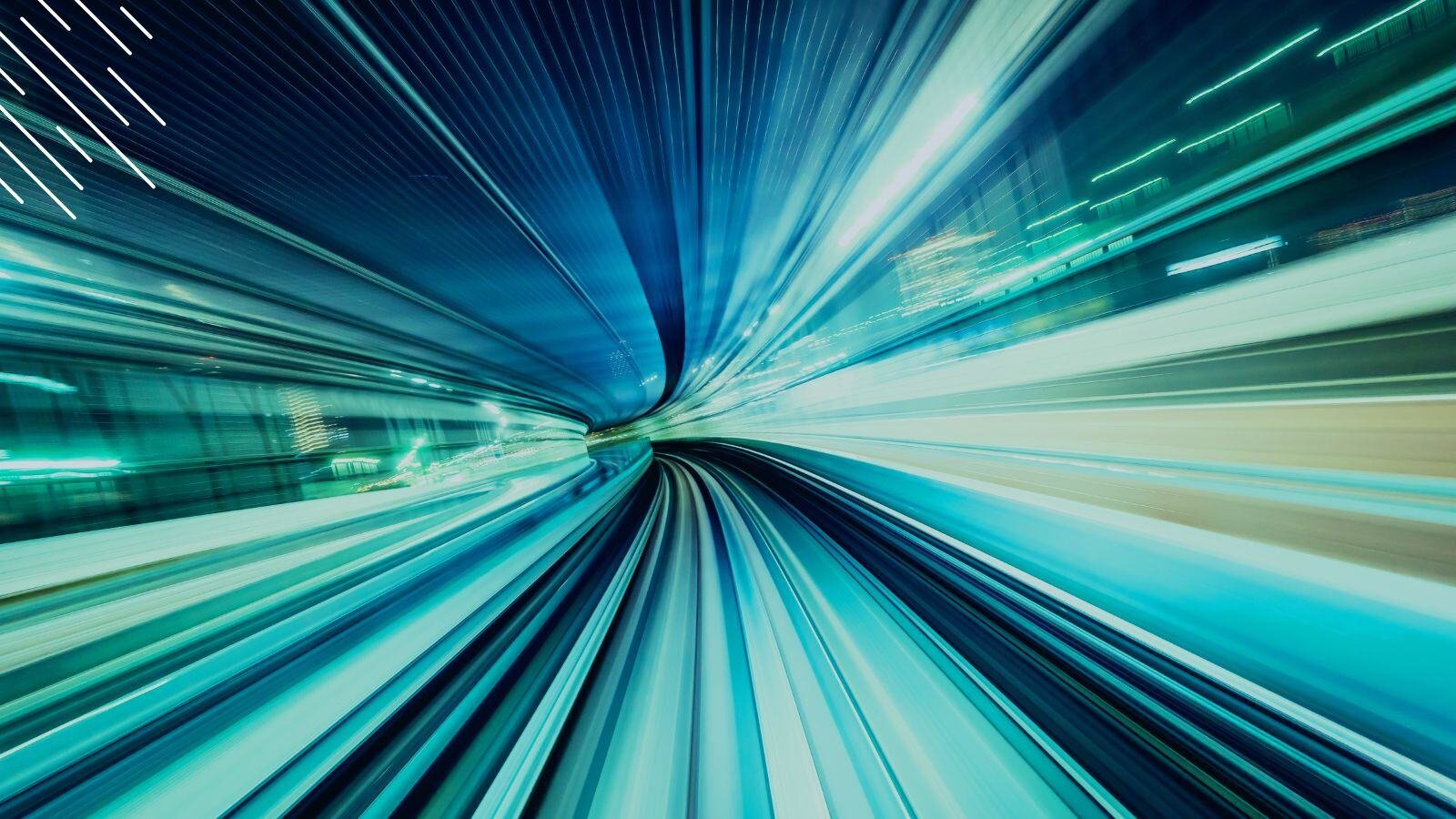The end-user IT environments in large enterprises continue to become more complex with a higher velocity of change than ever before. Now you are managing hardware refreshes, OS servicing updates, application lifecycles, platform lifecycles, the cloud, virtualization, and multiple ways in which the users receive the IT environment that they rely upon to be productive. With so much perpetual and transformational change to manage, you might ask yourself "How can I be more efficient?" or wonder if there is any other solution out there that is not a bunch of spreadsheets.
Then you come across Juriba, the central control and command center for enterprise IT migration management, and schedule a demo. Great! We are excited to walk you through how we have helped enterprises migrate more than 10 million assets worldwide. To enable you to get the most out of your demo, we compiled the 20 most frequently asked questions — so you can focus on your specific questions and how Juriba can help your business.
1. How long does Juriba DPC take to install?
It usually takes 2 days to install. The first day is the actual installation of the software, the first night is the scrape of environment data, and the second day is for data validation. From here, workflows can be defined, and projects created.
2. What infrastructure do I need for an on-premise implementation?
Some customers should really look at Juriba Cloud, but if there is a requirement for on-premise, a single virtual machine with a database and the web server running together is sufficient.
The infrastructure scales up for larger clients that will require a virtual database server and two web servers. Since we use cubes for our data, some customers also prefer the SSAS component to be separated. Detailed specification recommendations are held on this link.
3. Where does the data come from?
The data that Juriba uses comes from the Active Directory, SCCM or equivalent, Exchange Server, ServiceNow, Intune, Workspace One as well as various HR locations/departments, application readiness, or custom field feeds. Juriba is flexible and can work with whatever data sources you identify through our flexible API and pre-canned connectors.
4. What browsers are supported?
Juriba supports Microsoft Edge, Google Chrome, Firefox, and Safari.
5. What scenarios can I use Juriba for?
Our product can be used for a variety of IT transformation and Evergreen use cases, including Device refresh, Windows OS migration, Email and Office 365 migrations, Windows servicing, as well as software asset management and desktop virtualization projects.
6. Can it be run on-premise or in the cloud?
Yes, both scenarios are possible. Juriba launched its Cloud capability in March 2022 and continues to develop and maintain a single product for both options.
7. Can I use it for non-Microsoft-related products?
Yes, Juriba DPC supports a variety of other software solutions, such as Lakeside SysTrack, VMWare Workspace One, Flexera One, NexThink, Aternity, Gmail, Lotus Domino, and many more.
8. What roles are available in Juriba DPC?
There are three main roles: the system administrator (who is responsible for the data feed configuration, system health monitoring, and such), the project administrator (who oversees the project governance team and sets up all the project-specific configurations), and the readiness/scheduling users and read-only reporting users. There are extensive permissions available in the software to limit the views and actions that users can take.
9. What dashboards are available?
Juriba has a flexible Dashboard widget creator available out of the box as well as some pre-canned data views. Multiple graphs, cards, and list widgets can be placed into a dashboard, giving thousands of options. Some examples are Deployment Calendars, Schedule Dashboards, Application Dashboards, Group Dashboards, Computer/User Readiness Tracking, and Engineer Task Tracking.
10. Can I create my own dashboards?
Yes, of course. You can create your own dashboards and publish them or keep them private. You can also export data to other tools such as Tableau or PowerBI for any sophisticated, multi-dimensional reports that we are unable to support with our dashboard widgets.
11. How does Juriba self-service work?
Juriba provides end users with unique self-service capabilities that allow them to self-assess their software and hardware requirements, validate information, and even book migration slots based on capacity. Users get sent a URL that is specific only to them. Once they click through, they will use a wizard to self-assess their needs for the project in progress. This is an incredibly useful tool as it helps to bring clarity to the project while at the same time accelerating users to a green status!
12. Can I send automated email communications?
Absolutely. One of the key benefits from a user perspective is Juriba's ability to manage T-minus email communication. You can use templates for each email, which are highly configurable in multiple languages. The emails can be switched on and off, sent to delegates, include attachments, and even be used to send a calendar invite.
13. Can I update in bulk?
Yes, of course. You can do so by using the bulk update wizard or through CSV uploads.
14. How do I handle application management?
Juriba takes an initial inventory of all applications in your IT landscape that are included in the project scope, onboards the relevant applications into the project, and rationalizes by categorizing them as retire, keep, and forward path. Then tracks application readiness and compares the current vs. target state. It is useful if you are using Juriba App Readiness to deliver the testing or packaging status to further automate the readiness.
15. Can I automate application deployment?
Yes, you can — through customization using the standard Microsoft PowerShell scripts triggered by Juriba DPC — initiate users into groups, machines into collections, and mailboxes into a batch. You can even create a request in ServiceNow to create a fully automated deployment delivery. One of our customers runs over 1 million automations per month across their multitude of projects.
16. How do I get data out of the system?
All screens have "Export to XLS" functionality, so it is easy to always be in control of your data. The standard reporting engine enables millions of filtered options using attributes held in Juriba DPC to define reports, and offers the ability to add columns to get exactly the information that you need.
17. What happens at the end of the project?
Many customers who originally chose Juriba for a particular project go on to evolve these processes into repeatable BAU processes, which are managed with Juriba. And because they invested time and effort in this first project, the next project will spin up much faster and more accurately, providing even greater return on investment. Many of our customers run multiple projects simultaneously to achieve leading levels of automation and efficiency.
18. How do you compare to other tools?
Juriba offers an integrated suite of solutions designed to power digital workplace change across Windows applications and devices. As IT programs evolve from massive, disruptive projects into repeatable BAU processes organizations need to manage this change with integrated platforms from a single interface. We often get compared to tools like ServiceNow and SCCM, but in reality, we are complimentary with these solutions and offer integrations with them so that you can get the best of inventory, workflow, user engagement, readiness tracking, and deployment automation.
19. What does Juriba cost?
The cost of Juriba is dependant upon the use cases, the size of your company, and the scope of your project. All licenses come with a professional services to help you make the most out of our software and ensure that you are set up properly. For more detailed pricing, please ask our sales team during the demo.
20. How is Juriba licensed?
Juriba licenses are very flexible and tailored to your specific needs. We offer subscription licensing which includes the software license and maintenance. The software is sold based on an in-scope seat license — meaning you only pay for what is in scope for your project. Multi-year discounts are usually available in addition to pay-upfront options.
Barry is a co-founder of Juriba, where he works as CEO to drive the company strategy. He is an experienced End User Services executive that has helped manage thousands of users, computers, applications and mailboxes to their next IT platform. He has saved millions of dollars for internal departments and customers alike through product, project, process and service delivery efficiency.
Topics:















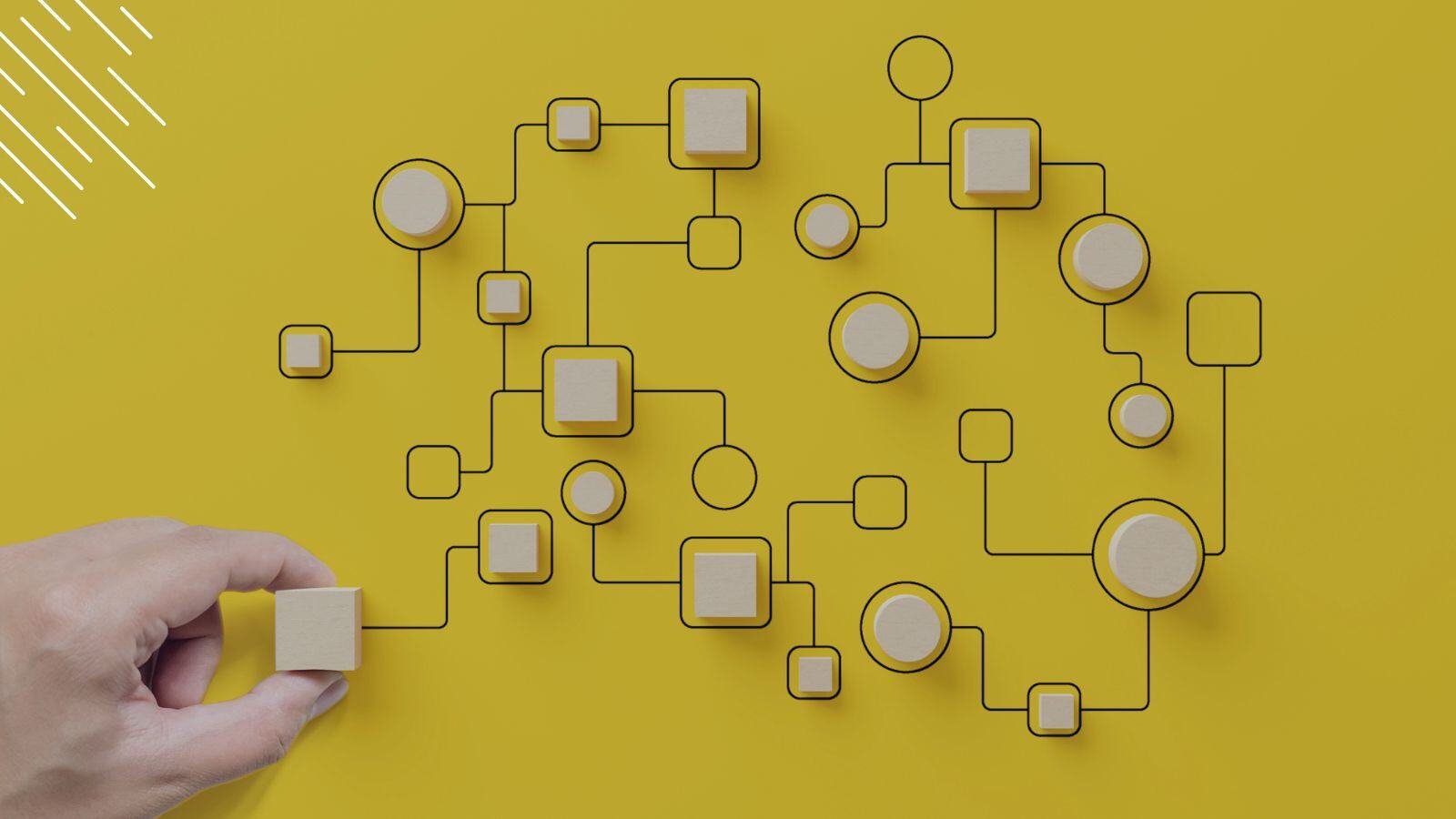
%20vs.%20Juriba%20Dashworks%20(Updated%2041218).jpg?width=1600&height=900&name=Microsoft%20Windows%20Analytics%20(Upgrade%20Readiness)%20vs.%20Juriba%20Dashworks%20(Updated%2041218).jpg)