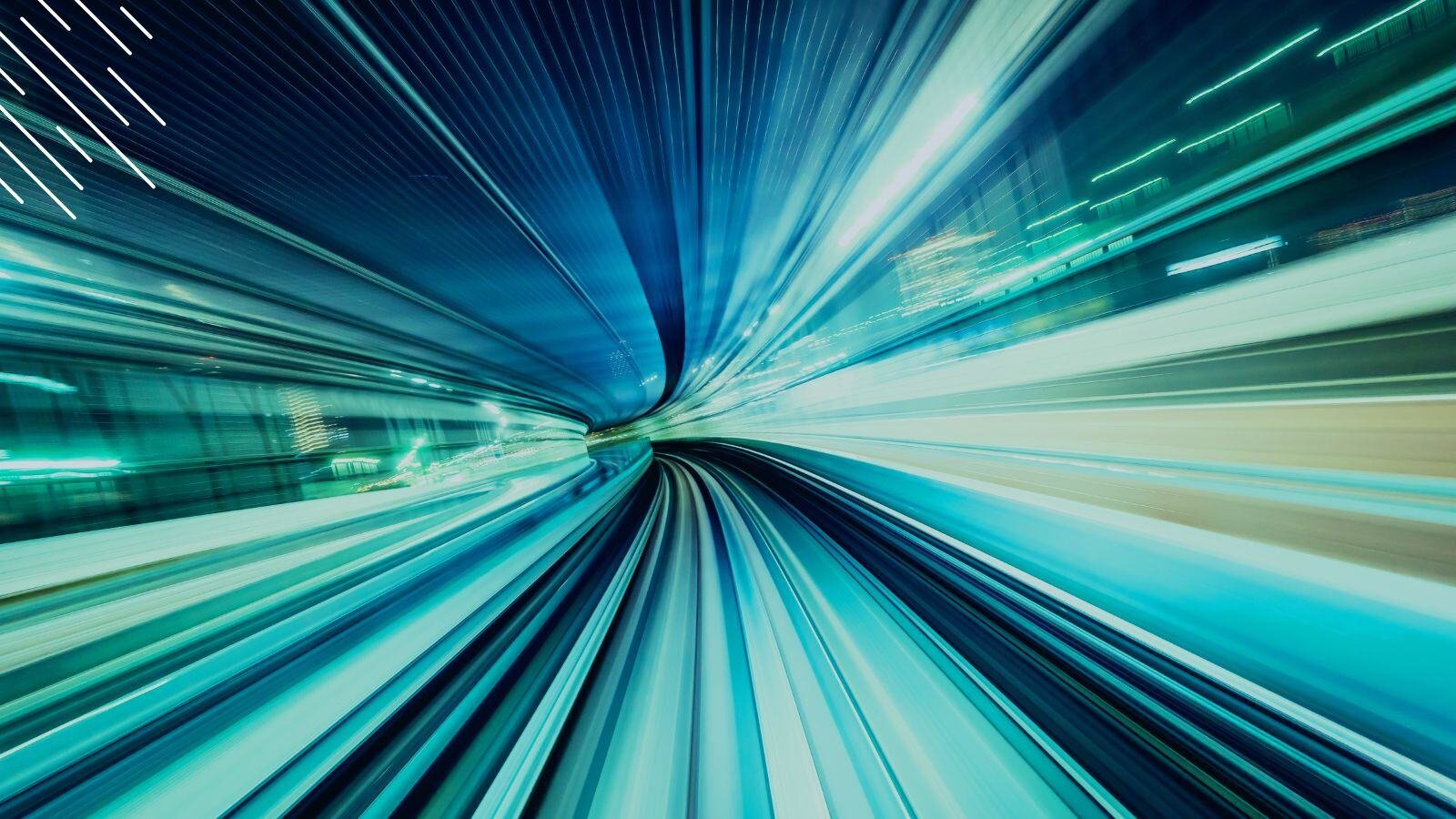Stock Inventory: Manage devices in the supply chain with Dashworks
March 12th, 2021
3 min read
By Julia Bell

Is your organization looking to Import data from your hardware vendor into Dashworks and manage devices in the supply chain before they are connected to the network? This new preview release is designed to help our customers better manage their asset lifecycle. Find out more on how to take control of your stock inventory.
The Problem
In a hardware lifecycle project, a procurement manager will typically be given “birthing data“ by the hardware vendor about devices that are on order. This will include manufacturer, model, purchase date, order number, order status, and possibly asset tags or serial numbers. This data is important to the success of any hardware lifecycle project and must be combined with information about existing devices to get a complete picture.
Birthing data is typically provided in a spreadsheet without any common format between different vendors. Not being able to track a single device from order to active to decommission in a single place necessitates manual and error-prone processes that track and match information in different places. The result is often an asset register that is only a partial reflection of the truth, yet so many other processes rely on it that poor asset data inevitably means cost and inefficiency down the line.
The Solution
Upload birthing data provided by hardware vendors to Dashworks and manage stock devices that are not yet online, just like any other device. You can plan projects, schedule work, and allocate resources around devices that are still in transit or unboxed. Once stock devices are connected to the network and appear in hardware inventory, the information from the birthing data is automatically matched and incorporated into a single device object. This creates a seamless process for end-to-end hardware lifecycle management. This dynamic link between the live asset (tracked in a tool such as MECM) and the birthing data from the vendor/procurement system provides a unique way to truly bring asset management into the modern era.
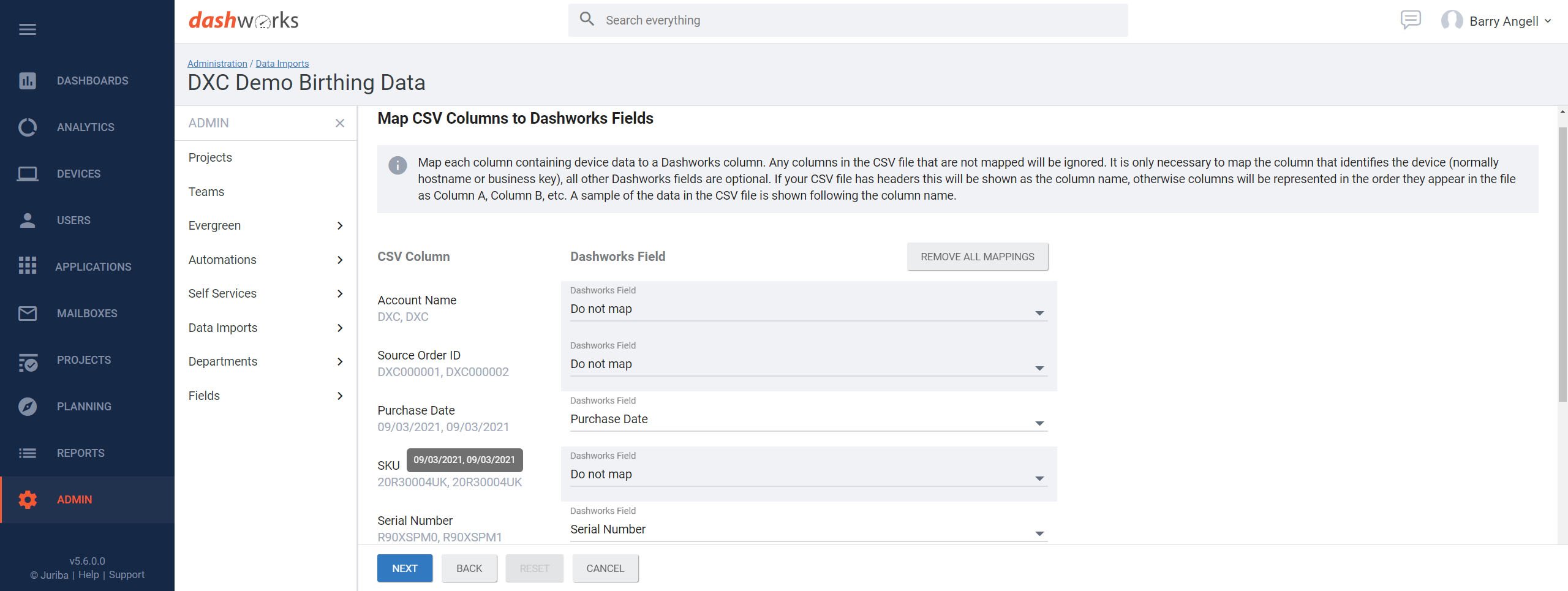
Complimentary Technology
Many asset management solutions exist, with tools like ServiceNow and BMC Remedy leading the way. Large organizations often also build their own CMDB to manage this information, meaning the data can exist in multiple places. At Juriba, we understand that procurement and asset information are tightly aligned, so our solution is not designed to replace those systems (unless you do not have asset management today, in which case you could use Dashworks).
Rather, consuming this information, keeping it consistent, and rectifying it within the source systems can add an added layer of dynamic management. Of course, our main objective at Juriba is to drive efficient Evergreen IT lifecycle management. By utilizing this asset data to action improvements in the asset lifecycle, Dashworks can help drive a consistent and realistic inventory. This can be achieved whilst also ensuring that source systems are kept up to date for the processes that they continue to manage (e.g. procurement requests and approvals).
In Detail
Birthing data is uploaded to Dashworks as a CSV. This is the first time CSV upload to Dashworks has been possible via the User Interface. The process has been built from the ground up in Evergreen and is entirely flexible. It is possible to map columns in the CSV to Dashworks fields dynamically. Devices that are imported from a stock inventory data source appear in Dashworks as a device just like any other, and can live within projects (such as a large scale hardware refresh), or simply for reporting and allocation purposes. They can be differentiated in lists using the data import filter and column. Other new columns and filters on the Devices list under Purchase Info can be used to display and filter on the additional information included in stock inventory such as the purchase order number or asset tag.
What’s Next In The Stock Inventory Roadmap
The features next features to be developed are:
- Ability to map more import data to fields in Dashworks
- Managing the link between the old device and the new device
What is a Preview?
A preview is an early release of a significant new feature. The functionality within a preview is limited, however it is complete and fully working, with the intention of rapidly building additional functionality in subsequent releases. A customer may require more functionality than is in the preview to be available before they include it in their business process. A preview is released for concept feedback and we'd love to hear your opinions on what functionality you'd like to see next.
I cannot wait to hear your feedback and thoughts on the stock inventory and upcoming new releases! If you want to know more and learn how you can benefit from these capabilities, please reach out to me directly or schedule a demo with our sales team!
Julia is co-founder of Juriba where she is Chief Technology Officer. She drives the strategy & roadmap for Juriba's products. Julia is passionate about the power of workplace automation when built on the right data and platform, and has seen first hand how this can transform organizations.















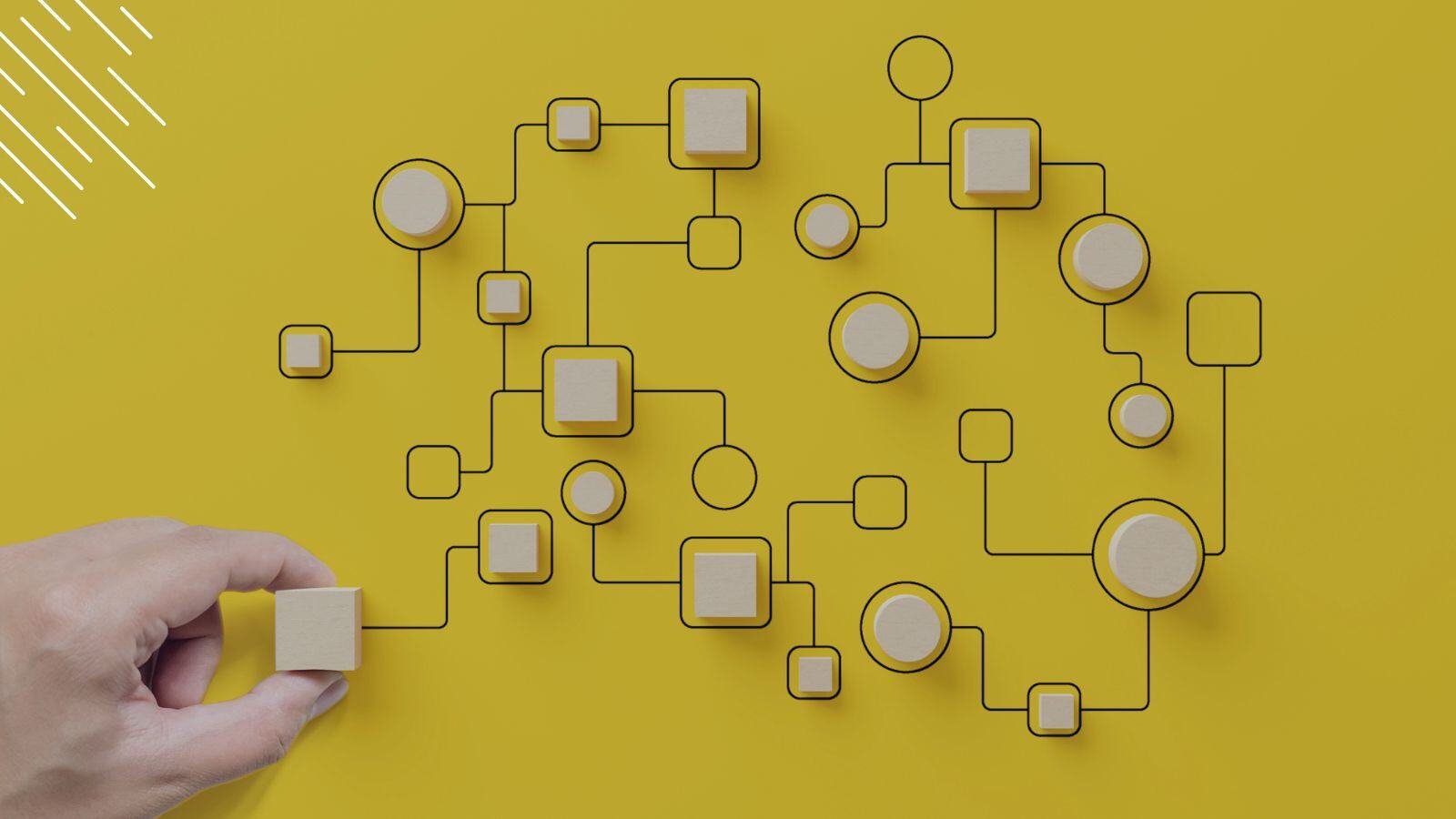
%20vs.%20Juriba%20Dashworks%20(Updated%2041218).jpg?width=1600&height=900&name=Microsoft%20Windows%20Analytics%20(Upgrade%20Readiness)%20vs.%20Juriba%20Dashworks%20(Updated%2041218).jpg)