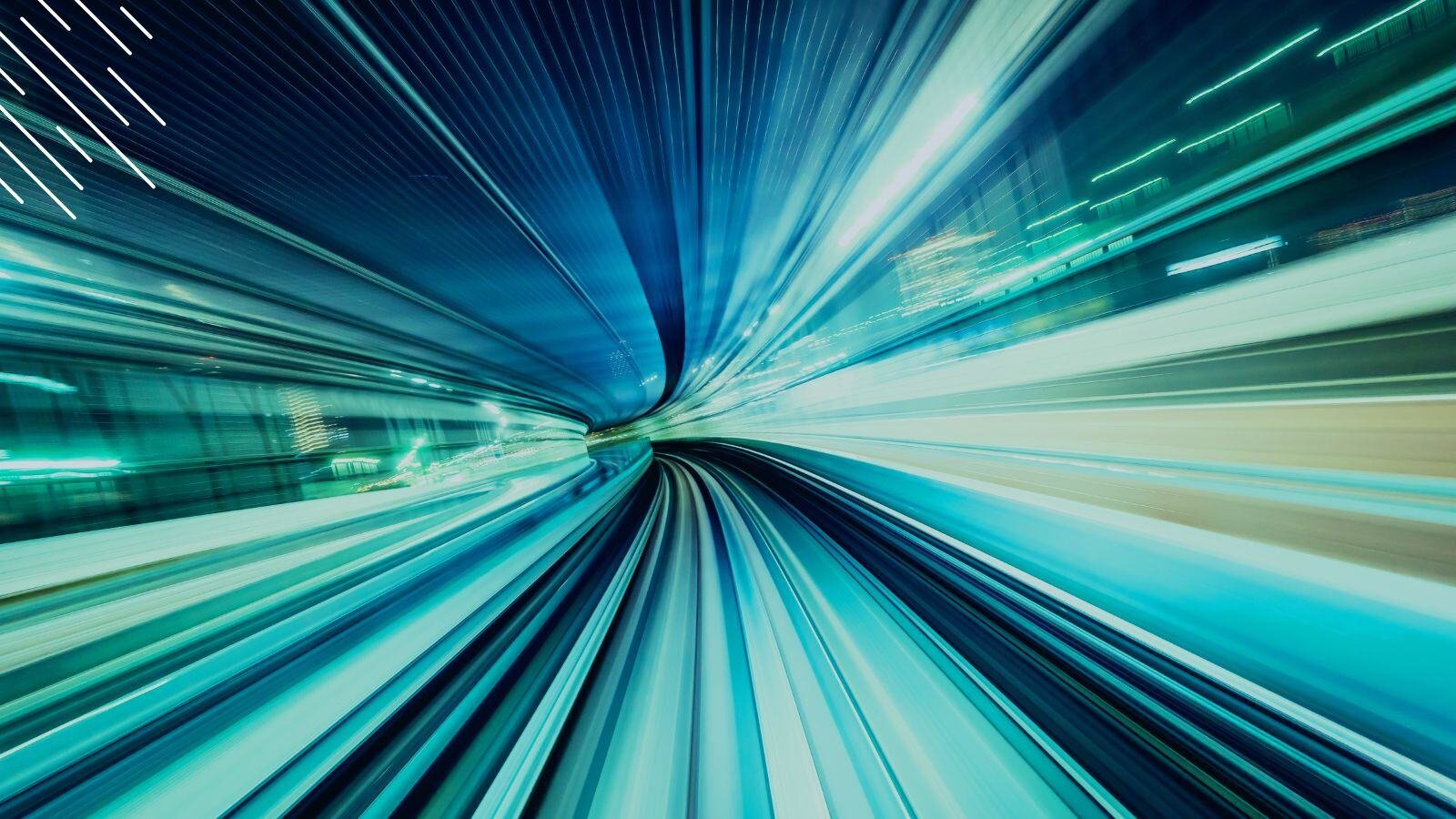176% ROI By Managing Multiple Evergreen IT Projects With Juriba
March 16th, 2020
4 min read
By Barry Angell

A few weeks ago, we walked through a detailed cost calculation of running an Evergreen IT-managed Windows 10 upgrade cycle. We were able to demonstrate significant savings while stressing the point of needing dedicated resources and budget despite the common perception. We felt like we were only telling you half of the story, so here's the other half: the calculation changes when you add more Evergreen IT projects into the mix!
The thing is, Evergreen IT is like a flywheel. It spins faster if you apply force and slows down when you apply friction. By managing more Evergreen IT projects utilizing the same centralized management platform and standardized processes, you create velocity that spins your Evergreen IT process faster — resulting in significantly higher return-on-investment and potential savings.
But you don't have to take our word on that. We wanted to back it up with numbers. That's why we decided to run the same calculation we did for Windows 10 servicing, but instead of just looking at one yearly OS update, we will include the following common Evergreen IT projects:
- Windows 10 Servicing/Upgrade Management (one yearly update for all 30,000 devices)
- Office 365 ProPlus Client Upgrade Management (one yearly update for all 30,000 users)
- Hardware Refresh (an average of 833 devices/month as per 3-year lifecycle)
- Application Rollout (one major application rollout a year; packaging and testing of business-relevant apps on an ongoing basis)
The results are quite astonishing.
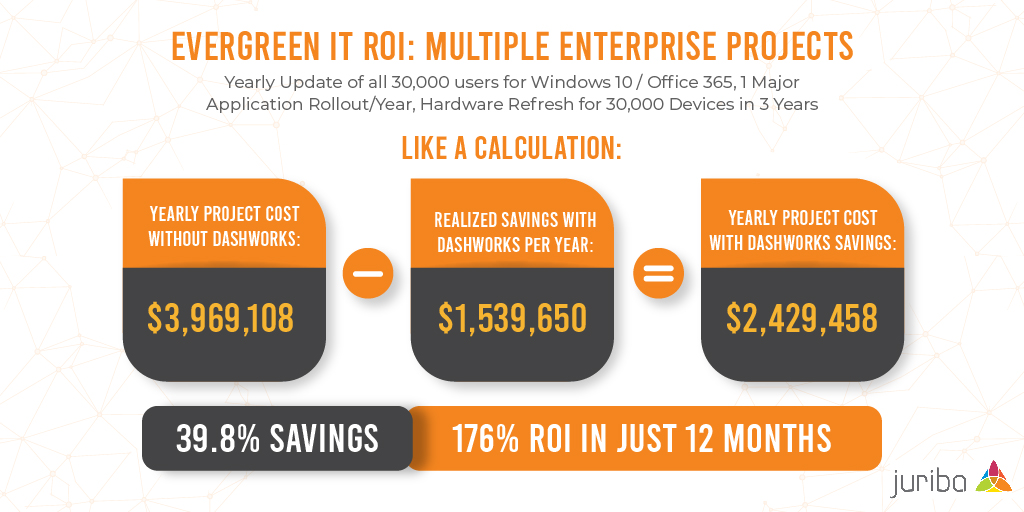
The Results: 40% Project Savings & 176% ROI In 12 Months
To stay true to our previous calculation methodology, we used a typical enterprise environment with 30,000 devices/users that is not in complete disarray, but isn't very tightly managed either.
The most important goals of implementing Evergreen IT are to significantly tighten up IT management, increase IT agility, reduce headcount dedicated to keeping the lights on, and cut costs.
While Evergreen IT is an ongoing process, breaking it down into a continuous chain of mini-projects is helpful for resource and budget designation. Therefore, we provided you the costs and savings over three years (the entire "project" length) and per annum:
Over 36 Months:
- Overall Project Cost Without Dashworks: $11,907,324 (£9,085,287)
- Realized Savings With Dashworks: $4,618,950 (£3,524,259)
- Overall Project Cost With Dashworks Savings: $7,288,374 (£5,561,028)
Per Annum:
- Yearly Project Cost Without Dashworks: $3,969,108 (£3,028,429)
- Realized Savings With Dashworks per year: $1,539,650 (£1,174,753)
- Yearly Project Cost With Dashworks Savings: $2,429,458 (£1,853,676)
This translates into 39.8% savings and a 176% return-on-investment in just 12 months.
Significant Reduction In Required Resources
Now that you know what to expect, let's have a look at how we arrived at those results. To calculate the project costs, we adjusted the utilization rates per resource based on our experience for each Evergreen IT project separately. To illustrate, let's look at the deployment engineer (DE) role. You will need:
- 6 DE at 50% capacity (3 FTE) for a WaaS upgrade,
- 1 DE at 100% capacity (1 FTE) for an O365 upgrade,
- 6 DE at 75% capacity (4.5 FTE) for a hardware refresh, and
- 1 DE at 50% capacity (0.5 FTE) for an application rollout.
To manage your entire project portfolio, you will need 9 FTE.
Following that logic, to manage a 30,000 device estate with the four above-outlined Evergreen IT projects, your total project team would look something like this:
- 0.8 FTE Program Manager
- 2.7 FTE Project Managers
- 1.4 FTE Desktop Engineers
- 1.8 FTE Business Analysts
- 6.75 FTE Project Schedulers
- 9 FTE Deployment Engineers
- 2.1 FTE Desk-side Support
- 3.8 FTE Apps Packagers/Management & Business Testing
- 2.7 FTE Non-IT Business Apps Testing
- 2.7 FTE Non-IT Business Coordination & Communications
Office 365 ProPlus Client And Other Application Rollouts Are 1,000% Faster At 55% Of The Cost
Compared to the times of Windows XP or Windows 7 migrations, application compatibility has become a lot easier. Nevertheless, application packaging and testing is still a roadblock that slows down many enterprises on their Evergreen IT journey. Because this new IT management approach requires constant upgrade cycles, traditional manual (and therefore lengthy and expensive) processes need to be automated.
The exact cost of packaging and testing an application, of course, depends on the type, complexity, and age of an application. But on average, you can assume $1,170 (£900) per app or $421,000 (£324,000) per year for 360 applications (30 applications per month) if done using traditional, manual-task heavy processes.
By automating the packaging, standards implementation, and quality review process with Dashworks, you can immediately funnel through three out of four of your applications (75%) within a matter of hours, in addition to automating 100% of the smoke testing against new Windows 10 builds.
This drastically reduces your cost (by more than 55% to $187,200 (£144,000) per year which equals a savings of $234,000 (£180,000) by automating it with Dashworks) and the required resources (3 fewer FTE needed). Maybe even more importantly than that, it speeds up your time of delivery by 1,000% as packaging and smoke testing can be completed within an hour rather than 3 weeks!
Hardware Refresh: 30% Less Expensive, 40% Faster
Despite being a physical object that employees require every day to do their job, hardware is surprisingly hard to manage because there are a significant number of moving parts including business approvals, Country/keyboard differences, procurement lead times and service delivery resource to manage.
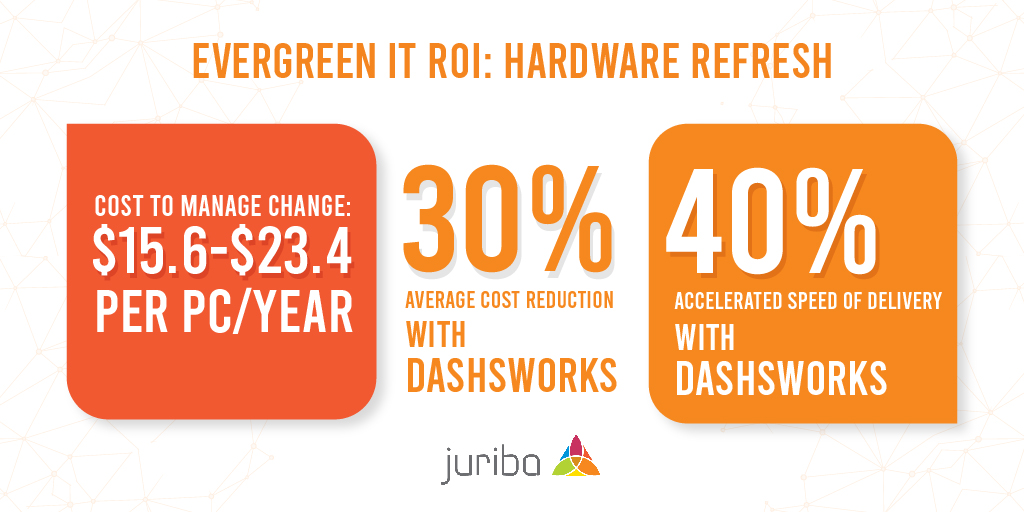
On average, it can cost between $15.6 (£12) and $23.4 (£18) per PC per year to manage change. Let's assume, for our scenario, the cost is estimated at $21.45 (£16.50) or $643,500 (£495,000) per year. With Dashworks as your central management platform, you can reduce this expense by an average of 30% or $193,050 (£148,500). In addition, you can speed up delivery time by more than 40%.
Conclusion
Running multiple Evergreen IT projects significantly boosts your return-on-investment. Not only are you going to define your scalable, repeatable, and industrialized processes once and then apply them over and over again, but you will also gain efficiencies as the overall hygiene of your estate improves.
But the biggest cost savings are realized through managing everything in one central command and control platform, like Juriba Dashworks. With a Juriba Dashworks Enterprise license, you can manage many projects in parallel — without any additional licenses. Additionally, rather than having separate and siloed databases and project management platforms, manage all of your Evergreen IT projects in one platform. Doing this even provides a bonus — you only have to train your team once!
Barry is a co-founder of Juriba, where he works as CEO to drive the company strategy. He is an experienced End User Services executive that has helped manage thousands of users, computers, applications and mailboxes to their next IT platform. He has saved millions of dollars for internal departments and customers alike through product, project, process and service delivery efficiency.



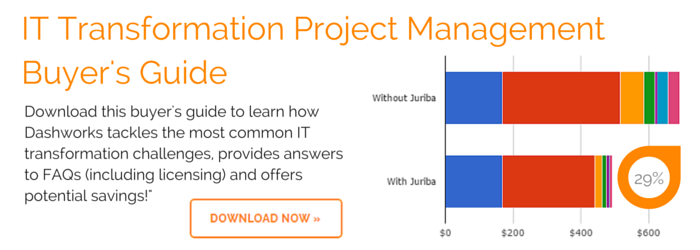












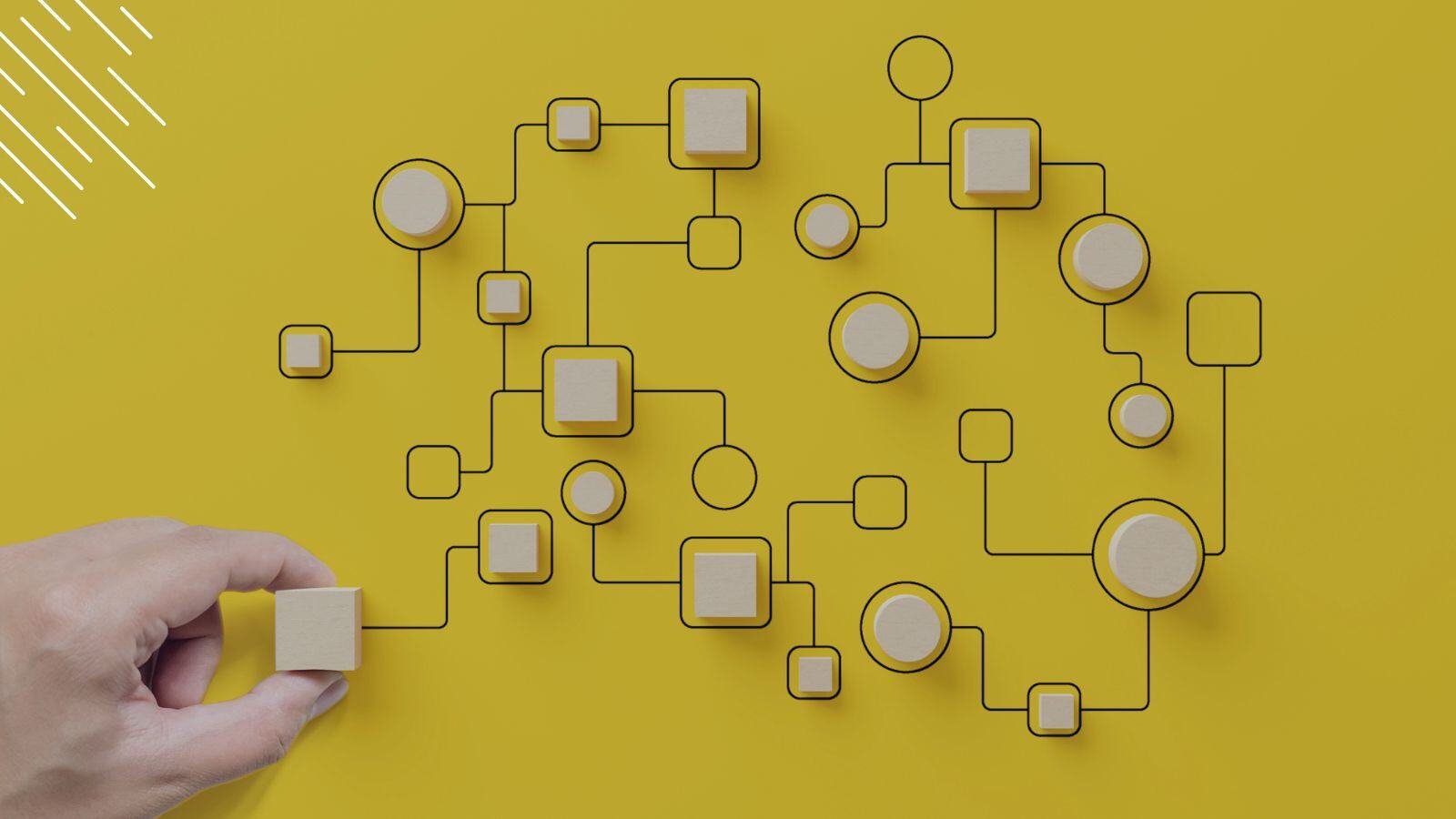
%20vs.%20Juriba%20Dashworks%20(Updated%2041218).jpg?width=1600&height=900&name=Microsoft%20Windows%20Analytics%20(Upgrade%20Readiness)%20vs.%20Juriba%20Dashworks%20(Updated%2041218).jpg)