.png?width=2321&height=2168&name=Windows%2010%20Upgrade%20ROI%20Graphics%20Total%20Project%20Savings_Revised-01%20(1).png)
Now that Windows 7 is a thing of the past, enterprises have no choice but to complete their Windows 10 migrations — and with that, get on the treadmill of Windows 10 upgrade management as Microsoft is releasing two major feature upgrades every year: one in spring (18 months support) and one in fall (30 months support).
Microsoft's preferred way for organizations to manage their Windows-as-a-Service is to adopt an Evergreen IT approach that allows you to organize your IT environment in such a way that you can upgrade all of your users within six to nine months in Business-as-Usual mode.
.png?width=2321&name=Windows%2010%20Upgrade%20ROI%20Graphics%20Total%20Project%20Savings_Revised-01%20(1).png)
To that end, Microsoft has shared plenty of customer stories highlighting the drastic cost savings and ease of migration. Forrester, in cooperation with the software company, even created a Total Economic Impact study that boasts of a drastic reduction of full-time employee resources (from 15 to 5) to manage Windows 10 versus previous operating systems, as well as cost reductions by up to 50%.
While well-intended, Microsoft has created a dangerous perception in the market that Win 10 upgrades don't really require any dedicated project, resources, or budget — a marketing message which may be setting you up for failure. They refer to this ongoing organizational workload as a "process", not a "project".
To dispel this myth, I am going to take a closer look at the associated costs of running a Windows 10 upgrade in a 30,000+ seat environment and contrast it with the cost savings that you can achieve by implementing the right tooling and automation.
This study showcases a typical enterprise environment that currently sits in an average state of managed vs. unmanaged devices and applications. You can tailor this calculation to your unique situation quite easily by adjusting the number of seats to be upgraded as well as the day rates and number of resources required.
If this is your first Evergreen IT project, our advice is to err on the side of caution to avoid underestimating the number of required resources and therefore under-budgeting! This is especially true if you currently have a complex application environment and project-based hardware replacement strategy.
Calculation Assumptions
To level the field, let's talk about some base assumptions first:
- Goal: upgrade 30,000+ seats from Win 10 version A to Win 10 version B.
- No other Evergreen IT projects, such as a hardware refresh, are considered.
- Calculations are based on the resource costs to upgrade and do not include any associated software licensing or hardware replacement costs. They are calculated by multiplying the number of resources needed with the utilization rate and the standard day rate per role.
- Costs (and savings) are broken down into yearly costs, total project costs over 36 months (total length of the project), and costs per device.
- We assume one OS upgrade per year, three upgrades in total, in this 3-year time-frame.
- The calculations of savings are based on actual real-world customer savings (aggregated).
It is also good to know that Gartner estimates the cost of a yearly upgrade in a 6-year project period as $34 to $77 (£32 to £59) per seat. For our sample calculation, this would mean that the total project cost would lay somewhere between $1,257,600 (£960,000) for well-managed environments to $2,310,000 (£1,763,359) in unmanaged environments per annum.
I know you are most interested in the results, so let's talk about the results first before we look at how we arrived at them.
Windows 10 Upgrade Costs & Savings Through Automation
Upgrading 30,000+ seats from your existing Windows 10 version to the latest version costs much less than a big bang OS migration. To compare, a comparable Windows 7 migration could cost as much as $693 (£527)/device or $20,790,000 (£15,870,229) and often took 3+ years. These are the numbers output from our business study:
- $68.98 (£52.66) Annual Cost per Device without automation
- $2,069,538 (£1,579,800) Annual Project Cost without automation
- $6,208,614 (£4,739,400) Total Three-Year Cost without automation
Adopting Evergreen IT Means Changing Your Cost Calculations
To manage any Evergreen IT project successfully, it helps to switch your mindset. Instead of trying to pack everything into one big bang project, rather see it as an ongoing stream of mini-projects. This affects the way you plan for your dedicated resources. Essentially, you determine how many resources you need and assign a utilization rate to their role in this project stream.
The other important thing to realize is that, while traditionally you might have worked through complexity step-by-step, you will now need to set your environment up to manage complexity on the fly.
This includes compatibility assessments of both applications and hardware, hardware testing, ongoing application packaging and testing, managing the logistics around deployment rings, capacity management, deployment management, and more. This sounds scarier than it actually is, and, once achieved, good hygiene, tight management, and the right tooling not only make it a breeze but massively improve your environment over time.
For example, at the beginning of each cycle you determine how many of your applications:
- Are not compatible (Dashworks status is put to red)
- Require further remediation (Dashworks status is put to amber)
- Are compatible and potentially ready to be migrated right away should there be no other remediation work (Dashworks status is put to green)
This, overlaid with further data such as usage data and business importance/testing strategy, allows you to easily calculate a path of maximum velocity. The same will be done with hardware in terms of driver compatibility, target disk space, and other upgrade-critical criteria.
By completing a detailed environmental analysis, you have a crystal clear picture of your current state and are able to scope the workload to migrate to your target state — allowing you to determine exactly which and how many resources you will need to upgrade, and therefore providing your cost model.
Windows 10 Upgrade Costs Greatly Depend On Resources & Resource Utilization Rates Required
It is worth noting here that resources are, by far, the biggest expense in any Evergreen IT Transformation project. Since we wanted to make the pure cost of the Windows 10 upgrade process transparent, we intentionally did not include any hardware refresh or app rollout projects.
When building your business case, a team like the one below (a total of 16.45 FTE for a 30,000 seat+ upgrade program) is well equipped to manage a yearly upgrade process. Don't forget that anyone who needs to work on this effort should be included in the calculation, whether they are IT or business resources. All day rates are fully loaded costs, not just the:
- 1 Program Manager (at 20% utilization and a day rate of $819 (£625))
- 1 Project Manager (at 100% utilization and a day rate of $714 (£545))
- 1 Desktop Engineer (at 75% utilization and a day rate of $590 (£450))
- 1 Business Analyst (at 100% utilization and a day rate of $721 (£550))
- 2 Project Schedulers (at 100% utilization and a day rate of $393 (£300))
- 6 Deployment Engineers (at 50% utilization and a day rate of $328 (£250))
- 10 Desk-side Support (at 15% utilization and a day rate of $328 (£250))
- 6 Apps Packagers/Managers, Business Testing (at 50% utilization and a day rate of $655 (£500))
- 4 Non-IT Business Apps Testing (at 50% utilization and a day rate of $655 (£500))
- 4 Non-IT Business Coordination (at 50% utilization and a day rate of $524 (£400))
If you multiply the number of required resources by their utilization rate, their day rate, and the length of time they are working on this upgrade process, you get an annual budget of $2,069,538 (£1,579,800) required to run your Windows 10 OS update.
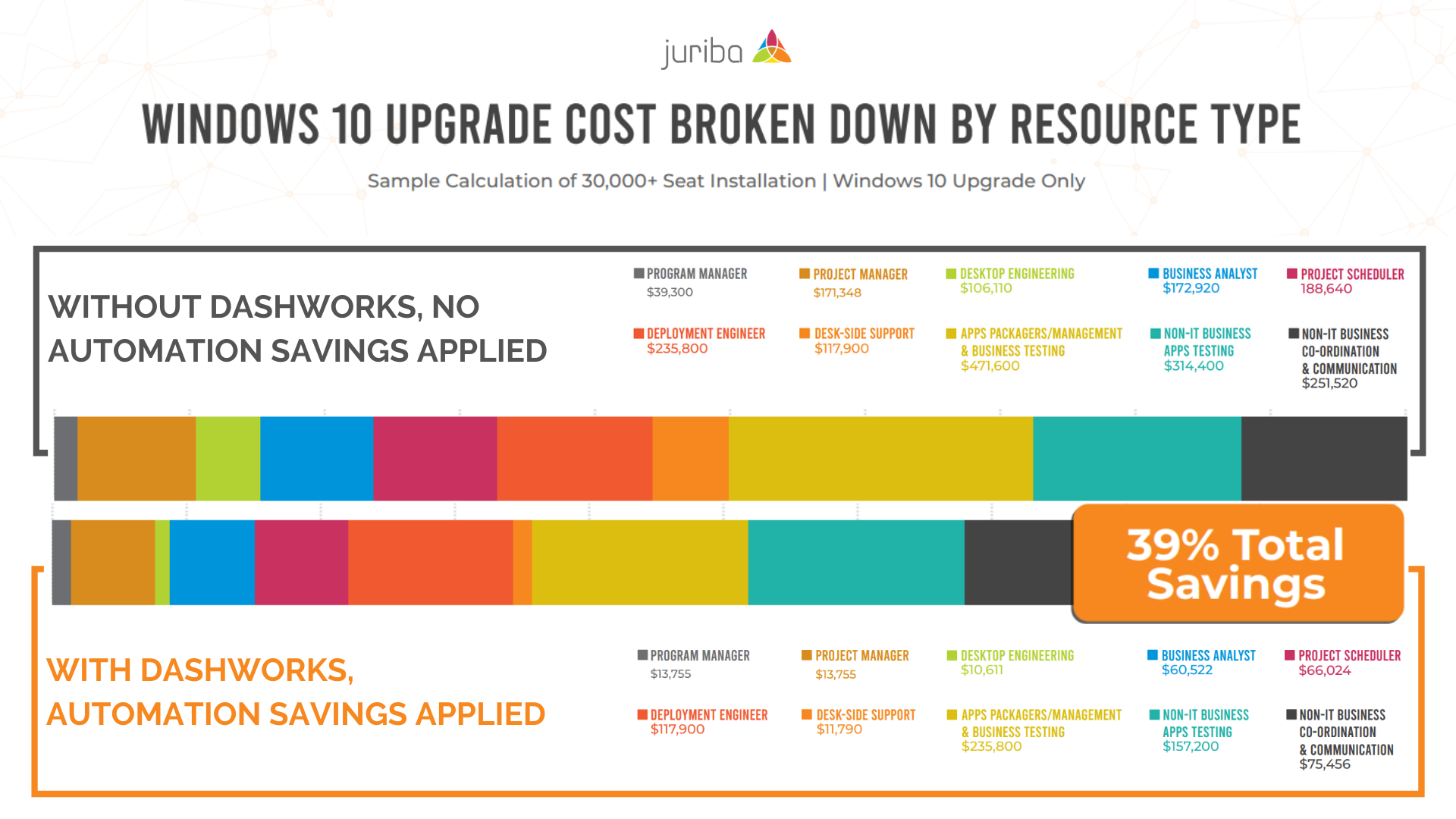
Implementing Dashworks Saves 39% Over 3 Years
The two ways to accelerate your Windows 10 upgrade timeline and reduce the number of resources required (and therefore minimize the associated costs) are to get your environment in a tightly controlled, well-managed state (as mentioned above) and to implement the right tooling.
In the past, we have covered in great detail how to use Dashworks to accelerate your Windows Servicing and how to maximize your velocity of your Evergreen IT using automation, but essentially Dashworks allows you to:
- Get a detailed picture of your current hardware and software estate. This way, you can establish a correct baseline and scope your projects more accurately — cutting the project timeline on average by more than 60%!
- Automate the creation of your project, including deployment ring assignment, workflow task association, email notifications, and self-service functionality.
- Automate the heavy lifting of deployment orchestration. With Dashworks, you can track the progress of readiness tasks, automatically communicate with end users, and orchestrate deployment through a single, centralized command and control platform.
Because of this, we have, on average, identified the following headcount reduction potential and the resulting savings per annum per role:
- 1 Program Manager (35% headcount reduction resulting in $13,755 (£10,500) savings)
- 1 Project Manager (35% headcount reduction resulting in $59,972 (£45,780) savings)
- 1 Desktop Engineer (10% headcount reduction resulting in $10,611 (£8,100) savings)
- 1 Business Analyst (35% headcount reduction resulting in $60,522 (£46,200) savings)
- 2 Project Schedulers (35% headcount reduction resulting in $66,024 (£50,400) savings)
- 6 Deployment Engineers (50% headcount reduction resulting in $117,900 (£90,000) savings)
- 10 Desk-side Support (10% headcount reduction resulting in $11,790 (£9,000) savings)
- 6 Apps Packagers/Management & Business Testing (35% headcount reduction resulting in $235,800 (£180,000) savings)
- 4 Non-IT Business Apps Testing (50% headcount reduction resulting in $157,200 (£120,000) savings)
- 4 Non-IT Business Coordination (30% headcount reduction resulting in $75,456 (£57,600) savings)
If you now apply automation and the right tooling to manage your upgrades, you can achieve 39% savings. In our calculation, this comes out to:
- $24.51 (£18.71) Savings per device per year
- $809,030 (£617,580) Annual Savings — which includes $576,374 (£439,980) in IT-related savings per year and $232,656 (£177,600) in non-IT-related savings
- $2,427,089 (£1,852,740) Total 3-Year Project Savings
Once savings are applied, the project will require a budget of:
- $42.01 (£32.07) Per Device Per Annum Cost
- $1,260,508 (£962,220) Annual Project Cost
- $3,781,524 (£2,886,660) Total Project Cost
With the right automation tool, you can expect $67,419 (£51,465) savings per month versus a manually-driven rollout approach.
Furthermore, by implementing Dashworks, our clients have enjoyed the following benefits (not hard savings, but worth mentioning):
- Faster analysis & proactive data intelligence
- Fewer requirements on the application owners
- Better currency of applications
- Fewer applications to package/support
- Easier reporting/data management
- Software re-certification process means lower license spend/risk
- Centralized business apps management
- Easier Windows 10 branch/channel management
Conclusion
Whether your environment is locked down and well-managed or you are still working towards that goal, you will need to plan for ongoing cycles of mini-projects that have dedicated resources and budget for your Windows 10 upgrades.
Gartner's cost per user can serve as a very good general rule of thumb for estimating the cost involved, but adjustments should be made not only to the number of seats to be migrated but also to the number of resources needed.
By implementing the right tooling, like Juriba's Dashworks Evergreen IT Management solution, and realizing automation, enterprises can realize significant savings by making their resources more efficient and faster.
Even bigger savings can be realized by combining your ongoing Office 365 ProPlus upgrade, hardware refresh, and major application rollouts with your Windows 10 upgrade project. Over the next few weeks, we will explore how this calculation changes if you run multiple Evergreen IT projects in parallel — so stay tuned.
Barry is a co-founder of Juriba, where he works as CEO to drive the company strategy. He is an experienced End User Services executive that has helped manage thousands of users, computers, applications and mailboxes to their next IT platform. He has saved millions of dollars for internal departments and customers alike through product, project, process and service delivery efficiency.



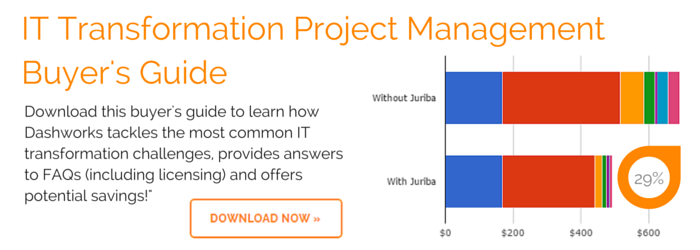



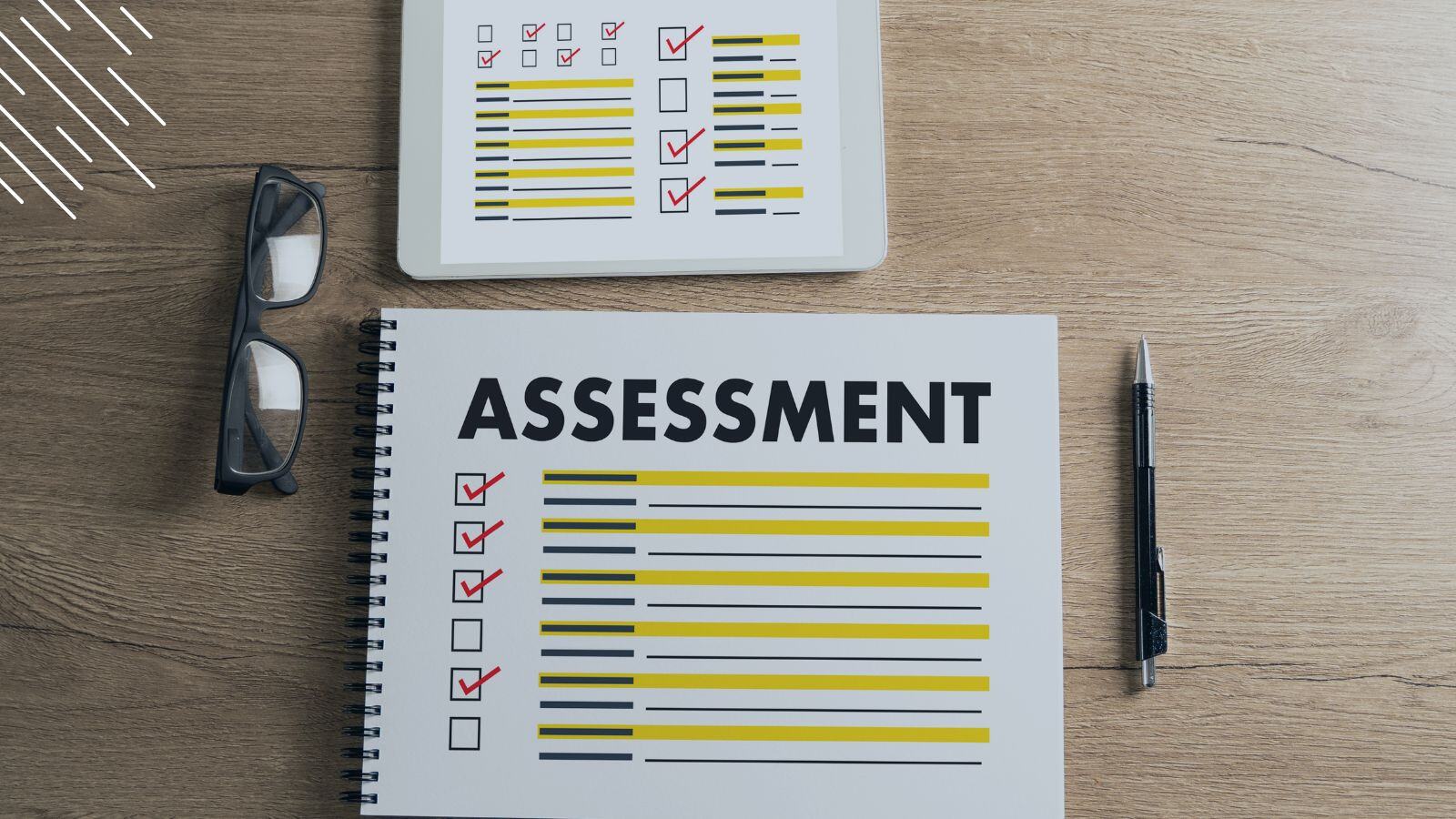
![Windows 11 Enterprise Vs. Professional [A Comparison]](https://blog.juriba.com/hs-fs/hubfs/Windows%2011%20Enterprise%20Vs.%20Professional%20%5BA%20Comparison%5D.jpg?width=1600&height=900&name=Windows%2011%20Enterprise%20Vs.%20Professional%20%5BA%20Comparison%5D.jpg)




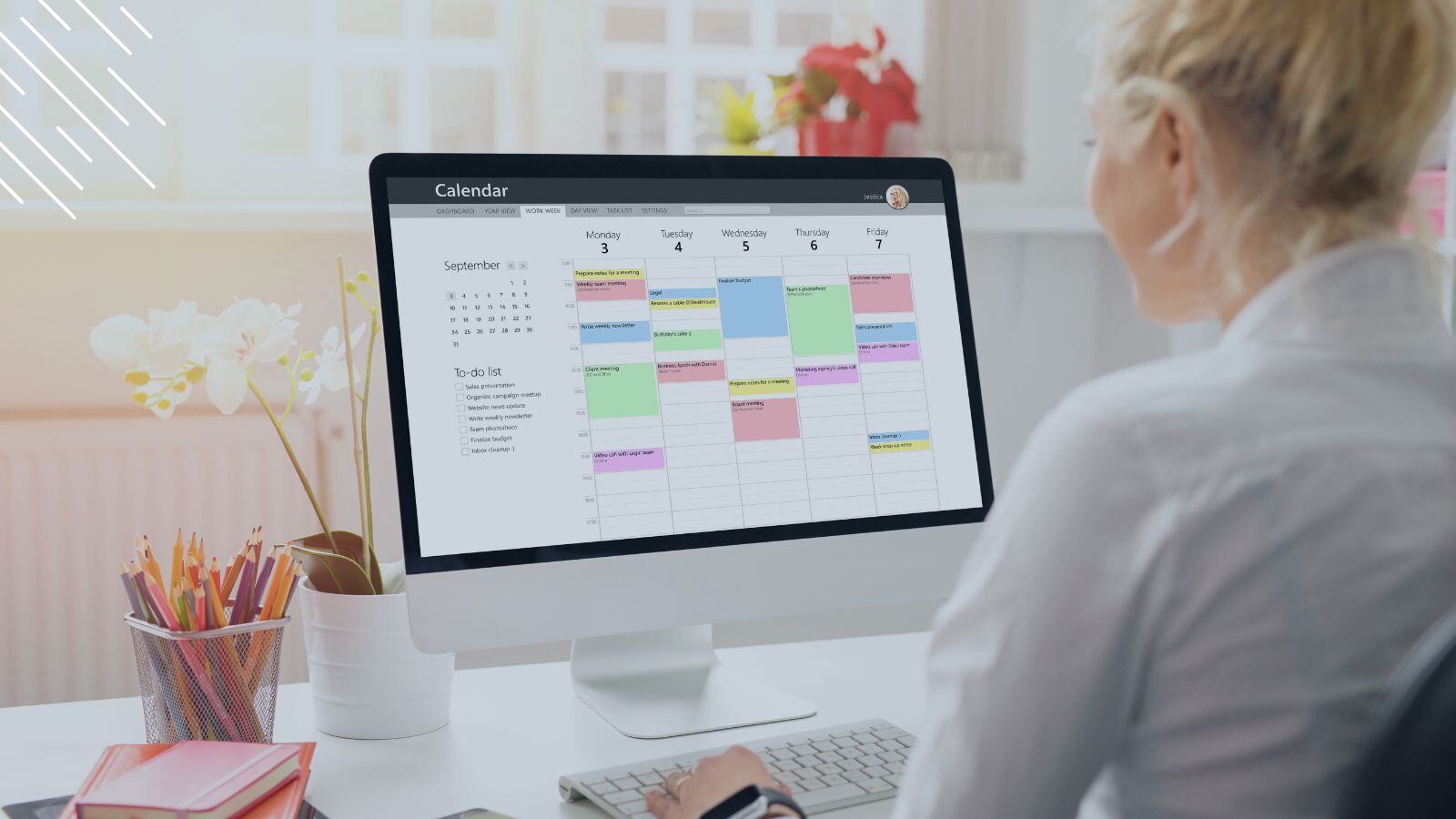


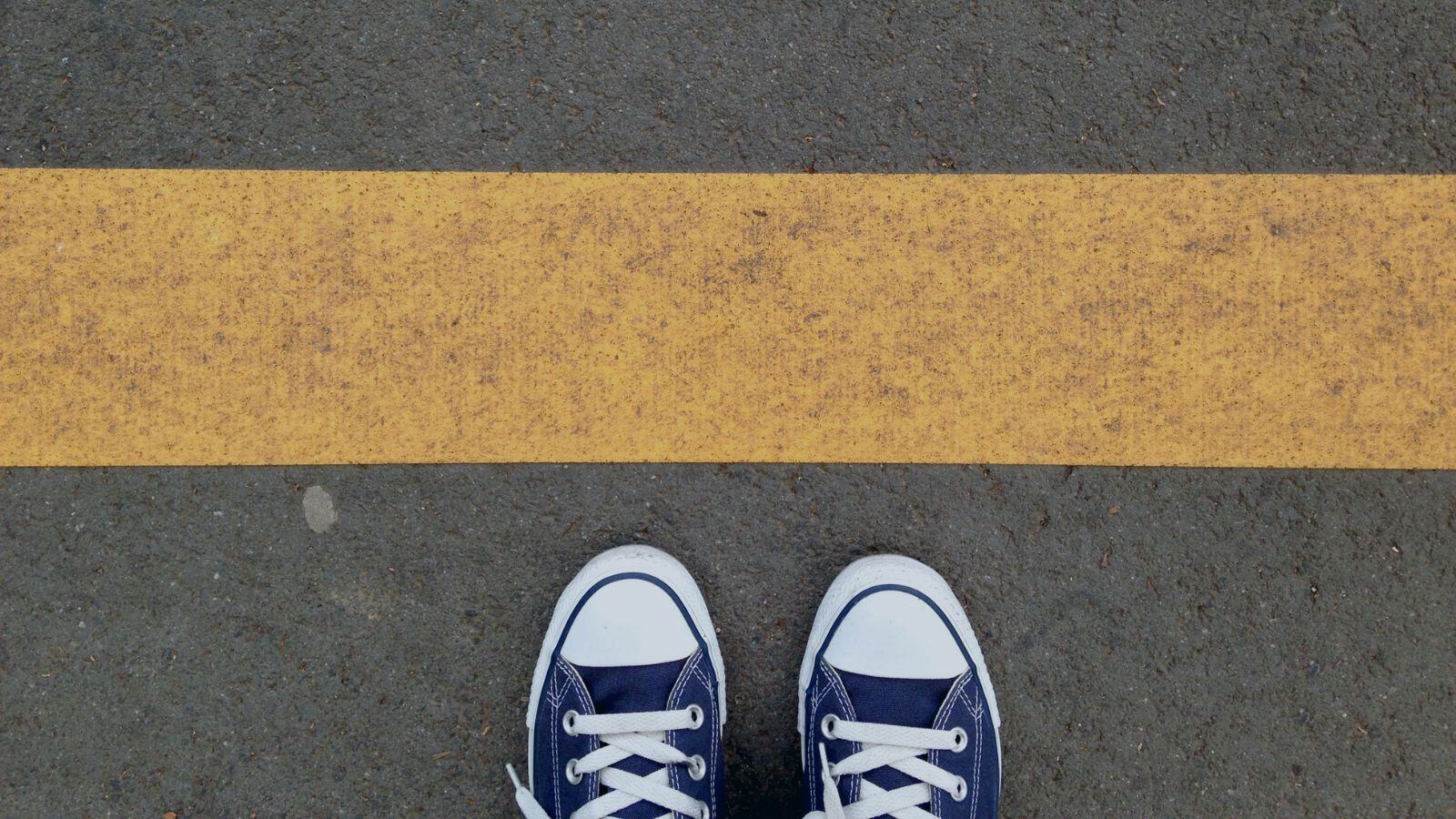






.png?width=1920&height=1492&name=Juriba%20-%20Windows%2011%20Assessment%20Service%20(Hardware%20II).png)
