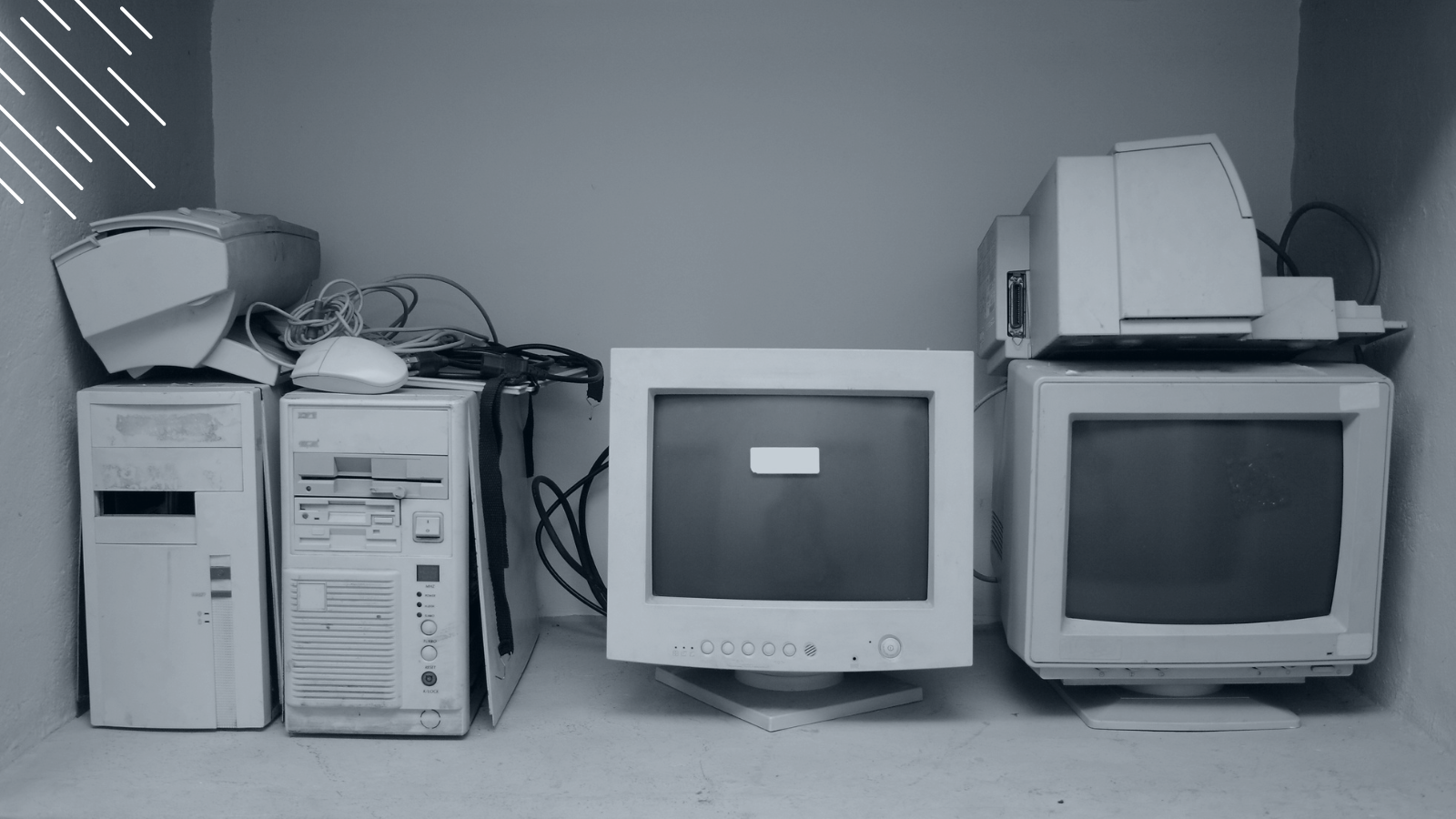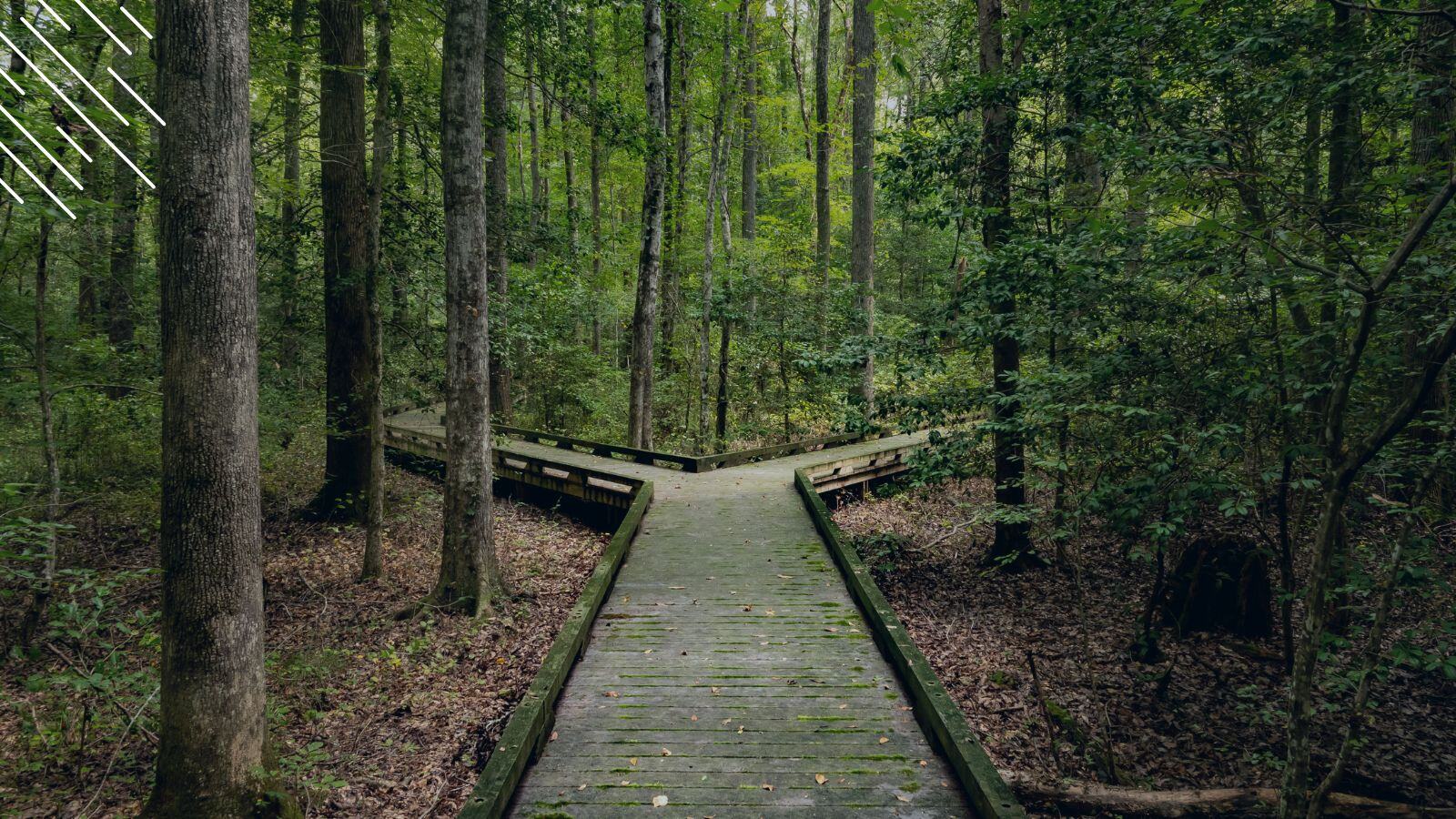Pros & Cons of Managing Your Enterprise-Wide Windows 10 Migration In "Business As Usual" Mode
February 18th, 2016
4 min read
By Barry Angell

Lately, I have been getting many questions around "How can we run a Windows 10 upgrade for our enterprise while maintaining Business-as-Usual?" With many larger organizations toying with the idea of Evergreen IT and looking to avoid massive, big-bang migrations that are disruptive to business, time-intensive and hugely costly, more IT organizations are trying to find ways to streamline the upgrade process utilizing existing teams.
The principle is that they continue running IT as usual and upgrade to Windows 10 as machines go end of life or via break/fix events that necessitate a machine replacement or rebuild. There are several advantages and downsides to a process like this, which we want to explore today.
A majority of organizations have upgraded the Windows 7 quite recently and may be reticent to embark on another major migration just yet. However, the asset lifecycle is one of perpetual depreciation, so while a big bang upgrade to Windows 10 in the immediate future may be a challenge, they need to continue hardware refresh plans to keep assets in warranty or lease validity. These change events happen more slowly and over an elongated timeframe, but why not roll out Windows 10 while you update your user's hardware rather than rebuilding to Windows 7 and running a separate project to deploy Windows 10?
Usually, when enterprises purchase new laptops or PC's, they will re-image them right away with a corporate image running Windows 7 to avoid any application compatibility or licensing issues, often downgrading the OS license that comes with the new machine. Once they have reached the point where they are ready for a Windows 10 migration, they will start the planning, evaluation, and testing phases and roll it out in one big focussed effort.
However, if you run a tool like Dashworks that allows you to have an accurate view of which machines and users are ready to be moved over to Windows 10 as part of your 3-year hardware refresh project and during break/fix events, you could turn this massive project into a smoothly run stealth upgrade.
Now, you could prepare everything up front based on priority and stretch the project into a longer, but more efficient process. This means you can leverage different business as usual change events as an opportunity to migrate users, instead of keeping them on Windows 7.
Advantages Of A Windows Stealth Upgrade
There are many pros and cons an organization has to consider before deciding which way it will upgrade to the next version of the Windows Operating System. Below are the top five benefits:
- The biggest advantage of running it the Business-as-Usual style is that you can manage your migration readiness perpetually — resulting in a longer overall project time, but a faster and more efficient process that will likely be finished early.
- Most likely, you will not even need a special project team, because you are more efficient with resources as your team can use their down time to tackle the next small wave of readied assets to migrate during problem or request tickets that they are servicing anyway.
- Since you will be working in stealth mode, you will be getting numbers on the board faster. For example, a set of new joiners could potentially be immediately moved to Windows 10.
- Not only will this significantly reduce the cost associated with a Windows 10 migration, but also the risk associated with it since you are managing much lower volumes of change and less business disruption.
- Lastly, this way of upgrading can create a pull effect where users demand the new OS instead of resisting an upgrade. You can even offer your users a self-service capability button such as "Migrate Me Now", placing themselves into the migration queue if their environment is ready for the upgrade in advance of any change event.
Disadvantages Of Migration To Windows 10 In Business As Usual Mode
While there are many reasons that speak to migrate using stealth, there are also many times when a big-bang migration is more preferable. After all, we have been doing it this way ever since Microsoft started releasing new operating system versions on a periodic basis.
- Getting your organization onto a standard platform on a consistent build in the quickest time possible to drive out cost and increase end user productivity is the biggest reason to go 'big bang'.
- Projects have a defined start and end, can be measured and budgeted. It also means you can engage with experts in this type of migration to achieve results in the quickest timeframe on a fixed term/price basis.
- Depending on your application landscape, a stealth mode migration can create a mixed mode of applications where a business critical application needs to be upgraded to the latest version when moving to Windows 10, but the user with Windows 7 has to remain on the older version as the new version is not compatible with the old OS. In this situation, co-workers have to collaborate using different versions of the same application, which can be frustrating and expensive to maintain as you have to service two sets of applications for longer until the last application user gets off Windows 7.
- You will have to maintain two sets of gold (corporate) images — increasing the integration costs of managing this complex environment. New hardware would need to be certified for both the Windows 10 and Windows 7 corporate images, lengthening the time to adopt the lastest models.
- If your corporate image supports 'core' applications that are delivered to everyone (e.g. Office 2013) then any disparity in application versioning will drive extra activities to maintain patching and compliance. Further, with users on different versions, new features utilized by users on the later version will be incompatible with files opened in the older version, so compatibility mode would have to become the default.
- Having two standards for a long time will add cost to the help desk who have to maintain two knowledge bases, and will need to be able to support more variations of configuration and problem tickets for longer.
Conclusion
No matter what decision you will make in the end; you will need an accurate representation of what your IT landscape looks like on the inside to understand what beast you are dealing with. There are business scenarios where both ways to migrate make sense. Make sure you consider the ultimate business goals to make the best decision to drive your business' agility and competitiveness.
Barry is a co-founder of Juriba, where he works as CEO to drive the company strategy. He is an experienced End User Services executive that has helped manage thousands of users, computers, applications and mailboxes to their next IT platform. He has saved millions of dollars for internal departments and customers alike through product, project, process and service delivery efficiency.



![What is a Digital Workplace? [Definition]](https://blog.juriba.com/hs-fs/hubfs/What%20is%20a%20Digital%20Workplace%20%5BDefinition%5D.jpg?width=1600&height=900&name=What%20is%20a%20Digital%20Workplace%20%5BDefinition%5D.jpg)