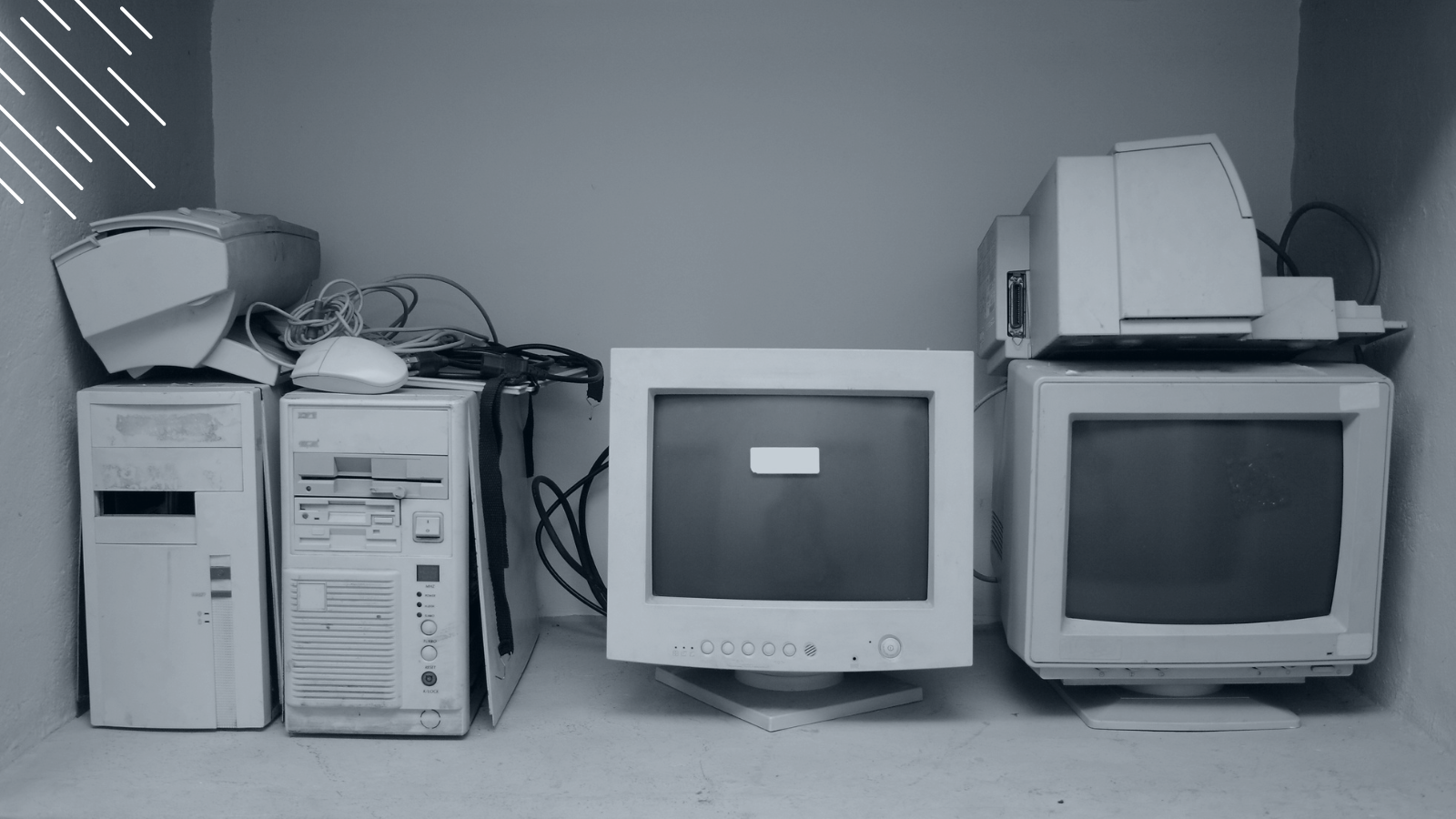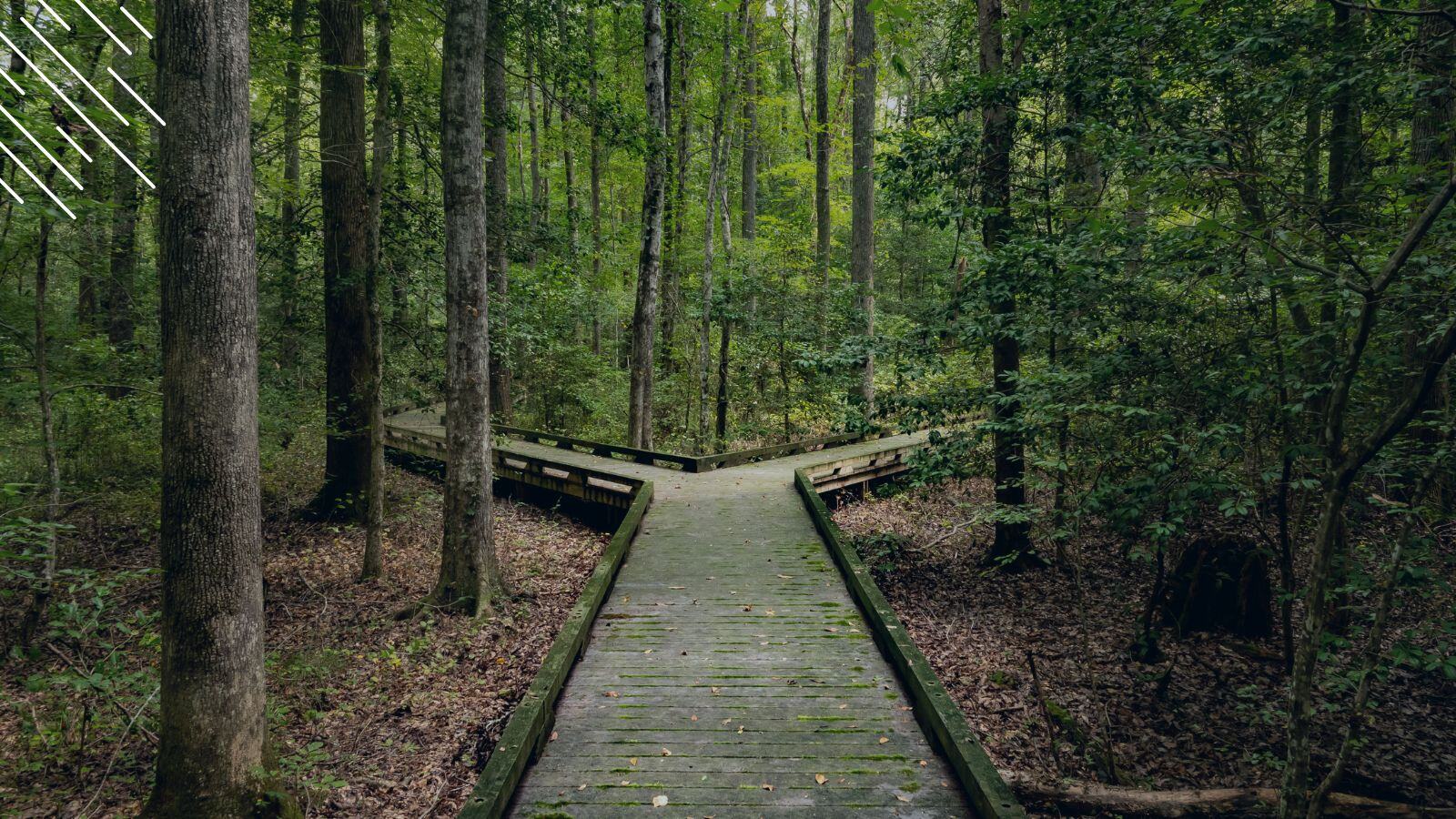Over the past few years, we have received feedback that our Windows 10 and Office 365 timeline graphics have been beneficial to those in the IT space, especially with the timelines being updated regularly. Now with the new OS of Windows 11, how does this change things going forward in terms of servicing? We've created a new graphic with the current Windows 11 and Windows 10 update policies, to show how this will affect enterprises going forward.
Evolution Of Windows 11 Update Cadence
The last two decades have seen major changes in how Microsoft handles upgrading its ubiquitous OS, Windows. In the Windows 95, Windows 98, Vista, etc., era, Microsoft would release a brand new version every 3-5 years. Moving an enterprise onto a the updated OS was a frustrating, complex process that could easily take 1-2 years, or longer. That is why enterprises ended up skipping entire versions and releases such as Windows 2000, Vista and Windows 8 suffered relatively low adoption rates.
Since these big bang OS migrations were so resource- and time-intensive for enterprises, there was a significant cheer when Microsoft announced Windows 10 as the final version of Windows, a release that would receive regular feature upgrades and never be replaced. The theory was that these smaller but frequent updates could be delivered in more manageable deployment rings instead of big-bang projects. Microsoft quickly settled on releasing two major upgrades a year. However, enterprises found that this update cadence was too fast for them, and Microsoft extended support deadlines (and extended again due to the pandemic), allowing enterprises to catch up and not risk running unsupported versions of Windows.
And now, in what I am sure must have received a collective sigh of relief from IT professionals, Microsoft has announced that both the newest OS, Windows 11, as well as Windows 10, will have annual updates in the 2nd half of the year only. For enterprises, Windows 11 updates will be serviced (i.e. supported) for 36 months from the release date, and Windows 10 will be serviced for 30 months from the release date.
Update Cycle
For the past few update cycles of Windows 10, Microsoft has gone with the following release cadence
- 1st half release, usually in April/May, which is a major release, i.e. has significant upgrades, with a servicing window of 18 months
- 2nd half releases, usually in October/November, which is a minor release, like a service pack update, with a servicing window of 30 months
Since the minor (2nd half) update had the longer support duration, most enterprises took the decision to standardize on these releases when making the jump to Windows 10. It was also seen as a good option for enterprises already on Windows 10 who were struggling to keep up with the pace of twice yearly updates. Since the minor update release was essentially a service pack, most of the application compatibility and other issues were minimized from the previous release, plus the 2.5-year support window meant that enterprises could easily skip the major update in the first half of the year. As the volume of updates started to stack up, some enterprises turned to deployment rings or a skip schedule to better manage the process.
When & Where To Upgrade
The release of Windows 11 and the new update cadence for both Windows 10 and Windows 11 has given enterprises several options for choosing their path forward, whether they are still on Windows 7 or have moved to Windows 10 already.
Migrate To Windows 11 - Most Aggressive
Some enterprises can see migrating to Windows 11 as the perfect choice, especially the ones who are still on Windows 7, as this enables them to skip an entire OS, as they have done in the past. Since most employees will have Windows 11 or 10 on their home device, this will give them the most familiarity and comfort level.
However, migrating an entire organization to Windows 11 will most likely also mean a hardware refresh, as the minimum requirements for Windows 11 are much higher, i.e., TPM version, RAM, etc. If an organization has the budget, this is by far a great option to propel their organization to have the latest features and security from Microsoft for their OS, not to mention the highest level of compatibility with other business essential services from Microsoft like Office 365 and Microsoft 365.
And with the three years of support and annual update cadence, after an organization-wide migration, the company can be divided into deployment rings to make the future updates not as much of a monumental task.
Migrate/Upgrade To Windows 10 21H2
As of now, version 21H2 is set to go EOL on June 11, 2024. and Windows 10, in general, is to go EOL on October 14, 2025. Without official communication from Microsoft, we don't know how they will handle the remaining updates for Windows 10, and if they will have Extended Servicing Updates like Windows 7. It could be the 2022 2nd half release will go EOL October 14, 2025 instead of May of that year, and then ESUs start. Or the 2023 and 2024 releases will go past the October 14, 2025 date, and those will end up being the ESU versions.
No matter which scenario ends up playing out, for enterprises that don't want to do a full hardware refresh right now, but want significantly better security and features, this is the time to upgrade to 21H2. With at least one more release coming in 2022, upgrading now can get organizations used to the cadence that will be Windows 11 once they are ready for that migration in several years time.
Moving to/staying on Windows 10 from Windows 7 or an earlier version of Windows 10, instead of migrating to Windows 11 means less compatibility issues and the ability to reuse a lot of the same hardware. This is a relatively safer choice, which allows organizations time to prepare for the move to Windows 11.
Staying Put - Windows 7 Or Windows 10
This option while it may seem to be the safest choice, in terms of compatibility issues, running out of budget, time, resources, etc., but could be one of the most dangerous and costly.
For enterprises still on Windows 7, ESU ends on January 10, 2023, so just over a year from now. As of right now, Microsoft has no plans to extend this date, and if it does, it will be costly for any company that chooses this option. Besides the monetary cost of staying on Windows 7, there are several other issues with remaining on Windows 7. Employee engagement could plumet, as they are used to a more modern OS on their personal device. Newer apps, especially cloud-based SaaS ones, might have technology or compatibility issues with an older OS. And not to mention that once support does run out, hackers will seize any opportunity that can be found to exploit the OS.
For organizations that are on an earlier version of Windows 10, like 20H2, which goes EOL May 9, 2023, they have some time to wait, depending on how long their upgrade process is. If they still take 1.5 to 2 years to migrate every user, they are already running the risk of having users with an unsupported version of Windows.
Conclusion
While Microsoft has been at the forefront of technology for decades, the speed at which the market moves has never been faster. With Windows 10 and 11, Microsoft has changed their approach from a slow-moving behemoth to a more agile one. For companies that have the available budget and available workforce to make the move to Windows 11, they should. They will be the most well-equipped to serve their customers by utilizing the latest in features and security.
Barry is a co-founder of Juriba, where he works as CEO to drive the company strategy. He is an experienced End User Services executive that has helped manage thousands of users, computers, applications and mailboxes to their next IT platform. He has saved millions of dollars for internal departments and customers alike through product, project, process and service delivery efficiency.


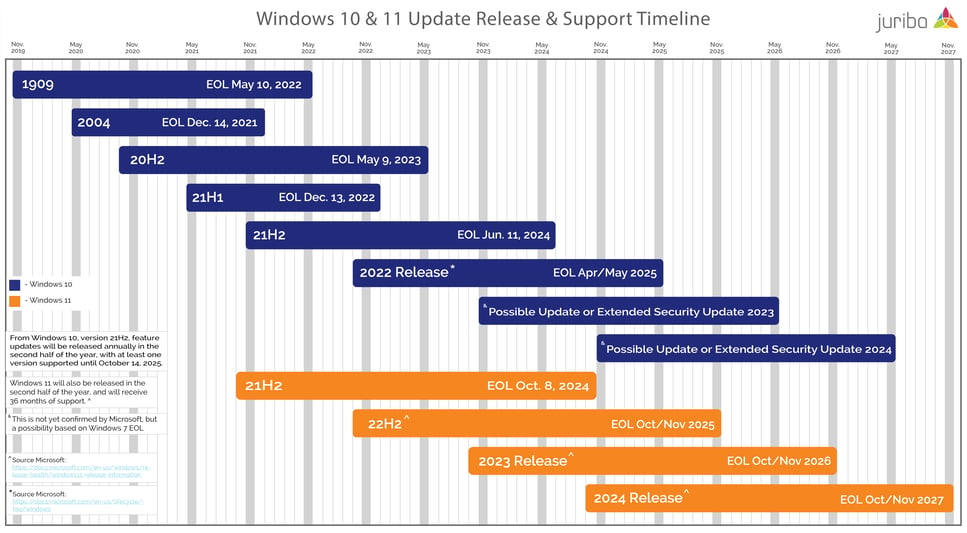
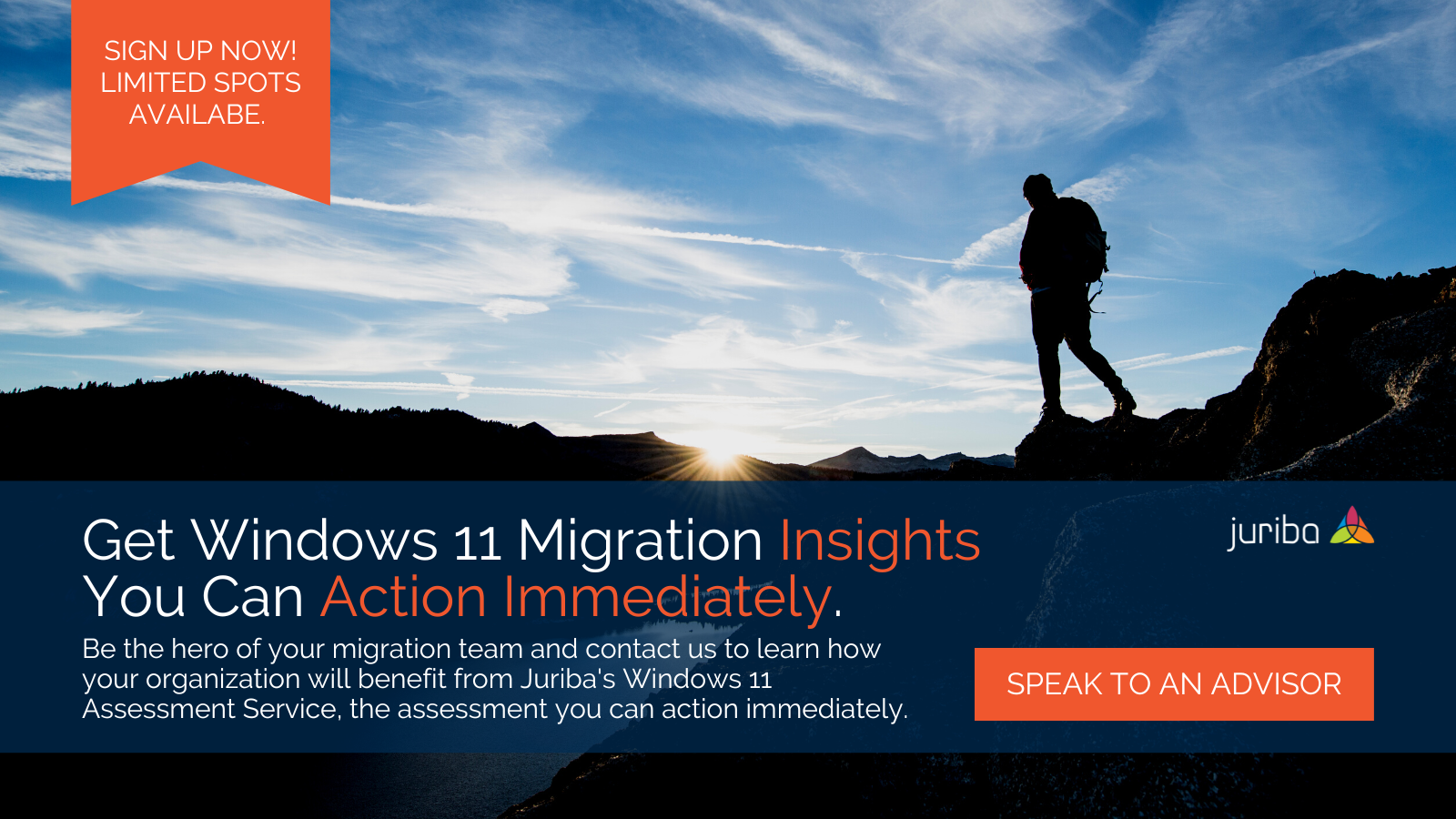
![What is a Digital Workplace? [Definition]](https://blog.juriba.com/hs-fs/hubfs/What%20is%20a%20Digital%20Workplace%20%5BDefinition%5D.jpg?width=1600&height=900&name=What%20is%20a%20Digital%20Workplace%20%5BDefinition%5D.jpg)