12 Easy Steps To Completing Your Windows 10 Transformation With Maximum Velocity
December 17th, 2018
6 min read
By Barry Angell

November has been a big month for Windows 10. No, I am not referring to the stop-and-go release of the October 2018 Update but rather to the two major milestones Windows 10 is expected to reach almost 40 months after its initial release:
- It will finally surpass Windows 7 in terms of overall adoption and
- More than half of Microsoft's enterprise customer base is now running on Windows 10.
While Microsoft executives are celebrating these long awaited successes, there is a flip side. This means that still one out of two large organizations has to upgrade to the new operating system before Windows 7 goes officially end-of-life on January 14th, 2020. Many analysts see this date as the deadline for enterprises to finish their initial Windows 10 transformation — giving them just over a year to complete it. For those that do not complete, an expensive Microsoft custom support agreement looms, further driving the need to adopt at speed.
Considering that most enterprise transformation projects have taken somewhere between 18 to 24 months and will require at least two to three months of ramp-up time for initial testing, evaluating, and piloting, there isn't any room for error. In order to reach your goal, you will need to develop a strategic approach that focuses on maximum velocity to get deployment numbers on the scoreboard quickly!
But where do you start? To help you assess this situation, I have listed 12 questions below that will enable you to define such a strategy and help you choose the right methodology, project framework, and tooling needed to not only set you up for a successful initial migration, but also for efficient upgrade cycles in the future.
1) How Much Risk Can You Take Now Versus In 12 Months?
One of the first questions you should probably ask yourself is how much risk are you / is your organization willing to take? Upgrading your entire user base in less than 12 months might require a maximum velocity approach that could carry an increased risk depending on how you manage the upgrade process and how managed/unmanaged your estate is.
On the other hand, taking a slower, more business as usual approach now puts you at risk for running over time and out of Windows 7 support for your not-yet migrated users. If your estate is relatively well managed and you utilize a proven, repeatable, and scalable project framework paired with the right tooling, you minimize your overall risk. However, you are probably out of time for a standard hardware refresh driven approach given many in lifecycle assets will require a wipe and load rather than a refresh to get them updated.
2) How Will You Manage Your App Categorization & Normalization?
The single biggest bottleneck in any enterprise transformation project is your application estate — this is especially true for Windows 10 migrations as you will continue to upgrade your entire user base every 6-12 months. Therefore, it is wise to categorize and normalize your applications now to smooth the path going forward.
Your applications hold the biggest velocity potential. In our experience, 65% of all normalized applications are irrelevant to your migration project because they are device drivers, language packs, hot fixes, components of other applications and such. If you can eliminate those and identify those applications that are 'known and relevant' (22.4%), known but outdated, or unknown (i.e. in-house applications), then you can significantly accelerate your transformation pace, as it results in an enormous reduction of applications that you will have to potentially assess, re-package and test.
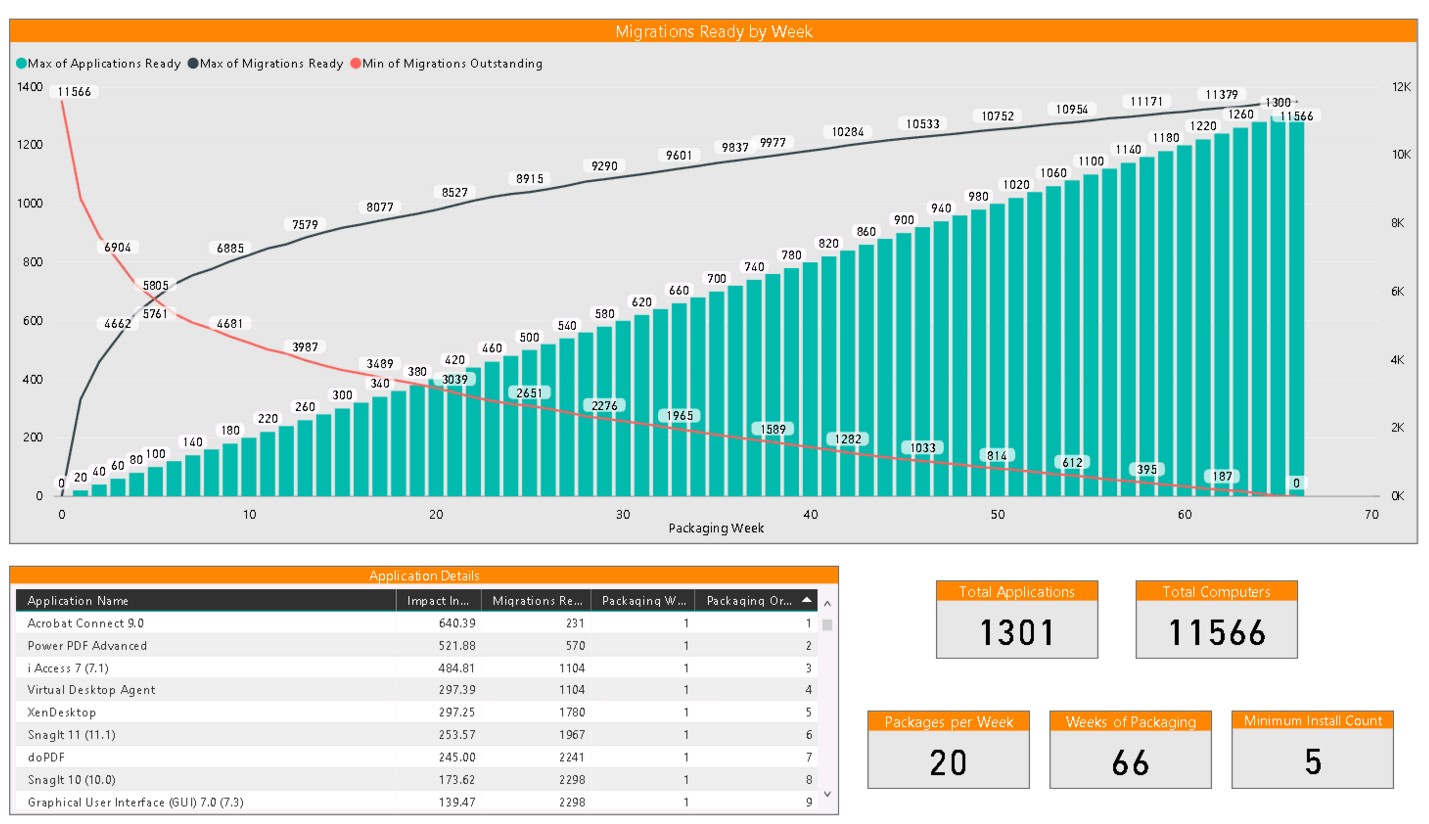
More than that, it also allows you to prioritize which applications you should tackle first to achieve massive wins right out the gate. As you can see from the Dashworks Analysis+ screenshot above, the cross point of "Maximum Migrations Readied" and "Minimum Migrations Outstanding" is reached only after a few weeks. In other words, by readying applications that are used by the majority of your business users (Office suite, Adobe Reader, etc.) but are low risk, you can migrate a large number of users very quickly. This might seem obvious, but the ability to put a priority order on this complete list can drive the fastest deployments.
3) Which Applications Can Be Rationalized/Retired?
In addition to prioritizing which apps to tackle first, you can also determine which products/product versions should be retired, consolidated, or eliminated. A massive IT Transformation project such as a Windows 10 migration gives you the perfect opportunity to cut down the number of applications you have to license, maintain, and manage. One of our clients, Pillsbury Law, was able to eliminate 72% of their in-house apps this way.
However, even after a thorough spring cleaning, it is necessary to keep a close tab on your estate. Be sure to define rules and policies to be reused in your Windows 10 Servicing to keep the number down as much as it makes sense.
4) How Will You Choose Hardware Options?
It is very likely that some or even a large portion of your hardware estate will need to be replaced/refreshed. To gain maximum velocity in the process, you need to first gain clarity of which devices fit which migration model, and how many sit in each category. Utilize an automated algorithm and as much data as possible. For example the purchase date, the warranty date, the lease date, and whether or not the manufacturer is supporting Windows 10 on that specific hardware can offer very valuable insights into when a machine should be replaced, and to which target model.
5) Stock Management Versus Just-In-Time?
Once you have those insights, you can decide whether you want to purchase all devices that have to be upgraded in the near future all at once to take advantage of larger manufacturer discounts, or if it makes more sense to purchase the assets just-in-time. Both approaches have their strengths and weaknesses and need careful consideration. We will dive into that subject in more detail next week.
6) In-Place Upgrade Versus Wipe & Load?
After you have established how many devices will need to be replaced, you need to figure out which deployment method you will be using for which devices. Traditionally, enterprises have used two ways to deploy devices:
- In-place upgrades (deploying a new device or wiping an existing device before deploying a new image) and
- Wipe&Loads (save the user state, wipe it, and restore the user state to deploy the device).
While there is no general recommendation for which of the two is faster or better suited for a Windows 10 migration, one thing is clear: You have to have an automated algorithm to help you choose the best option for you, as one size does not fit all here.
7) How Much Deployment Capacity Do You Realistically Have?
This is a dreaded, but crucial question — especially for larger, multi-national companies with multiple dispersed office locations and IT teams. You will need to know exactly how many devices can you migrate: physically and over-the-wire in a certain time frame (e.g., in one night). How is your capacity distributed? Are there any under- or over-staffed teams? Are we paying a vendor for extra resource, and are they being utilized in the most efficient manner?
8) How Many Additional Support Calls Can Your Service Desk Handle?
Unfortunately, an increase is support calls in the first days and weeks after an upgrade is inevitable, especially if applications are upgrading or changing. While you can eliminate some problem tickets by communicating early and often, offering self-service options and knowledge base articles, you will see probably about 10%-20% more incoming calls. By offering automated indirect training and sign-off processes where the user walks through new features and verifies everything works as expected, some tickets can be eliminated, but this has a significant cost impact.
Work with your support staff to determine how many additional Tier 1 and Tier 2 calls they can handle and create a Service-Level-Agreement between your migration project team and your day-to-day help desk staff about how and when calls will be directed.
9) How Will You Handle End User Communication?
A large project like this can easily require 6-10 emails per user informing them of the project itself and the intended timelines, asking them to verify information, choose a device, or pick a preferred migration date, as well as gathering post-migration feedback. If you have 100,000 users, you could easily be sending, tracking, and potentially re-sending one million emails in this one project alone. To add even more complexity, you may also have to deal with VIP delegates, different timezones and multiple languages. Last, but certainly not least, you will want to have the ability to automatically trigger emails based on your progress (T-minus).
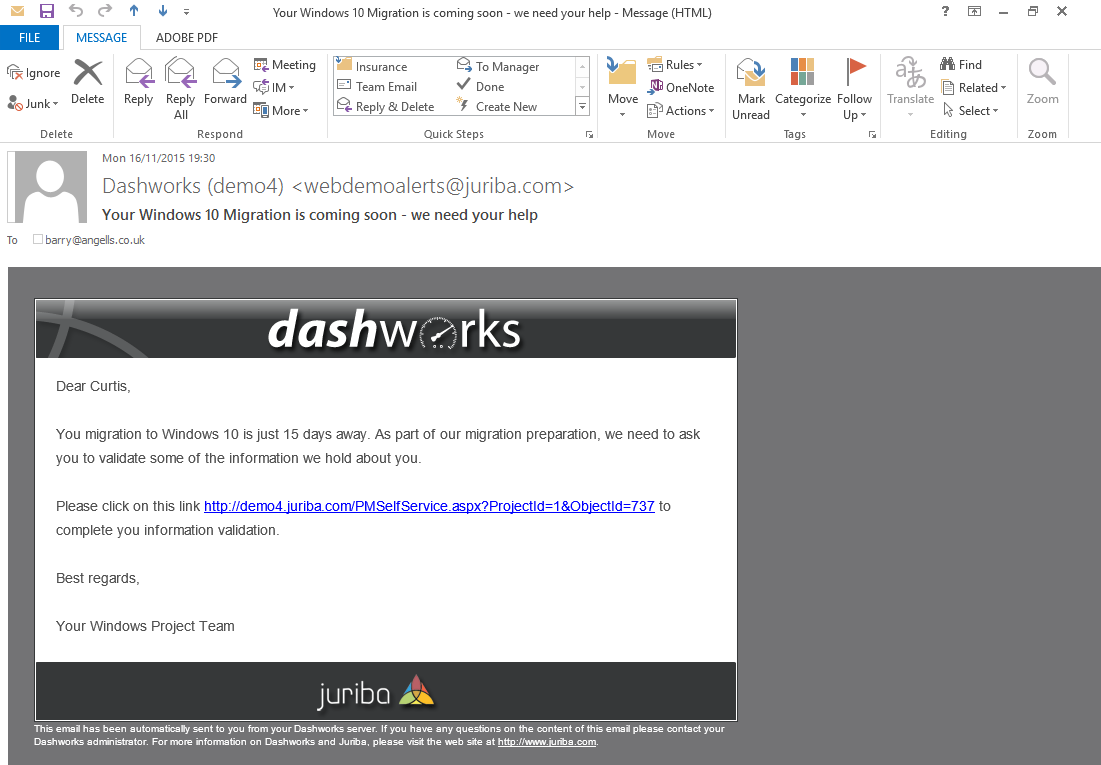
10) How Will You Manage Your Procurement Process?
Of course, you will also need to manage your procurement effectively. There is nothing more frustrating than having all your applications and users ready, but you have a 6-week delay in your hardware procurement. At the beginning of your project, be sure to set realistic timelines with all parties involved and set expectations early on. Also you can speak to your vendor about any value-add services they may be able to offer such as ship and delivery reports, image and application layering and asset tagging.
11) What Business Liaison Linkage Do You Want?
Speaking of managing expectations, you will need a lot of cooperation from your business units in the coming months. Sit down internally as well as with your business unit representatives to hash out what kind of business liaison linkage you will require. For example, you might need them to do some application testing, procurement, or scheduling for you and you want them to know what is expected of them.
Since you will need to upgrade Windows 10 every 6-12 months, you would be wise to get their full support, buy-in, and voluntary collaboration rather than forcing something upon them that will make future upgrade cycles harder.
12) What About Your Technical Infrastructure?
Lastly, you want to make sure that you have all your technical infrastructure ducks in a row. For example, you will need to have your technical OS image ready as well as your SCCM or similar desktop management solutions upgraded and ready to support the migration.
Conclusion
The time to act is now! But there isn't any more time for leisurely migrating using an inefficient, outdated, spreadsheet-driven approach. The only way to get migrated before the Windows 7 support clock runs out is to utilize a strategically planned maximum velocity that will enable you to get numbers on the board fast and score big wins early on in your project.
The way to get there is to ask yourself some difficult questions before you start, deploy the right tooling to answer those questions, and create a repeatable, scalable project framework to deploy as efficiently as possible.
Barry is a co-founder of Juriba, where he works as CEO to drive the company strategy. He is an experienced End User Services executive that has helped manage thousands of users, computers, applications and mailboxes to their next IT platform. He has saved millions of dollars for internal departments and customers alike through product, project, process and service delivery efficiency.






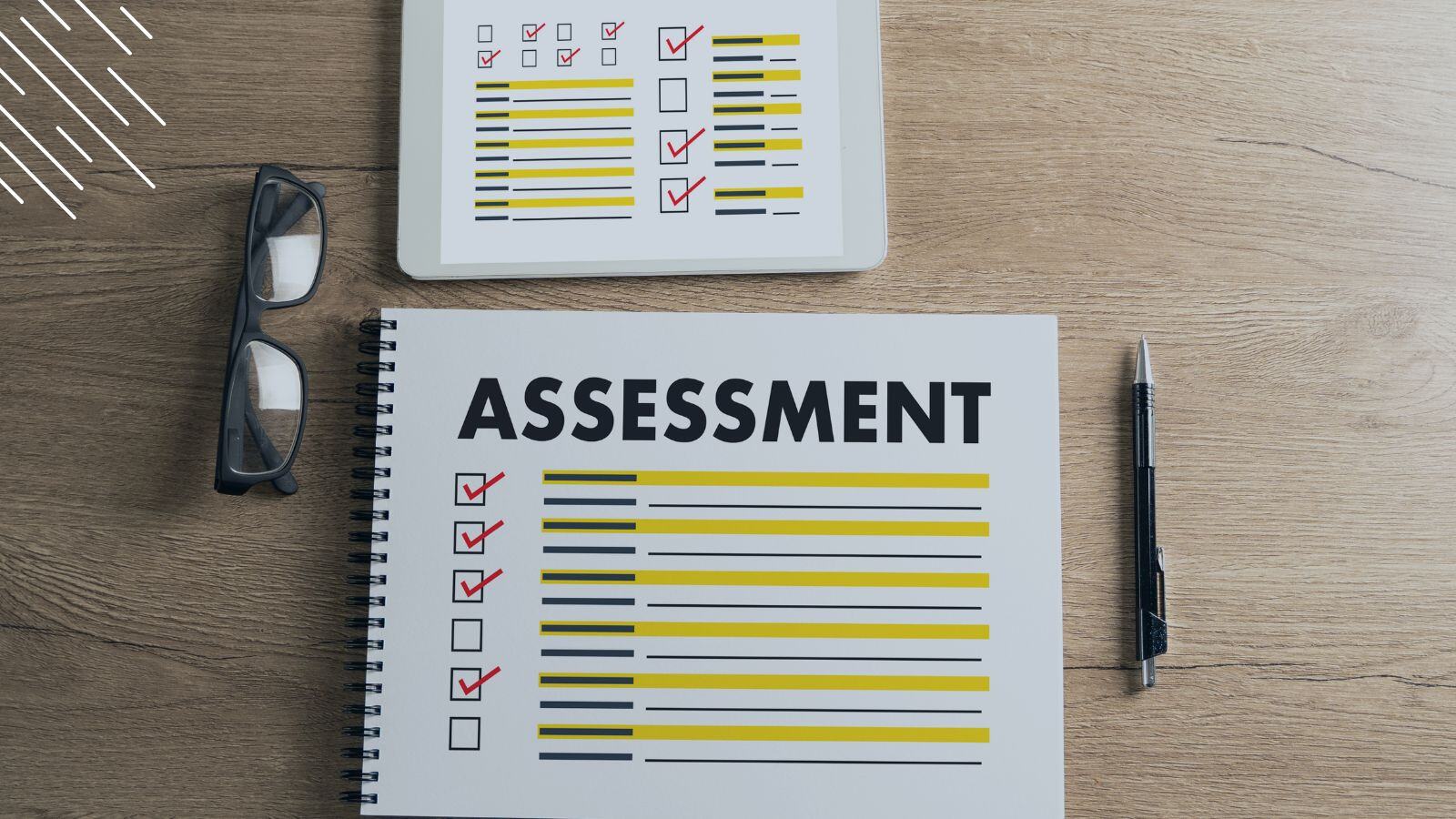
![Windows 11 Enterprise Vs. Professional [A Comparison]](https://blog.juriba.com/hs-fs/hubfs/Windows%2011%20Enterprise%20Vs.%20Professional%20%5BA%20Comparison%5D.jpg?width=1600&height=900&name=Windows%2011%20Enterprise%20Vs.%20Professional%20%5BA%20Comparison%5D.jpg)




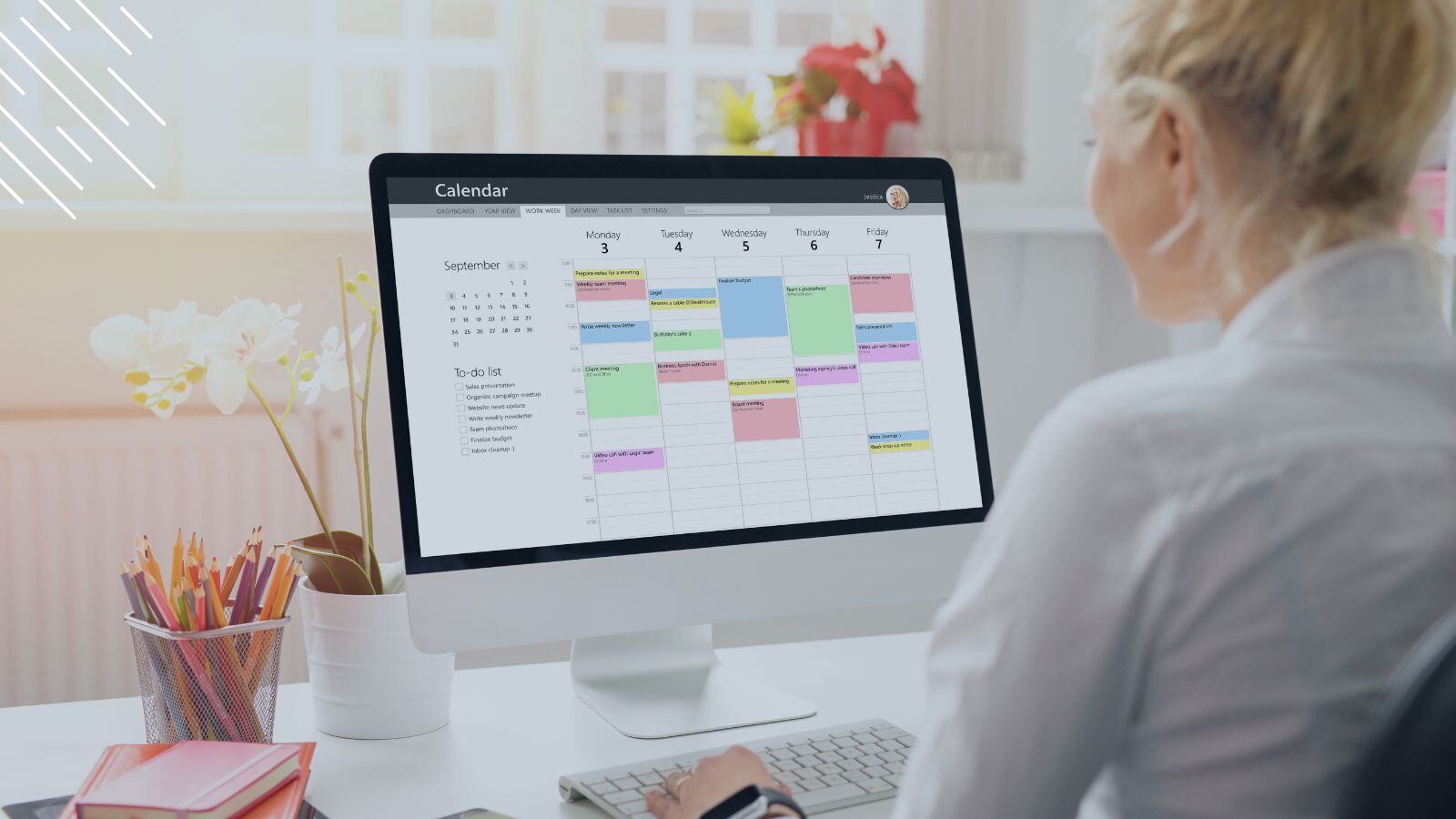


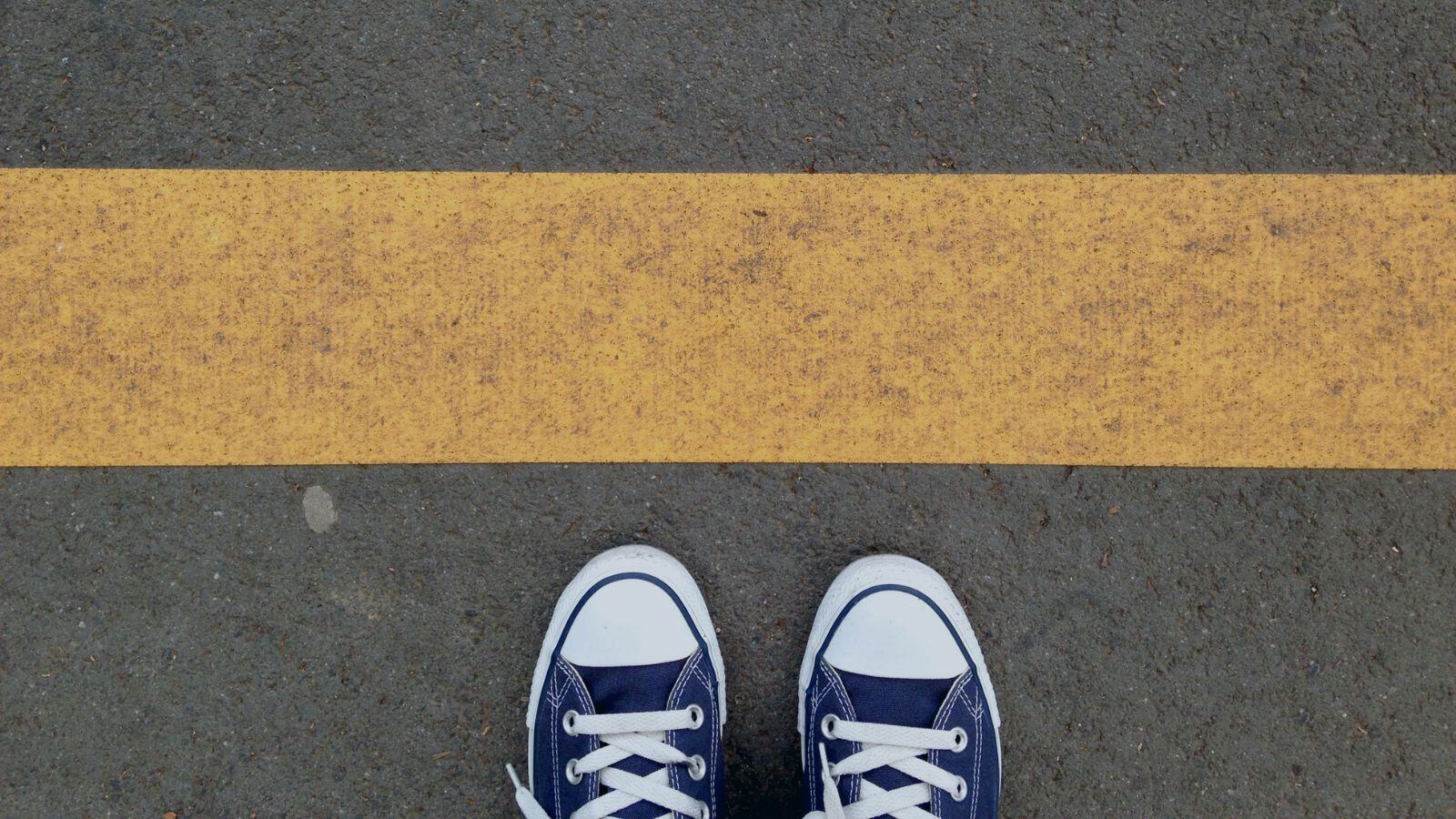






.png?width=1920&height=1492&name=Juriba%20-%20Windows%2011%20Assessment%20Service%20(Hardware%20II).png)
