Microsoft, Nexthink, Rimo3: Windows 11 Assessment options compared
June 22nd, 2023
4 min read
By Barry Angell
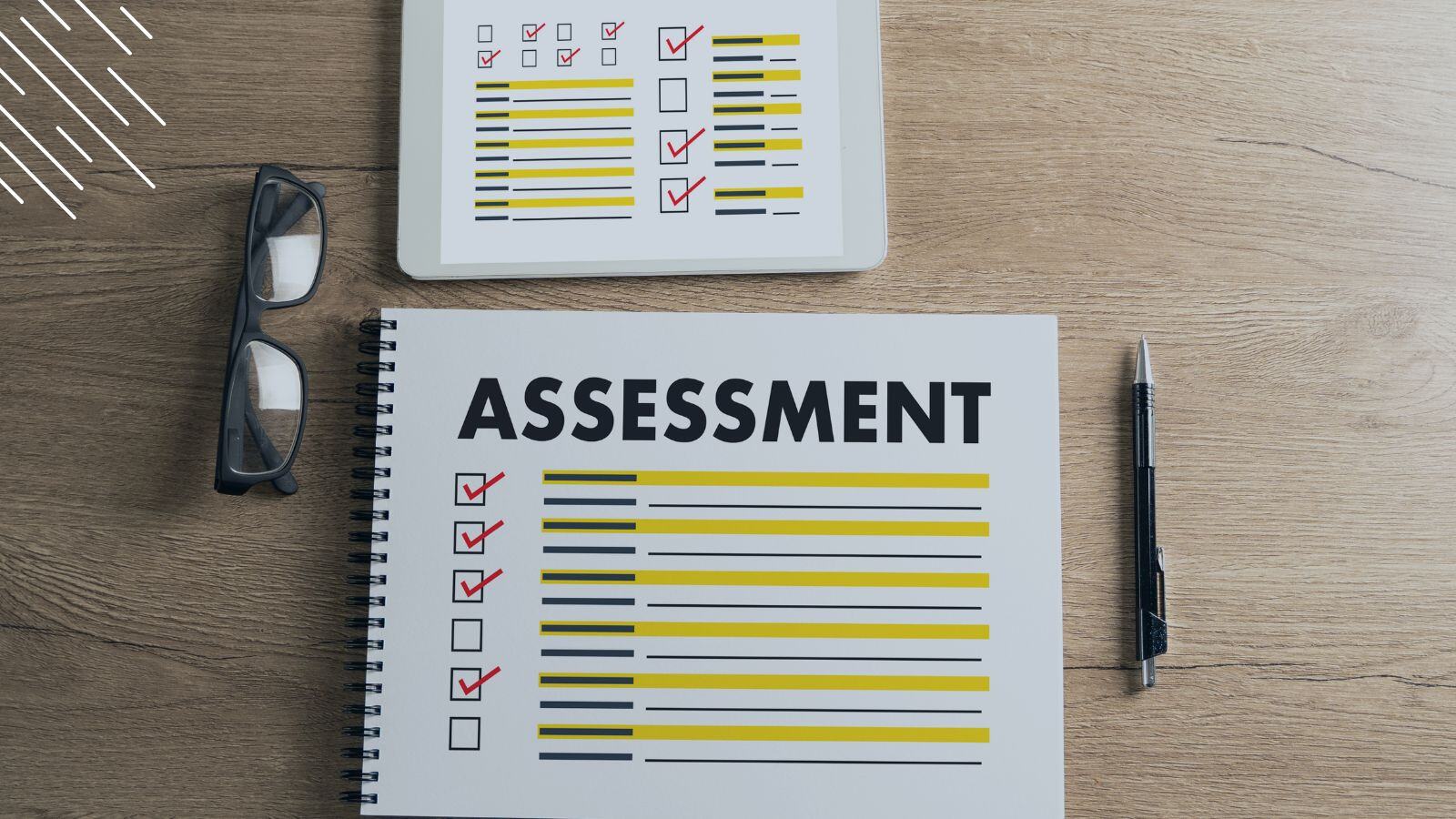
With Windows 11 offering improved security, performance, and reliability, as well as the looming as the end-of-life date for Windows 10, October 14th, 2025, many organizations are seriously evaluating and planning for their move now. But considering the economic situation, the hardware market still plagued with supply chain issues, and some IT teams still struggling to roll out Windows 10 updates, you need to make sure you have the right readiness assessment service in place to guarantee that the transition is smooth.
Since the launch of its Windows 11 Assessment Service in March 2022, Juriba has evaluated more than one million devices to help dozens of organizations worldwide automatically assess their hardware/devices, application compatibility, and organizational readiness.
While we believe in the value our Assessment Serice provides, we are always careful to help organizations find the solution that fits their needs best. For example, you may already have some of the tools below in house and are evaluating how you can use those tools in this environment and how they stack up against other options. Or you are considering if it is worth adding another assessment layer on top since Juriba connects to all of the tools below, which means you can take advantage of both layers of readiness data.
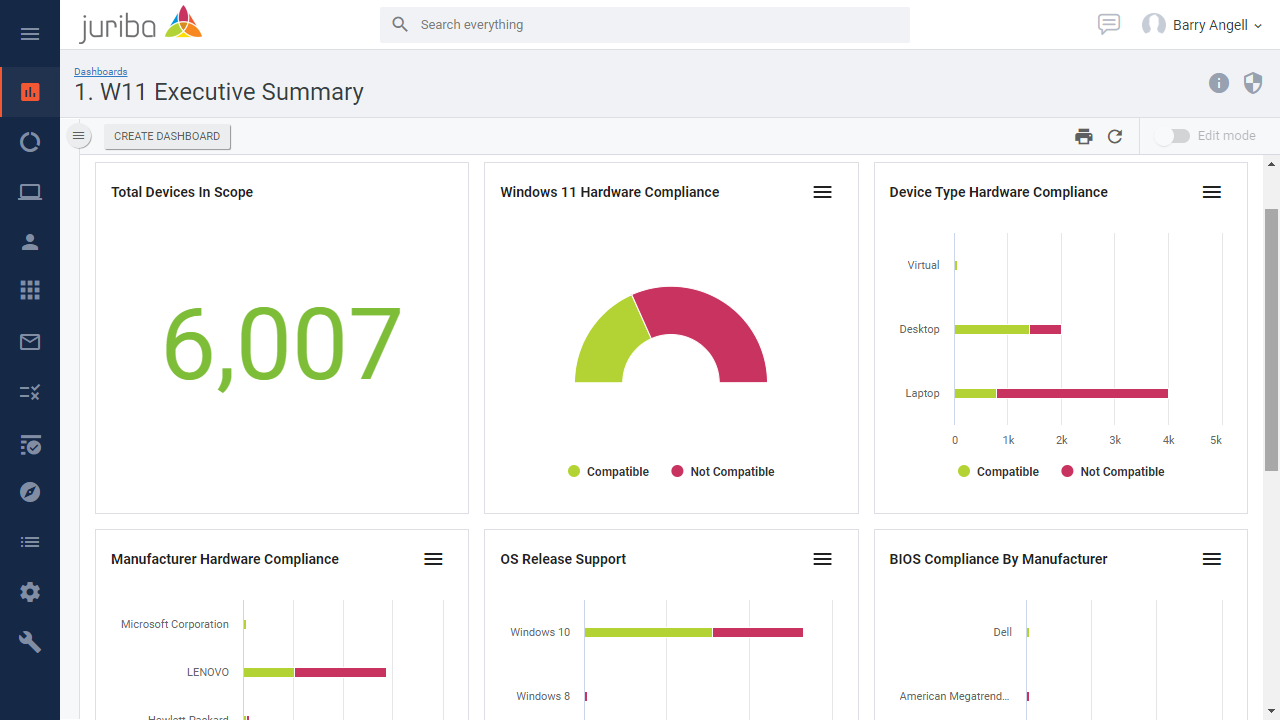
In this blog post, we will compare three of the other leading Windows 11 assessment service options; Microsoft Endpoint Analytics, Nexthink Readiness Library Pack, and Rimo3 Intelligent Smoke Test, to help you determine which one is the best fit for your organization. All have their unique angles, strengths, and weaknesses.
We have compared the currently available solutions against the key areas for Windows 11 compatibility and readiness, along with the ability to move action on the findings immediately.
| Microsoft Endpoint Analytics | Nexthink Readiness Library Pack | Rimo3 Intelligent Smoke Test | Juriba Windows 11 Assessment Service | |
| Hardware readiness assessment | Yes | Yes | No | Yes |
| Application readiness assessment | No (only app usage data) | No (only app usage data) | Yes | Yes |
| Organizational data | No | No | No | Yes |
| DEX data | No | Yes | No | No |
| Immediately actionable (workflows) | No | Partial | Partial | Yes |
| Cost | Included with the correct licenses | Free | Free | Paid service (see below for details) |
Let's have a closer look at each service.
Microsoft Endpoint Analytics
The first option is Microsoft Endpoint Analytics. According to a Microsoft blog post discussing applying Endpoint Analytics data within the Microsoft Endpoint Manager to ready your estate for Windows 11 migration. "These changes will allow you to easily determine Windows 11 hardware readiness across your organization. Windows 11 insights will be available for all Intune-managed and co-managed devices in Endpoint analytics, as well as devices enrolled via tenant attach with Configuration Manager, version 2107 or newer."
However, it is important to note the following:
- For any non-Microsoft product, you must check with each provider to verify compatibility.
- Windows 11 is not supported on 32-bit architectures.
- A hesitation exists in many companies to turn on Endpoint Analytics for reasons of privacy, bandwidth, etc.
- Devices need to be enrolled in Microsoft Intune or Configuration Manager — which then further requires Azure AD, Endpoint Manager tenant attach, network connectivity to the cloud, etc.
- Devices need to be licensed in Microsoft Endpoint Manager
- Proactive remediation scripting requires one of the following:
- Windows 10/11 Enterprise E3 or E5 (included in Microsoft 365 F3, E3, or E5)
- Windows 10/11 Education A3 or A5 (included in Microsoft 365 A3 or A5)
- Windows 10/11 Virtual Desktop Access (VDA) per user licensing
For full information on licensing, prerequisites, permissions, and more, see Microsoft's Endpoint Analytics overview.
Overall, Microsoft Endpoint Analytics provides detailed insights for IT administrators to assess an organization's hardware readiness. With its better-than-before data collection capabilities and detailed reporting functions, this tool makes it easier for IT administrators to assess their device inventory during an upgrade process while also helping them identify potential problems before they happen. To use Endpoint Analytics to its full effectiveness, multiple prerequisites must be met, and non-Microsoft programs can potentially delay the move to Windows 11.
Please Note: You cannot use Desktop Analytics as it does not support Windows 11.
Nexthink Windows 11 Readiness Library Pack
The Windows 11 Readiness Library Pack from Nexthink combines Microsoft and Nexthink DEX data to help IT admins better understand the readiness of their device landscape for a Windows 11 migration by leveraging DEX scores and application usage.
Once installed, the library pack performs hardware requirement checks across all device landscapes. With this information, transformation teams can determine suitable candidates for their pilot group and identify which devices need to be kept, upgraded, or replaced. While Nexthink's library pack does not assess application for Windows 11 readiness per se, it does utilize DEX scores and application usage data to minimize any disruption or adverse effects on productivity or performance wherever possible.
By using the Nexthink Windows 11 Readiness Library Pack, organizations can gain insight into the current level of preparedness of their hardware estate. With access to data points on both hardware and employee experience levels, Nexthink allows unique insights into your Windows 11 readiness. However, you will still need to smoke-test all your business-critical applications as Nexthink does not offer that as part of their readiness assessment tool.
Rimo3 Intelligent Smoke Test
Rimo3 Intelligent Smoke Test offers a free application readiness assessment for AVD, Windows 365, and Windows 11. It provides IT teams with a comprehensive view of their applications and their compatibility. With this tool, you can analyze your existing applications and determine their suitability for deployment on the new OS. It assesses characteristics such as MSIX suitability or multi-session friendliness, giving teams an accurate picture of which applications need work before being migrated. Teams can then initiate remediation activities to take care of these apps as needed.
Customers can connect Rimo3 to their SCCM environment to directly upload applications, import gold images, or link to their Azure account. The assessment parameters can be adjusted to provide better accuracy in results, and teams can review the list of applications that are ready for migration without fear of incompatibility issues.
Overall, Rimo3 offers teams detailed insights into their enterprise Windows 11 readiness from an application perspective. However, since Rimo3 is an application packaging and testing solution provider, their tool does not offer any hardware data, which is essential for Windows 11 readiness.
Comparing the available Windows 11 Assessment Services
When comparing the services that assess enterprise Windows 11 readiness, it is important to consider the features and capabilities of each solution. Each service has its own unique features and functions that make it an attractive option for assessing enterprise Windows 11 readiness.
Microsoft's Endpoint Analytics uses data collected for all your Intune-managed and co-managed devices to provide you with hardware insights, while Nexthink's Microsoft’s Windows 11 Readiness Library Pack provides IT teams with a unique angle by combining Microsoft and Nexthink data to look beyond hardware requirements by including DEX data.
But both options primarily look at hardware data, which ignores the necessary testing of your business-critical applications. In contrast, Rimo3's application readiness assessment for AVD, Windows 365, or Windows 11 provides teams with a view of their applications and their compatibility with the latest version of Windows but does not include hardware readiness data.
However, if you wish to include hardware, application, and organizational data to assess your readiness, Juriba's Windows 11 Assessment Service might be your best bet as it is the only option that covers all options. Besides, you can start immediately migrating any devices that are considered ready with the 30-day trial of the Juriba platform, allowing you to cut months off your migration timeline.
In conclusion, there are several excellent services available for assessing enterprise Windows 11 readiness, and each one offers its own unique set of features and benefits.
Barry is a co-founder of Juriba, where he works as CEO to drive the company strategy. He is an experienced End User Services executive that has helped manage thousands of users, computers, applications and mailboxes to their next IT platform. He has saved millions of dollars for internal departments and customers alike through product, project, process and service delivery efficiency.


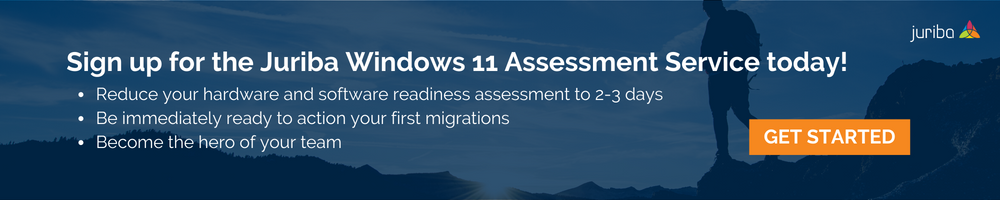



![Windows 11 Enterprise Vs. Professional [A Comparison]](https://blog.juriba.com/hs-fs/hubfs/Windows%2011%20Enterprise%20Vs.%20Professional%20%5BA%20Comparison%5D.jpg?width=1600&height=900&name=Windows%2011%20Enterprise%20Vs.%20Professional%20%5BA%20Comparison%5D.jpg)




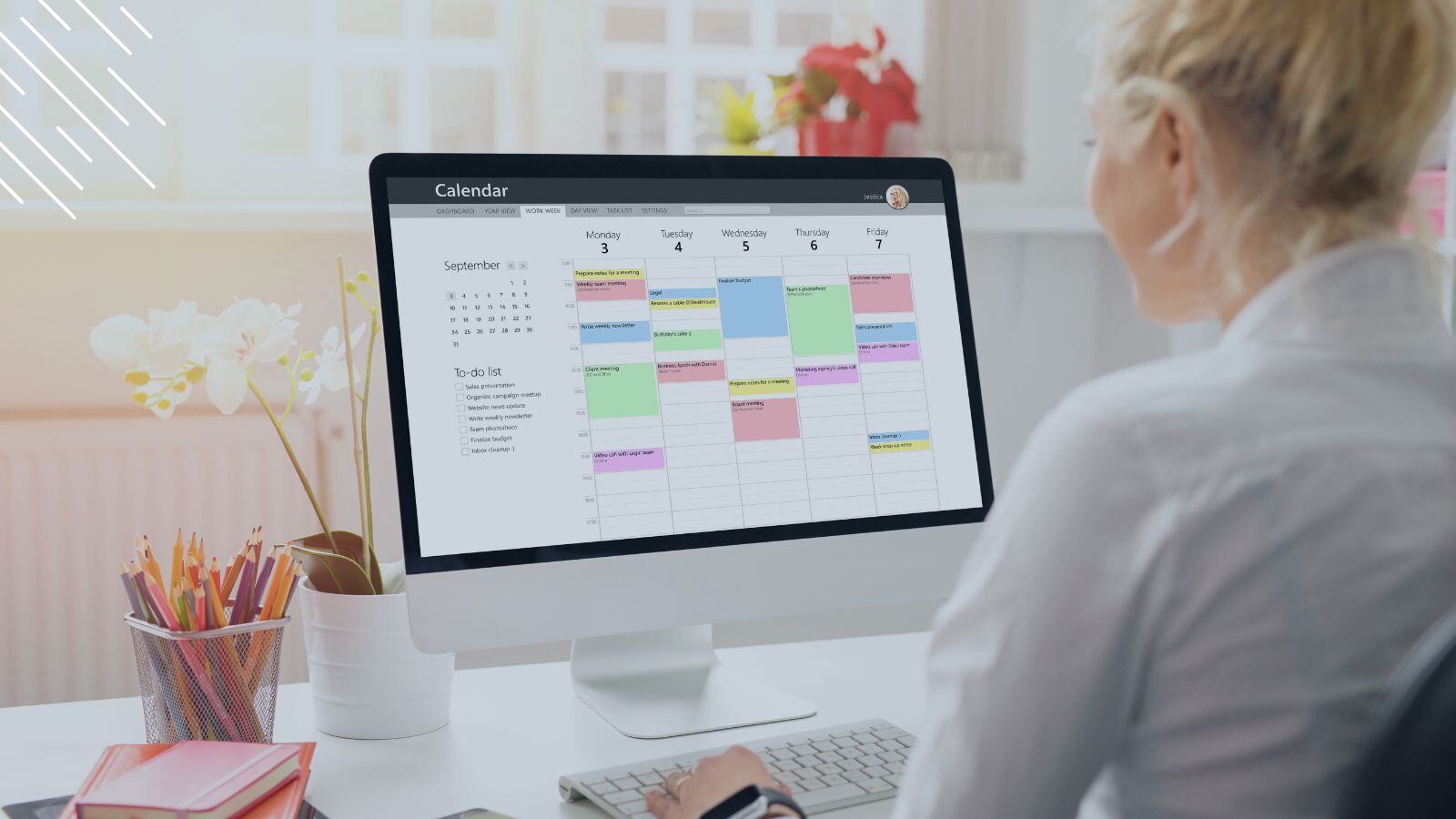


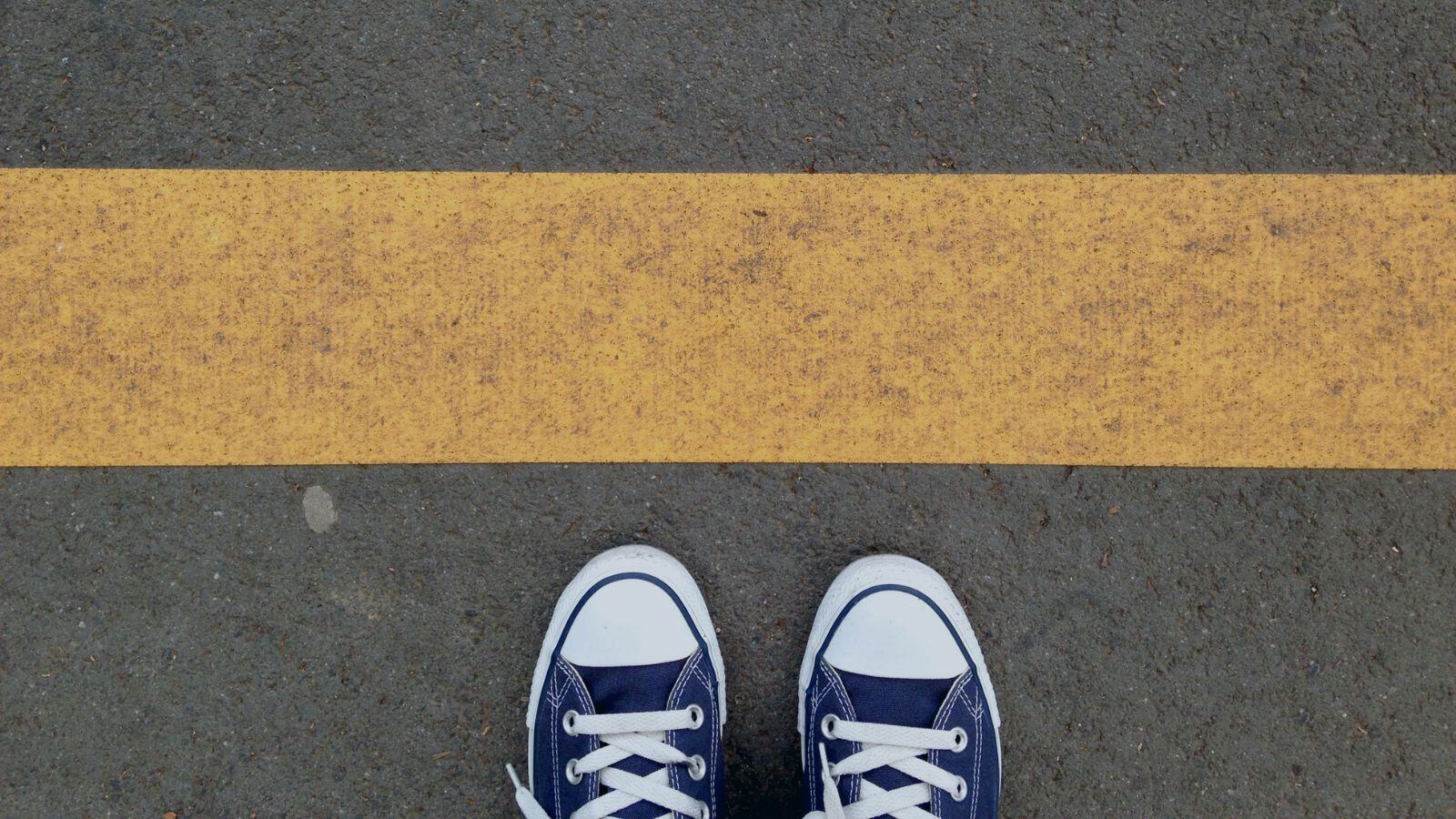






.png?width=1920&height=1492&name=Juriba%20-%20Windows%2011%20Assessment%20Service%20(Hardware%20II).png)
