Why Juriba Is Offering The Windows 11 Assessment Service
February 10th, 2022
6 min read
By Barry Angell

On November 8th, 2021, Neil Wheeler and I introduced a new way Juriba is going to help its customers: the Windows 11 Assessment Service — the fastest way for enterprises to not only assess, but action their hardware and application compatibility for the new OS and, therefore, their Windows 11 readiness.
Our Windows 11 Assessment Service is a cloud or on-premise based low-cost, fixed-price service that is available to both end customers and partners and can be used standalone (meaning you can use it without purchasing Juriba's Dashworks and AppM to manage your entire project). We will be constantly iterating the service to ensure that maximum value is provided from the small investment you need to make in it to accelerate your Windows 11 project.
But you might ask yourself: Do I really need an assessment service to know where I stand regarding Windows 11? With Microsoft's FastTrack and other cloud-based services aimed at easing migration to the latest version of Windows, why should I choose Juriba? Today, I invite you to an inside peek into why we decided to build this service and how it will help you.
No matter what your current upgrade process looks like, Windows 11 is something everyone must face in the next few years because Windows 10 is going end-of-life in 2025. For previous upgrades, most enterprise IT teams chose to do either a Hardware Refresh or a Wipe & Load. In other words, they had a strong desire to start over with a new clean environment for the new operating system.
However, this time around, thanks to the more frequent Windows 10 Servicing upgrades, there is much more of an option to use in-place upgrades as your migration methodology, which allows you to effectively maintain the same estate that you are currently managing. As in-place upgrades automatically migrate existing data, settings, drivers, and applications, the risk of disruption is much smaller and the cost of a seat migrated is minimized. This also makes it a good candidate for running this as a Business-as-Usual (BAU) activity rather than a dedicated and funded project initiative.
Utilizing Our Unparalleled Experience & Expertise As IT Migration Software Specialists In A Software Product
Previously, a lot of companies who were facing this type of migration really struggled to get started with their OS migrations, spending months in data to understand which hardware and applications existed within their estate and how compatible they were with the new OS. Getting stuck on the identification of hardware you will need to replace, the applications you will want to take forward, and what your process for prioritizing those applications was commonplace, and that is before you even start thinking about deployment planning.
Because we here at Juriba are end user migration management software specialists who enable enterprises and large organizations to upgrade and manage their end-user computing technology more efficiently, we wanted to help our customers make the fastest progression through this initial planning phase of this project. Our challenge - how can we best reduce the huge amount of time and resources, lots of data manipulation and other work to get customers onto the Windows 11 journey faster?
Our Approach To Designing The Windows 11 Assessment Service
The first question we started with was this: "How could we help our customers define their Windows 11 project?" Because we already had a solution that contained so much data and handled oodles of it well, we were able to very quickly consider how we could turn that data into information in facilitating the planning for Windows 11 and the automating thereof.
As always with these large OS migration projects, the complexity is driven by hardware and software compatibility then layered with organizational variables. These key drivers for a velocity-driven approach to Windows 11 are well documented elsewhere on this blog site, and of course, how we started our build work. By looking into those elements, finding a way to quickly identify what is and what is not compatible and ultimately, putting that into an actionable format we could start to achieve true project acceleration. Consequently, we looked for the best way to provide an analysis that would effectively arm our customer with the data to budget for, detail and execute the exact next steps for their project.
We also wanted to make it flexible, so our Windows 11 Assessment Service was designed to offer four different options.
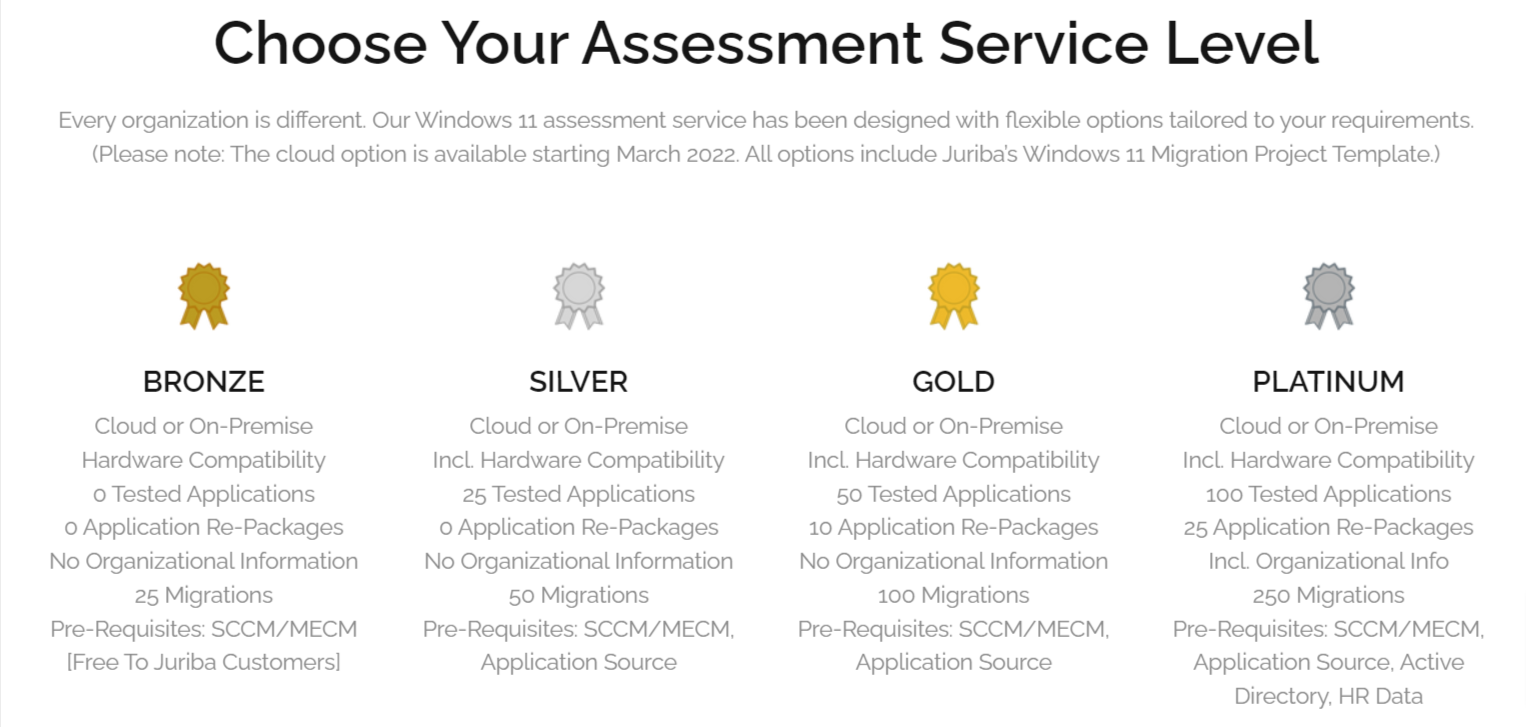
Hardware Assessment (All Levels)
Our entry level would focus entirely on the hardware. As organizations do not always follow the minimum specification recommended by Microsoft, we broke out the hardware assessment criteria and created a flexible way of setting your own tailored hardware minimum specifications. These criteria were then tied to the list of supported hardware available from the vendors and Microsoft. Effectively, we could look into a specific manufacturer and model type, and know immediately whether or not it was compatible with Windows 11.
We go deep into the device data in order to understand how you would get them from Windows 7 or 10 to Windows 11. Some devices, for example, might be compatible purely from an application compatibility and hardware requirement point of view, but they don't have enough memory left. Others might be running an older version of the Windows 10 OS, which means that they cannot be upgraded in place until the Windows 10 version has been upgraded to a newer version (1909 and newer).
.jpg?width=1000&height=722&name=Juriba%20-%20Windows%2011%20Assessment%20Service%20(Hardware).jpg)
Then we built out all the dashboards needed to give our customers instant insights into what is compatible and what is not, as well as the suggested migration paths for the compatible devices. In other words, the service identifies how many desktops and laptops need to be replaced, hardware / bios upgraded or are good to go. Moreover, you can quickly understand which of your devices are easy targets for moving to Windows 11 purely on a hardware basis. For example, 30% of your machines might be completely compatible and therefore eligible for an in-place upgrade. The assessment service for the hardware is specifically designed to accelerate your planning phase.
For customers on the Platinum service level, which includes organizational data, we also analyze how much it is going to cost per location and per department to enable extensive budget forecasting. Using the dashboards and pivot charts, you can quickly drill down and see exactly where you will need to spend the money. In addition, we will be providing cost information so you can plan your hardware spend much more effectively.
Software Compatibility Assessment
While the hardware assessment is very straightforward, the application element is a little more difficult. In the past, we utilized the Flexera data platform as well as Desktop Analytics to give us derived compatibility data. For example, Desktop Analytics would say: "If we see this application installed X number of times across the world and it's running on Windows 10, then we assume it must be compatible." In the case of Flexera, compatibility information from the data catalog was established from the vendor themselves, or if it was missing, a guesstimate was entered.
As great as the data was, most companies have a significant number of in-house applications which will never appear in a global compatibility catalog as they only apply to the organization in which they were developed. Consequently, there was always a relatively large gap on unknown compatibility ratings for in-house apps or anything that was in the catalogs but didn't have enough information for them to determine whether or not it was compatible. That left us with a fairly significant dearth of information, preventing us from truly determining whether we could move a device forward or not purely based on the catalog.
.jpg?width=2560&name=Dashworks%20Application%20Manager%20-%20Smoke%20Testing%20Home%20Page%20(1).jpg)
We spoke to many customers about this issue and they told us that it is often the applications they support in their environment that determine whether or not devices can move forward. We, therefore, included our AppM product to easily smoke test the real application packages (or application source media) supported within either the customer environment (domain joined, security GPOs etc) or on a vanilla could-based Windows 11 environment. Now, you can select specific applications for testing (or all of your applications if you want to), load them into AppM, and run valid smoke tests against each of these applications.
The nice thing is that you can be confident that these test results (e.g., pass or fail) are 100% valid within your environment because they typically utilize the actual command lines and binaries that are in use day-to-day. This "connected" element at launch is being offered as an on-premise version rather than in the cloud because enterprises are most likely going to have specific settings and configurations to test against and many applications would also require some sort of back-end connectivity to perform a valid test. That said, some organizations do not have this complexity, and a vanilla cloud option may be more suitable. As AVD matures and we find ways to utilize it for cloud-based application testing within the customer environment then this extended option will become available.
Bringing It All Together — Making It Actionable
After the software compatibility tests, the results flow from AppM into Dashworks, combined with the hardware analysis to allow us to determine whether or not a device and its applications are compatible with Windows 11. We can then easily move those devices into a project and have Dashworks automation take control of the email notifications, the self-service scheduling, and any other readiness tasks. Essentially, with the Windows 11 Assessment Service, not only would you understand what is compatible in terms of hardware and software, but you would also then be able to manage migrations within Dashworks almost immediately.
The entire purpose of the assessment service is that, from the point of triggering a Windows 11 project, you breeze through the planning phase in just a few days and potentially start migrating those "quick win" assets almost immediately. Currently, we have three of our existing customers in the preview stage and we will launch on February 23rd, 2022. We will announce the fully cloud-based offering as soon as it becomes available, allowing customers to run the assessment service without requiring any on-premise infrastructure.
Barry is a co-founder of Juriba, where he works as CEO to drive the company strategy. He is an experienced End User Services executive that has helped manage thousands of users, computers, applications and mailboxes to their next IT platform. He has saved millions of dollars for internal departments and customers alike through product, project, process and service delivery efficiency.


.png?width=1920&name=Juriba%20-%20Windows%2011%20Assessment%20Service%20(Hardware%20II).png)
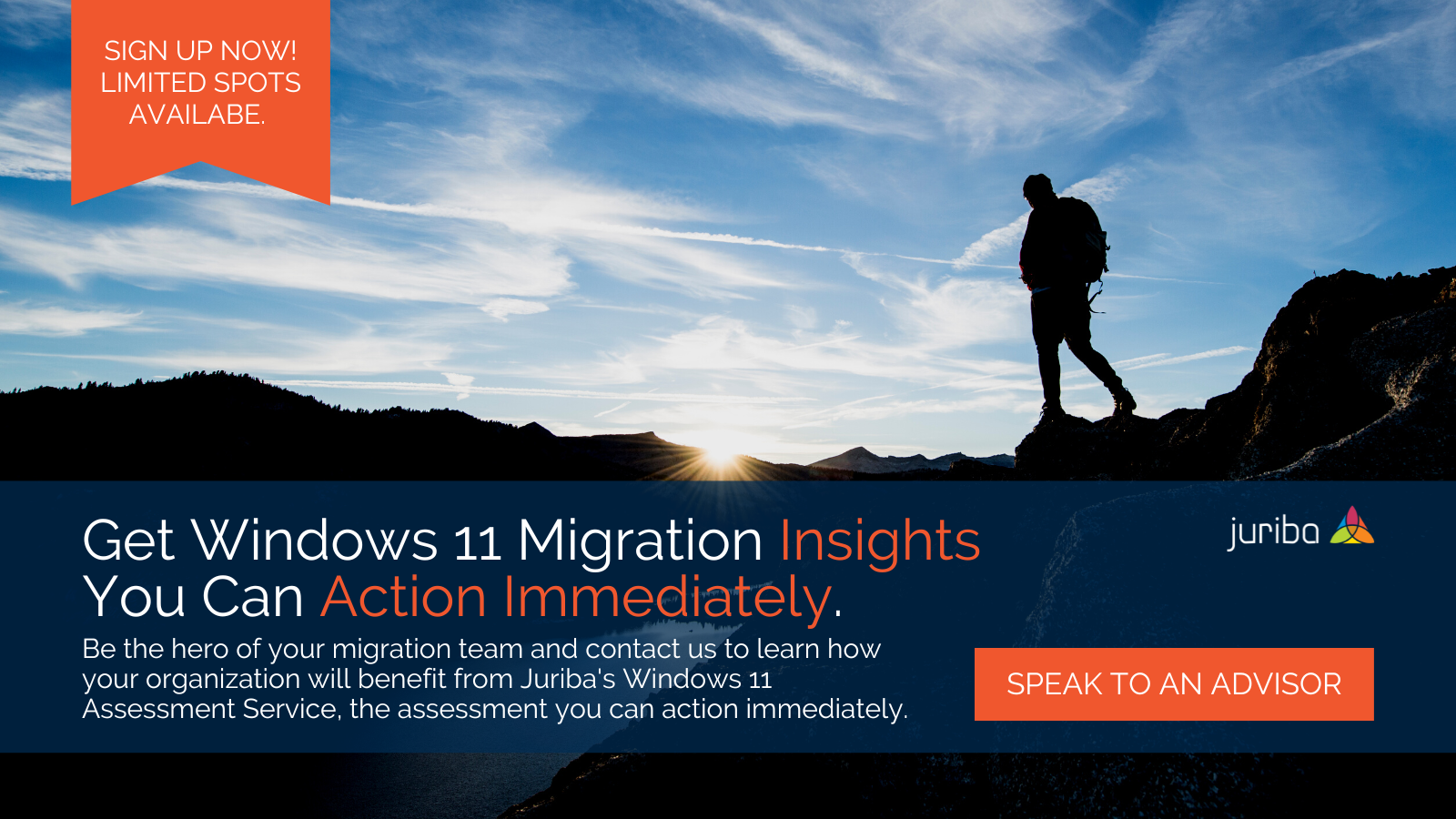



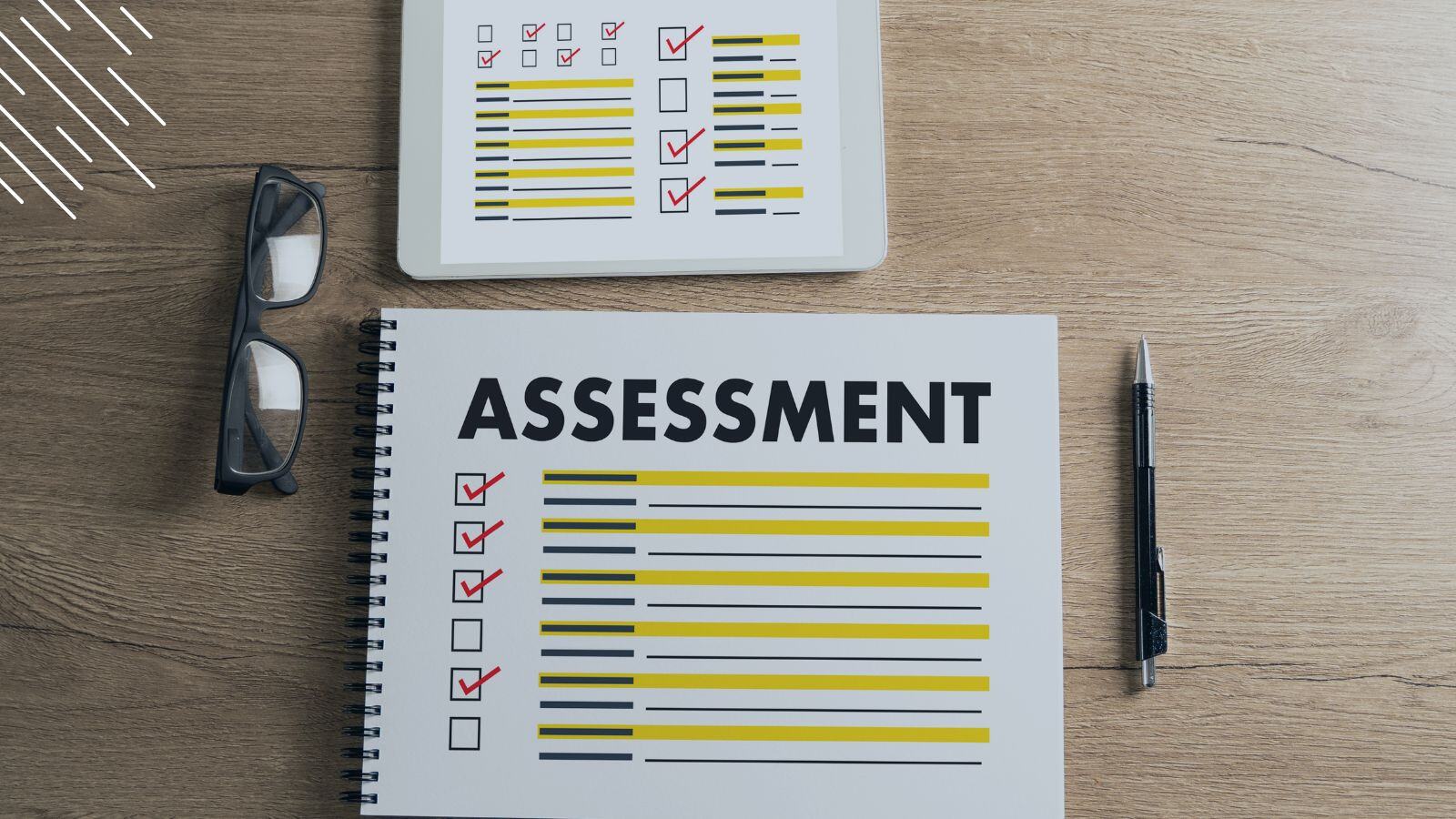
![Windows 11 Enterprise Vs. Professional [A Comparison]](https://blog.juriba.com/hs-fs/hubfs/Windows%2011%20Enterprise%20Vs.%20Professional%20%5BA%20Comparison%5D.jpg?width=1600&height=900&name=Windows%2011%20Enterprise%20Vs.%20Professional%20%5BA%20Comparison%5D.jpg)




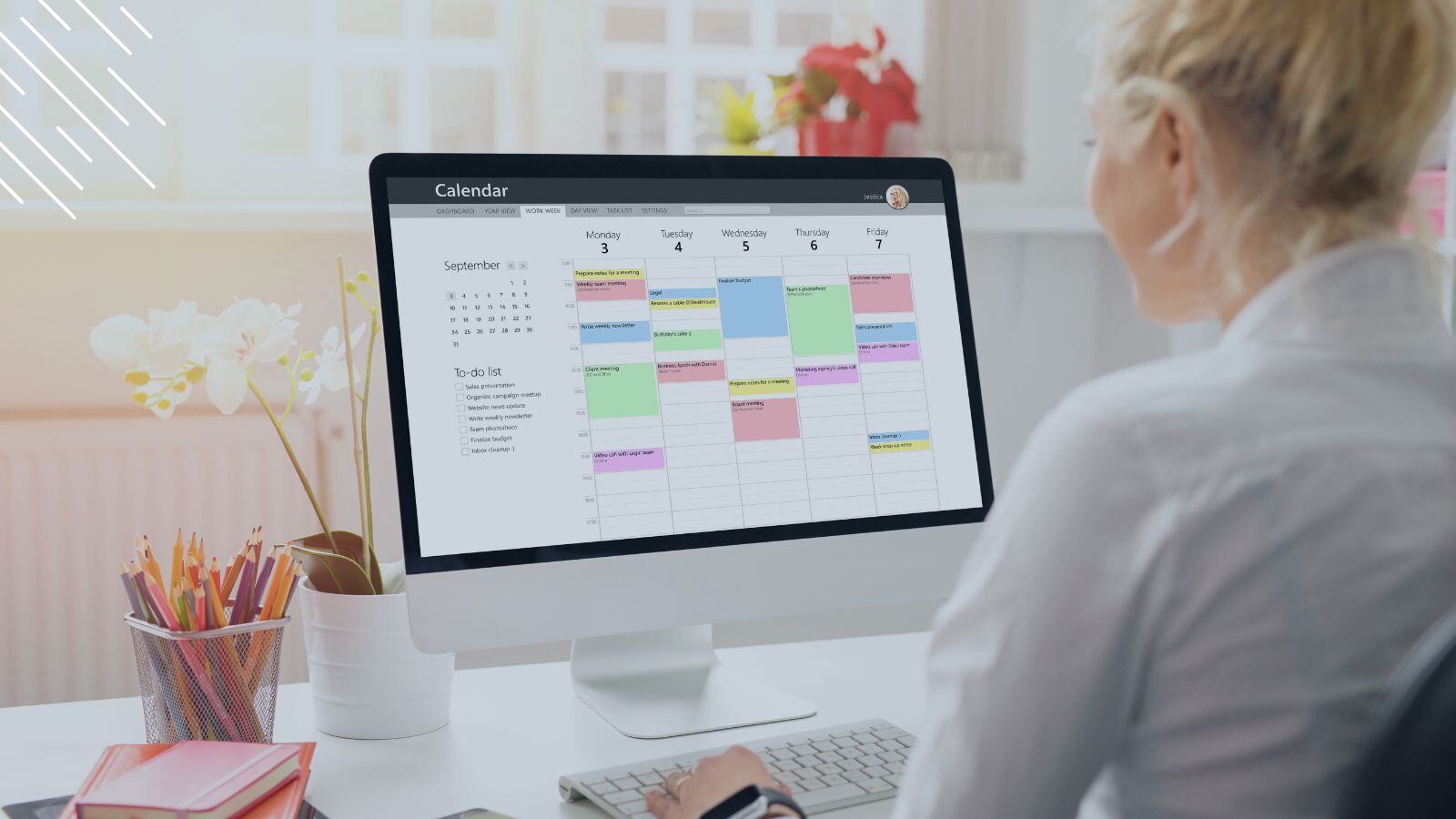


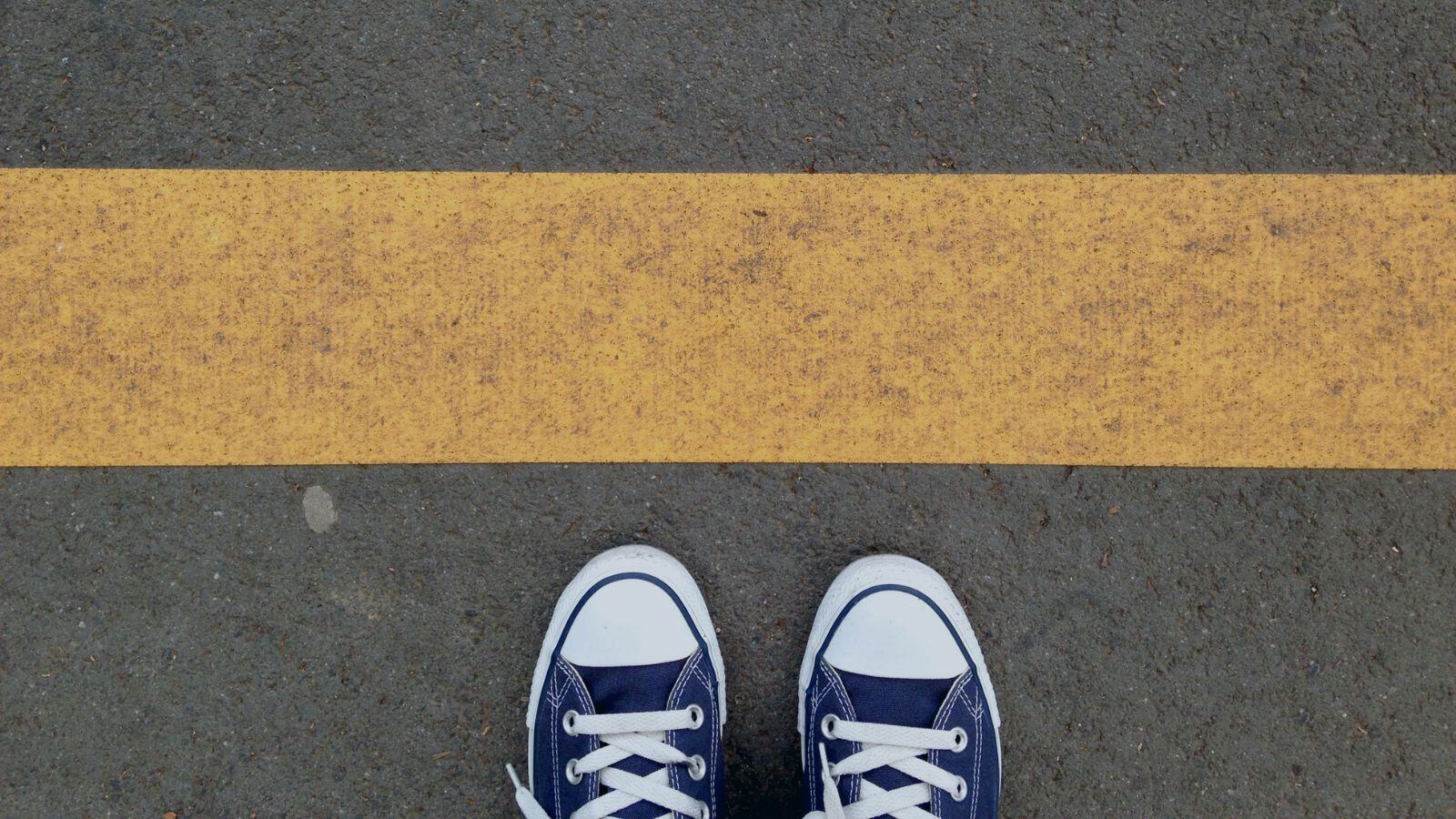





.png?width=1920&height=1492&name=Juriba%20-%20Windows%2011%20Assessment%20Service%20(Hardware%20II).png)
