
Many large organizations initially struggled to move onto Windows 10. The problems did not end there, as some subsequently got stuck on 1809 because they still hadn't transitioned to an Evergreen IT management model for their Windows Servicing updates. Often, a lack of planning and adequate tooling prevented the required shift from Big-Bang IT Transformation projects every four or five years to smaller, more frequent upgrade cycles every 12 months. Now, with Windows 11, we are at the point where the tides are changing again. It may not be the large migration of the past, but you will still have to jump in and get everything ready to go, or you will find yourself struggling against support deadlines again.
To avoid a scramble (no large IT Transformation project can be well managed in a rush), I thought it would be helpful to map out a timeline of milestones you will have to hit if you want to migrate by October 2023. This is a helpful guideline based on our past experience helping dozens of giant companies with their Windows 10 migrations. Feel free to make adjustments based on your situation.
Why Should You Migrate Your Entire Organization To Windows 11 Before October 2023?
Windows 10, once hailed as the last Microsoft operating system ever to be released, is going end-of-life (EOL) on October 24th, 2025 — or, as of the writing of this article, 44 months from now. Considering that most enterprises will want to have their first migration to Windows 11 completed 24 months before that, you have about 20 months (or six quarters) until the "deadline" of October 2023.
- Nov. 2021: Microsoft released its Windows 10 November 2021 Update (W10 21/H2), including a new Windows 10 Long-Term Servicing Channel (LTSC) edition. In the same announcement, Microsoft renamed its Semi-Annual Channel to "General Availability Channel" and announced that Windows 10 updates will now be released once a year in the fall with 30 months of support for enterprise and education licenses.
- Oct./Nov. 2022: Microsoft is set to release Windows 10 22/H2. As of right now, this is the last communicated version of Windows 10 and is rumored to be the last version to be released.
- Jun. 2024: The Windows 10 November 2021 Update goes end-of-life. This is important to note as we expect most organizations to move to this update before tackling their Windows 11 migration project. If you aim for the end of 2024, you will have a buffer of six months should your project get delayed.
But, as always, your migration timeline and tasks largely depend on what your current hardware and application estate looks like, what processes and management tools you have in place, and how trained/skilled your team is. So, let's dive right in.
Scenario 1: You Do Not Have Evergreen IT Management Tooling & Processes In Place / You Have Not Used Juriba For Your Last Project
In this first scenario, I will talk about one extreme of the spectrum: an organization that has undergone two painful Windows 10 migrations so far and is just starting its third. This organization probably has been slow to move from Windows 10 1809 because the shift to work from home brought their migration efforts to a halt, and it most likely has no idea how many devices meet the stringent Windows 11 hardware requirements or which machines are due for a replacement.
In addition, application management is sort of loose, resulting in a larger-than-needed app inventory that not only needs to be normalized, categorized, and rationalized but also modernized to take advantage of the modern application formats. This organization has not implemented IT migration management tooling (like Juriba Dashworks) that would allow it to manage its estate in an Evergreen IT fashion, and it does not have automated application packaging and testing (AppM). In other words, if this is the state of your organization, you have a lot of work ahead of you and you will have to do it fast and efficiently.
So, what exactly will you have to do to make the Oct. 2023 deadline?
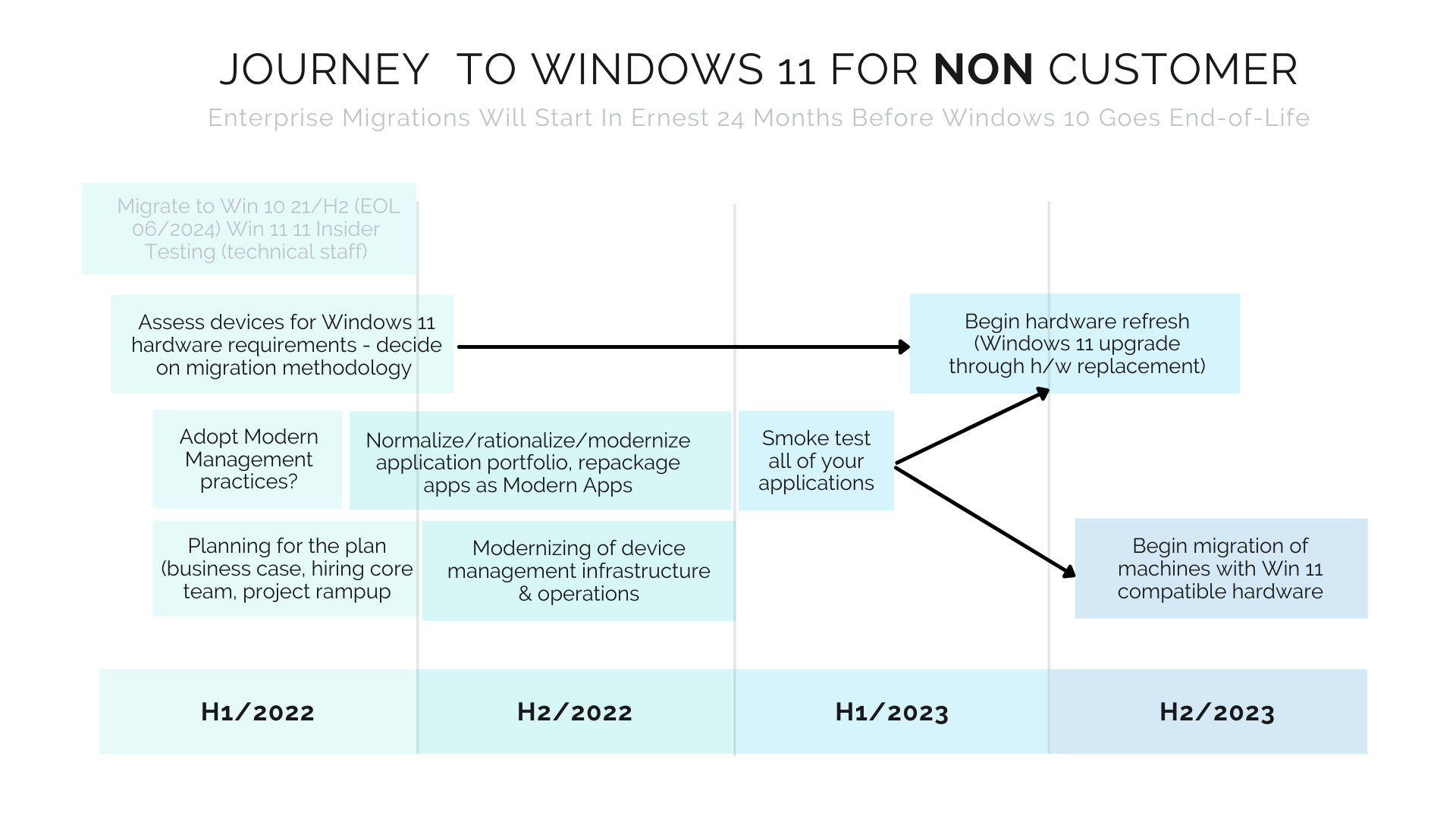
H1/2022: Focus On Windows 11 Readiness Testing, Understanding Your Hardware & Application Inventory, And Creating A Business Case
At the moment, you are probably just starting (or hopefully in the midst of) migrating to Windows 21/H2. While moving from W10 to W11 will be easier and less painful than upgrading from W7 to W10, Microsoft's marketing suggests the usual seamless transition. Seasoned OS migration experts know different, and due to the hardware requirements and your previous struggles, you will need to start your project NOW by kicking off your Windows 11 readiness testing with your technical staff.
But what is even more important than that is to determine your hardware compatibility and make decisions about your migration strategy in the first six months of 2022 (Q1 & Q2 2022)! We have found that between 23-68% of hardware (depending on your estate) does not meet the Windows 11 hardware requirements. Knowing exactly how many and which devices you have to replace will not only tell you the scope and budget of your necessary hardware refresh project before moving to Windows 11, but it will also reveal which upgrade methodology (in-place upgrades, wipe-and-loads, etc.) you should pursue. I highly recommend that you check out our Windows 11 Assessment Service to accelerate this planning. With this low-cost, fixed-price service, you will not only have clarity within a few days, but you could have your first applications tested and the migration process set like a well-oiled machine!
Once you have done that, you can start to create your business case, map out your project plan, and scope your project in more detail. Now, you will also need to consider how you will manage your application estate. This means that you will need to get a clear picture of the current state of your application inventory, your user personas, and their application usage patterns. Then you will need to decide on what the future state of your app inventory and management looks like. Will you adopt modern application formats such as MSIX, app attach or Intunewin? Are you looking to take advantage of containerization and virtualization? Then you will need to implement an automated application packaging and testing solution such as Juriba's AppM as soon as possible!
In addition, you will need to seriously evaluate your currently-used tooling and processes to manage your Windows 10 upgrades and identify any gaps and issues. If you haven't already, consider scheduling a product demo to find out how our Workplace Automation platform is helping enterprises around the world streamline their Evergreen IT.
H2/2022: Set Yourself Up For Success (Modern Apps & Tooling, Modernize Device Management Infrastructure & Operations)
We expect that the decisions about your application management, processes, and tooling will continue to take you into the second half of 2022. These are big decisions that will require a lot of data analysis and will have a huge impact on the outcome of your project, so take your time here. Hopefully, you take advantage of our Windows 11 Assessment Service because it can provide you with all the information you need AND you can immediately action it, meaning you are set up and ready to efficiently start!
In addition, you will need to modernize your device management infrastructure and operations. Depending on whether you will use Microsoft Endpoint Manager (SCCM), Intune, or a co-management approach, you will probably upgrade to the latest version. You might even be looking at a brand new platform such as Workspace One, AVD or Windows 365. Do not forget to validate your purchase and provisioning processes, as you will have to replace a lot of hardware!
H1/2023: Smoke Test Your Apps & Begin Hardware Refresh
As you can see, there is a lot to be done before the year ends, but as 2023 starts, we really need to put the foot on the gas. You will need to smoke test all of your applications to determine their compatibility. Depending on your app modernization decisions in 2022, you might still be in the process of re-packaging them. The important thing to remember is to be strategic about it: First, normalize your estate before you rationalize out everything that isn't needed. Juriba Dashworks (with or without input from Microsoft Desktop Analytics or other sources) can help you identify which to retire and which to modernize. Then automate the re-packaging and testing process, cutting up to 96% of the time it takes to do it manually.
Once all of your applications are smoke tested and packaged, you can begin your hardware refresh of those devices that do not meet the Windows 11 hardware requirements. These machines will be automatically upgraded to Windows 11 through device replacement. Check out our article on how to use Dashworks for managing this process with our new Wave Planning feature.
H2/2023: Migrate All Devices Not Part Of The Hardware Refresh
Now that you have refreshed all devices that needed physically replacing, you can migrate all remaining compatible machines. Depending on how many users are still left, you can now switch to an application compatibility-based migration approach and roll out Windows 11 in waves. As you will probably still have many thousands to go, Juriba Dashworks' Wave Planning feature can be very helpful here in accelerating your rollout as well.
To get a better understanding of all the milestones and tasks involved, download our free and fully customizable Windows 11 Project Plan Template!
Scenario 2: You Successfully Do Evergreen IT Management / You Have Used Juriba For Your Last Project
To contrast this, I would like to walk you through the other side of the spectrum. If you are a Juriba customer and you have used Dashworks (and maybe even AppM) for your last project, your experience will be significantly different from the one above! You are already starting off with all of your required data readily available, you have managed Windows upgrades in a matter of months rather than years, and you have existing processes and workflows in place to streamline your migrations.
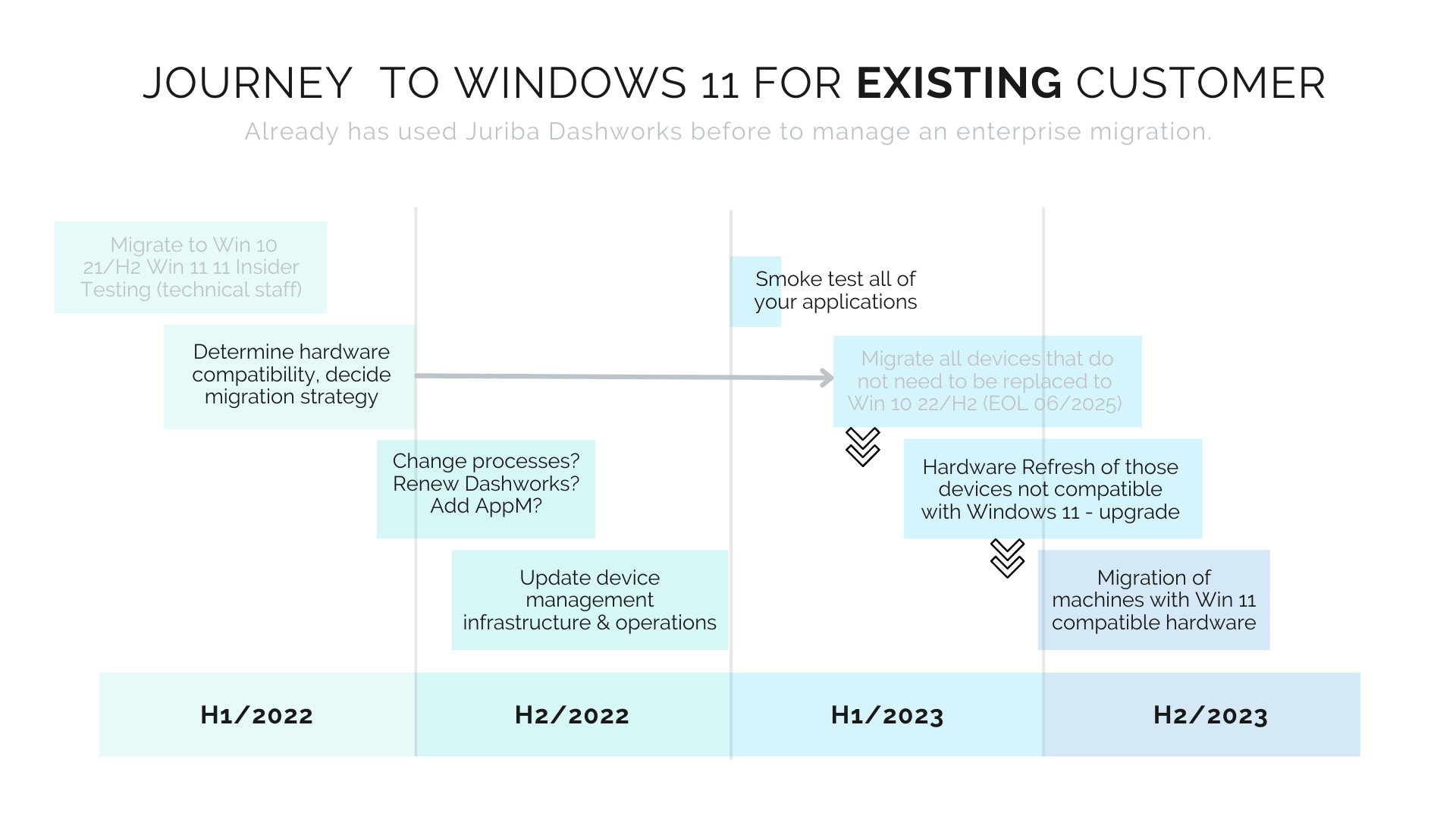
H1/2022: Focus On Windows 11 Readiness Testing, Quickly Determine Your Hardware Compatibility & Migration Methodology
As with the scenario above, you are probably in the middle of or even finishing your upgrade to Windows 10 21/H2 and already evaluating Windows 11 with your technical staff. The first six months of this year will be a lot less stressful as you only have to determine your hardware compatibility and make decisions about your migration strategy. As a Juriba customer, you are eligible to receive free access to the Bronze Level of the Juriba Windows 11 Assessment Service, which means you have a full hardware compatibility assessment including recommendations and actionable insights within two or three days. If you want, you can add additional layers for application readiness assessments and receive a set number of application repackages and even migrations.
H2/2022: Set Yourself Up For Success (Renew Dashworks & AppM If Needed, Modernize Device Management Infrastructure & Operations)
In the second half of the year, you will need to invest a little bit of time and effort and some resources to set yourself up for success. Is there any change to your tooling or processes you want to make? For example, you might want to add the Juriba Hardware Refresh Project Pack or upgrade to Dashworks Enterprise and add AppM, Juriba's automated application packaging and testing solution, to your project. In addition, you will probably need to update your device management infrastructure and operations, like Microsoft Endpoint Manager or Intune, again.
H1/2023: Smoke Test Your Applications & Migrate Devices That Will Not Be Replaced To Windows 10 H2/22, Start Hardware Refresh
The first six months of 2023 will have the same tasks as the scenario above, but will look completely different. Smoke testing of all of your applications can be done in a matter of days over the weekend in large batches, leaving your resources free to work on higher-value activities. Because you probably have a yearly upgrade pattern, you will migrate all devices that do meet the Windows 11 hardware requirements and will not be replaced to Windows 10 H2/22 which will be released in the fall of 2022. All other machines will be upgraded to Windows 11 by replacing them as part of the hardware refresh.
H2/2023: Finish Hardware Refresh & Migrate Rest To Windows 11
As you enter the second half of 2023, you will finish your hardware refresh project and, either in parallel or afterwards, migrate all other machines to Windows 11 by the end of the year.
Conclusion
There are two things I cannot stress enough and that I would like you to take away from this:
- If you have struggled previously to manage OS migrations, now is the time to set yourself up for success. You have a lot of work ahead of you, but if you are now investing in the right processes, tooling, and automation, the next upgrade will be Business-as-Usual, and
- If you haven't signed up for the Windows 11 Assessment Service, you really should.
Regardless of whether you are a customer or not, you will cut months off your Windows 11 migration timeline, avoid costly mistakes down the road (as you are making data-driven decisions), and be able to immediately put the assessment outcome into action to start the actual migration process!
Barry is a co-founder of Juriba, where he works as CEO to drive the company strategy. He is an experienced End User Services executive that has helped manage thousands of users, computers, applications and mailboxes to their next IT platform. He has saved millions of dollars for internal departments and customers alike through product, project, process and service delivery efficiency.


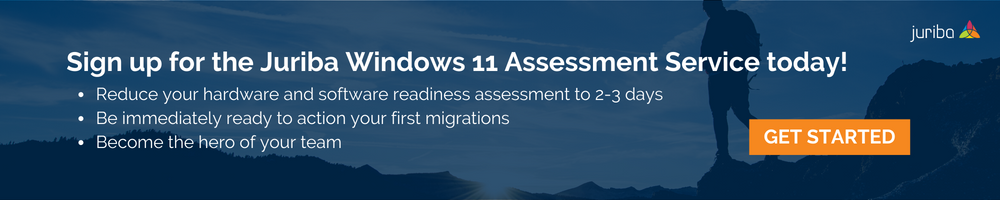
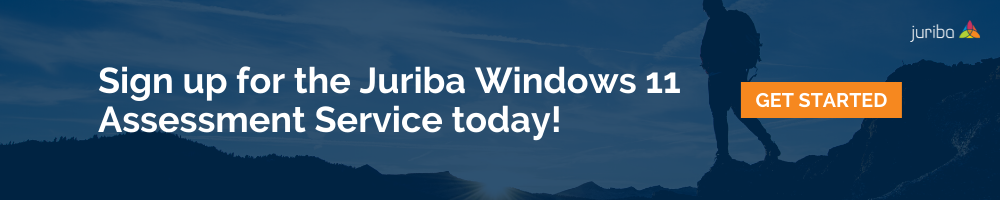
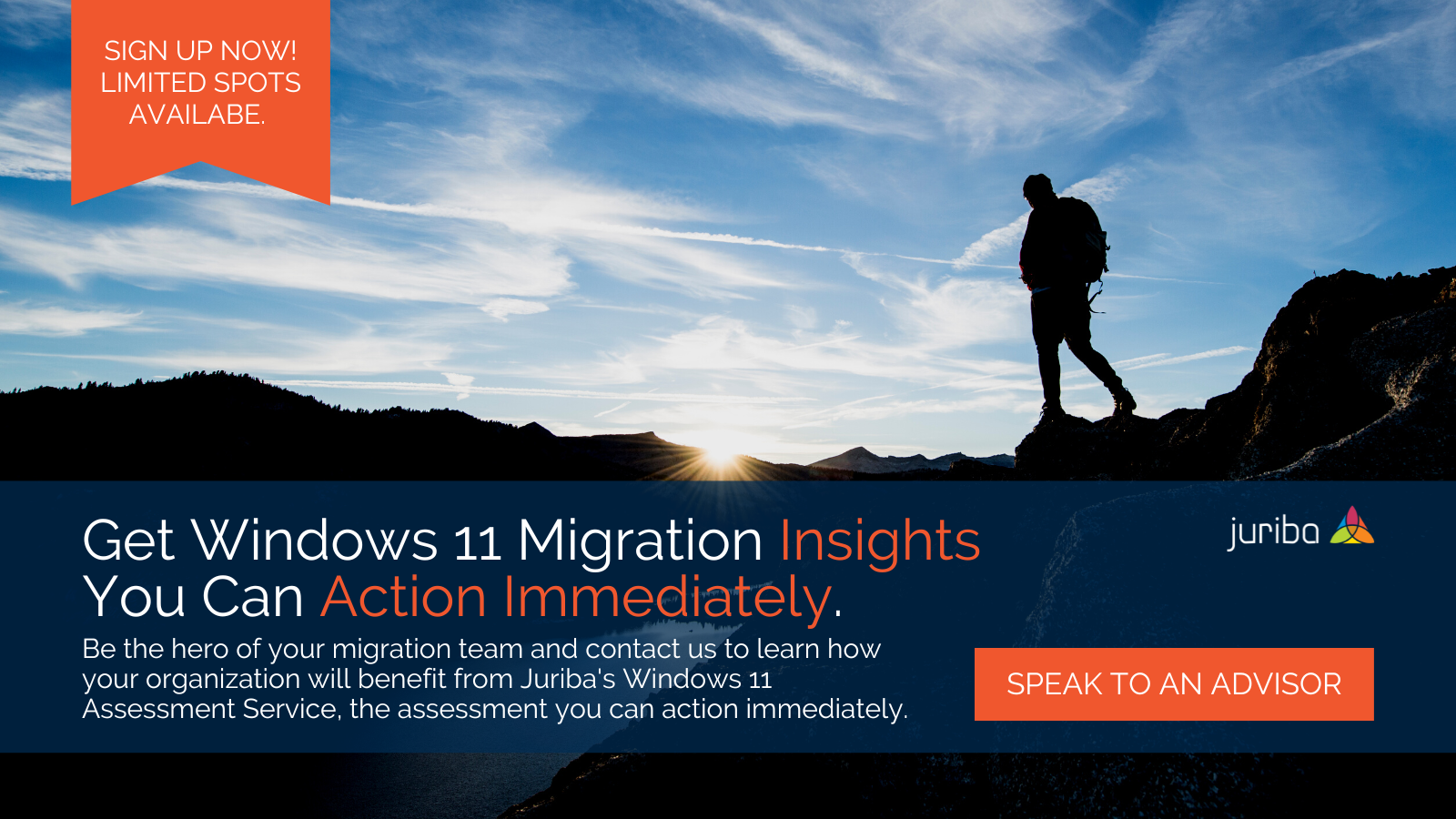



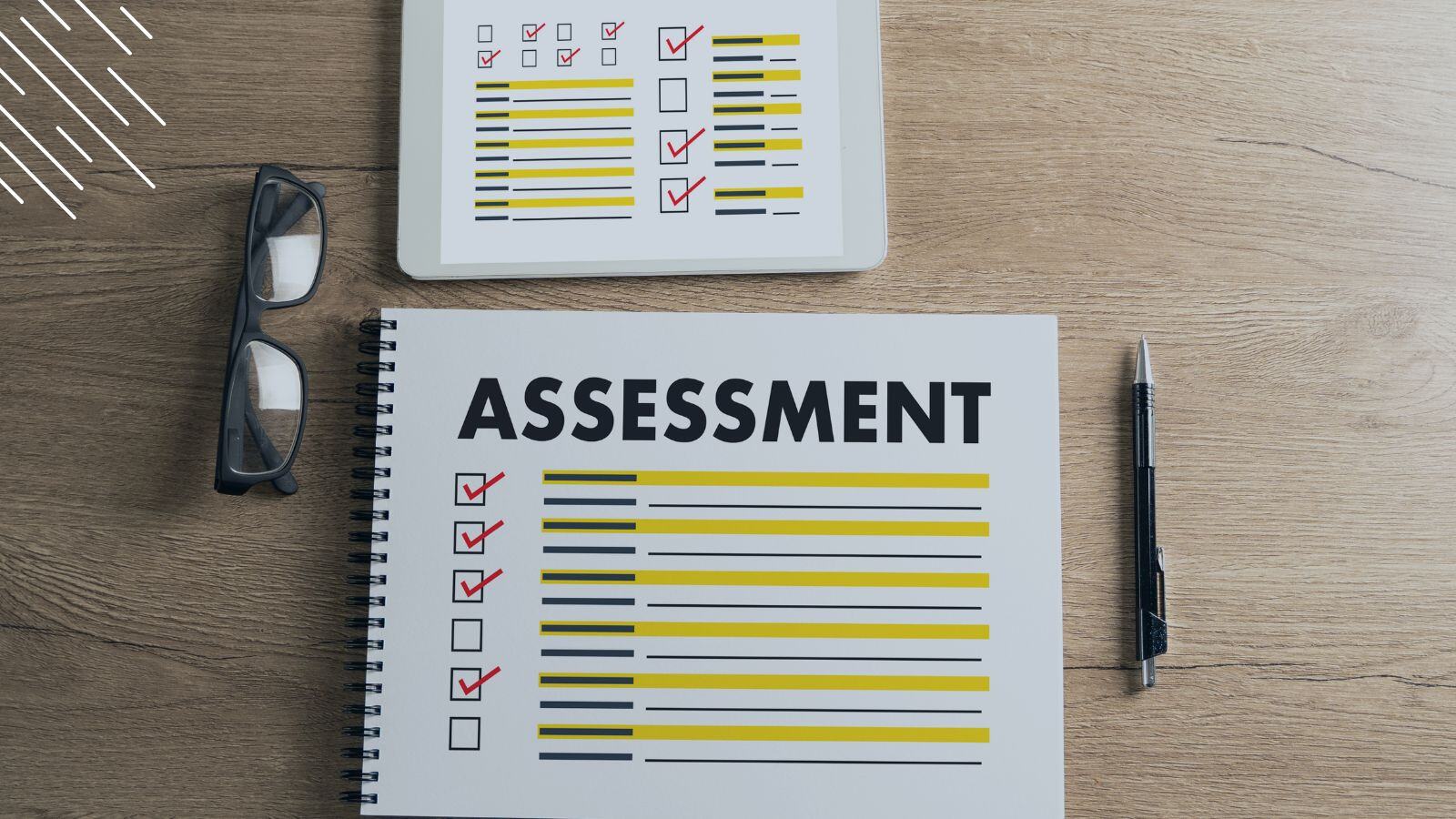
![Windows 11 Enterprise Vs. Professional [A Comparison]](https://blog.juriba.com/hs-fs/hubfs/Windows%2011%20Enterprise%20Vs.%20Professional%20%5BA%20Comparison%5D.jpg?width=1600&height=900&name=Windows%2011%20Enterprise%20Vs.%20Professional%20%5BA%20Comparison%5D.jpg)




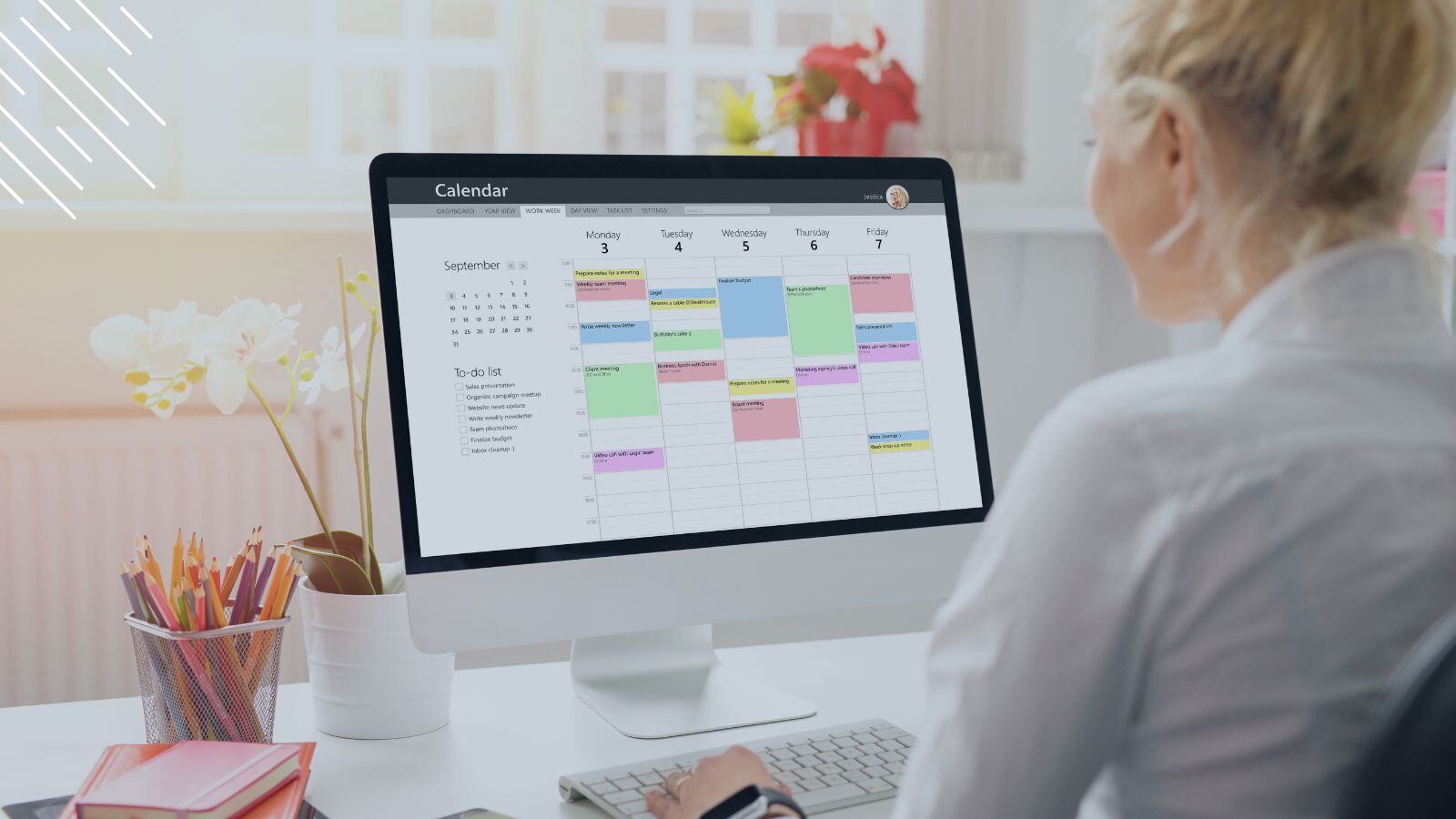


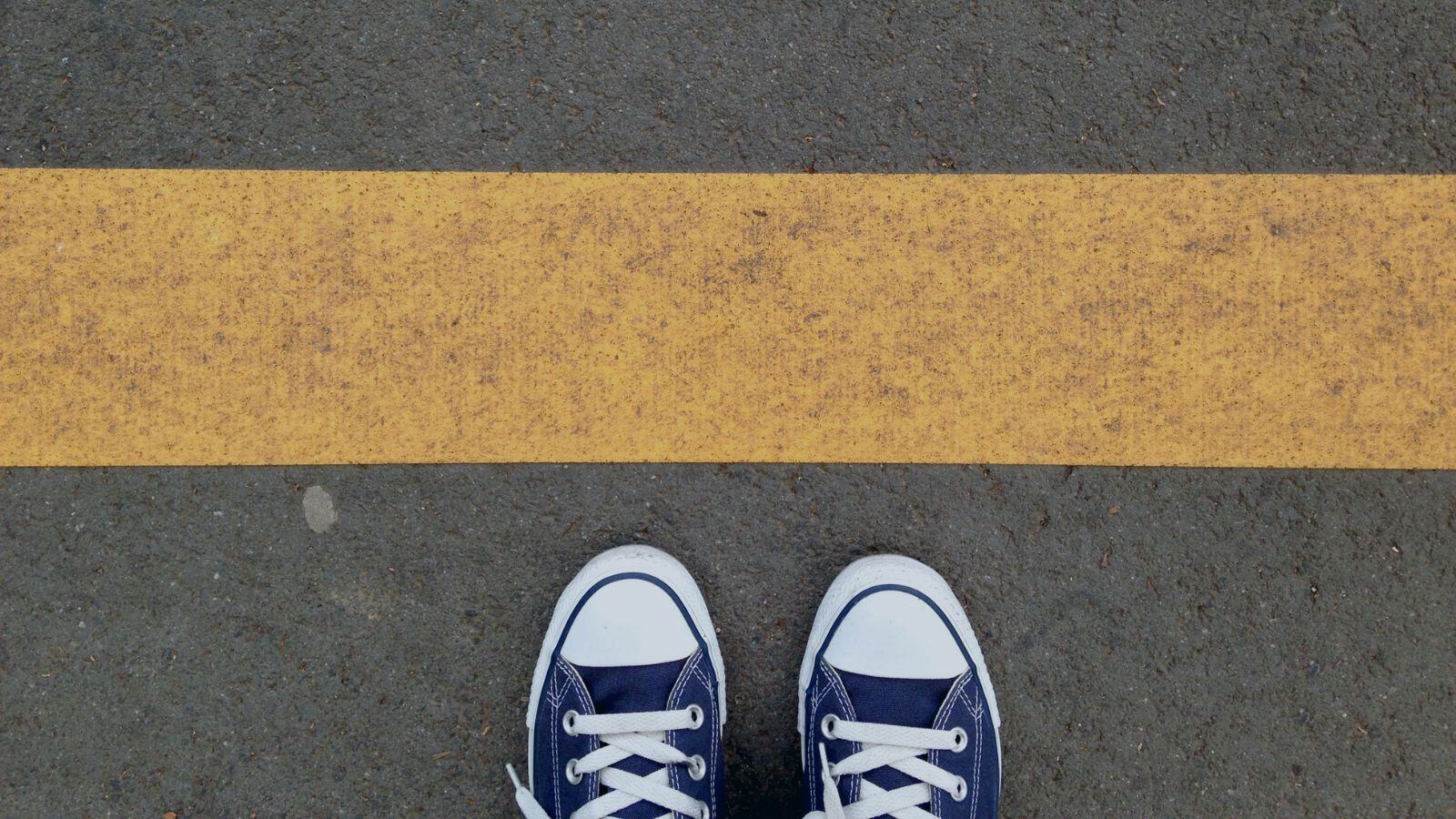





.png?width=1920&height=1492&name=Juriba%20-%20Windows%2011%20Assessment%20Service%20(Hardware%20II).png)
