What You Have To Know About The Windows 10 Long-Term Servicing Channel
January 2nd, 2019
4 min read
By Barry Angell
.jpg?width=1600&height=900&name=What%20You%20Have%20To%20Know%20About%20The%20Windows%2010%20Long-Term%20Servicing%20Channel%20(1).jpg)
Update: On February 18th, 2021, Microsoft announced that the next versions of Windows 10 Enterprise LTSC and Windows 10 IoT Enterprise will be released in H2 of 2021. Microsoft further announced that the Windows 10 Client LTSC will change from a 10- to a 5-year lifecycle, aligning with the next perpetual version of Office. Please note that Windows 10 IoT Enterprise LTSC will still maintain the 10-year support lifecycle. Microsoft made these changes to better align their support schedule with client needs. For further information, please see Microsoft's announcement.
When the new versions of LTSC are released later this year, we will update this blog post accordingly with changes and new information provided by Microsoft and those releases.
Did you know that 51% to 60% of government core business applications were implemented between 1990 and 20091 — making them between ten to thirty years old? While government institutions might be the extreme, from my experience I can safely say that financial services, manufacturing, and other legacy system-heavy industries are not lagging much behind.
It is for this reason that some enterprises considered implementing Microsoft's Long-Term Servicing Channel as a convenient escape route from the mandatory Windows-as-a-Service upgrade pace. While an Operating System is certainly not a legacy application, some organizations seem to think so. According to a Dimension Research report, one in five companies with more than 5,000 employees planned to deploy the LTSC in 2017 — that is a massive increase of 27 percent compared to 2016.
(In contrast, according to InfoTech's reporting, LTSC is at MOST 2% of all devices.)
As with all Windows 10 operating system choices, there are pros and cons. Let's have a closer look at the concept behind the acronym LTSC and the considerations for adopting it for your broader user base.
What Is The Long-Term Servicing Channel (LTSC)?
The Long-Term Servicing Channel (LTSC), also formerly known as the Long-Term Service Branch (LTSB), refers to a specialized Windows 10 edition specifically designed for scenarios and devices that require feature consistency, such as Point-of-Sale terminals, medical equipment (CAT/MRI scanners), industrial process controllers, ATMs and air traffic control devices.
If this sounds a lot like embedded devices to you, you are on to something. In fact, as Microsoft consultant Greg Nottage noted in his blog post, the "LTSC 2016 shares the same codebase as Windows 10 IoT, which is the evolution of Windows Embedded OS."
Because these systems typically have been carefully developed and thoroughly tested for a specific purpose only, it would be counterproductive to upgrade their OS every 6-12 months. Instead, Microsoft will support each LTSC release for 10 years (following the traditional Microsoft support model for the Windows operating system with 5 years of mainstream support and 5 years of extended support) without changing its features and functionality during its life-cycle.
Of course, companies who are looking to adopt Windows 10 for these specific scenarios do not have to wait ten years for a new version. Microsoft will release a new Windows 10 LTSC edition every three years in accordance with the on-premise Office release schedule, so a wipe and load upgrade path is available if not necessarily required.
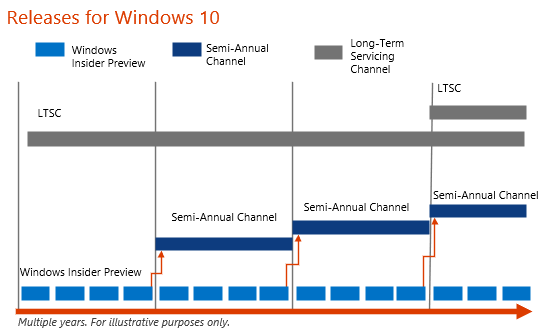
Image Credit: Microsoft, 2018
As you probably know, the Long-Term Servicing Channel differs in that regard greatly from the mainstream Windows 10 Semi-Annual Channel (SAC), which delivers two feature upgrades within a year: a Spring Update that is released around March and is supported for 18 months and a Fall Update that is released in the October time frame and receives 30 months of support. (For more information on this, please check out our Windows-as-a-Service Timeline article.)
The Pros & Cons Of Windows 10 LTSC For Enterprises
Rather than walk you through each and every strength and weakness of the LTSC in an enterprise context, I will let Chris Morrissey, Principal Program Manager at Microsoft for the Global Windows Servicing & Delivery Communications Team, explain it:
Microsoft Warns Enterprises To Stay Away From Broad LTSC Adoption
Thankfully, the predictions (made months leading up to and following the release of Windows-as-a-Service) that the LTSC would become the preferred Windows 10 edition for many enterprises has not come true. There are many reasons why enterprises should stay away — Mr. Nottage lists 14 of them — but here are my top three:
Microsoft's "Windows Silicon Policy" Might Result In Yearly Upgrades
Because LTSC editions will not be supported on hardware introduced after their release, and therefore don't keep pace with new hardware releases as the Semi-Annual Channel does, IT managers who adopt the Long-Term Servicing Channel in a broad enterprise scenario could quickly find themselves in quite a mess.
Windows 10 LTSB will support the currently released silicon at the time of release of the LTSB. As future silicon generations are released, support will be created through future Windows 10 LTSB releases that customers can deploy for those systems. For more information, see 'Supporting the Latest Processor and Chipsets on Windows' section in Lifecycle Support Policy FAQ — Windows Products."
According to a Gartner analysis, this will result in more frequent, maybe even yearly upgrade cycles. In addition, Surface hardware is not supported.
LTSC Doesn't Include Features And Functions That Evolve Over Time
To ensure continuity, the LTSC edition does not contain any features and functions that require change over time, e.g., it includes the Internet Explorer rather than Microsoft Edge, the Microsoft Store, Cortana or Microsoft apps. This means devices that are running productivity apps, such as MS Office, use Windows Store applications, or are used to browse the internet are unsuited for the LTSC.
Furthermore, it does not support ConfigMgr Express Updates nor does it keep up-to-date with feature enhancements to Windows Defender Advanced Threat Protection (ATP). In addition, enterprises will potentially suffer hardware and software support limitations.
In-Place Upgrades Are Not Supported With LTSC
If you were hoping to run in-place upgrades from Windows 7 to Windows 10 LTSC edition, you are out of luck. While SAC feature upgrades can be streamed from Microsoft's content network locations as in-place upgrades, LTSC upgrades require local .MSI files to be installed. Due to the specific nature of this Windows 10 edition, non-security OS fixes and enhancements may not get back-ported.
Conclusion
The Windows 10 Long-Term Servicing Channel edition was purely developed for devices and scenarios that cannot tolerate frequent change. While it is tempting to avoid the faster upgrade pace of the Windows 10 SAC releases, it should not be an option for broader enterprise deployment in the long run as it will cause you to manage and maintain multiple versions on top of all the support and feature limitations you will encounter.
Rather than focusing your energy on how to avoid it, enterprises should embrace the new velocity of change as an advantage and adopt the right project methodology and Evergreen IT tooling to make future upgrades as painless and least disruptive as possible.
1 Source: 2017 CIO Agenda Report
Barry is a co-founder of Juriba, where he works as CEO to drive the company strategy. He is an experienced End User Services executive that has helped manage thousands of users, computers, applications and mailboxes to their next IT platform. He has saved millions of dollars for internal departments and customers alike through product, project, process and service delivery efficiency.







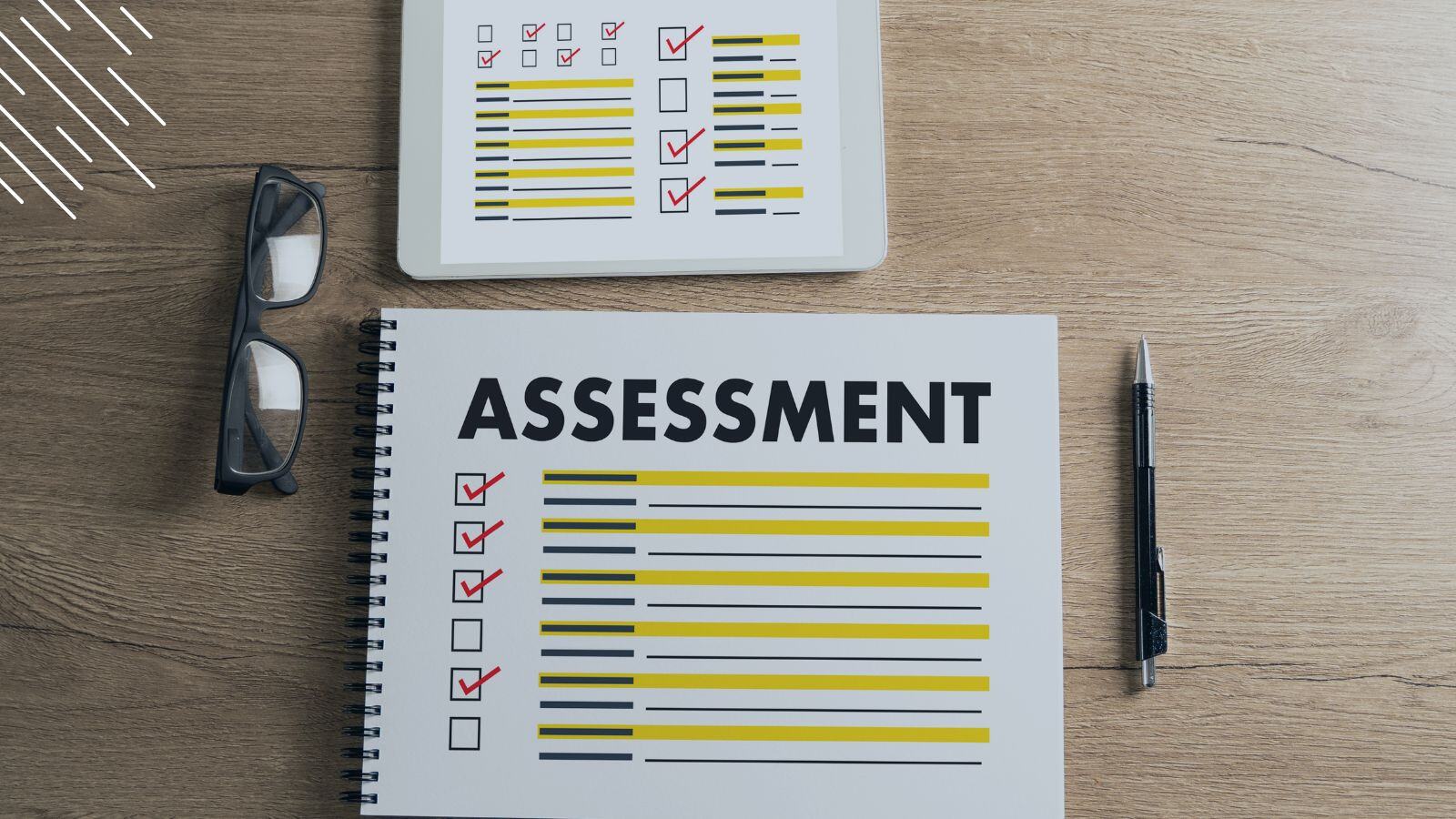
![Windows 11 Enterprise Vs. Professional [A Comparison]](https://blog.juriba.com/hs-fs/hubfs/Windows%2011%20Enterprise%20Vs.%20Professional%20%5BA%20Comparison%5D.jpg?width=1600&height=900&name=Windows%2011%20Enterprise%20Vs.%20Professional%20%5BA%20Comparison%5D.jpg)




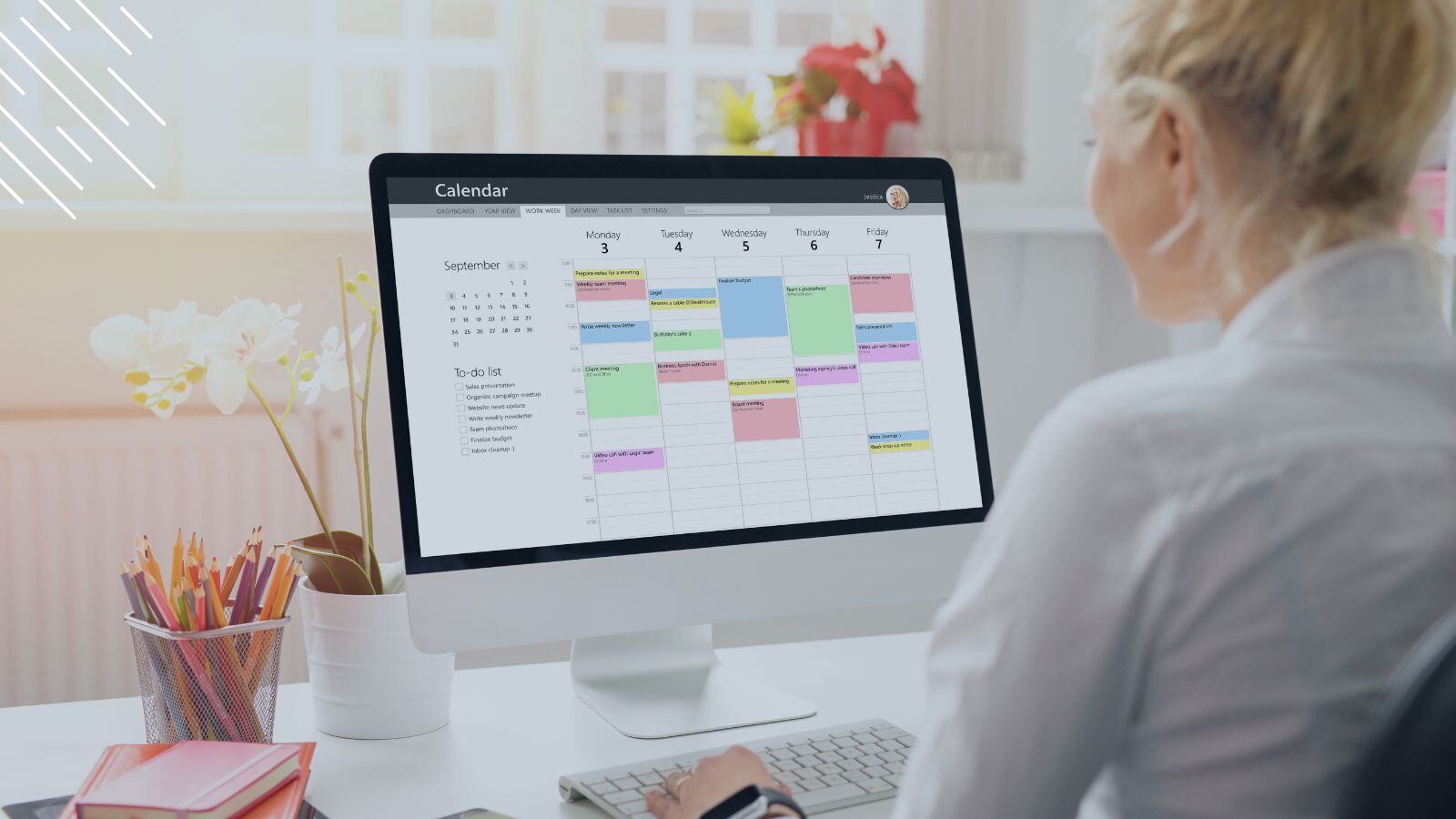


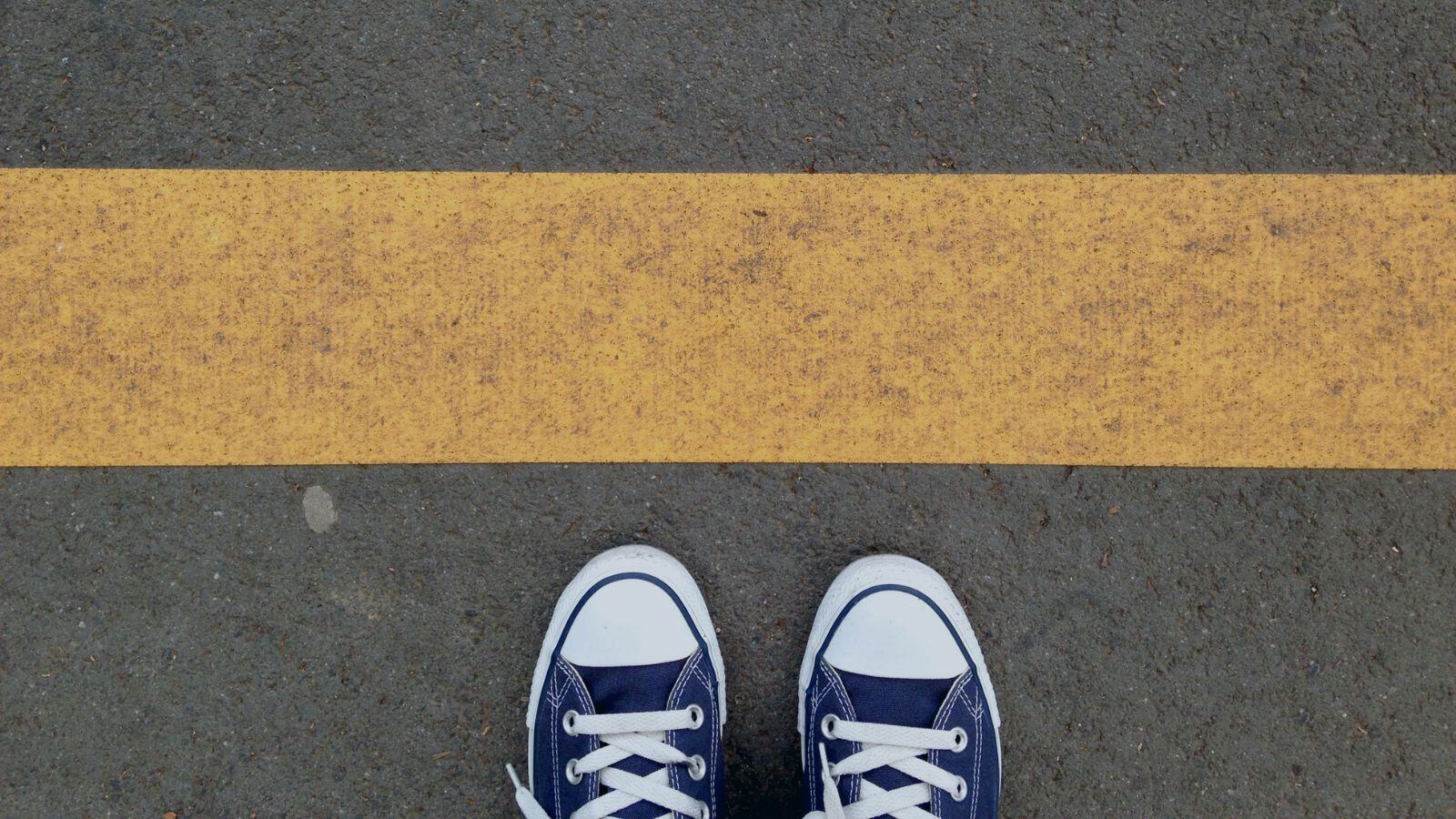






.png?width=1920&height=1492&name=Juriba%20-%20Windows%2011%20Assessment%20Service%20(Hardware%20II).png)
