Microsoft Just Announced (Another!) Windows-as-a-Service Support Model Change — What Does It Mean For You?
September 12th, 2018
5 min read
By Barry Angell
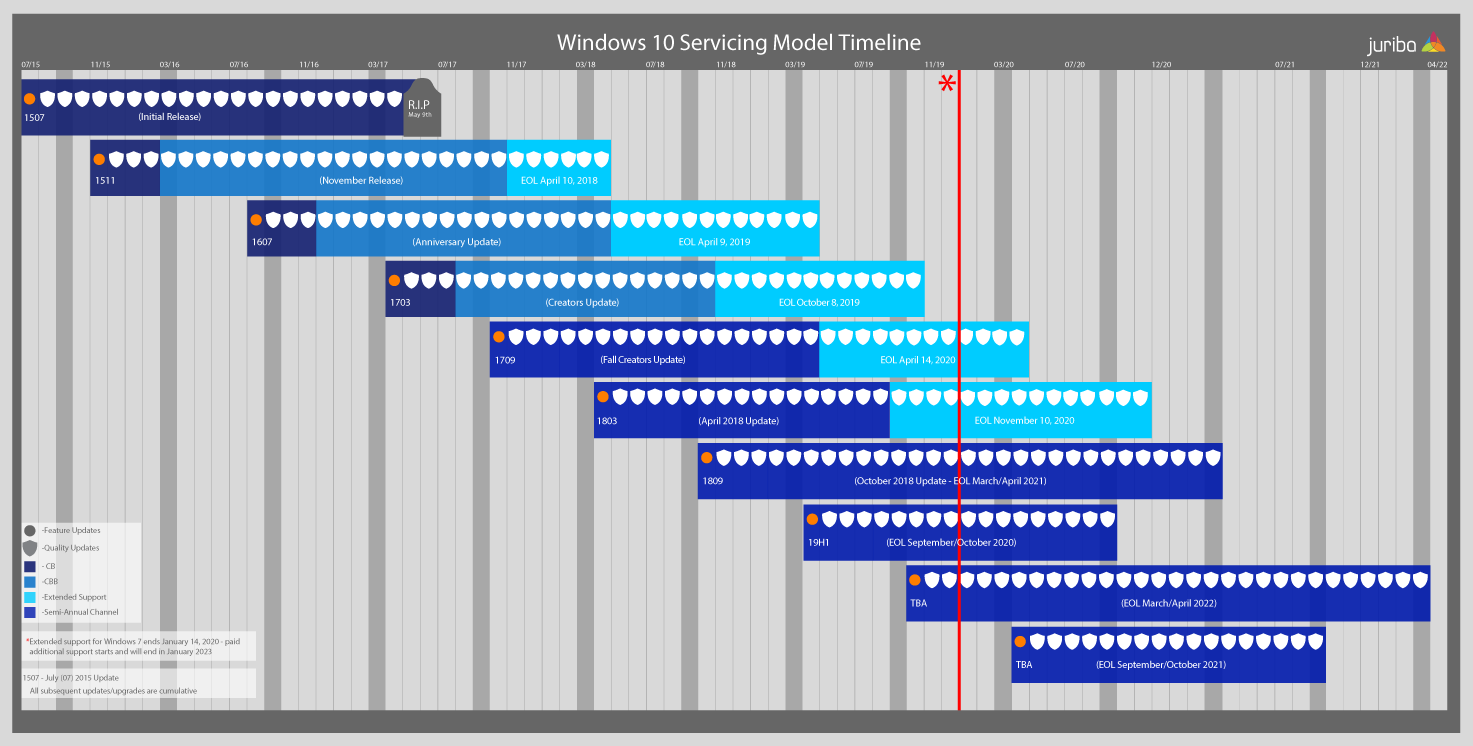
If you, like many others, have been struggling to keep up with the constant modifications the Windows-as-a-Service support model has undergone since its initial release, you know that the Greek philosopher Heraclitus was right when he said, “Change is the only constant in life.”
Well, now there is a new change — I believe it is the fifth major update Microsoft has made to its Windows 10 Servicing model — but this one will be well received by most IT Pros.
On September 6, 2018, Jared Spataro, Corporate Vice President for Office and Windows Marketing, announced in an article entitled "Helping customers shift to a modern desktop" posted on the Microsoft 365 blog, that it will (yet again) make changes to its Windows 10 support cycles for Enterprise and Education editions.
New Windows-as-a-Service Support Model For Windows 10 Enterprise and Education Editions
Since February 2017, when Microsoft aligned the Windows-as-a-Service update cycle with Office 365 ProPlus, enterprises and large educational institutions that subscribed to the Semi-Annual Channel received a new Windows 10 release every 6 months (March/April and September/October) and had a short 18-month support window for each release.
This fast cadence of updates resulted in lots of customer unhappiness as they struggled to establish an efficient and fast-enough testing and rollout cycle. A vast majority of organizations ended up skipping updates or ignoring them completely which tacked on additional pressure to get everything tucked away in time. In response, Microsoft extended the support cycle for each of the initial releases, giving customers additional time to upgrade their initial Windows 10 rollouts. However, many enterprises still struggled to manage the change, citing a lack of the right people, tools, and processes to move this quickly.
Industry analyst firms (e.g., Gartner) and customers alike called upon Microsoft to switch to a yearly update release and extend its support window to at least 24 months. Now, Microsoft has reacted with last week's announcement — finding an elegant middle ground to satisfy both types of customers.
In detail, the changes are as follows:
- 30 months support for all currently supported feature updates. Microsoft extended the support window for all currently supported Windows 10 Enterprise and Education editions (versions 1607, 1703, 1709, and 1803) to 30 months — or 2.5 years. As always, the support countdown clock starts ticking from the day they were published into the Semi-Annual Channel (original release date).
- Different support timelines for all future September and March feature updates. Microsoft will support all future fall feature updates of Windows 10 Enterprise and Education editions (target release date in September, version number ends in "o9", e.g., 1809, 1909) for 30 months from their release date, while all future spring feature updates will continue their originally intended 18-month support cycle. For example, an organization adopting version 1809 has until March 2021 to upgrade to the next release, but one adopting 1903 will just have until September 2020.
- Microsoft offers paid support for Windows 7 through January 2023. Just past the 500-day milestone marker to the end of extended Windows 7 support (scheduled for January 14th, 2020), Microsoft announced it will offer enterprises and large institutions with Windows 7 Professional and Windows 7 Enterprise customers in Volume Licensing paid Windows 7 Extended Security Updates (ESU) through January 2023. The Windows 7 ESU will be sold on a per-device basis, and the price will increase each year.
- Extended support for Office 365 ProPlus on older Windows versions. Customers who are currently running Office 365 ProPlus on
- Windows 7 will enjoy continued support through the Windows 7 Extended Security Updates (ESU) until January 2023.
- Windows 8.1 will continue to be supported on Windows 8.1 through January 2023, which is the end-of-support date for Windows 8.1.
- Windows Server 2016 will also continue to be supported until October 2025.
Please note that there are no changes announced for any other feature releases of Windows 10 (e.g., Home and Pro editions) or Office 365 ProPlus (other than what is mentioned above). They will maintain their support schedule of 18 months for feature updates targeting March and September.
5 Major Servicing Support Cycle Changes In Just Three Years
Initially, each Windows 10 Feature Update was supposed to be released into what was then called the Current Branch (later Semi-Annual Channel (Targeted)), and four months later declared enterprise ready and republished into the then-called Current Branch for Business (later Semi-Annual Channel (Broad)). There was no set support timeline, only that Microsoft would support no more than 2 active versions at any time. The problem was that this model didn't allow enterprises a chance to plan. For example, in 2016, Microsoft only released one update (1607) before settling on a spring and fall update cycle.
This is what the initial support model timeline looked like:
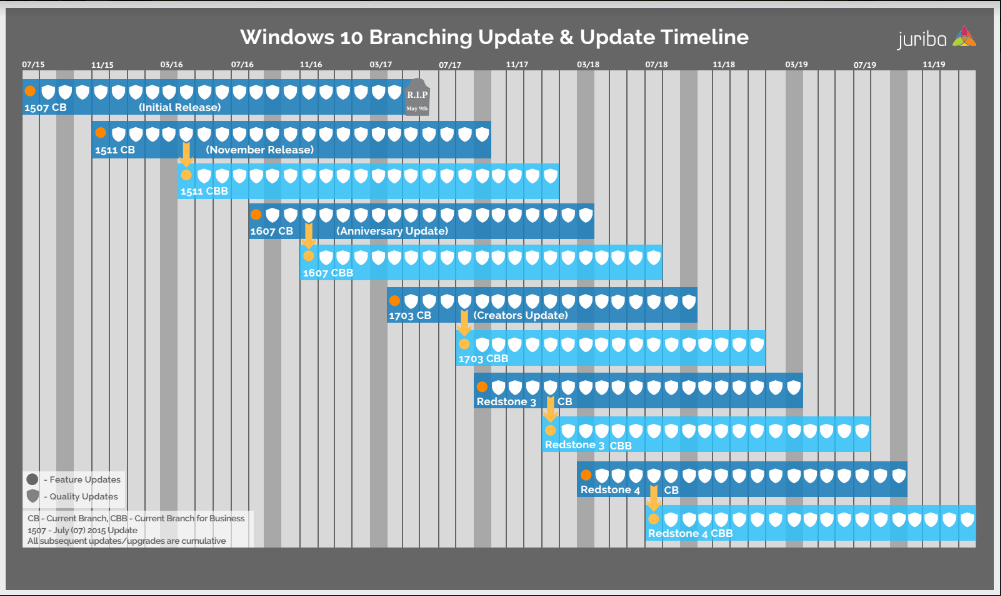
Now, Microsoft has changed its terminology (e.g., Windows Branching becomes Windows 10 Servicing) and will no longer republish a feature update as enterprise-ready. Also, until now, enterprises had 18 months from the original support date. With the new changes in effect, the new timeline will look as follows:
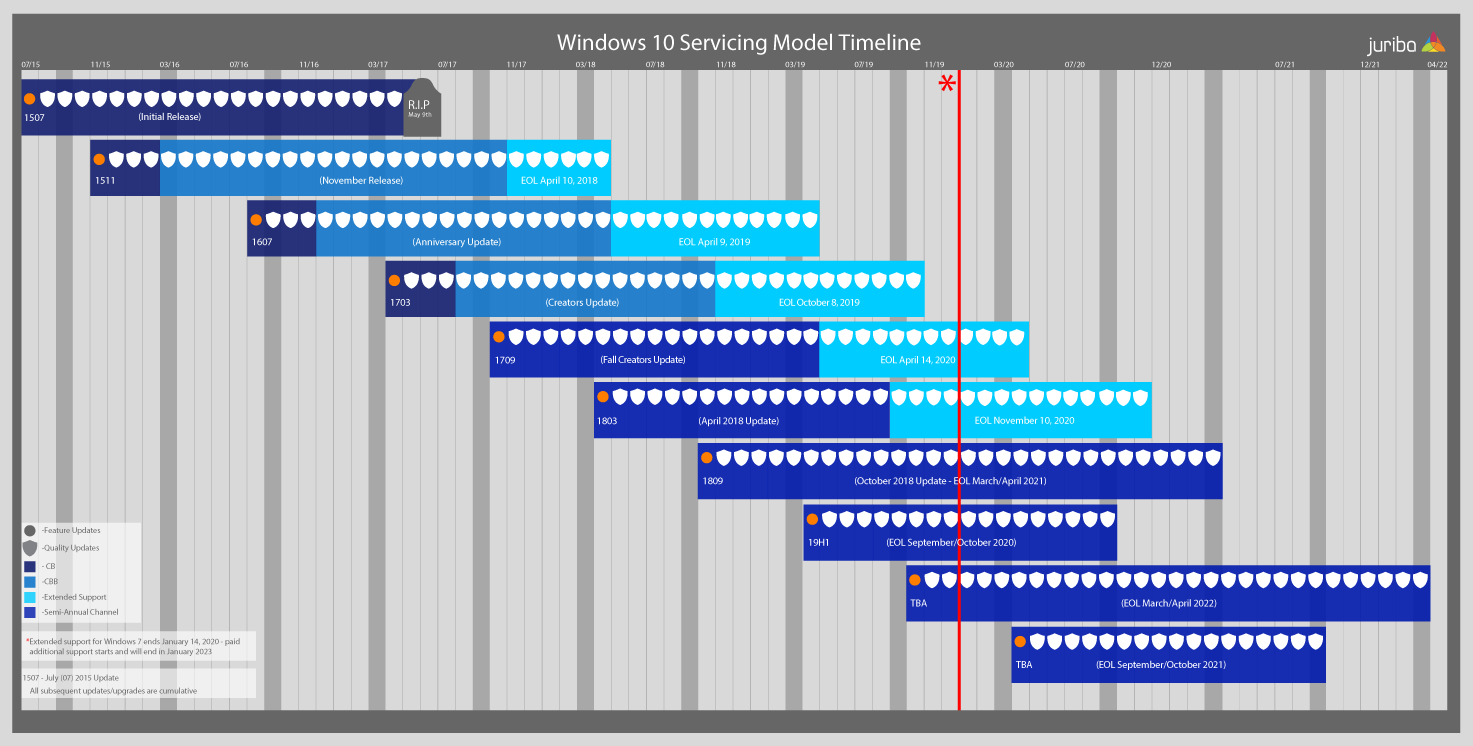
As you can see, there has been a LOT of changes.
Microsoft Relents On Forcing Fast Upgrade Frequency, But Leaves Option Open For Those Who Want To Upgrade Twice A Year
So, what does this all mean?
Effectively, this new support model will allow enterprises and large educational institutions to choose their upgrade speed, rather than skip a release and risk having users run on an unsupported operating system. You can now choose to update at a slower pace using longer deployment cycles to plan, test, and deploy without losing support, or you can maintain the faster semi-annual update cadence. This gives organizations five main possible upgrade scenarios:
- Upgrade every 6 months and continue an efficient upgrade process — deploying every new release of Windows 10 as it is released.
- Upgrade every 12 months using the fall (**09) feature releases and plan to take full advantage of the extended support windows (providing an 18 month rollout window).
- Upgrade every 24 months using the fall (**09) feature releases using the extended support windows to the full (note this only gives you a 6 month testing and deployment window).
- Decide on a hybrid rollout of Spring and Fall release deployments based on business requirements but keeping within a 12 month rollout window (i.e., use whichever release makes sense at the time).
- Break up your organization and assign users/devices to different schedules (e.g., based on application compatibility complexity or risk factors). So, one part of the organization updates every 12 months, and another every 24 months. This will allow you to upgrade low-risk, low-complexity business users (hopefully the majority of your end users) every year, and to upgrade high-risk, high-complexity users once every two years after the fall release and only once everyone else is upgraded.
Regardless of which strategy you choose, you will still have to keep a tight lid on your application compatibility, centralize your project management, and create a repeatable, automated process for an efficient rollout.
Microsoft Is Not Moving Away From Twice-a-Year Updates
It's easy to read the announcement and think, "Okay, now I can just upgrade once a year." I want to stress that it is my firm belief that Microsoft is NOT relenting on the twice-a-year upgrade cadence — it is just buying time until it has put all the other puzzle pieces into place!
Enough evidence for this is in the statement itself and the language used:
In desktop management, this is especially true: the process of creating standard images, deploying devices, testing updates, and providing end user support hasn’t changed much in years. It can be tedious, manual, and time consuming. We’re determined to change that with our vision for a modern desktop powered by Windows 10 and Office 365 ProPlus. [emphasis added]
And further down:
All future feature updates of Windows 10 Enterprise and Education editions with a targeted release month of March (starting with 1903) will continue to be supported for 18 months from their release date. This maintains the semi-annual update cadence as our north star and retains the option for customers that want to update twice a year. [emphasis added]
Microsoft still wants to achieve this goal but has recognized that, for big companies, this is not doable at this speed at the moment.
We expect Microsoft to announce new tools under the Windows Analytics umbrella (or related to that), as well as additional tools or services to bolster their Modern IT Vision. In addition, they will continue to further develop strategic partnerships with their hardware partners as well as their ISVs to allow their partner ecosystem to create tools and services around this goal. One of the prime examples of this is our recently announced Dashworks Windows Upgrade Readiness Connector and the deep integration of Juriba's IT Transformation management tool, Dashworks, into the Microsoft desktop management world. Once Microsoft feels that all puzzle pieces are in place, they will probably accelerate the enterprise upgrade cycle again.
In addition, from a customer perspective, the need for fast upgrades doesn't go away by Microsoft extending support to 30 months. Most organizations will want to take advantage of the new security features, and hardware vendors may not be able or willing to support this lifecycle. While I expect that most organizations will switch their strategy to a 12-month or a 24-month support cycle (i.e., only the 09 releases), you have to determine your optimal mix of risk and reward. '
Barry is a co-founder of Juriba, where he works as CEO to drive the company strategy. He is an experienced End User Services executive that has helped manage thousands of users, computers, applications and mailboxes to their next IT platform. He has saved millions of dollars for internal departments and customers alike through product, project, process and service delivery efficiency.


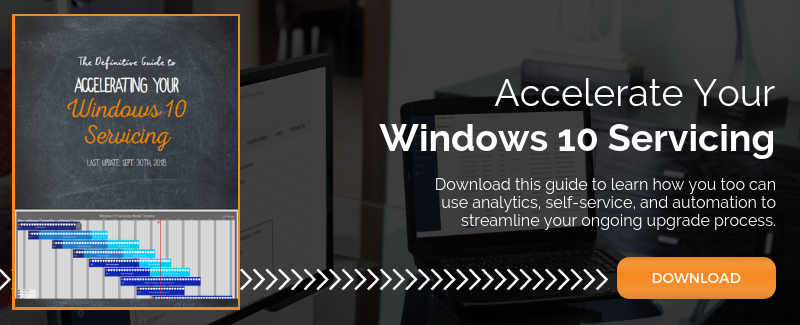




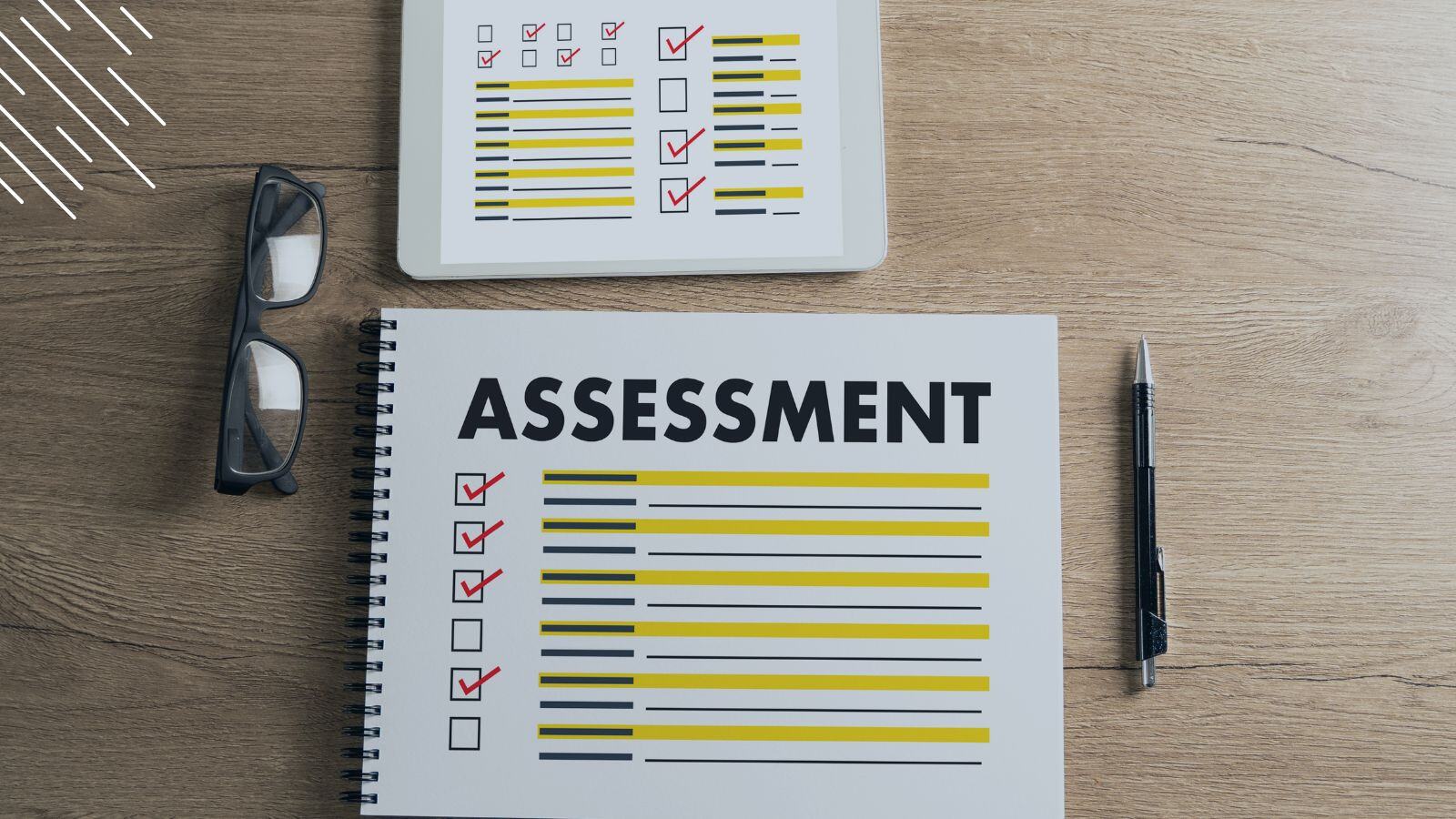
![Windows 11 Enterprise Vs. Professional [A Comparison]](https://blog.juriba.com/hs-fs/hubfs/Windows%2011%20Enterprise%20Vs.%20Professional%20%5BA%20Comparison%5D.jpg?width=1600&height=900&name=Windows%2011%20Enterprise%20Vs.%20Professional%20%5BA%20Comparison%5D.jpg)




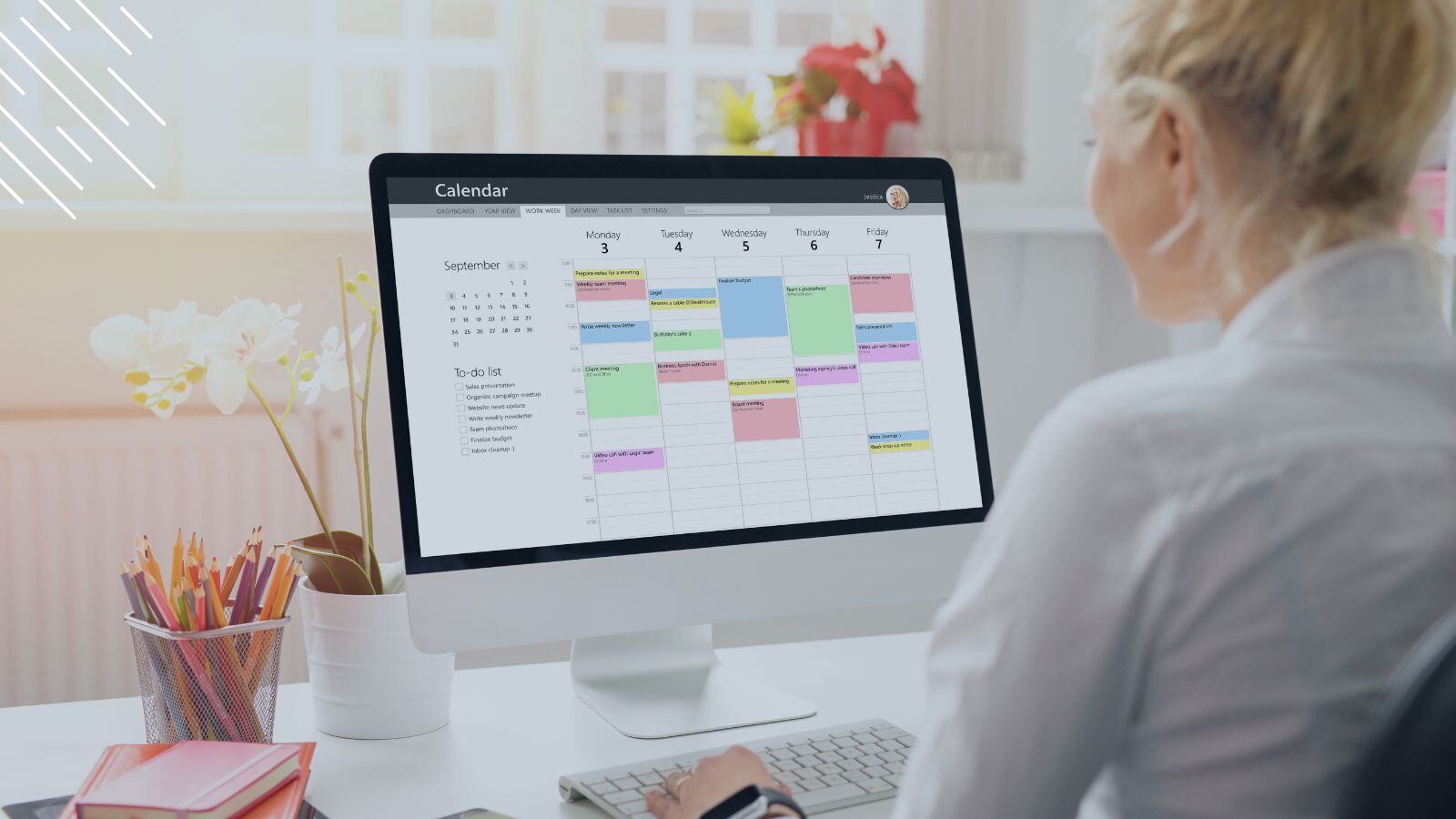


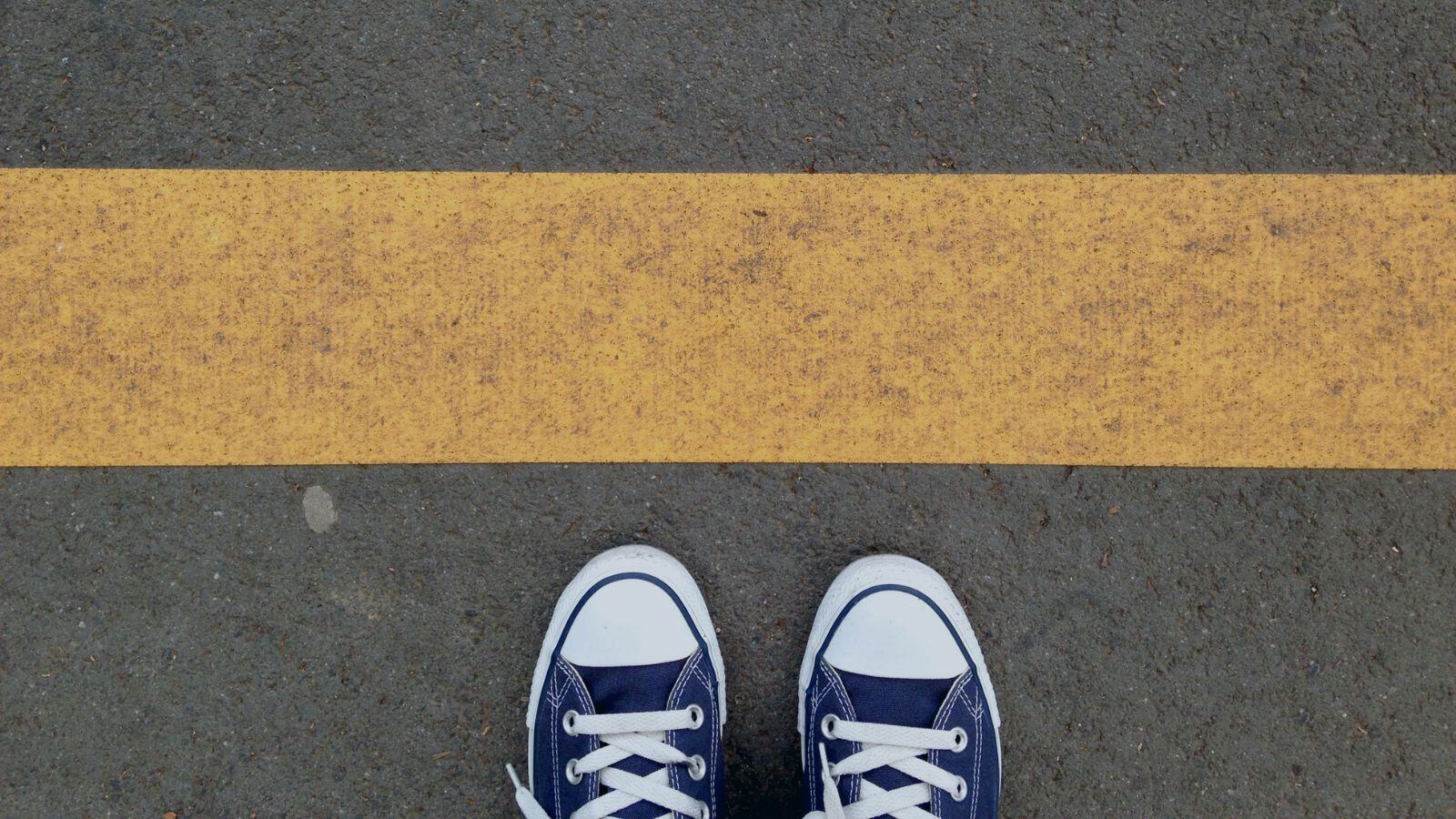






.png?width=1920&height=1492&name=Juriba%20-%20Windows%2011%20Assessment%20Service%20(Hardware%20II).png)
