
Over the last few weeks, we took a closer look at Microsoft's Modern IT Vision — particularly at Microsoft Autopilot improvements announced at Ignite and the new Device-as-a-Service offering, Microsoft Managed Desktops. Earlier this year, we also gave an overview of what Microsoft's version of Modern IT really is supposed to look like and answered the question of whether Microsoft's Modern IT Vision and Co-Management will replace traditional image-based management anytime soon.
While these articles tackle different aspects of an IT management approach as described (or prescribed) by Microsoft's future visions, I always try to distinguish between what marketing is and what reality is for enterprises now and in the near future. In this case, Microsoft is telling us what the future will look like, but enterprises still have a long way to go until this becomes a reality for them. To help bridge that gap, I want to showcase today how Juriba fits into this whole picture and how our Evergreen IT Management solution, Dashworks, can smooth the transition for you.
Juriba fits into Microsoft's Modern IT Vision (and helps enterprises transition to the future state) in three ways:
-
Most enterprises are struggling to keep their huge legacy estate and infrastructure up-to-date and running. In fact, these are the two biggest challenges IT pros will face in 2019 and beyond. Juriba enables you to easily identify and exactly understand what you currently have, what needs to move when, and where it needs to move to. It puts you in control — whether you are undergoing a one-time IT Transformation project or an ongoing Evergreen IT initiative.
-
Fully transitioning to Microsoft's brave new Intune-driven world could take years. Many organizations will have to adopt a hybrid model (Microsoft calls this Co-Management) while cloud-based tools like Intune mature to support all of the enterprise IT complexity required. In the short-term, however, this increases the level of complexity enormously, and the hybrid environment needs to be adequately managed. By using Juriba Dashworks, enterprises can move to the new platform without losing control, knowing exactly how they will manage this transitional period. Consequently, it will position you to move to the strategic platform later.
-
Once you are on Microsoft's Modern IT platform, you will still need to manage the different components of asset and OS lifecycle. While a lot more objects will be managed through Autopilot's dynamic provisioning as well as through Azure Active Directory and Intune, somehow you need to centrally manage all workflows, processes and dependencies that come with the constant change of running an "X-as-a-Service" platform. Juriba Dashworks can be configured as an Evergreen IT management platform that will allow you to manage this constant change.
Or in other words, enterprises will have to first transition to a hybrid model, then transform it to the Modern IT approach, and lastly figure out how to manage the new model. For any of these three phases, you will need to have a central command and control platform to be able to proactively drive transformation.
1) Adopting Microsoft's Modern IT Vision By Transitioning To A Co-Management/Hybrid Model
The benefits eschewed by Microsoft's Modern Management are huge and essentially describe a world where management of devices and applications becomes much easier and much more dynamic than it is today.
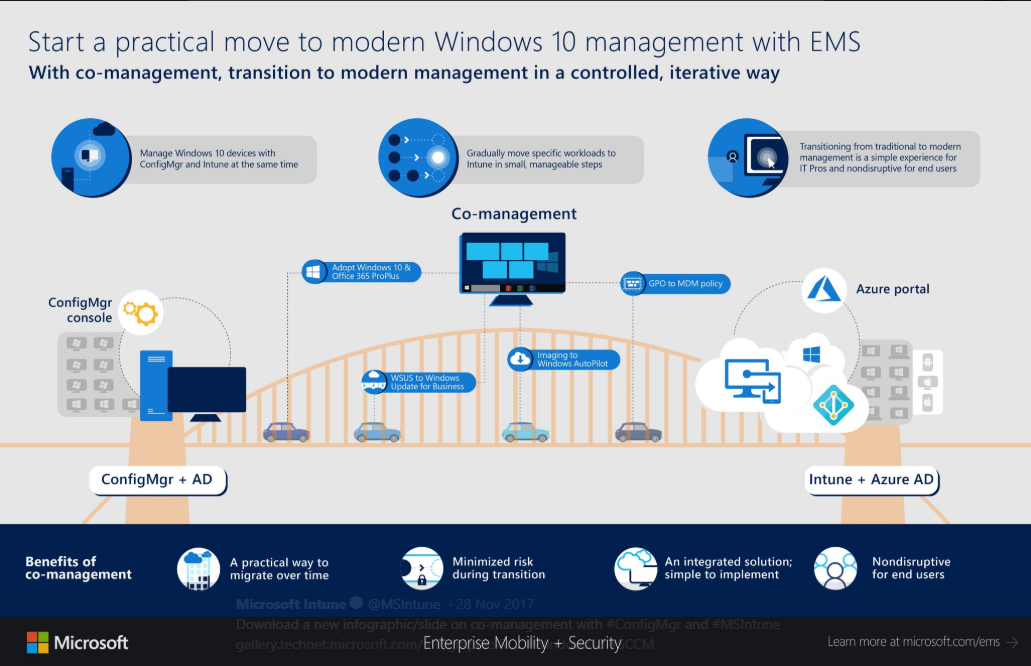
(Image Credit: Microsoft, 2018)
But it is too early to abandon traditional management and dive head-first into Modern IT Management. For one, most of the components aren't mature enough to support many of the complexities of the enterprise IT estate and not many organizations have even dipped their toes into the water. Even Microsoft's reference customer at Ignite was just starting to roll out a small internal pilot to begin transitioning into the hybrid model, called Co-Management.
The biggest problem is knowing what makes sense to transition to now to ensure that the benefits of modern management do not also come with additional cost or potentially cause business disruption. Through analysis, Juriba can identify these areas and help you manage this transition.
2) Transforming Your IT Management To Microsoft's Modern IT Vision
Once you have adopted Co-Management and evaluated/tested the new approach to your satisfaction, you can start your transformation to the new Modern IT Management model. Before you can cut the apron strings though, you will need to untangle the mess created by the hybrid model. This transformation can be very disruptive if not managed carefully and strategically.
Utilize Juriba Dashworks to understand exactly which components of your environment are ready for transformation and which are not and why. This results in you getting numbers on the board fast by eliminating bottlenecks by finding and resolving restricting factors, by managing your transformation schedule by optimizing your team's capacity, and by proactively finding low-hanging fruit (quick wins) that can be migrated immediately or with minimal input.
3) Managing Your Estate Once Transformed
Superficially, Microsoft's Modern IT Management sounds like it needs almost close to no management at all because everything is dynamically driven by predefined rules and workflows that can be triggered by user interactions or occurring events. But just because you are now on an MDM platform, it doesn't mean that all this management goes away,
You've still got to manage your hardware refreshes, the readiness for upgrading to the next Windows-as-a-Service version, and movement towards a common, supported and secure application estate — just to name a few. And most larger organizations are aware of that. In fact, most of my conversations with customers around Evergreen IT can be summarized by these questions: "How on earth are we going to manage this new environment and how are we going to get to it?"
But don't worry — Juriba can also help manage your ongoing Evergreen IT estate. Dashworks already has a native data connector to Microsoft's Upgrade Readiness tool and it will soon be integrating with the new Microsoft tool sets around Desktop Analytics. This way, Dashworks will not only get you smoothly through the transition and transformation phase, but will also support your ongoing run work in Business-as-Usual.
The Future of SCCM Is Still Questionable
One big question still remains: what will happen to the Microsoft System Center Configuration Manager (SCCM, also known as ConfigMgr) as more enterprises move to Intune (and therefore away from SCCM) as part of the Modern IT Management?
Right now, there are very contradictory statements and mixed messages coming from Microsoft. On the one hand, the software giant is confirming that they will continue to actively develop ConfigMgr because of its larger user base. A consensus seems to exist for the opinion that Microsoft still has a lot of work to do to develop and mature Intune before it can support all the things that an enterprise wants to have supported, and therefore the co-management option will be around for years to come.
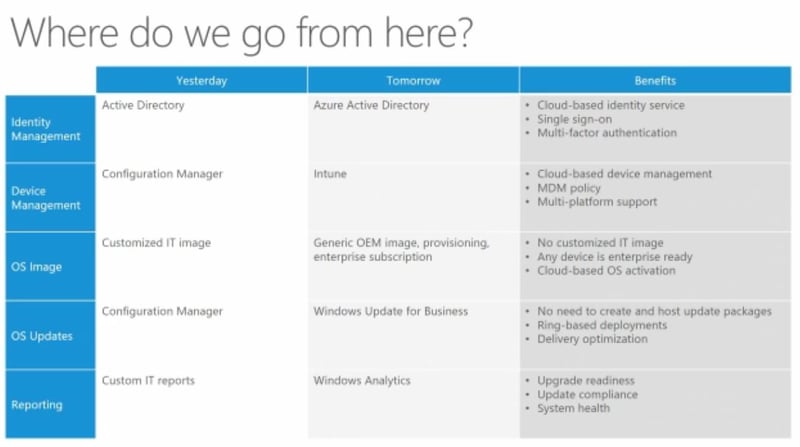
(Image Credit: Microsoft, 2017)
During a Q&A session in a presentation on June 20th, 2017, a Microsoft speaker said: "Internally, we're definitely trying to move away from SCCM for management and moving to Intune, We definitely see that as being the future for managing systems. With that said, it's also important to recognize that there's a vast array of enterprise customers with different needs, and so there are places where SCCM is probably going to be predominant and make sense for years into the future."
The key here is to make a sensible decision with the interests of your entire organization in mind. Trying to shoehorn functionality into a platform that does not support it yet will bring cost and pain later on. For example, Intune does not and will not support Group Policies, so if this is something your organization cannot do without, you should probably stick with SCCM. There's no doubt that Intune is the future, but while there is a dual-product strategy, I expect development on both — and Juriba will enable its customers to pursue whatever strategy they choose.
Conclusion
The fundamentals of IT management remain, e.g., staying in control of devices and their refresh policies, keeping applications in lifecycle and secure, as well as the requirement for ongoing management as both the OS and major applications move towards the as-a-Service model (e.g. Office 365 ProPlus Client). These are independent regardless of the platform you are running.
Juriba will help to identify, analyze, assess, ready and deploy those aspects of the Evergreen IT estate that make sense at this point — whether you choose to remain on the traditional IT management model, transition into a hybrid model for the time being, or adopt Microsoft's Modern IT Management full force.
Barry is a co-founder of Juriba, where he works as CEO to drive the company strategy. He is an experienced End User Services executive that has helped manage thousands of users, computers, applications and mailboxes to their next IT platform. He has saved millions of dollars for internal departments and customers alike through product, project, process and service delivery efficiency.






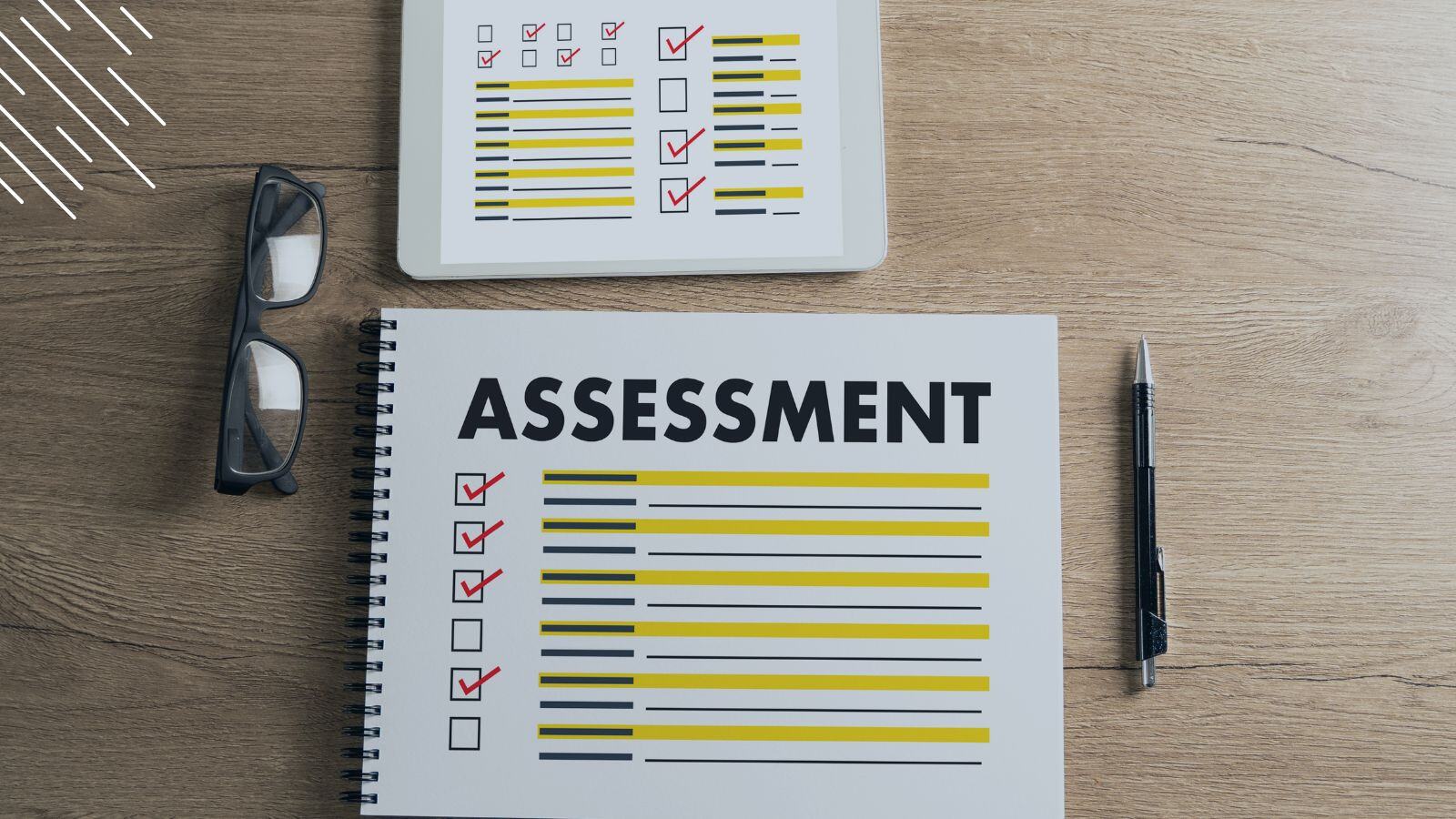
![Windows 11 Enterprise Vs. Professional [A Comparison]](https://blog.juriba.com/hs-fs/hubfs/Windows%2011%20Enterprise%20Vs.%20Professional%20%5BA%20Comparison%5D.jpg?width=1600&height=900&name=Windows%2011%20Enterprise%20Vs.%20Professional%20%5BA%20Comparison%5D.jpg)




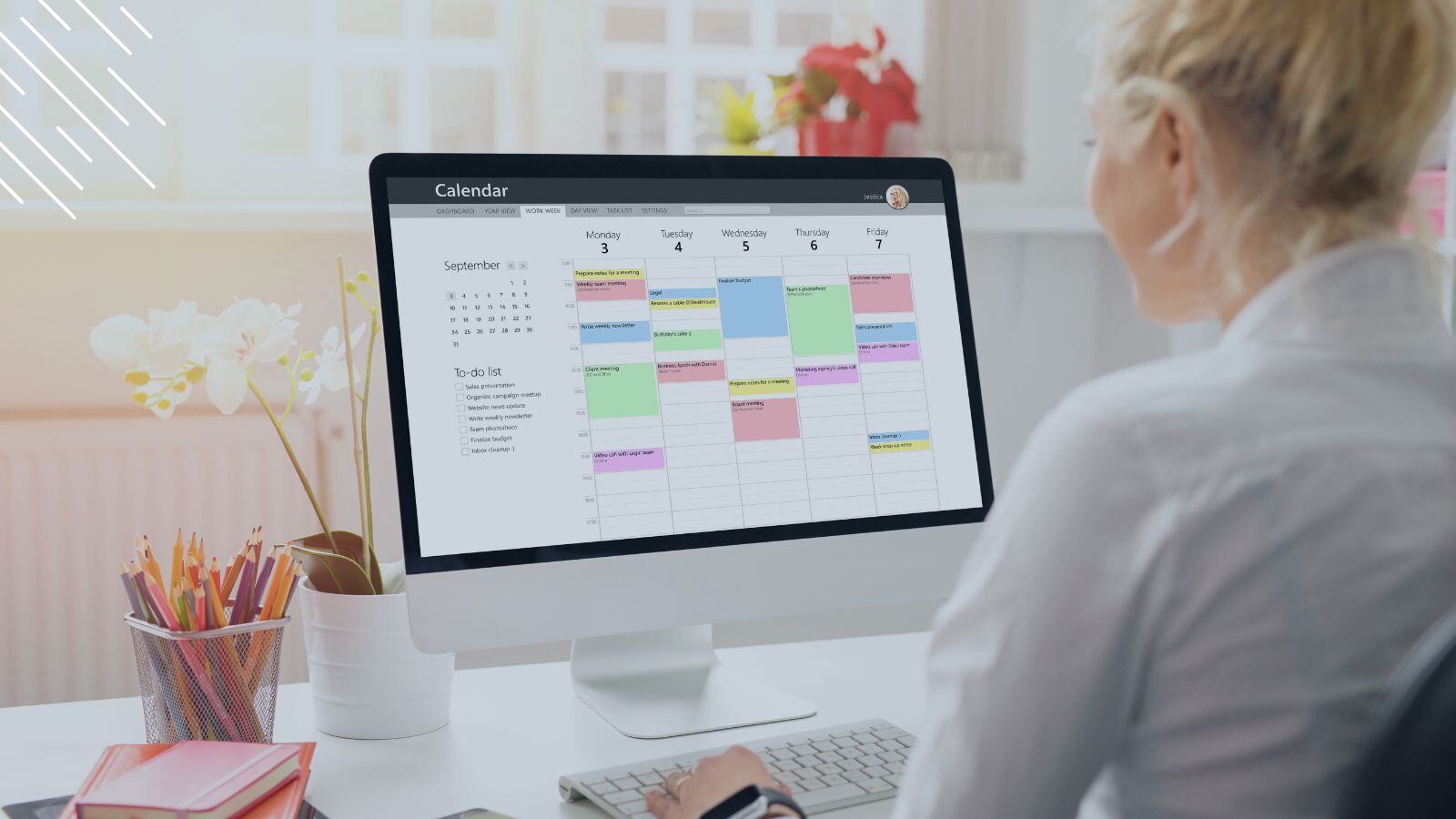


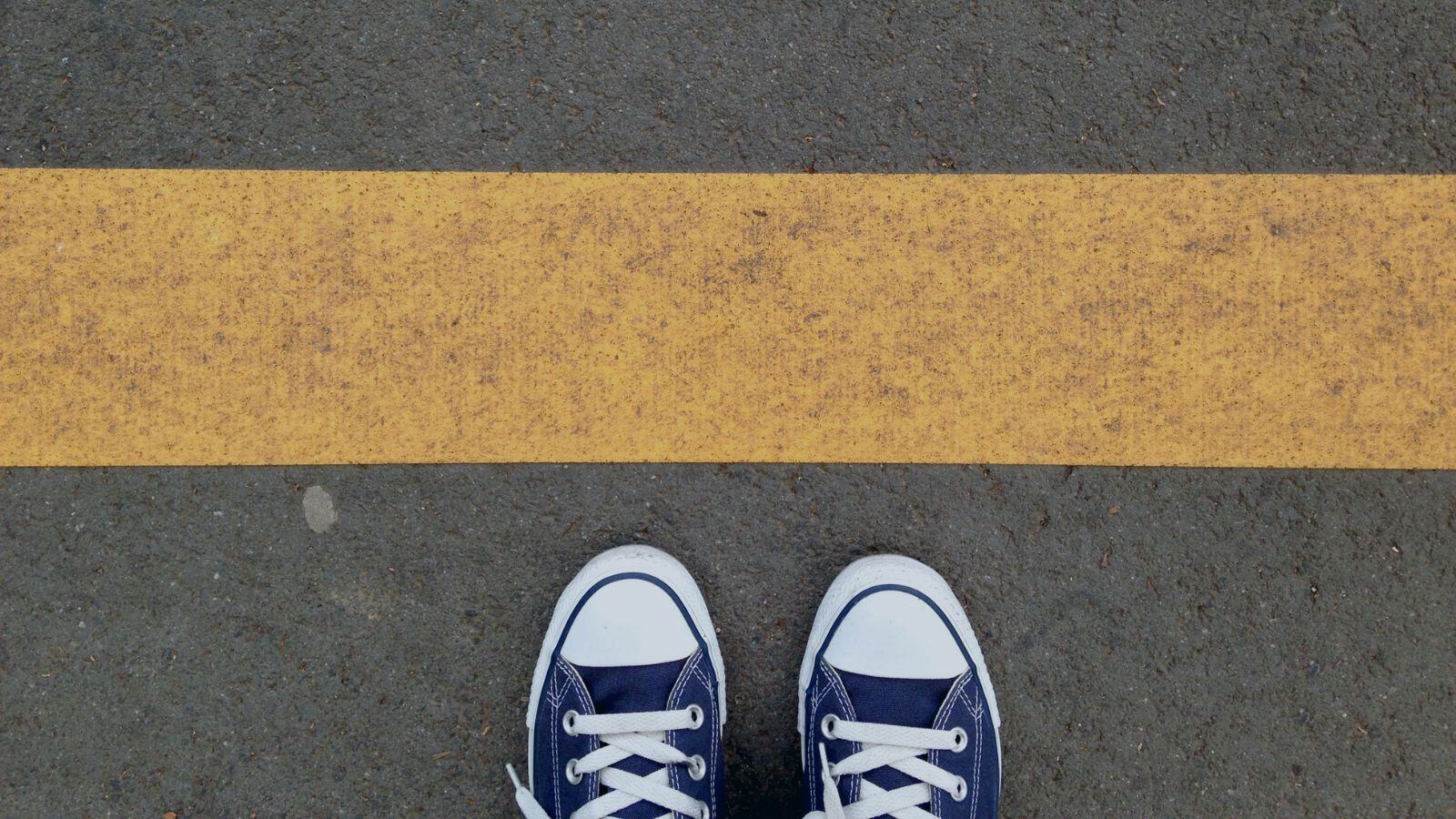






.png?width=1920&height=1492&name=Juriba%20-%20Windows%2011%20Assessment%20Service%20(Hardware%20II).png)
