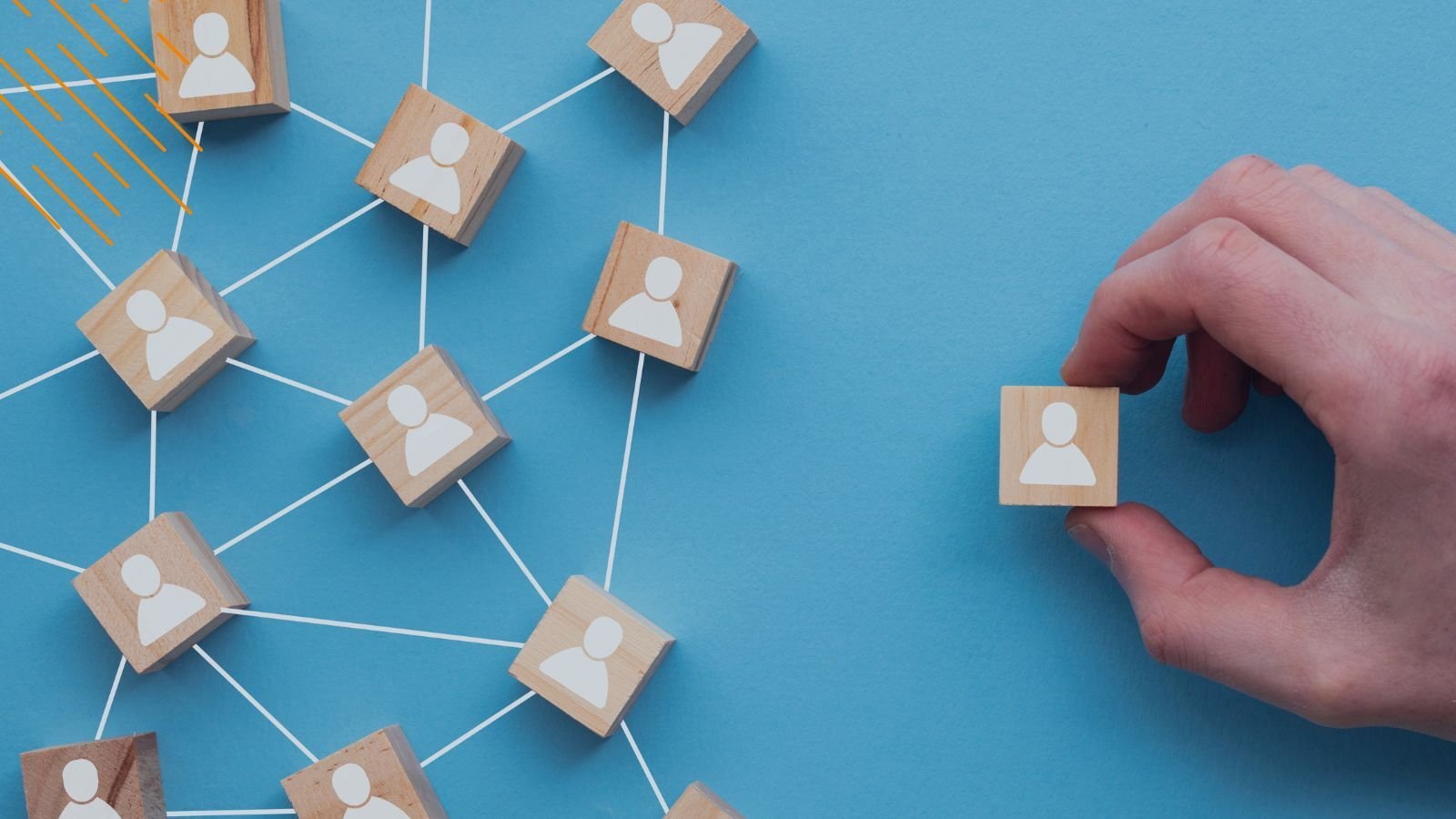What insights does Juriba KB offer?
Juriba KB is more than a database—it’s an enabler of smarter decisions and advanced automation. Some of its current and planned capabilities include answering critical questions including:
Windows application vulnerability information
- Are there any disclosed vulnerabilities against any given version of an application?
- Are any known exploits being seen for the vulnerabilities affecting any given application?
Windows application packaging and installation details
- What command lines and switches are used to silently install and remove third-party software?
- What is the best link to download the latest application version?
- What optional switches are being used to customize command line installation of third-party software?
- What are the success rates for various command-line arguments?
- What applications can and cannot be automated for packaging, re-packaging or conversion? Why?
- What applications are testing well when repackaged to various formats like MSI and MSIX?
- What application versions are not working as expected on different builds of Microsoft Windows?
- What detection rules are relevant to determine the presence of an application?
- What is a good icon image to associate with my applications for self-service portals?
- What packages contain dependencies such as Java or components often associated with security vulnerabilities?
Application owner insights
- What is the latest version of an application, and where can details about the version be reviewed?
- Are application owners recommending upgrading to newly released versions? Why?
- How are organizations categorizing any given application to help identify duplication and rationalizate my application portfolio?
- What percentage of organizations have identified any given software title as not needing an application owner?
Windows application version information
- How many versions behind am I compared to the latest available release?
- How old is the version I have installed?
- Which software titles am I carrying that have not been updated in over a year?
- What version of any given software are my peers running? Am I ahead or behind the norm?
Where does this valuable data come from?
Juriba KB’s value lies in the quality and diversity of its data sources. Juriba curates online data from various public sources, including WinGet and the Microsoft Store. Juriba customers may opt-in to share information and test results anonymously with Juriba KB. Juriba experts review and update the data in the Juriba KB via manual and automated processes, focusing on the most popular titles or elaborating on any items that we determine would benefit from more attention.
Juriba also provides AI-driven recommendations and automation, as summarized in Juriba AI: Pioneering the future of application management automation. This information, either explicitly via the direct population of our knowledge base or implicitly through user feedback and selection further enhance and expand data in the Juriba KB.
By combining these inputs, Juriba KB offers a unique blend of precision and scalability, constantly improving to meet evolving customer needs.
What’s next for Juriba KB?
Our vision is for Juriba KB to be the definitive resource for third-party application insights. Over time, it will expand to include more use cases, integrate more deeply into our product suite, and enhance its role as a trusted enabler of automation. As we roll out Juriba KB across our solutions, customers can expect to see these capabilities begin making an impact over the coming months.
Explore Juriba KB today
 Juriba KB is just one piece of our broader vision to transform application management. See Juriba KB in action now in the latest release of Juriba App Readiness, and stay tuned for updates on its integration and expanded features.
Juriba KB is just one piece of our broader vision to transform application management. See Juriba KB in action now in the latest release of Juriba App Readiness, and stay tuned for updates on its integration and expanded features.
If you would like to have a non-sales, technical discussion about this or any related topic, then please schedule a conversation.



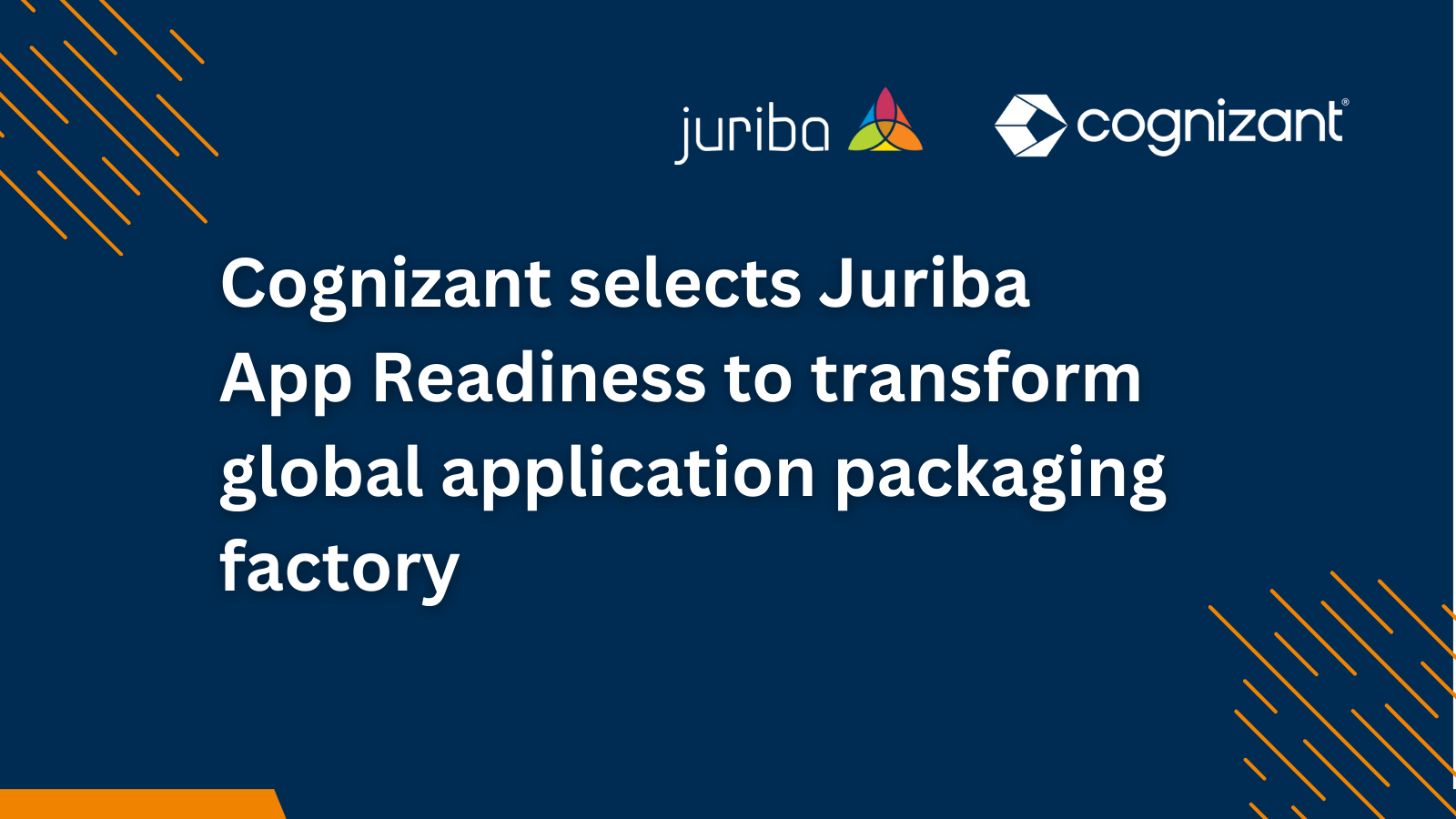
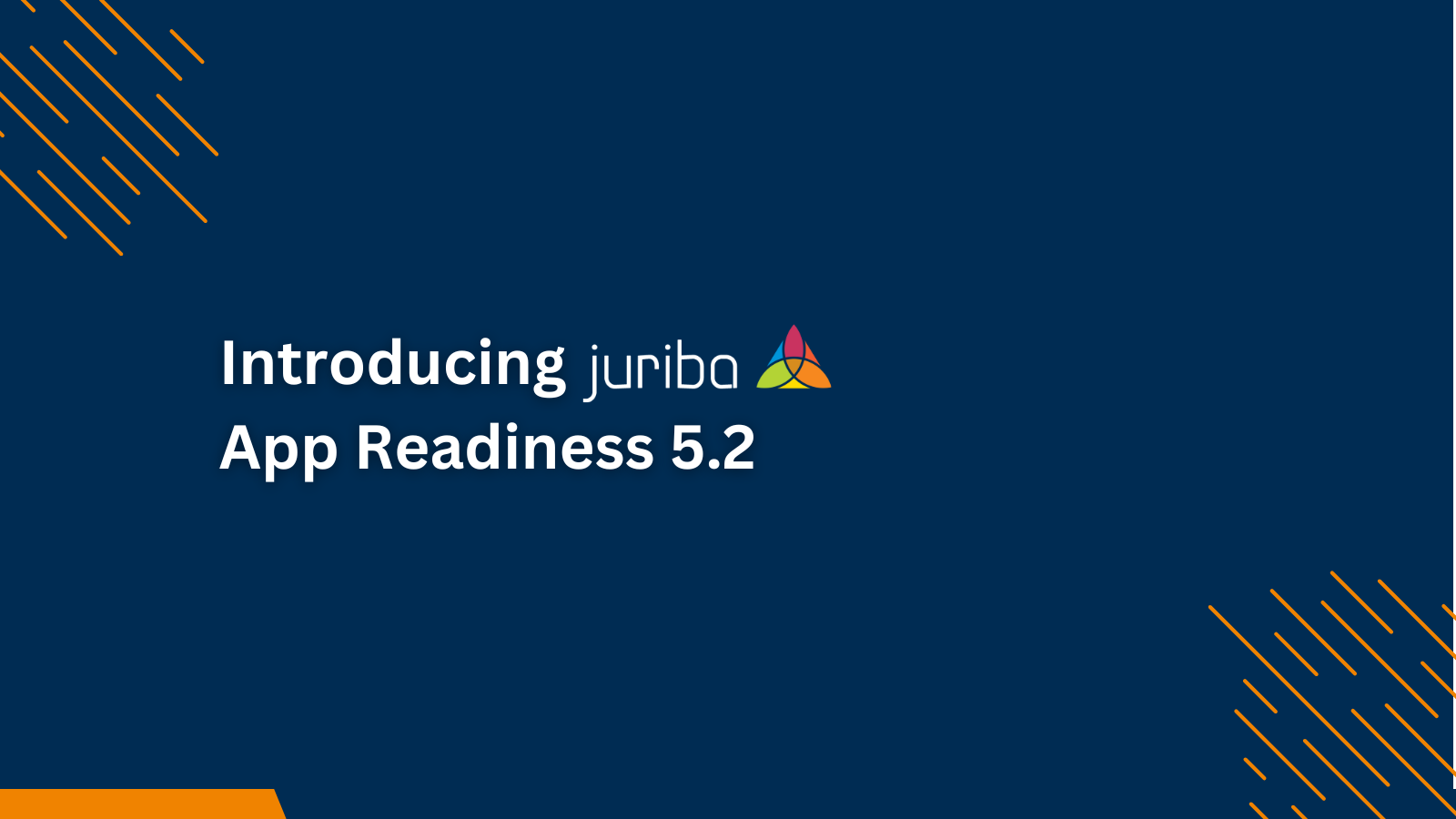
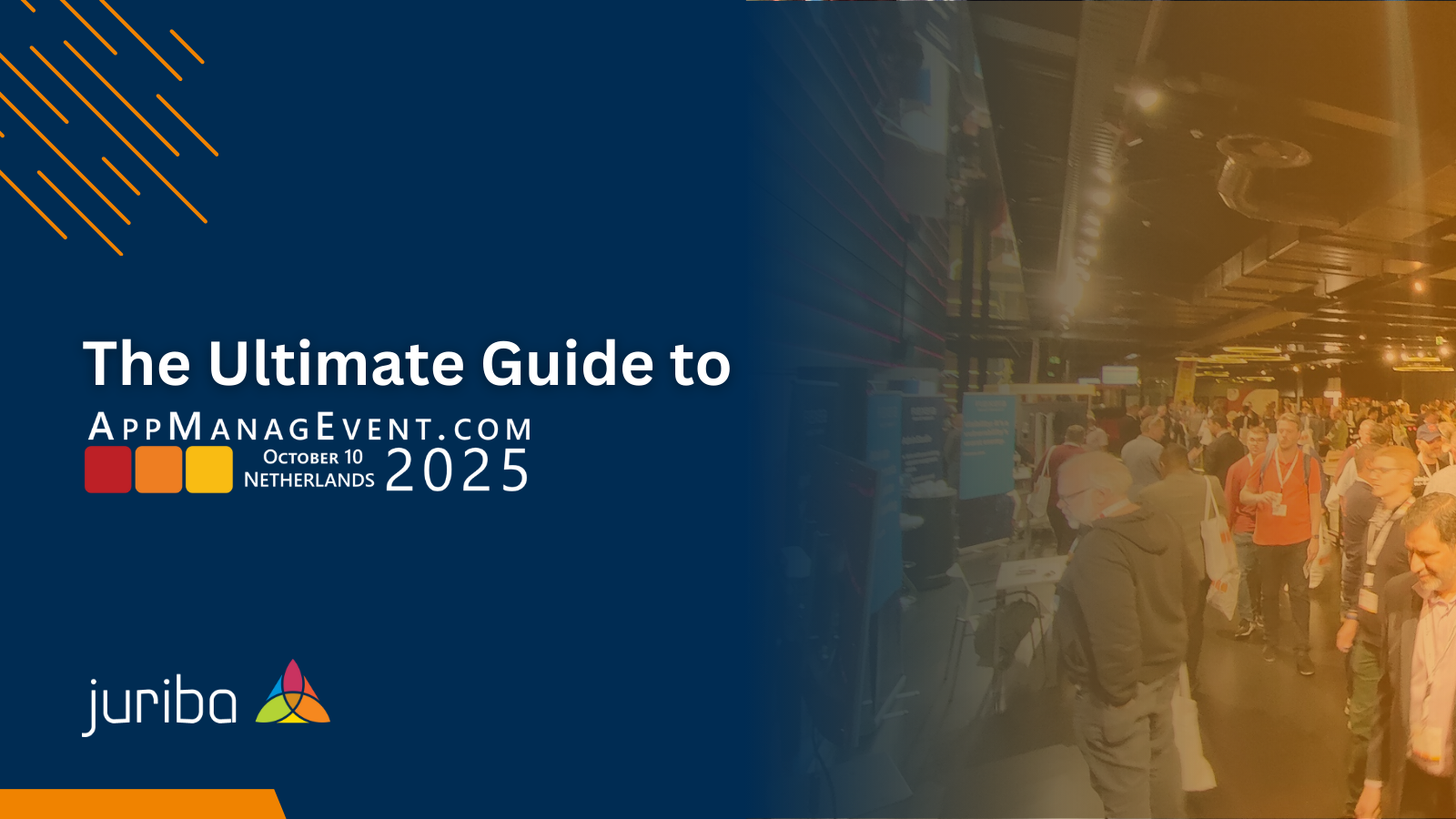
-1.png?width=1200&height=627&name=Untitled%20design%20(4)-1.png)
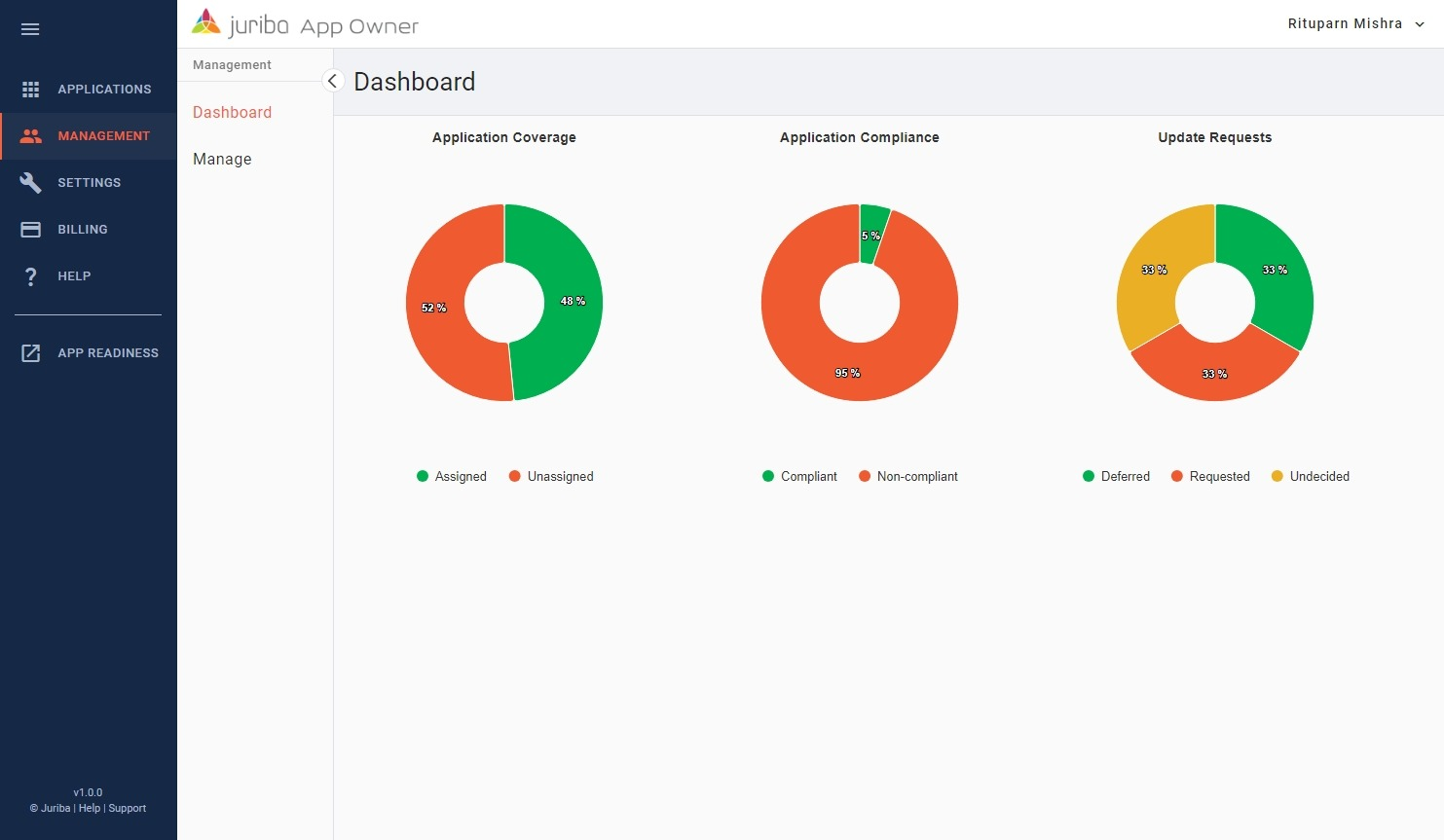

.png?width=1920&height=723&name=AME24_LinkedIn%20Banner_AppManagEvent_(1920%20x%20723%20px).png)
%20(2).png?width=1800&height=1050&name=Blog_Featured%20Image_Year%20One%20at%20JuribaQuote_(1800%20x%201050%20px)%20(2).png)