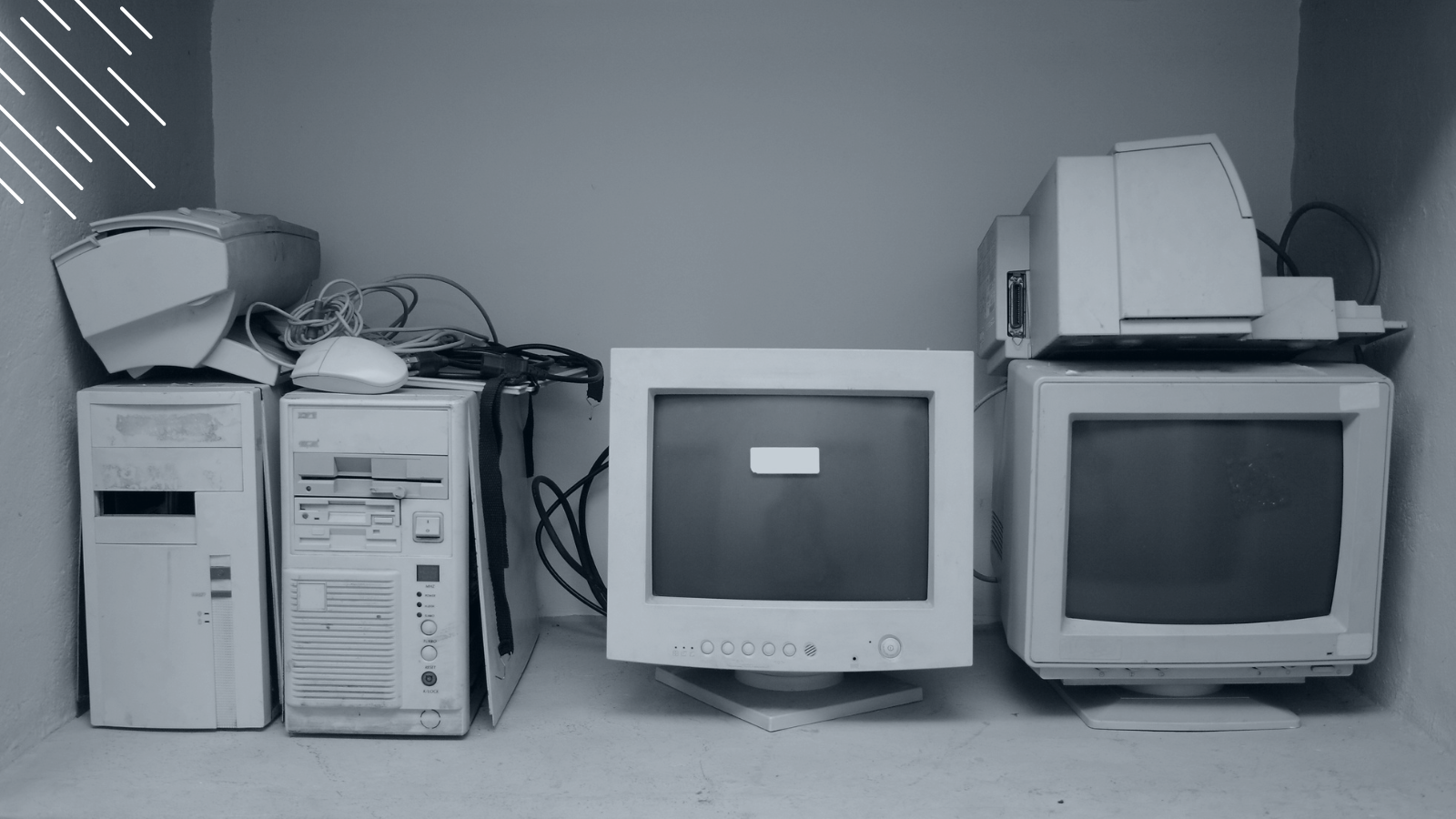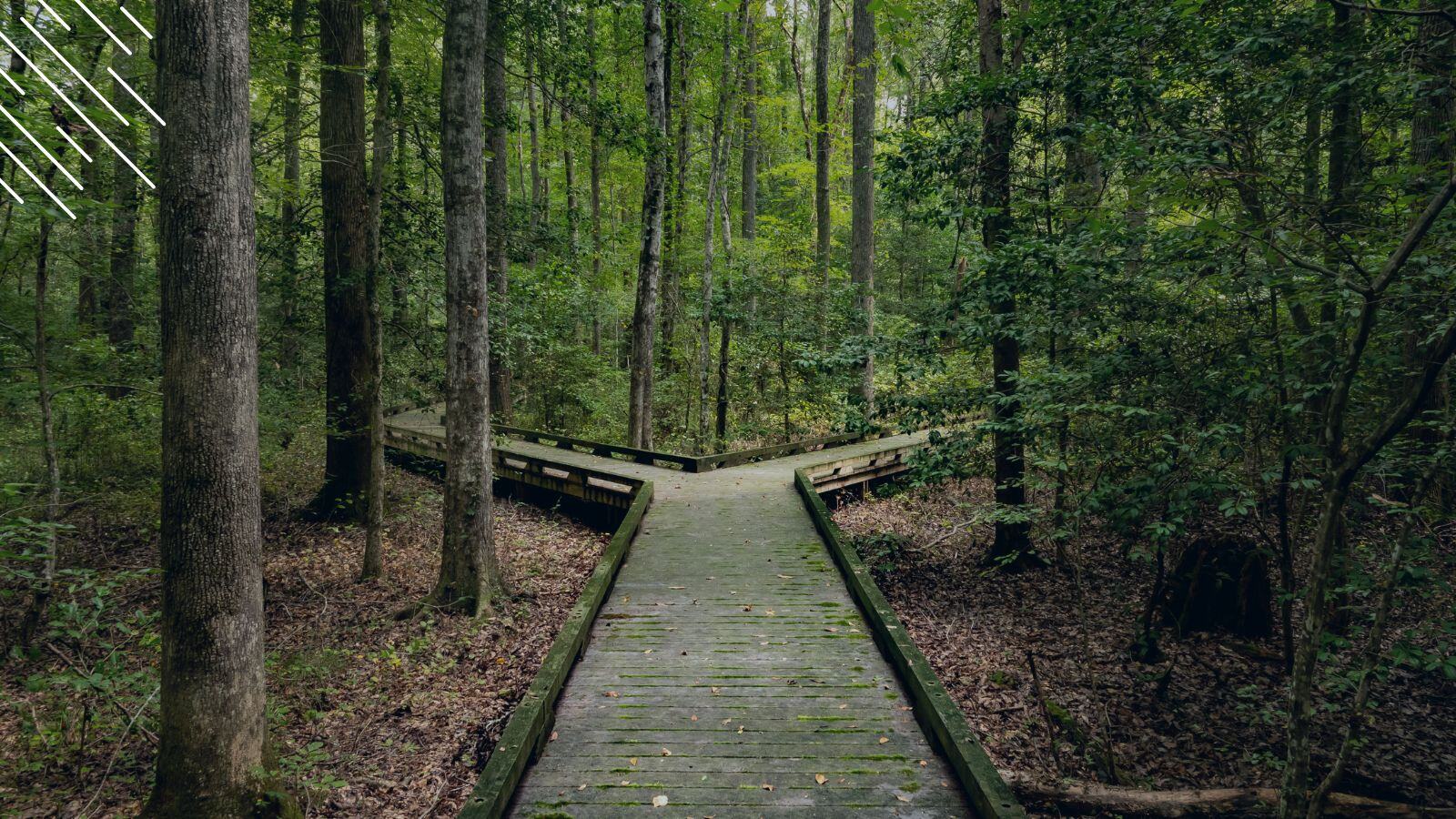It's October — and that means budget rounds for many organizations! Years ago, this was a rather straightforward exercise; you knew how much money you needed to keep the lights on, and then decide which projects you were planning in the coming year. For example, if you wanted to upgrade to the new Windows OS, you would calculate your program length, divide the cost by the number of years and create an investment case.
But times have changed and Evergreen IT requires not only a different approach to calculating your budget but also advanced buy-in from your executives. We have talked about both in the past. Like it or not, Evergreen IT requires a funding plan, and without one, the chances of repeating the mistakes of the past are high. Today, we want to take a closer look at how to create a waterproof business case for your Evergreen IT management to ensure it gets approved.
Putting A Stake Into The Ground: Estimating Your Preliminary Budget
The first fundamental aspect of any business case is understanding the financial implications of what you are trying to achieve. Since many organizations struggle to identify the 'as-is' state, a great starting point is to include an external reference point to help you orientate yourself on what someone else (preferably a reputable analyst company) thinks this will cost. For example, for Windows Servicing maintenance, Gartner estimates that an enterprise will spend
- $43/year/device in a well-managed estate, or
- $77/year/device in an unmanaged estate
for one upgrade deployment per year. If the same organization was to upgrade twice a year, the cost per annum per device would rise by around 70%.
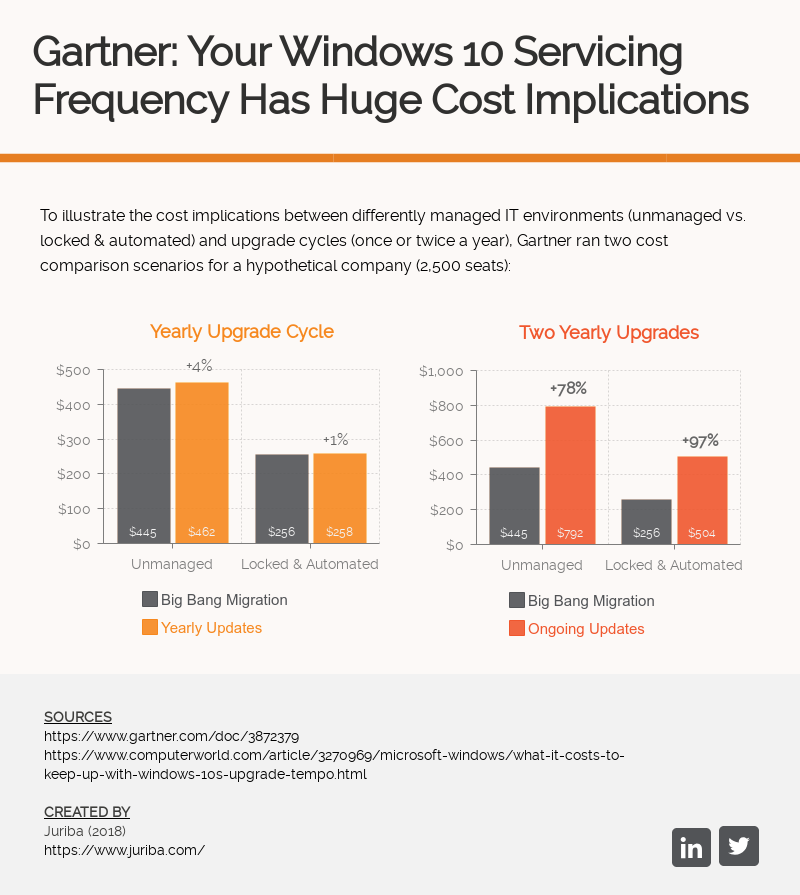
Once you decide whether you will do one or two upgrades per year and gauge where your estate is at in terms of management you can do a quick calculation to give you an estimated yearly budget. For example, if you have 10,000 relatively well-managed devices (let's say we estimate the cost per device closer to the well-managed end of the spectrum = $49/device) and you are planning to upgrade on every fall upgrade, your yearly budget will be around $490,000.
Understanding Your Parameters To Get A Fully Loaded Cost
After establishing our preliminary budget estimation, we need to define our cost parameters, i.e., the number of users/devices/applications in the organization that we expect to manage as part of this process. This will give us baseline numbers to estimate what an Evergreen IT project would cost us.
What resources do you need? Here at Juriba, we typically split the resourcing into a number of IT and non-IT categories. Our IT categories would be:
- Program manager,
- Project manager,
- Desktop & infrastructure engineering,
- Business analysts,
- Project schedulers,
- Deployment engineers,
- Desk-side / Remote support analysts
- Support engineers, and
- Application packaging/testers.
Non-IT resource needs would typically be:
- Further business application testers,
- Coordination and corporate communications team, and
- Business liaison officers.
To get a fully loaded cost, you will need to estimate how many resources you will need within those areas to deliver this type of project before multiplying that number by their average day rate ( usually between $400 and $700).
Define Your Project Management Office & Application Readiness Team
Next, we will need to start two streams in parallel: the definition of the Project Management Office as well as your application readiness work stream.
To create your business case, consider how many PMO resources you will need for your Windows 10 Upgrade or other Evergreen IT project before adding the required timelines to create this function. It is also a great idea to identify how this team will report to the rest of the project team.
Secondly, your application readiness team will consist of IT people tasked with packaging, discovery, and testing your apps, while non-IT folks will cover critical business application testing. The cost of both work streams would need to feed into the business case.
Clever organizations will include an assessment phase at the beginning of their project (or even during the business case phase) to categorize all your applications and to determine which can go through a quick smoke test (ideally an install / launch / uninstall type test) and which will need further, more involved functional testing and sign off.
In addition, you will need to identify the current hardware lifecycle to ascertain which can have an in-place upgrade and which, if any, you might have to wipe and load or replace and when. If most of your hardware inventory is due for a replacement, keeping your replacement cycle synchronized with your Windows 10 upgrade cycle might be worth it.
Once you establish a time frame and some resource numbers, this assessment will help you better understand your expected in-scope workload.
Deployment Logistics
Next, we will need to look at the resources and budget required to run your logistics for deployment. There are many considerations that will feed into the business case, for example:
- How many people do we need to deploy in-place upgrades and replacements?
- Can we do the process as Business-as-Usual (BAU)?
- How do you need to supplement your BAU staff?
- Who is going to be responsible for managing all those deployment logistics?
- How much of this process could be automated?
- Are there tools out there that would reduce the cost of this?
It is advisable to mentally work through the process end-to-end and list the appropriate questions for your scenario. Then, walk through each of those 'modules' and determine the right amount of resources, tooling, and budget required.
At this point you should have a good feel for what the project is going to cost you and how that cost is allocated among the different resource roles. Now you can start to consider where you can save money.
How Much Efficiency Can Your Project Gain With Automation & The Right Tooling?
Remember, because moving to Evergreen IT management requires some process optimization and therefore re-engineering, this is a great time to look at your current processes.
- What can be done more efficiently?
- What can be automated?
- How do we ensure complete project command and control?
These are huge potential saving opportunities waiting to be realized! Build into your business case how you are planning to save by investing — including the time needed to recoup the investment and the expected savings over the duration of the business case that we talked about above.
A critical consideration for most organizations approaching Evergreen IT is to understand where tooling will be valuable to assist the workload. Common examples are automated application testing, automated email communications, self-service scheduling, automated deployment orchestration and automated readiness checks. Our advice is to look extensively at where automation can achieve efficiencies for your Evergreen IT management plan.
If you are going to build tools into your business case, you have to evaluate that tooling and make sure your licensing agreement coincides with your business case (i.e. annual subscription or perpetual licenses). Ultimately, you need to know the expected tooling cost and the estimated savings to be able to calculate a return on investment. Including this in your document will further enhance the likelihood of getting the budget approved because it improves existing processes and ticks all the important automation boxes.
For the tooling section of the business case to work, you must clearly understand how many resources the products can save. At Juriba, we have found that, on average, our Evergreen IT Management tool, Dashworks, can increase your resource efficiency by 36%. Once you know what the project will cost you today (without tooling), you can calculate how much it would cost you with tooling. Map out exactly what this means for your business case. Obviously, your team should be much smaller than it was in the initial assessment.
Recommendations
Now you have your project scope, resource costs, tooling costs, and anticipated savings — but a lot of these numbers are based on assumptions. To avoid any uncomfortable questions when presenting this, be sure to have good reasons (and wherever possible, well-researched, analyst-type material) to back up your assumptions.
Ultimately, creating a business case is about getting people to understand that this has a cost. It explains the initial costs, the resources needed, the timelines, the expected savings, and then some recommendations about how to actually implement this new process (e.g., Do you need a dedicated team? Are you going to outsource it?). In the following months, Juriba will release some industry-leading IP on building your business case, what an Evergreen service should look like, and how best to put your Evergreen IT strategy in place.
Barry is a co-founder of Juriba, where he works as CEO to drive the company strategy. He is an experienced End User Services executive that has helped manage thousands of users, computers, applications and mailboxes to their next IT platform. He has saved millions of dollars for internal departments and customers alike through product, project, process and service delivery efficiency.
Topics:


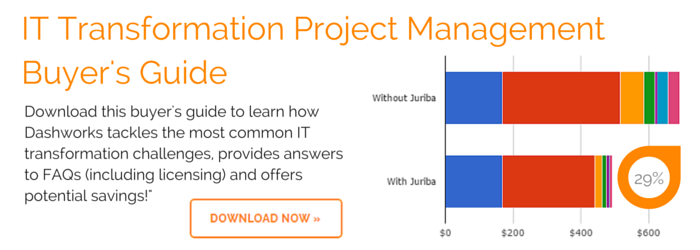
![What is a Digital Workplace? [Definition]](https://blog.juriba.com/hs-fs/hubfs/What%20is%20a%20Digital%20Workplace%20%5BDefinition%5D.jpg?width=1600&height=900&name=What%20is%20a%20Digital%20Workplace%20%5BDefinition%5D.jpg)