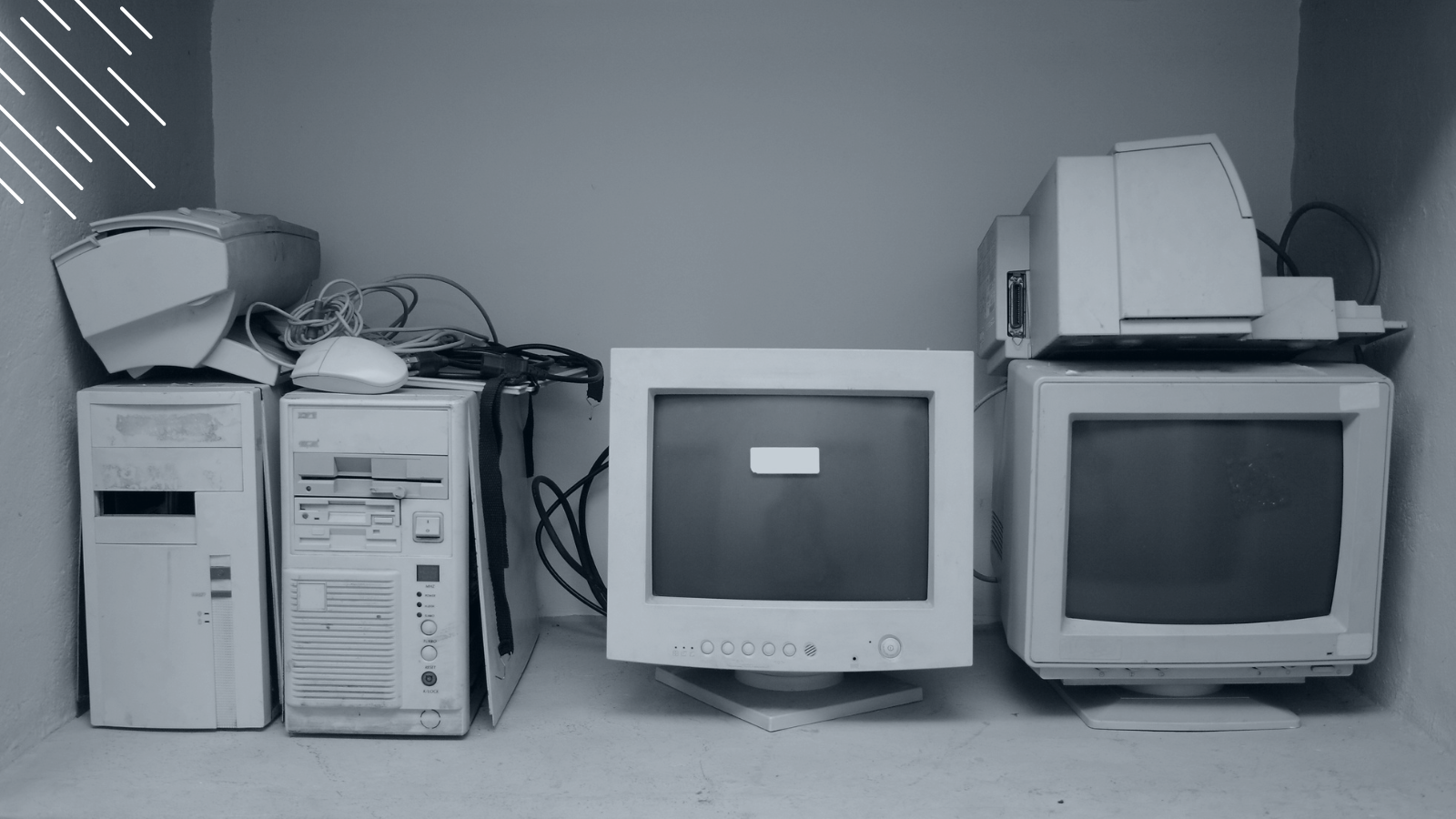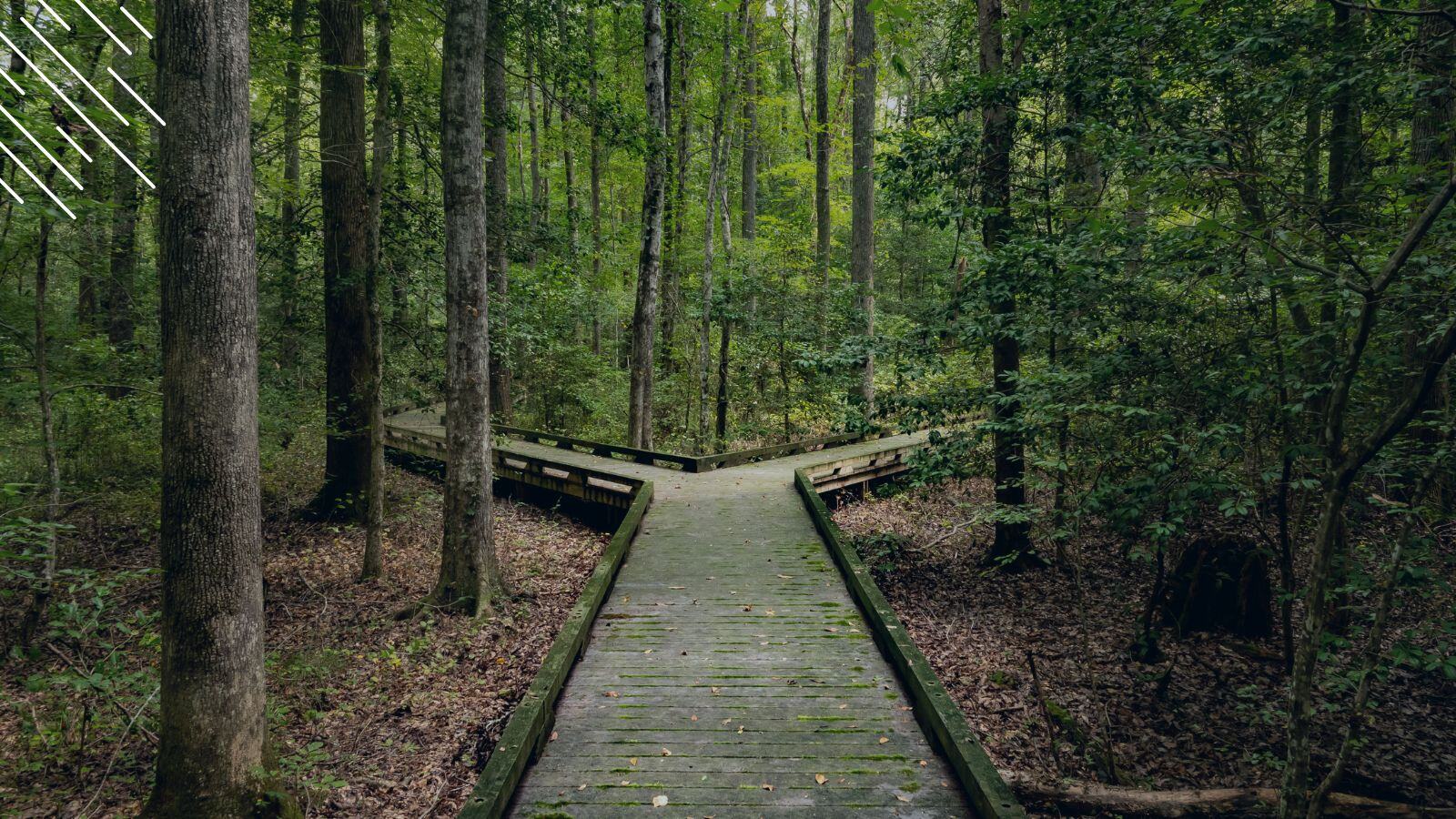Evergreen IT Hardware Refresh: Stock Management or Just-In-Time (JIT) Inventory Management
January 7th, 2019
6 min read
By Barry Angell
%20Inventory%20Management.jpg?width=1600&height=900&name=Evergreen%20IT%20Hardware%20Refresh%20Stock%20Management%20or%20Just-In-Time%20(JIT)%20Inventory%20Management.jpg)
At Juriba, we get involved in many hardware refresh projects and large-scale IT transformations. A major part of refresh project planning is how to handle stock management and whether to buy in bulk or to pursue a just-in-time (JIT) ordering process.
While this question is as old as inventory management, Evergreen IT and faster software upgrade cycles have revolutionized how we manage IT, including hardware. Therefore, the historic methods of warehousing and buying in bulk are again under scrutiny, and many organizations are currently revisiting this discussion. Often, it is a difficult decision to make — especially for very large enterprises operating in different countries, as they have to weigh the risk factors of Just-in-Time against the instant depreciation of their investment and the increased cost and inefficiencies of managing overstock due to misallocation and over-ordering. So, today, I want to share some of my past experiences and thoughts on the benefits and pitfalls of each approach.
Just-in-Time (JIT) Inventory Management
Just-in-Time (JIT) inventory is a concept originally developed by Kiichiro Toyoda, the founder of Toyota, to "increase efficiency and decrease waste by receiving goods only as they are needed in the manufacturing process, thereby reducing the cost of inventory. Importantly, manufacturers must forecast their requirements accurately." (Source)
For IT organizations, this means ordering devices with just enough lead time to get them into a productive state and the hands of the user before a certain event happens (e.g., the warranty expires on their existing device). Considering that the goal of Evergreen IT is to perpetually upgrade hardware, applications, and infrastructure and therefore to ensure "that no end-user technology is ever more than N-x (x to be defined by each organization) behind the currently available version within a predetermined time-frame, it would make sense to think that Just-in-Time Inventory Management would be the desired state.
For example, some clients use Dashworks to manage this process — as part of their integrated Windows 10 Servicing project framework or as standalone refresh projects. Once Dashworks recognizes that a specific user has met certain predefined criteria (e.g., warranty date is expiring in the next 3 months), the procurement/approval process can be automatically triggered. This could mean an automated email gets sent to the user asking them to choose their new device from a pre-selected list of approved devices or routed to a solution like ServiceNow to kick off the ordering process.
Benefits:
- Less storage space/cost. Because devices are shipped as needed, the cost and space requirements are minimal.
- Less waste. Because a specific device is ordered for a particular end user, the risk of misallocations or over-ordering is eliminated — reducing waste and unnecessary inventory.
- Smaller up-front costs. Because the investment is spread out over three to five years, the up-front costs are more manageable as they are smaller and ongoing rather than huge and all at once.
- Possibility of negotiating an exclusive contract. While you might be missing out on the bulk ordering discount you might be getting with the stock management option, you could negotiate an exclusive supplier contract for a certain time to get a similar package.
- Easier to manage the refresh cycle. Because the purchase and delivery of the assets are spread out more evenly across the depreciation period, the ongoing management of the asset refreshes in future years becomes a much simpler and BAU-type activity.
Negatives/Pitfalls:
- Availability issues and lead times. Because the devices are ordered when needed, you have to rely heavily on the manufacturer to have these available at once.
- Consistency of lead times. With JIT ordering, you are relying on your manufacturer to be consistent in their lead times. If they have a delay, a change in lead times could negatively impact your entire process.
- Tighter management and planning are required. Of course, this all requires a very tightly managed estate. All devices entering your organization must be onboarded into your hardware refresh program immediately and managed in one central command and control center with frequent asset updates to the CMDB as things change (e.g., a new owner is assigned or the device's location changed).
- More end-user input is required. Because you will most likely ask your end user to select a device and then pick a migration date once you know the device is shipped, you will require more user input.
IT Stock Management
With global companies, however, implementing JIT asset ordering isn't always as easy as described above. For example, the hardware vendor might have different lead times and stock availability for different countries. While it might only take 1-2 days to get a new device delivered in Germany, it could take 6 weeks to get a device shipped in Brazil. Therefore, to ensure that all assets are onsite as users are ready, these organizations might purchase all their assets upfront.
You will also have to make huge assumptions about the type of manufacturer models and specifications needed. Let's say you are planning to refresh 40% of your estate. Of that 40%, 60% are laptops and 40% are desktops. Of the laptops, 20% need to go to developers, and 80% can be standard. Therefore, you order XX ultrabooks and XX standard devices.
Once they have shipped, you not only have a stock management problem (where are you going to put 10,000 laptops?), but you also need to make them ready for use and in the hands of the end user as soon as possible, as they are already depreciating. To make this process as efficient and quick as possible, you can also design and define processes within Dashworks to help you manage that stock in a timely fashion.
Benefits:
- Bulk ordering discount. As you are likely to order a huge quantity of devices, you have greater bargaining power to negotiate a deeper discount and possible warehouse space or other free services from the vendor (for a limited time).
- One-touch self-service is possible. Because we assume that the stock is already in-house and there is no lead time to factor in, we can simplify the migration process to a one-touch interaction in which the users just schedule themselves when they are ready.
Negatives/Pitfalls:
- Possible warehousing and logistics costs. Because you will be ordering tens or even hundreds of thousands of devices, you must factor in the higher warehouse management, storage, and logistical costs associated with holding all the inventory.
- Logistical challenges. In addition to storing your inventory, you will now also be responsible for shipping these devices from one central location to the end user—not an easy feat with this quantity.
- Devices start depreciating immediately. From the moment they ship, they lose value and become outdated, which puts a lot of pressure on IT to use them as soon as possible.
- Possible misallocations and over-ordering. IT needs to make huge assumptions about the future inventory which will include a margin for error resulting in unused devices.
Which Is Right For Your Organization?
At this point, you might be thinking: "Okay, well, what's the best route for my business?" To make this decision, you will have to consider a few items:
Central Vs. Business-Owned IT Organization
One of the deciding factors between JIT inventory management and stock management is certainly how your IT organization is set up financially in terms of asset management and where your offices are located. If you own your IT assets centrally, you obviously have more control over what's getting refreshed and when, whereas if the businesses own their assets, the business units get to decide which machines are going to get replaced and when, possibly deciding to 'sweat the asset' where it makes sense. If your business units own their IT and have central locations, they might opt for a stock management approach rather than Just-in-Time.
Budget Considerations
The next consideration is the budget. Who owns the budget, and how quickly or how much will your program be impacted if the businesses have to order all the equipment at once? Is there enough budget allocated to cover this huge upfront expense?
From a monetary perspective, the JIT model is a much more financially efficient model because you are ordering a particular device with the exact specification for that end customer at that time and, therefore, minimizing waste. However, most manufacturers would still rather get a big order on this quarter's books and are willing to offer deeper discounts to make the sale.
Current And Future Hardware Refresh Cycles
It is important to understand that your past management approach will heavily influence this decision and, in turn, impact your future ordering timelines. For example, if you have bulk-purchased devices every three years for the past decade, all the warranties will expire roughly at the same time. On the other hand, if you have already replaced only when something broke, you are already on your path to Just-in-Time.
Your Path To Evergreen IT
Last, your current and future Evergreen IT goals play a crucial role. Suppose your company has already aligned its corporate culture, processes, and budget/purchase approval processes to fit an Evergreen IT management approach. In that case, you do well to integrate your hardware refresh cycle in the form of just-in-time ordering. If you haven't already done so but plan to in the near future, a hybrid transition plan might be what you need.
Conclusion
There are many reasons why you would move to just-in-time ordering, especially if you are planning on upgrading to Windows-as-a-Service and moving to Evergreen IT. However, you will need to keep close tabs on each device and create a scalable, repeatable, and automated process that will not only significantly lighten the management burden but, over time, improve the health and stability of your entire IT environment.
Barry is a co-founder of Juriba, where he works as CEO to drive the company strategy. He is an experienced End User Services executive that has helped manage thousands of users, computers, applications and mailboxes to their next IT platform. He has saved millions of dollars for internal departments and customers alike through product, project, process and service delivery efficiency.
Topics:



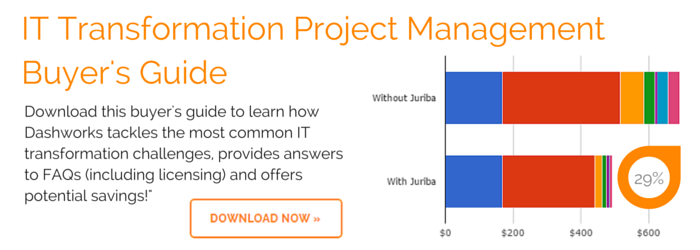
![What is a Digital Workplace? [Definition]](https://blog.juriba.com/hs-fs/hubfs/What%20is%20a%20Digital%20Workplace%20%5BDefinition%5D.jpg?width=1600&height=900&name=What%20is%20a%20Digital%20Workplace%20%5BDefinition%5D.jpg)