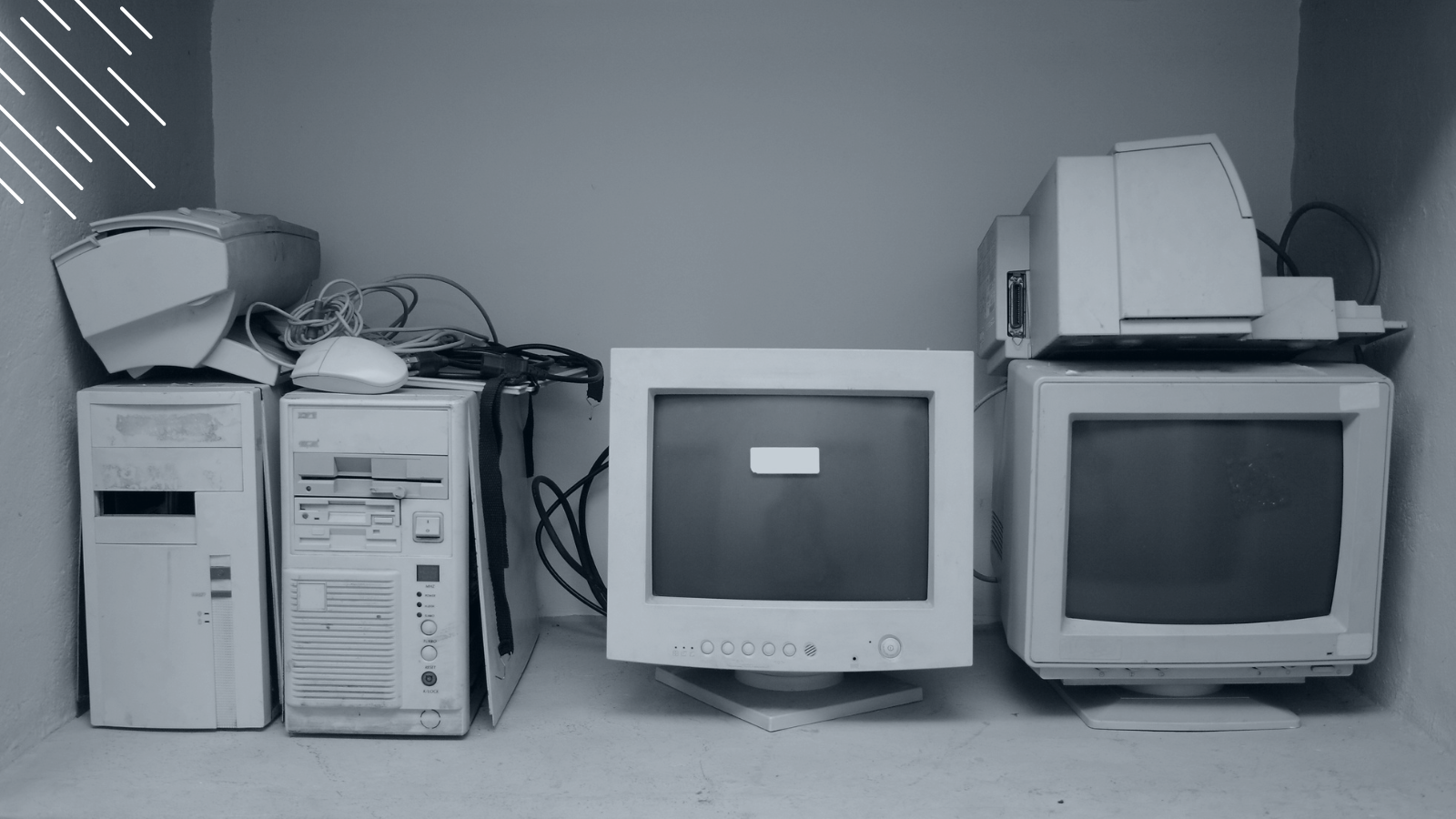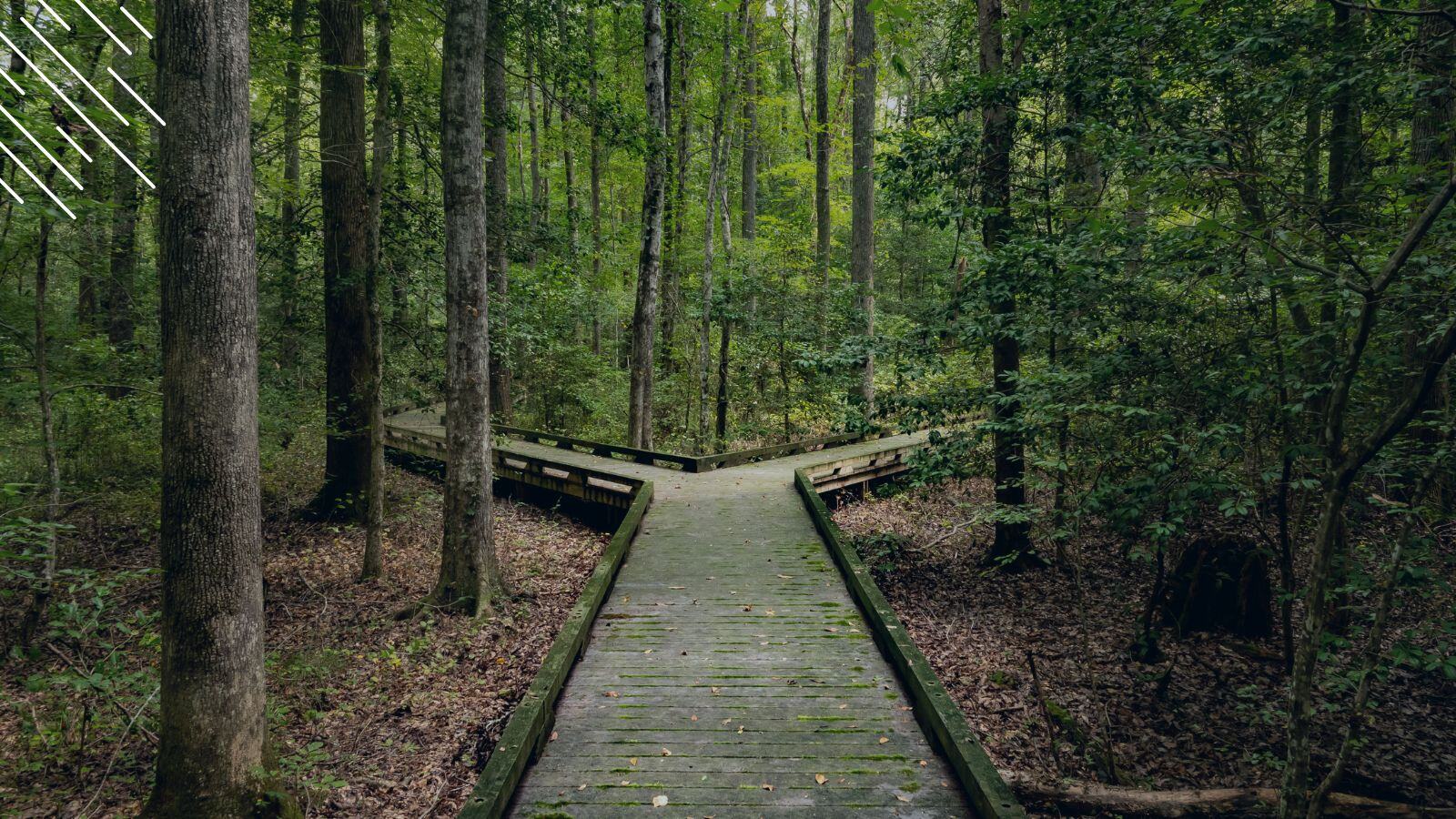There are dozens of great reasons why you should move to Evergreen IT, such as an always-up-to-date estate, tightened security, and increased compliance. However, adopting a strategy that continuously improves upon itself based on predefined rules requires delicate inter-dependencies of processes, organizational change, and technology. If those conditions aren't met, moving to Evergreen IT will result in a complicated, muddled mess.
Today, I will walk you through the five most common roadblocks to adopting Evergreen IT. They are:
- You are not on Windows 10, or later, or do not deploy a standard image.
- You do not have a good handle on your application estate, have difficulties managing it and lots of shadow IT.
- You do not have efficient application compatibility testing processes in place.
- Your IT and Business organizations do not have a dedicated Evergreen IT software and hardware refresh budget.
- You do not have the right tooling and processes in place to manage a continual refresh.
Let's have a look at them in more detail:
1. You are not on the latest OS or do not deploy a standard image
As you know, Microsoft released Windows 10 in August 2015 — touting that this will be the last operating system it will ever create. That is because Windows 10 is a "Windows-as-a-Service" and will receive monthly security and quality updates as well as feature updates every six months.
Initially, Microsoft allowed enterprises a short support window trying to force everyone to continue updating their OS as new versions were released. Unfortunately, this pace proved too fast as the majority of larger organizations did not have the processes, organizational structures, and technology in place to handle a major OS upgrade every six months.
Now, years after the initial Windows 10 release, enterprises have realized that the move to Evergreen IT is mandatory. For those that are not yet on Windows 10, while you absolutely should plan your initial Windows 10 migration with the thought of going Evergreen after the migration project, the actual transformation should still be handled as a project rather than an ongoing effort.
This means having a dedicated project budget and team with a defined project scope and timeline. But this transformation period affords you a unique opportunity to get your application estate in order, define security policies, corporate standards, and guidelines that could serve as the foundation to build your Evergreen IT project framework.
For example, if you use Juriba's IT Transformation Management tool to manage your initial migration, you can reuse a lot of the project set up for your Evergreen upgrades. All you need to do is to make some minor tweaks (e.g., define your Windows 10 Deployment Rings and automated project onboarding) to the project framework to turn a one-time migration project into a continuous and repeatable upgrade process.
Whilst you must migrate to Windows 10 first before adopting Evergreen IT, you will also need to deploy a standard or gold image to the vast majority of your users. Since Evergreen IT is completely reliant on building scalable, repeatable processes, fiddly customization for a large part of your user base will make subsequent upgrades multiple times more complex.
2. You do not have a good handle on your application estate, have difficulties managing it, and have lots of shadow IT.
Your application management is one of the biggest linchpins to successfully adopting Evergreen IT. Gartner has found that upgrading an unmanaged estate every six months costs $462 for six migration cycles (or $77 per device per upgrade), while a well-managed (locked and automated) environment would only eat up $256 over the entire six-year reporting period (or $43 per upgrade). That's almost 45% less!
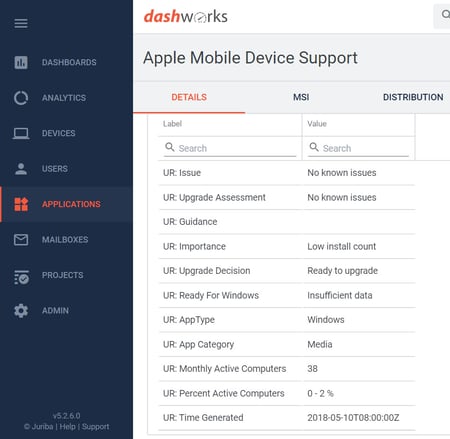 The first step to a well-managed application estate is to understand your environment exactly. Below are some of the questions you will need to know the answers to:
The first step to a well-managed application estate is to understand your environment exactly. Below are some of the questions you will need to know the answers to:
- Which applications do you have installed — including which versions? Are there any duplicates or older versions that could be retired?
- Are your applications used on a regular basis, by how many users, and which are business critical?
- Are they relevant for your upgrade (in our experience, about 65% of your applications are irrelevant)?
- Are they compatible out-of-the-box? Which have a free or paid upgrade path?
- Can they be certified (switched to green for the upgrade) and which need to be repackaged and retested?
- Should they be modernized, retired, or eliminated?
In addition to having an exact and actionable view of the current and future state of your applications, you will need to consider how you will normalize, rationalize, and categorize your applications, and how you will go about certifying, testing, and packaging potentially hundreds (if not thousands) of applications every time you do an upgrade. To do that, you can use Juriba to quickly connect to all your backend systems, like your SCCM, to get a real-time and accurate view of your application inventory that you can slice and dice, filter, and report on with just a few clicks.
3. You do not have efficient application compatibility testing processes in place
Although Microsoft has significantly reduced application compatibility barriers to the point that the software giant deems testing all your applications before an upgrade to be complete overkill, in reality, this is still one of the biggest roadblocks inhibiting smooth Evergreen IT management. While we thankfully aren't facing compatibility issues as we did with Windows Vista (on average, 21% of apps weren't compatible), not a single enterprise customer of ours would even think of taking this kind of risk.
But that doesn't mean efficient application testing must be expensive or take forever. Solutions like Juriba App Packager and Tester let you run your applications through a quick re-certification process or a smoke test. The ones that pass the test will be earmarked as certified and routed onwards. We are currently integrating Access Capture into Juriba's product so you can automatically set the Juriba status of all certified apps as "Green", and working with the other two companies to integrate their solutions. This smoke test module will be known as Juriba UAT, and also include other elements such as manual testing and signoff processes automated through the tool.
All applications that don't pass the initial re-certification testing should automatically be rerouted for further testing and potentially re-packaging or replacing. For immediate quick wins, use Juriba to determine which applications would make the biggest impact. Look for business critical, low-complexity applications that are widely used. Once you have prioritized your application packaging and testing queue, automate the workflow as much as possible to accelerate the process and minimize your manual workload.
4. Your IT and business organizations do not have a dedicated evergreen IT software & device refresh budget
Traditionally, IT budgets were divided into "Keep the Lights On" budget, investment dollars, and productivity (or savings) initiatives. The biggest chunk (sometimes up to 80% of the entire IT budget) is usually reserved for maintaining status quo — leaving only a fraction for projects, such as an OS upgrade or a hardware refresh. These projects were planned as gigantic programs of work, lasting for two, three, or even five years.
However, today's environment requires the ability to implement change lightning-fast to stay competitive. Therefore, IT organizations need to create an optimized environment of technologies, processes, and an organizational environment that allows you to react to events (e.g., a new OS release, an employee leaving or joining the company, a device breaking), rather than plan as a dedicated project.
As an example, why not initiate a hardware upgrade or device swap out when it comes to the end of it's lifecycle or when needed rather than when they break or become so slow that you are wasting hours of employee productivity time. This proactive IT management approach requires you to continuously fund an endless cycle of change and a dedicated ongoing budget.
5. You Do Not Have The Right Tooling And Processes In Place To Manage A Continual Refresh
As you can see by the explanations above, having the right tooling and processes in place to manage a continual refresh is absolutely critical to the success of your Evergreen IT mission!
- The first step your Evergreen IT management tool needs to support you in is creating an actionable, up-to-date, and accurate inventory of your current hardware and software estate that you can filter and slice & dice to your heart's content. This allows you to establish correct baseline data and therefore scope projects and the work involved more accurately.
- Secondly, you will need to assess your applications for compatibility and ready your environment for migration. As mentioned above, it is crucial that your tooling includes application normalization, compatibility management and software/hardware catalog functionality to accelerate your analysis ahead of your deployment!
- Finally, your tools need to carry most of your heavy deployment orchestration lifting for you, as this step can be extremely manual-labor intense. Without such tools, you won't be able to easily track your readiness task progress on the fly, automatically communicate with end users, and orchestrate deployment. This needs to happen in a central command and control center — or you will lose track and get lost in the thousands of inter-dependencies (e.g., user, device, location, mailbox, and applications).
I cannot stress enough how important the right tooling is. But remember — without adequate organizational change and the right procedures in place, even the best technologies won't lead to efficient Evergreen IT management.
Not sure what to look for when purchasing an Evergreen IT management solution? Download our buyer's guide for more detailed advice, must-have features and functions, and pricing information.
Barry is a co-founder of Juriba, where he works as CEO to drive the company strategy. He is an experienced End User Services executive that has helped manage thousands of users, computers, applications and mailboxes to their next IT platform. He has saved millions of dollars for internal departments and customers alike through product, project, process and service delivery efficiency.
Topics:


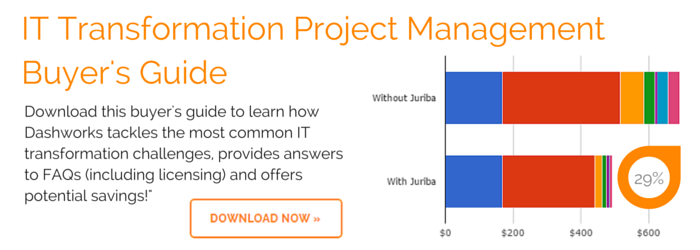
![What is a Digital Workplace? [Definition]](https://blog.juriba.com/hs-fs/hubfs/What%20is%20a%20Digital%20Workplace%20%5BDefinition%5D.jpg?width=1600&height=900&name=What%20is%20a%20Digital%20Workplace%20%5BDefinition%5D.jpg)