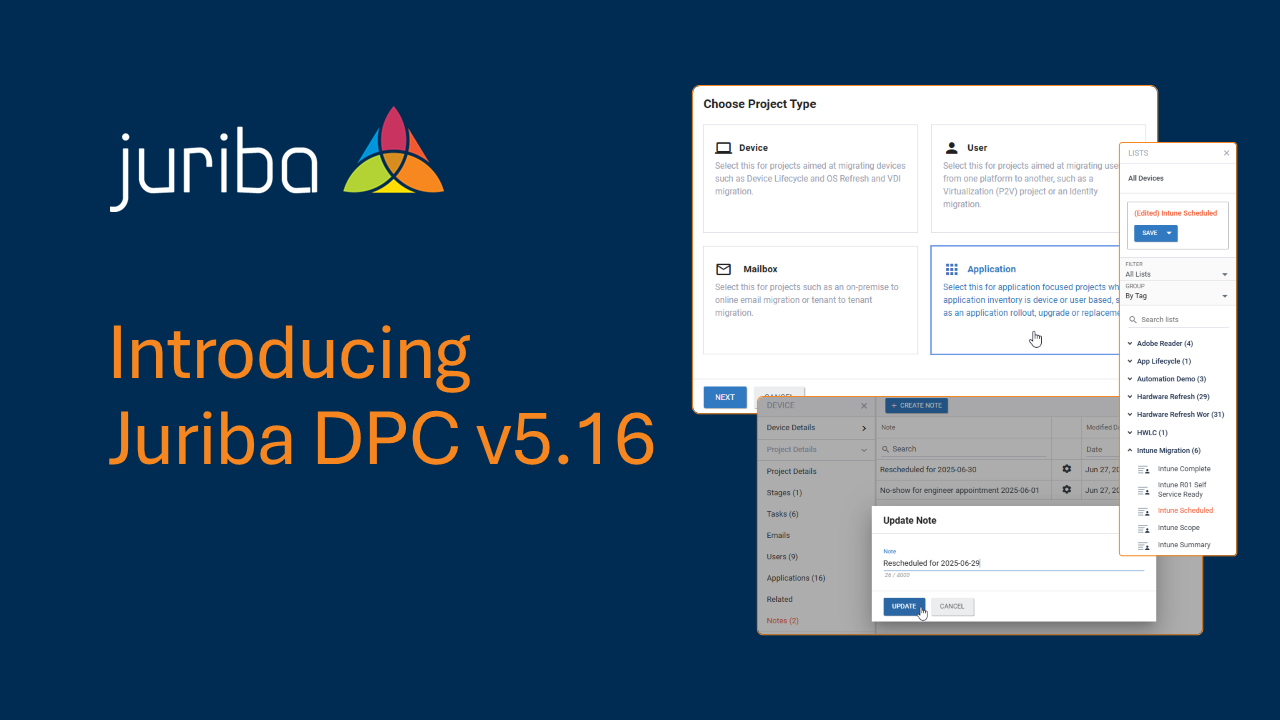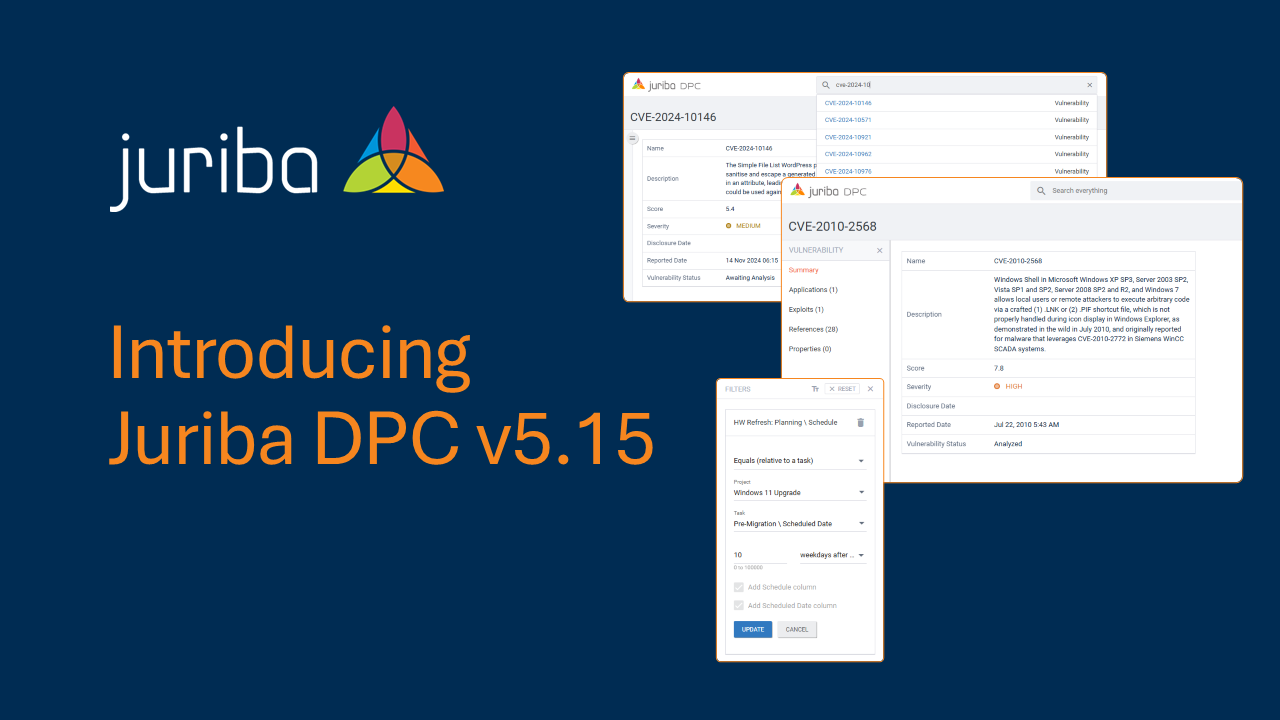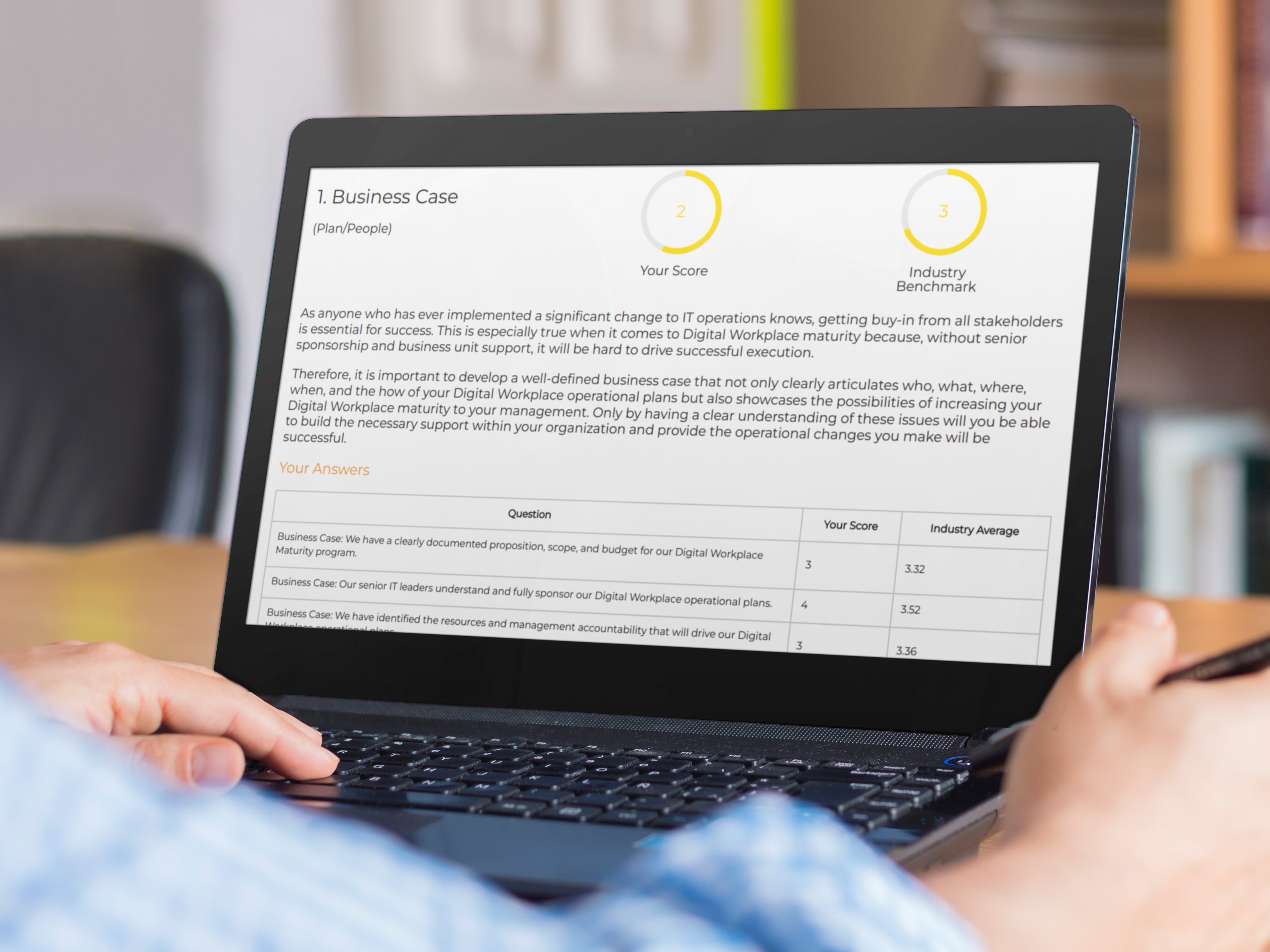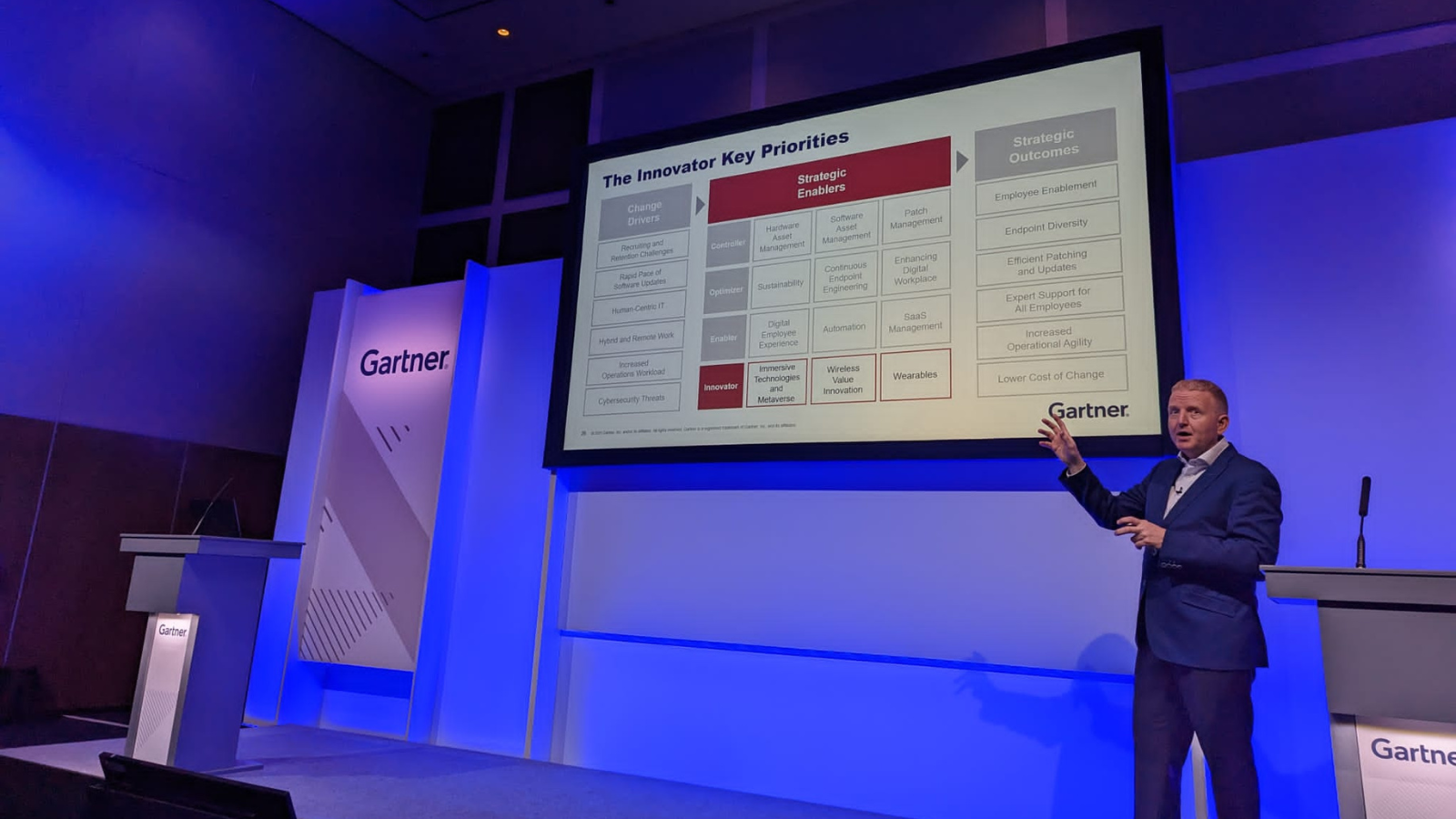Introducing Juriba DPC v5.14: Simplified imports and enhanced self-service
January 10th, 2025
3 min read
By Neil Wheeler
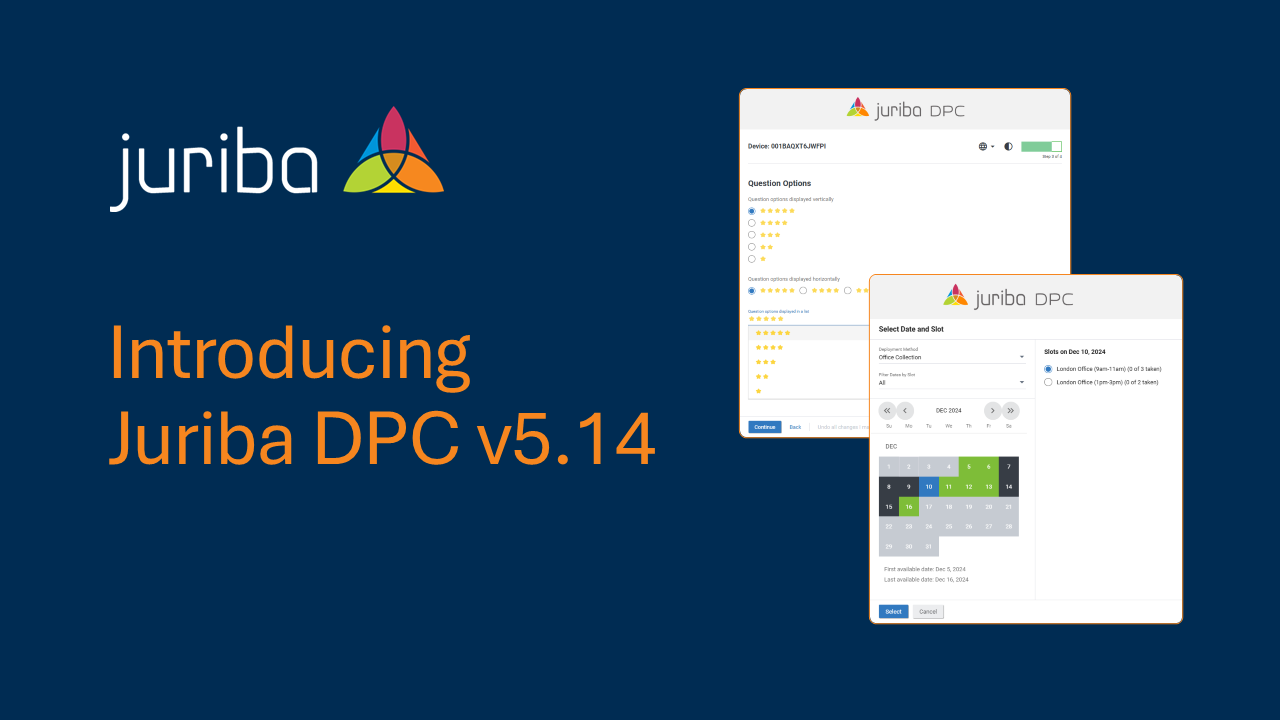
The latest release of Juriba DPC advances how you manage digital workplace change—making data import simpler, introducing powerful new self-service features, and delivering the enhancements you’ve been asking for.
Here is what's new and improved.
Universal Imports
To get the most out of Juriba DPC, you must import data from the systems that manage your endpoints. Importing that data is now even easier!
Previously, importing different object types required the creation of the correct generic import type, such as a generic distribution hierarchy import for devices or a generic directory import for users. With the introduction of universal imports, you can now import all object types using a single import. This greatly simplifies the data import process.
Self-service scheduling
Digital transformations can be disruptive for your end-users. However, keeping them informed and allowing them some control over the process can have enormous benefits for the success of your transformation projects.
Scheduling transformations for tens or hundreds of thousands of endpoints is complex, with lots of factors to consider.
Juriba DPC enables you to empower your end-users while also managing those scheduling complexities using its Capacity Planning and Self-Service capabilities.
This release introduces more options for controlling which migration dates your users can select from while also improving the experience for the end-user making the choice.
-
Date availability: The dates available for end-users to select when self-scheduling their migration can now be linked to a date task in your project. This allows you to use a forecast date to restrict the end-user's selection to dates within a specified range (e.g., plus or minus a number of days from the forecast date).
-
Scheduling calendar: The calendar for end-users to schedule their migration now includes a clearer message indicating the first and last available dates. Additionally, when opened, the calendar automatically skips forward to the first month with available dates.
Check out the demo below of how these capabilities combine to make end-user scheduling a breeze.
Self-service enhancements
Using self-service in Juriba DPC allows you to engage your end-users in the planning and scheduling of any digital transformation. This provides them with valuable information about what to expect and allows them some control over how and when it happens.
In this release, we’ve added several enhancements to both the end-users self-service portal and the self-service builder.
Final pages
The scoping feature on each page means you can tailor a path through self-service based on the choices your users make. However, up until now, the last page displayed in self-service was always the same; we called it a “Thank You” page.
With this release, we are introducing customizable Final Pages. These pages allow you to create final pages specific to the choices your users made during self-service. They also allow you to summarise the choices your users made and provide only the information they need based on their selections.
Progress bar
Helping the end-user understand how far through the self-service process can increase completion rates and reduce frustration. In this release, we’ve added a new progress bar to the top of the self-service page and also improved the logic to more accurately calculate how many steps the user has left.

New question display options
When using a select task in self-service to display a question to end-users, you can now choose to show the options as vertical or horizontal radio buttons in addition to the current dropdown list. This allows you to adjust the look of each question based on the expected responses.

Page & component numbering and searching
In the self-service builder, each page and component are now numbered, making it much easier to reorder items using the move-to-position option. We’ve also added a new search bar to help you find pages and components much faster.
More pages
The number of pages that can be added to a self-service has increased from 20 to 50, giving you greater flexibility to create self-service portals that meet your complex branching requirements.
General enhancements
Create buckets during manual onboarding
You can now create buckets when adding to the scope of a project, making the onboarding process easier by allowing you to create buckets directly without leaving the onboarding screen.

Easier project admin navigation
The navigation breadcrumbs in project admin have been updated to ensure consistency across all pages, making navigation much simpler.
More widgets per dashboard
The number of widgets that can be added to a dashboard has increased from 10 to 20, giving you much more space to build the visualizations that bring your digital transformation programs to life.
Meet Neil, Head of Product at Juriba. Passionate about product strategy, Neil excels at balancing business value, customer needs, and user experience. Before transitioning to Product Management, he played a key role as a Solution Architect, leading numerous successful implementations of Juriba DPC while always advocating for the customer’s best interests.