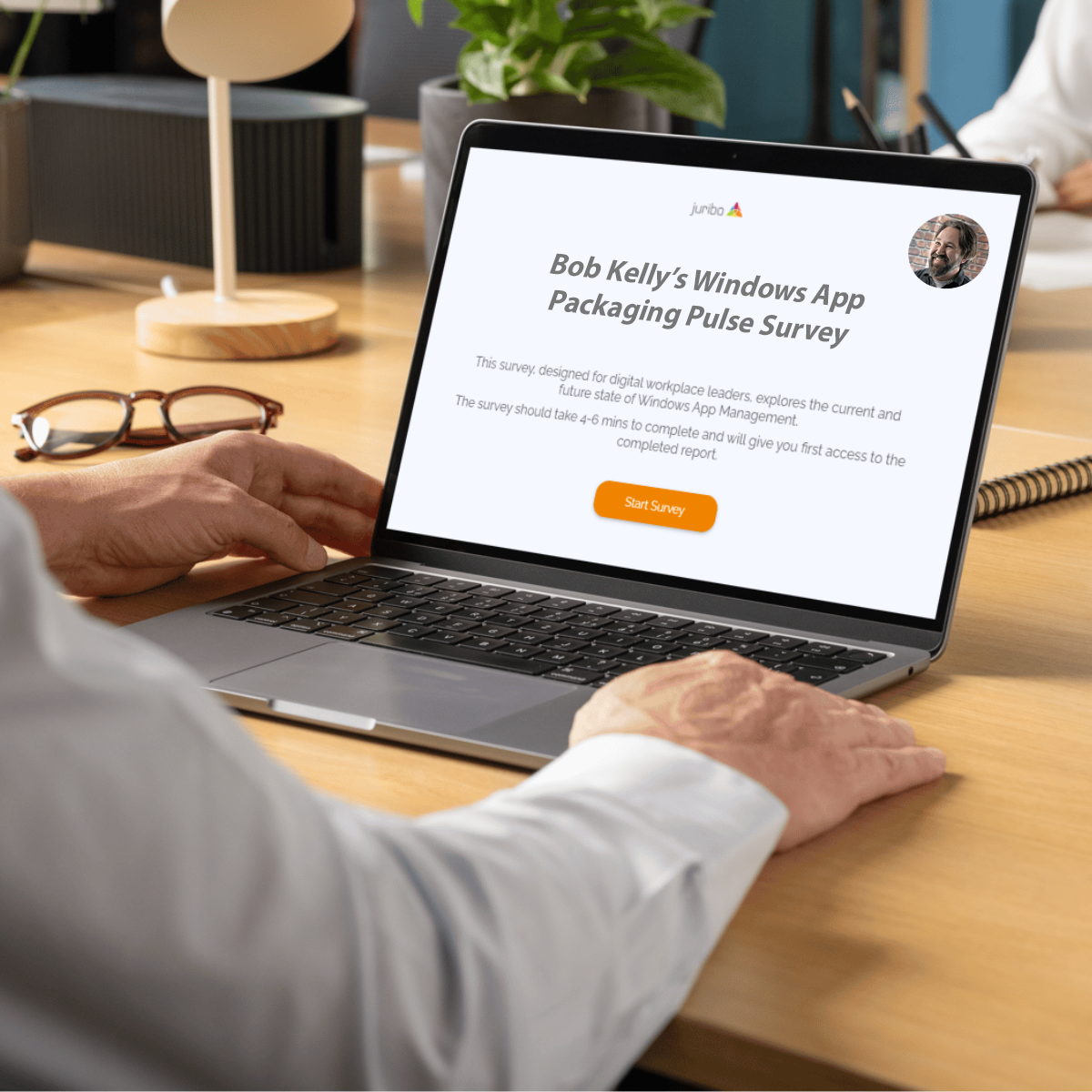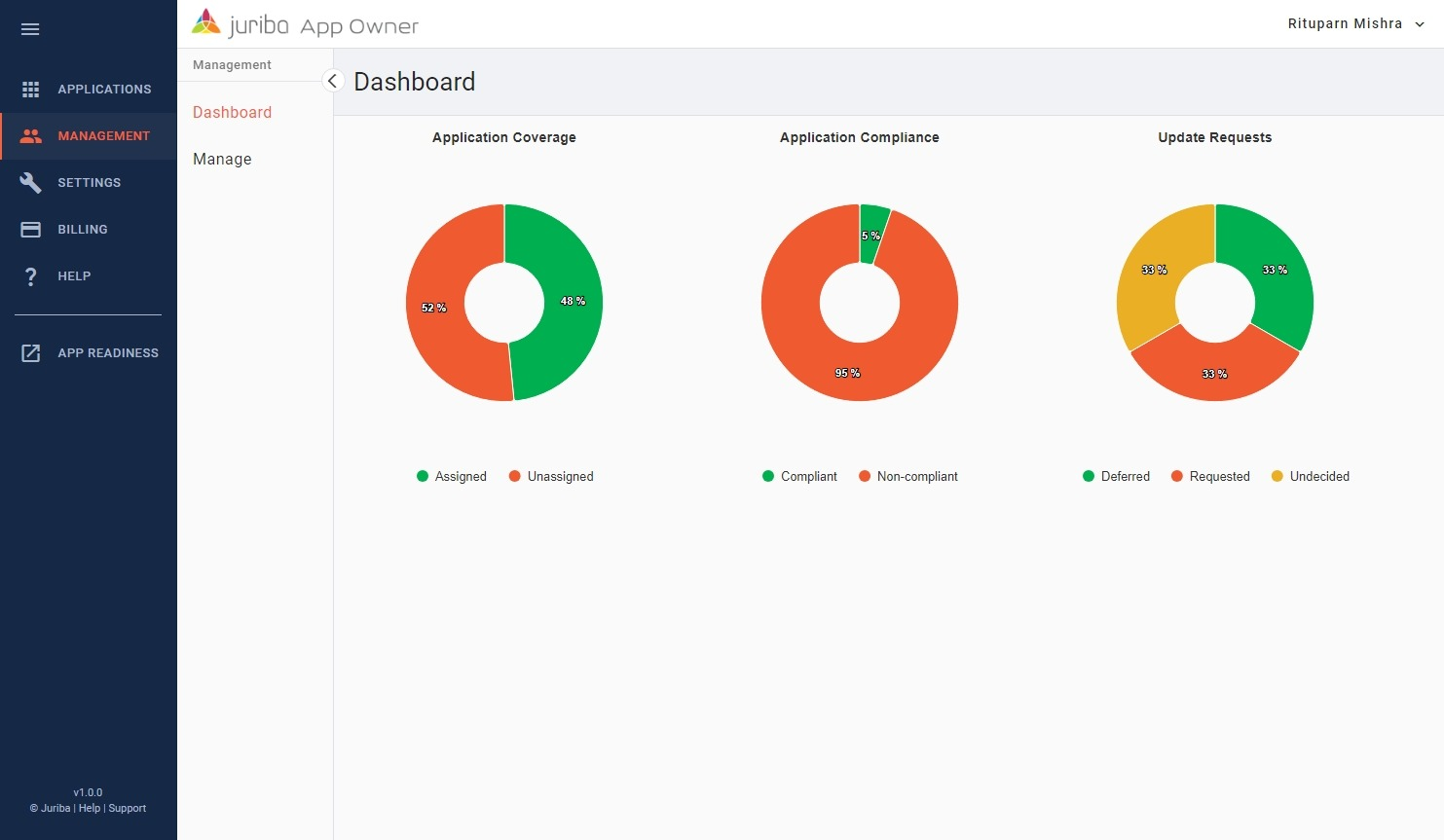Microsoft Intune Migration: Navigating Challenges, Embracing Automation
June 22nd, 2022
5 min read
By Julia Bell

Who doesn't love a fairy tale ending, where good overcomes bad, and we celebrate the story's hero? Whilst not quite the Brothers Grimm, Microsoft Intune has established itself as a main character in the Modern Workplace story and has been touted as the leading cloud solution of choice, designed to seamlessly empower and protect. So far, so good. But, like most good stories, plot twists mean things don't always go to plan, and this can indeed be said of Microsoft Intune, with leisurely migration and adoption to date.
In the third part of our Microsoft Intune blog series, we will explore why take-up has been limited, implications for the application packager and opinions of industry-leading experts. We also share the core steps to plan and prepare your applications ahead of moving to Microsoft Intune and explain how automation may be your fairy godmother to deliver a happy ending for the application packaging team.
Application Packaging for Microsoft Intune: Shiny New Thing or Frankenstein's Monster?
Intune is hailed as a 'no brainer' for the modern workplace as mobile, device and application management has become more critical than ever to organizations who operate in a mobile-first, cloud-first world. However, the reality for most organizations and application packaging teams is that Microsoft Intune is yet another new technology that they need to review, assess, and integrate into their processes and systems, all of which take time, budget, and substantial planning, and must happen in conjunction with the day job.
Depending on their business needs, some organizations may prefer cloud over on-premise or both. And many, whilst appreciating the benefits of Microsoft Intune, will also be satisfied with their existing SCCM solution to deploy their applications, software updates, and operating systems on desktop devices. But, again, the preference will be an approach the organization and application packaging teams are experienced, comfortable, and knowledgeable in using with consistent outcomes.
Despite its complexity, SCCM is an on-premise powerful delivery tool proven to work. More than 250,000 companies use it to manage over 50 million endpoints, and have a reputation for being great for complex files and packaging. It's therefore hard to argue a compelling reason to change unless the benefits far outweigh the effort required.
However, Microsoft Intune is putting up a good fight, centered around being cloud-native and strong in mobile device management. Microsoft Intune is SCCM's cloud-based device and application management counterpart and is ideal in a world where remote working has recently skyrocketed. But just like SCCM, Microsoft Intune isn't perfect, and issues across the application packaging community are rising to the surface around handling larger applications and planning difficulties for frequent updates.
"To change the way of doing things to be compatible with the new technology means getting out of a comfort zone and changing something that works fine the way it is. But there are always new problems, new challenges and coming up with those solutions is key as every package is a puzzle and you’ve got to figure it out." - Bob Kelly, Director of Product Management at Flexera.
Both SCCM and Microsoft Intune have their pros and cons. As a result, many organizations take the hybrid approach where people can continue doing things the way they like doing them, minimizing disruption whilst reaping the benefits of choosing from both solutions.
On the surface, this hybrid environment benefits from taking the best bits from each option, which can lead to more confusion, choice, and complexity. But with many different options and ways to hand all the moving parts, how do you control, manage, and evaluate each option?
Often, the end-user experience requires a significant amount of complex work at the back end brought on by the increasing number of options and demand for greater flexibility. This is also accentuated further by vendor behavior. For example, instead of associating a modern format such as MSIX with a modern operating system such as Windows 11, Microsoft has steered towards a direction where choice is everything - empowering organizations to have whatever mix best suits their needs.
All of this is slightly at odds with the original brief of simplifying the process and reducing complexity to reap the full rewards promised by these new modern technologies. We believe this is why many organizations are not fully migrating to Microsoft Intune, but instead are dipping their toe in the water and testing its functionality with minimum disruption.
Package. Sleep. Repeat.
Let's get down to the nitty-gritty; what does an SCCM and Microsoft Intune hybrid environment mean for the application packager? It's no surprise that the application packaging team must deal with legacy and hybrid estates of applications, systems, and devices to regularly update and keep secure as they deliver a modern end-user workplace experience. With endless choices on how to go about it, device and application management capabilities can often differ depending on the platform under modern management. Whilst resource, experience, and solution preference in the team may vary, the need to reduce costs and drive efficiencies remains under the spotlight.
The biggest initial challenge for our customers when moving to Microsoft Intune is around planning. Organizations and IT teams need to understand the estate of devices under SCCM (or equivalent) management today, the applications supported and distributed via SCCM, and the mode under which you want to operate (hybrid SCCM/Intune) or Microsoft Intune only.
Migrating the applications and devices over to Microsoft Intune involves:
- Registering the devices,
- Converting the applications to formats supported by Microsoft Intune, and
- Potentially changing how the applications are provisioned (e.g., move to Azure AD).
Each device needs to be individually considered:
- Do you want to move the applications first or the devices?
- How long do you want to run in a hybrid model?
- Will you have to support dual packaging of applications for SCCM and Microsoft Intune for a period?
"UEM used to mean we combined endpoint management and mobile management into the same UI, but these days, how it works behind the scenes and how you think about managing applications with provisioning and profiles changes the approach." - Bob Kelly, Director of Product Management at Flexera.
A starting point for many in moving to Microsoft Intune is to initially get comfortable with the features and realize its advantages and limitations against a particular use case. This could be for a specific application or user profile.
"It’s important to rethink the whole environment when migrating to new technologies such as Microsoft Intune, and not just assume the traditional way of doing things will work the same in the cloud. A big issue is around how an organization targets its applications and whether to lead with the traditional device-based approach or focus on the end-user." - Daniel Engberg, Principal Consultant and Partner at Agdiwo.
Gathering the information and building the action plan is where automation fits in, and Juriba can help. Fast analysis of what is out there, identifying quick wins, automation of Microsoft Intune application conversions and device readiness tracking would be a good start.
Public Service Announcement: How To Plan For Microsoft Intune
Whatever the scenario your organization has decided to take, either complete migration to Microsoft Intune, SCCM/Intune hybrid or initial stages of assessment, a successful Microsoft Intune adoption requires applications to be in a modern packaging format to be compatible and work with the associated management tools.
Juriba can help organizations automate the transition to Microsoft Intune and package, convert, and test applications to the required modern .intunewin packaging format in several steps:
- Assess: Analyse and rationalize your application estate and understand dependencies
- Update: Create new .intunewin packages or convert existing packages at scale
- Test & Publish: Test new or converted .intunewin packages for compatibility before publishing to Microsoft Intune for deployment to end-users
"We specialize in modern application management and have built our platform to automatically package and test any application in any modern format against any operating system at scale. We guarantee to remove complexity, cost, time and resource from the migration process – all achieved by applying automation." - David Cuffy, Application Lead at Juriba
Pandora's Box Or The Impossible Made Possible?
How the Microsoft Intune story will end is anyone's guess. What we do know is that despite being hailed as the new next thing, like MSIX, it still hasn't taken off as the complete answer to endpoint management, yet. However, adoption is steadily on the rise for the majority as part of a hybrid environment, and it's gaining momentum, which no doubt will lead, over time, with the experience of using it, to more appreciation of the benefits Microsoft Intune can deliver.
We know from experience that new technology often means new challenges to overcome. In the case of modern application management, automation will be critical.
"Things are certainly changing for the better with new technology and new formats such as MSIX to play with. You’ve also got the modern user experience that everybody expects with heightened end-user expectations where everybody always has everything they need which means keeping applications up to date." - Bob Kelly, Director of Product Management at Flexera
The question remains, will the benefits of Microsoft Intune outweigh the risk, effort and change associated with its adoption, and will it have a happy ending or leave the user wanting more? Stay with us - our next blog in the Microsoft Intune series will deliver a technical Project Plan for Microsoft Intune migration.
Julia is co-founder of Juriba where she is Chief Technology Officer. She drives the strategy & roadmap for Juriba's products. Julia is passionate about the power of workplace automation when built on the right data and platform, and has seen first hand how this can transform organizations.
Topics:









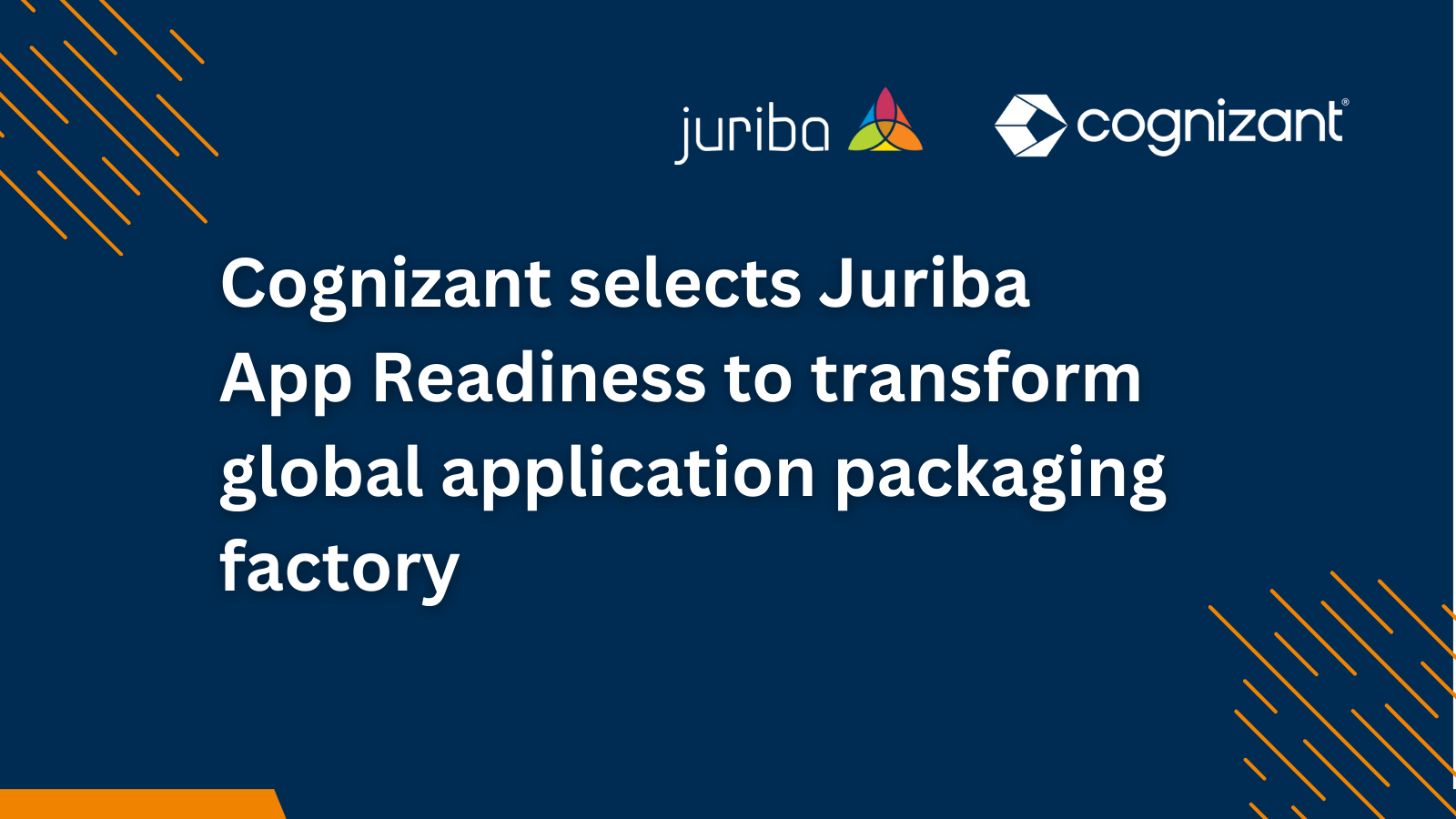


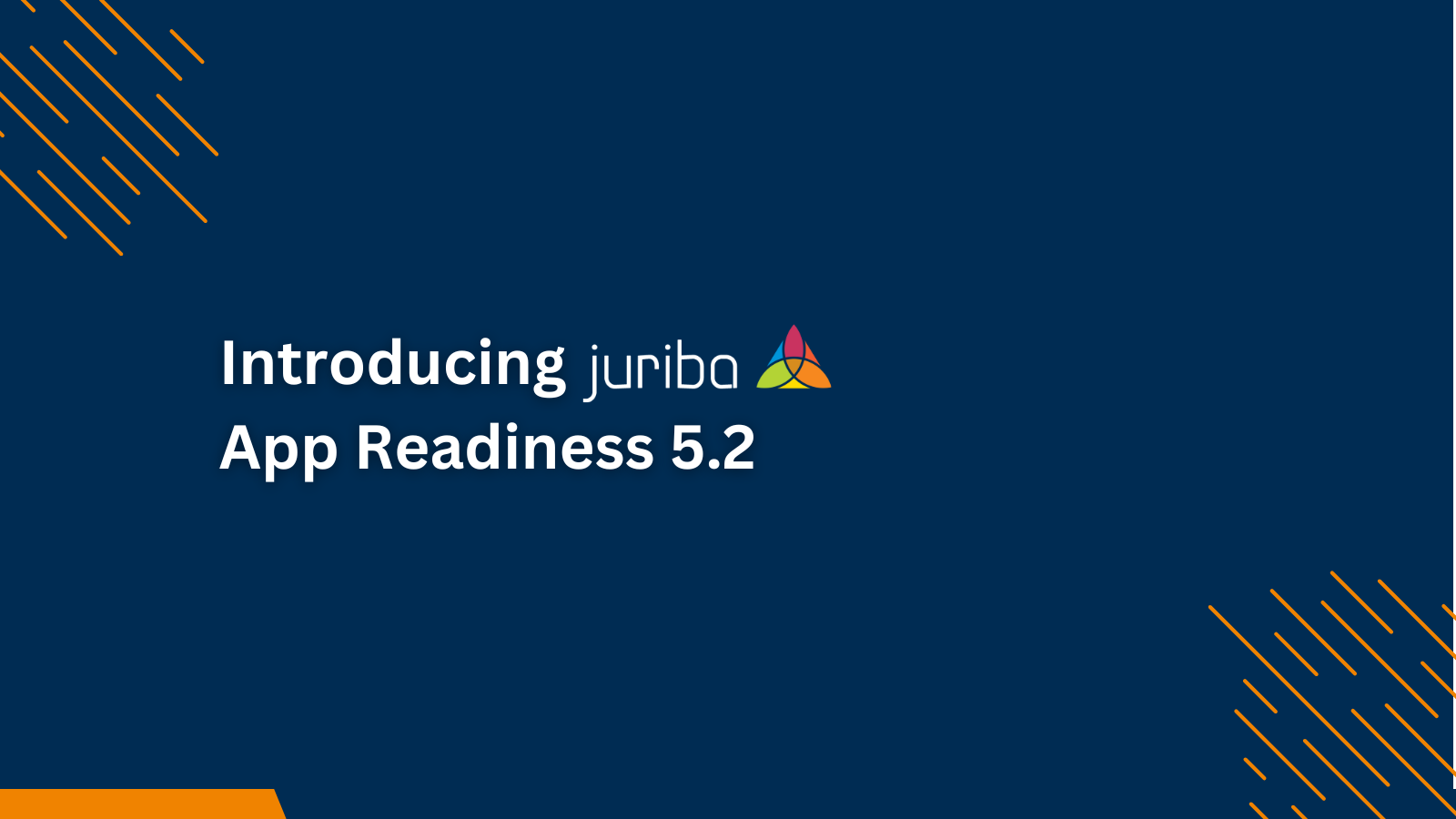

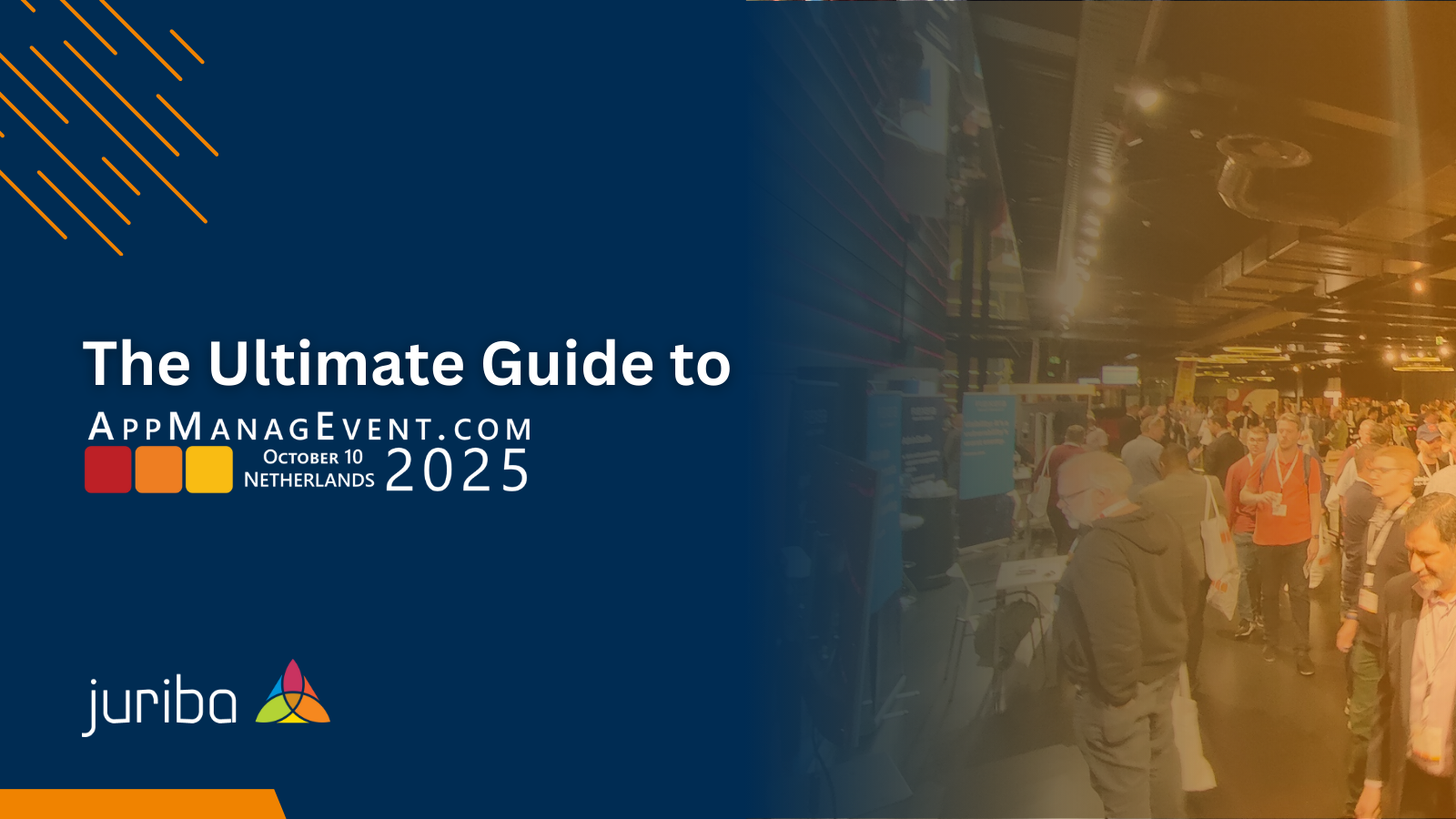

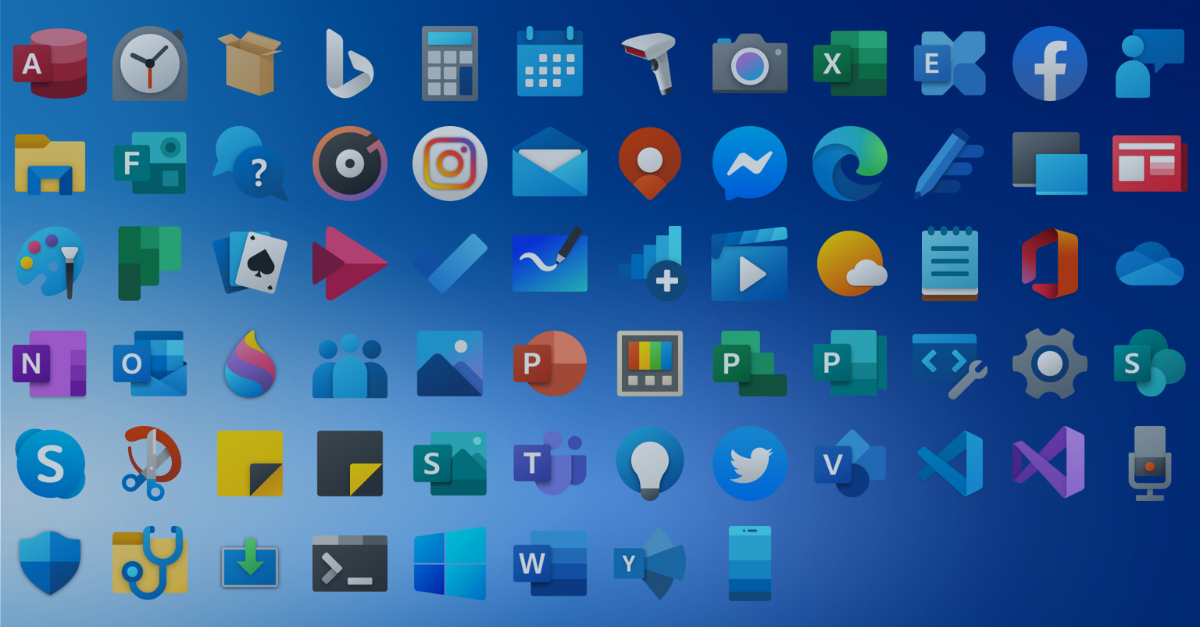
.png?width=1600&height=900&name=PSAppDeployKit_FeaturedImage%20(1).png)