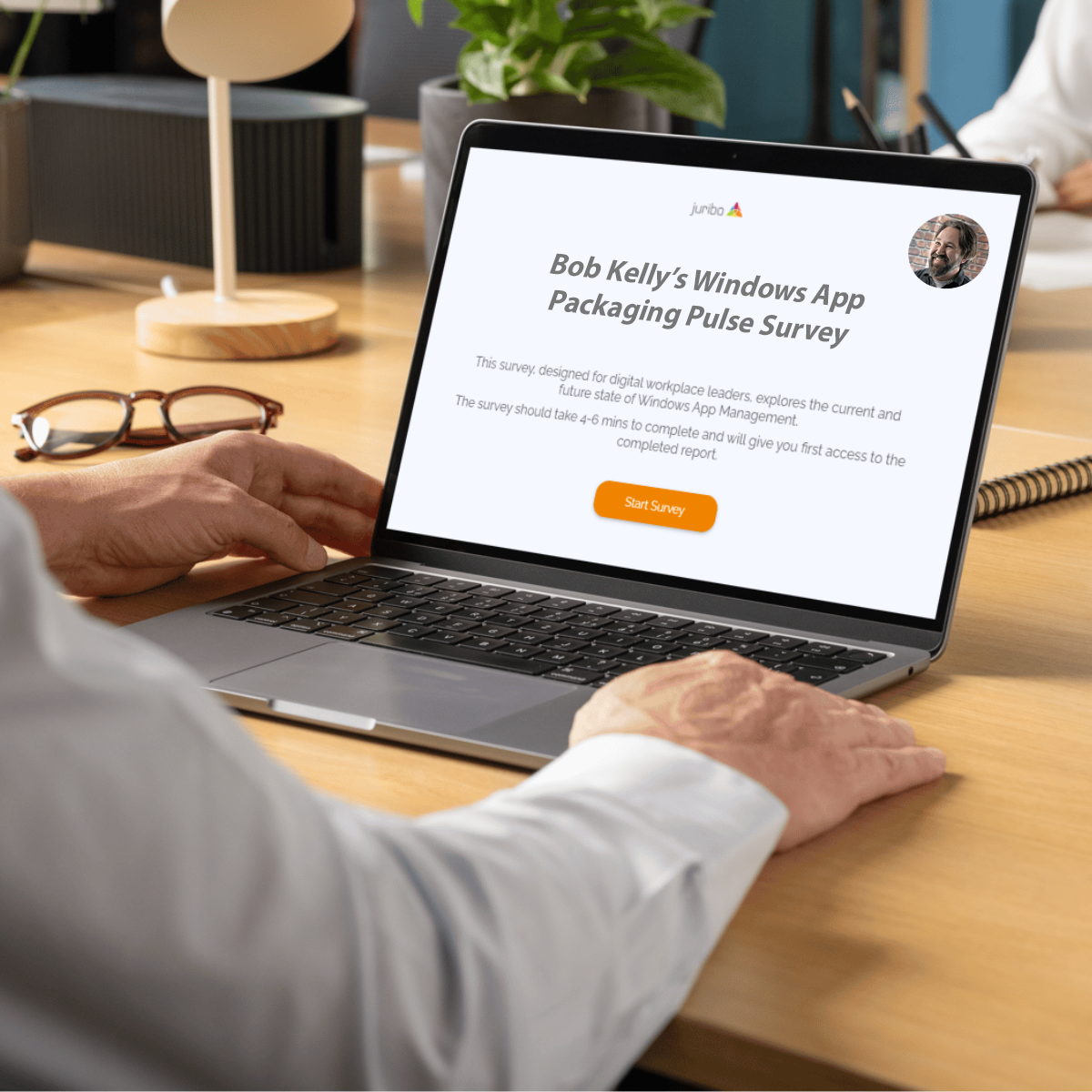If a stranger walked into your office today with no ID badge or appointment, someone would raise a red flag fast. So why do we allow unknown Windows software to run quietly inside our network every single day?
Most IT teams track major Windows applications well enough. But when it comes to the lesser-known, low-volume apps—the ones that sit just below the threshold of management—they’re often ignored. These unmanaged applications are easy to overlook and even easier to exploit.
From the moment they are installed, many immediately become outdated, duplicated, poorly supported—or worse, compromised. But they can still be important to your business productivity, whilst unknowingly exposing your organization to risk. We’ve all been there: juggling urgent work, fighting fires, and trusting that some system is monitoring what we are not managing. Until it doesn’t.
What happens when unmanaged Windows applications become breach entry points?
There are numerous examples of this scenario. A forgotten app, barely used, unpatched, and invisible to the main IT systems, becomes the entry point for a major cyberattack. Hackers breaching internal systems, businesses are under pressure from regulators. Quite often, these organizations weren’t particularly careless. They were doing what every enterprise does: assuming the endpoint management system was good enough.
The good news is that it is fixable. At one customer, Juriba's software automated their end-to-end app management processes, reducing deployment time from days to under 15 minutes. They recovered. But the cost of inaction was nearly catastrophic.
These stories aren’t rare. They’re becoming more common as growing business demand for agility means that software estates grow larger and more complex. The “long tail” of apps used by fewer people, outside the spotlight, are now the easiest target for attackers and the hardest for digital workplace teams to manage manually.
How big is the unmanaged Windows application problem? Here's the data:
Let’s put numbers to this:
-
A company with 10,000 employees typically has over 100,000 unique Windows app add/remove programs entries
-
$650 per app is the average cost to package and test a Windows app manually
-
Even best-in-class teams still spend a minimum of £400+ per update
-
Adobe Reader alone received 27 updates in the last 12 months
-
30% of software budgets are wasted on unused or duplicate apps (Sana Soft)
That’s not just inefficiency. It’s unsustainable.
The moment you have to choose which apps to manage and which to ignore (based on budget, resources, or visibility), you’re introducing risk by design. Yet this is the rule, not the exception in large enterprises.
Why traditional Windows application management is broken
Legacy Windows app packaging and testing workflows weren’t built for today’s scale. They were created in an era when software estates were smaller, simpler, and more predictable.
Now, enterprises are juggling remote endpoints across multiple platforms, several OS versions, large, frequent updates, and compliance pressures across geographies. Yet digital workplace services departments continue to shrink, meaning that demand for Windows app services is outstripping supply.
This creates:
-
Blind spots in your security compliance
-
Delays for employees who need apps now
- Inability to respond quickly to vulnerabilities or zero-day threats
-
Overlapping or redundant licenses that waste budget
Consequently, many IT estates are left full of risk, inefficiency, and frustration, not because you don’t care, but because the old ways simply doesn’t scale anymore.
The New Model: Automation and AI-powered app management
It doesn't have to be this way. Technology has caught up, and now, your processes can evolve too. The buzzwords are modern application management, and the business outcomes are clear.
With a modern application management solution built on automation and AI, today’s digital workplace teams can:
-
Get real-time visibility into every Windows application in your network
-
Automatically package and test updates—no more delays or guesswork
-
Deploy patches in under 15 minutes instead of days or weeks
-
Identify duplication, version sprawl, and license waste instantly
This isn't just theory, and it's already evolving. We’ve implemented such a model for global banks, government departments, and Fortune 500 companies - teams with sprawling Windows application estates, complex risk profiles, and no room for failure.
What business leaders need to do next
If you’re a CIO, CTO, or digital workplace manager, the takeaway is simple:
You can’t afford to keep accepting the risk of unmanaged apps.
Here’s how to take control:
-
Audit your full application estate – not just the top 20%
-
Identify unmanaged or shadow Windows applications – especially in remote or niche teams
-
Calculate the real cost of a breach – factor in updates, risk, downtime, and staff time
-
Evaluate Windows application modernization platforms – ones that integrate into your current ecosystem
-
Start with one department or app cluster – prove the value fast, then scale
You don’t need to tackle the entire problem all at once. But you do need to start. Don’t wait for a breach or an audit to start asking these questions. By then, it’s already too late.
Barry Angell
Barry is a co-founder of Juriba, where he works as CEO to drive the company strategy. He is an experienced End User Services executive that has helped manage thousands of users, computers, applications and mailboxes to their next IT platform. He has saved millions of dollars for internal departments and customers alike through product, project, process and service delivery efficiency.














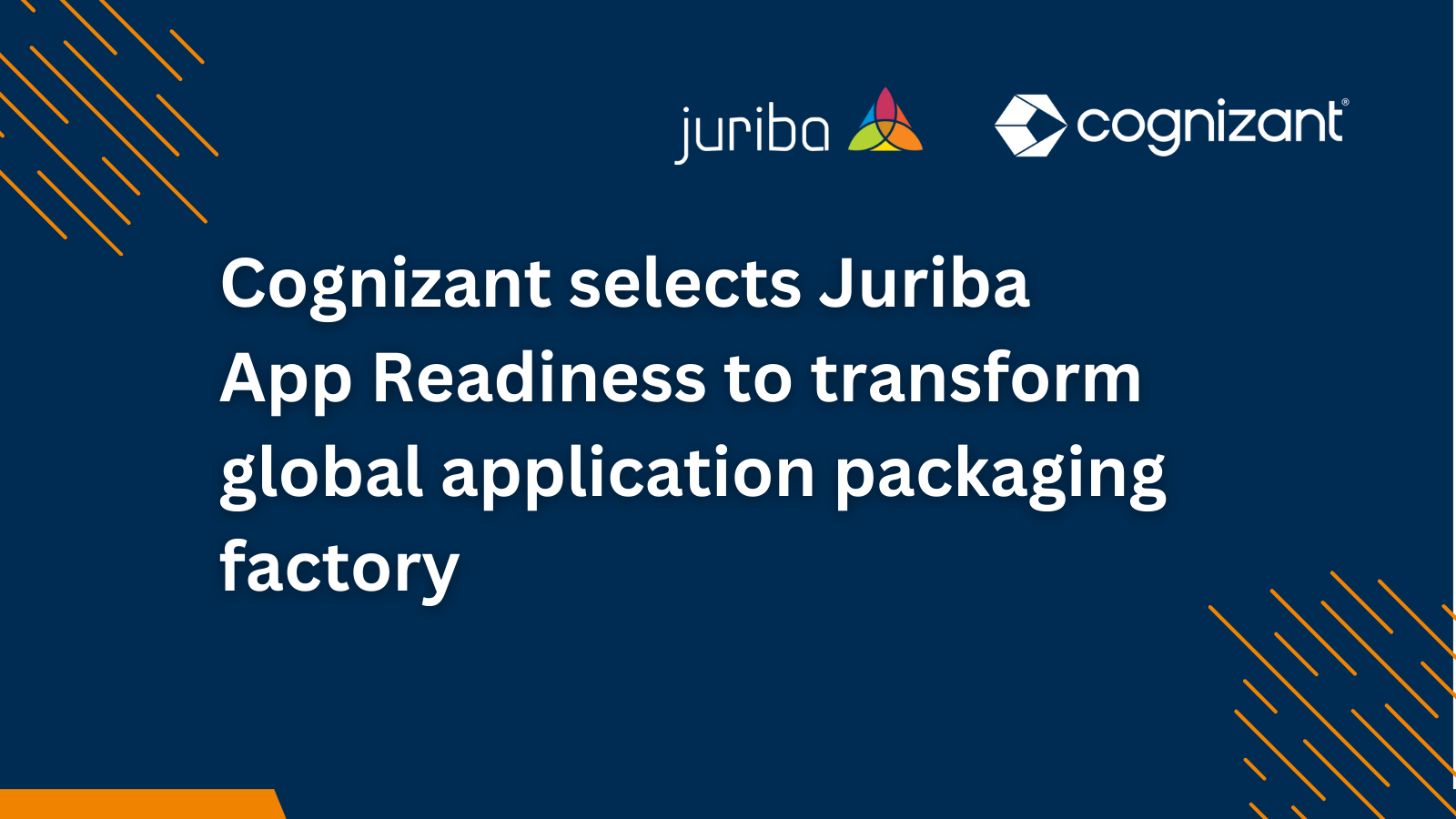


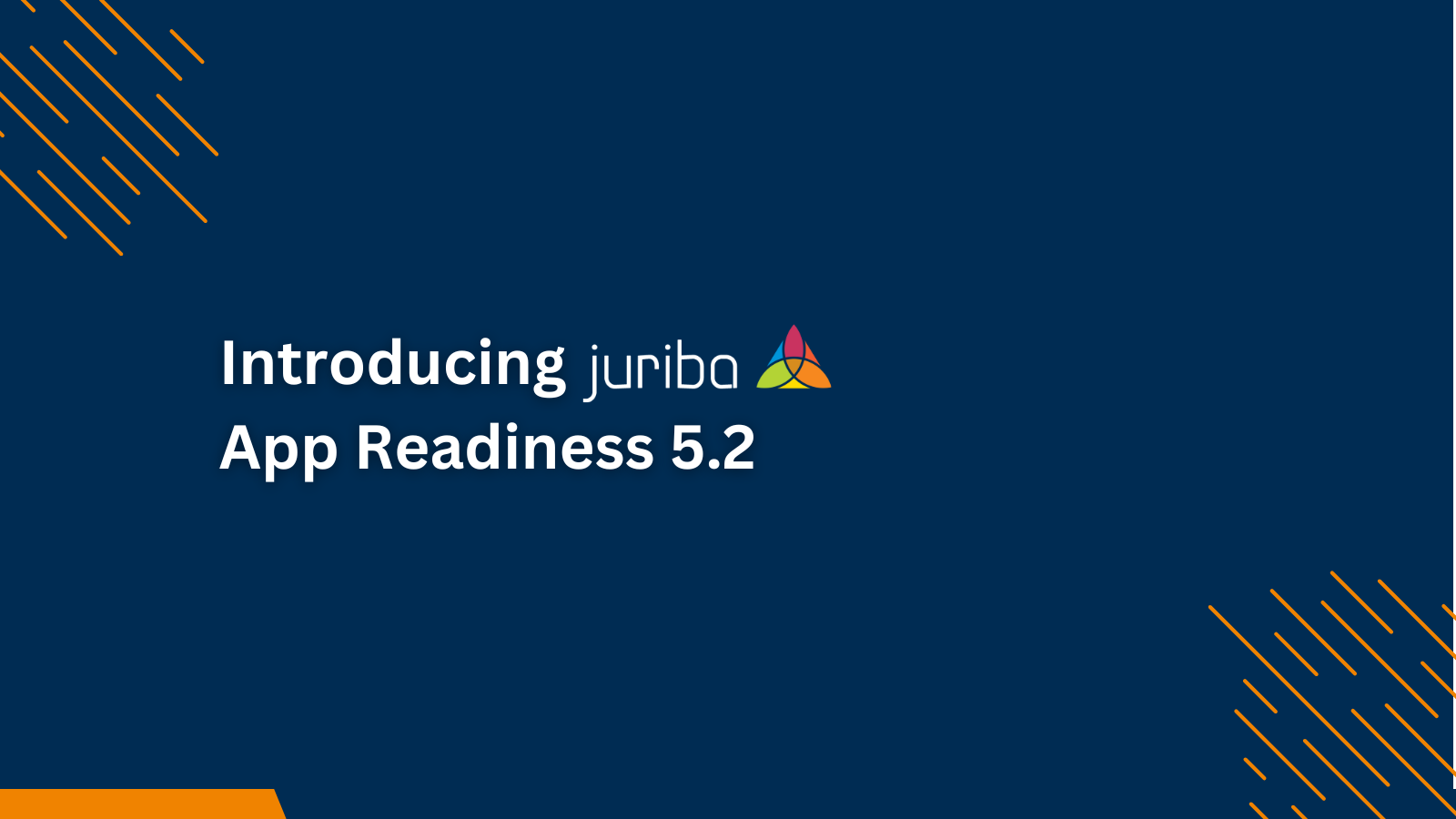

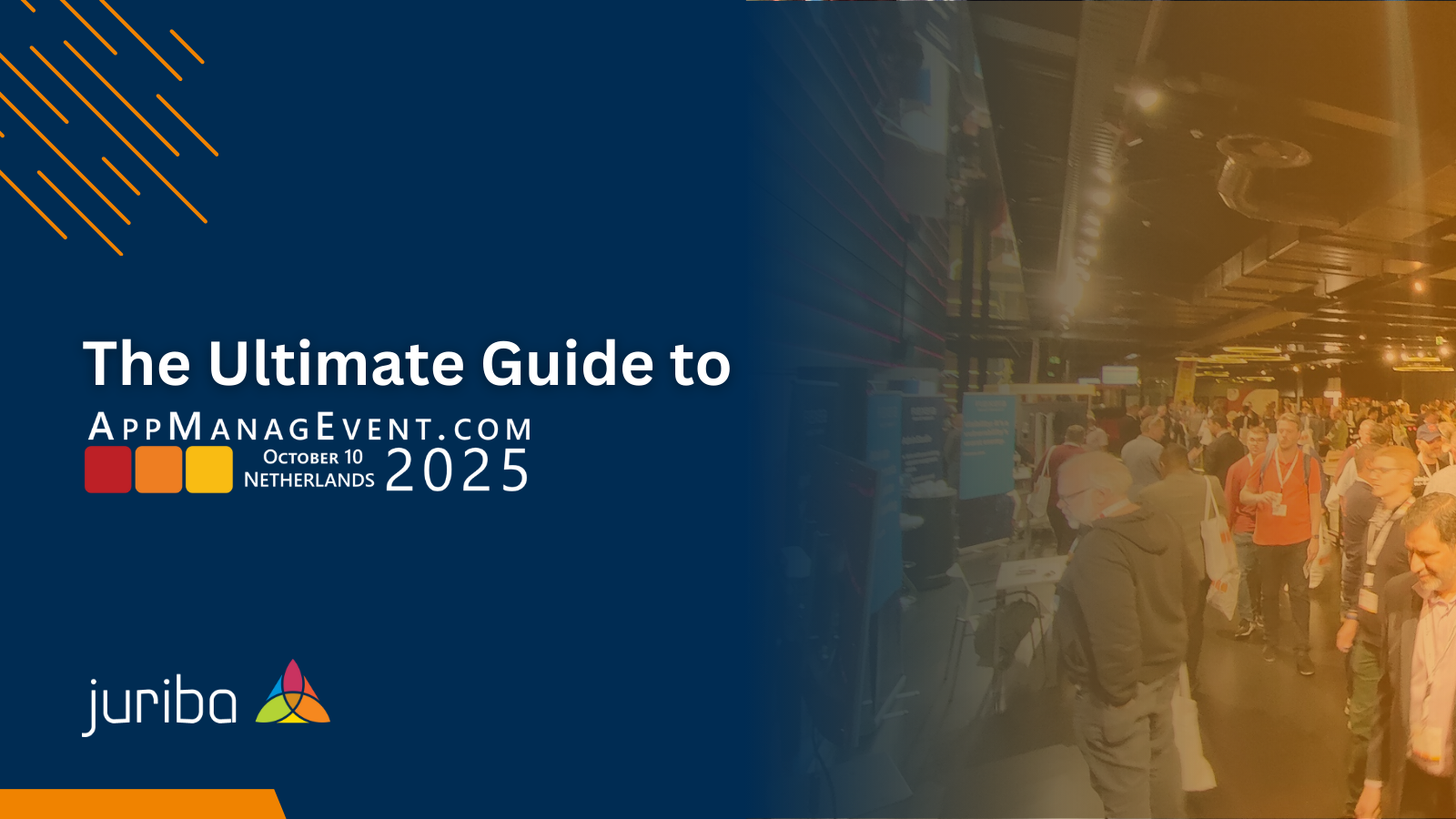

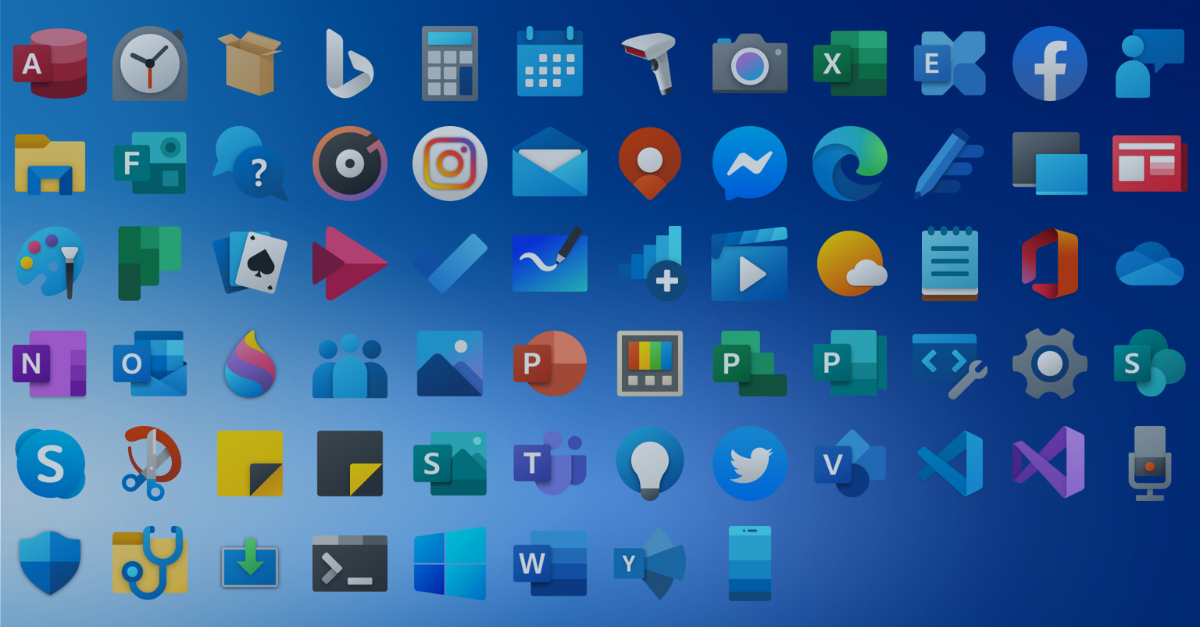
.png?width=1600&height=900&name=PSAppDeployKit_FeaturedImage%20(1).png)