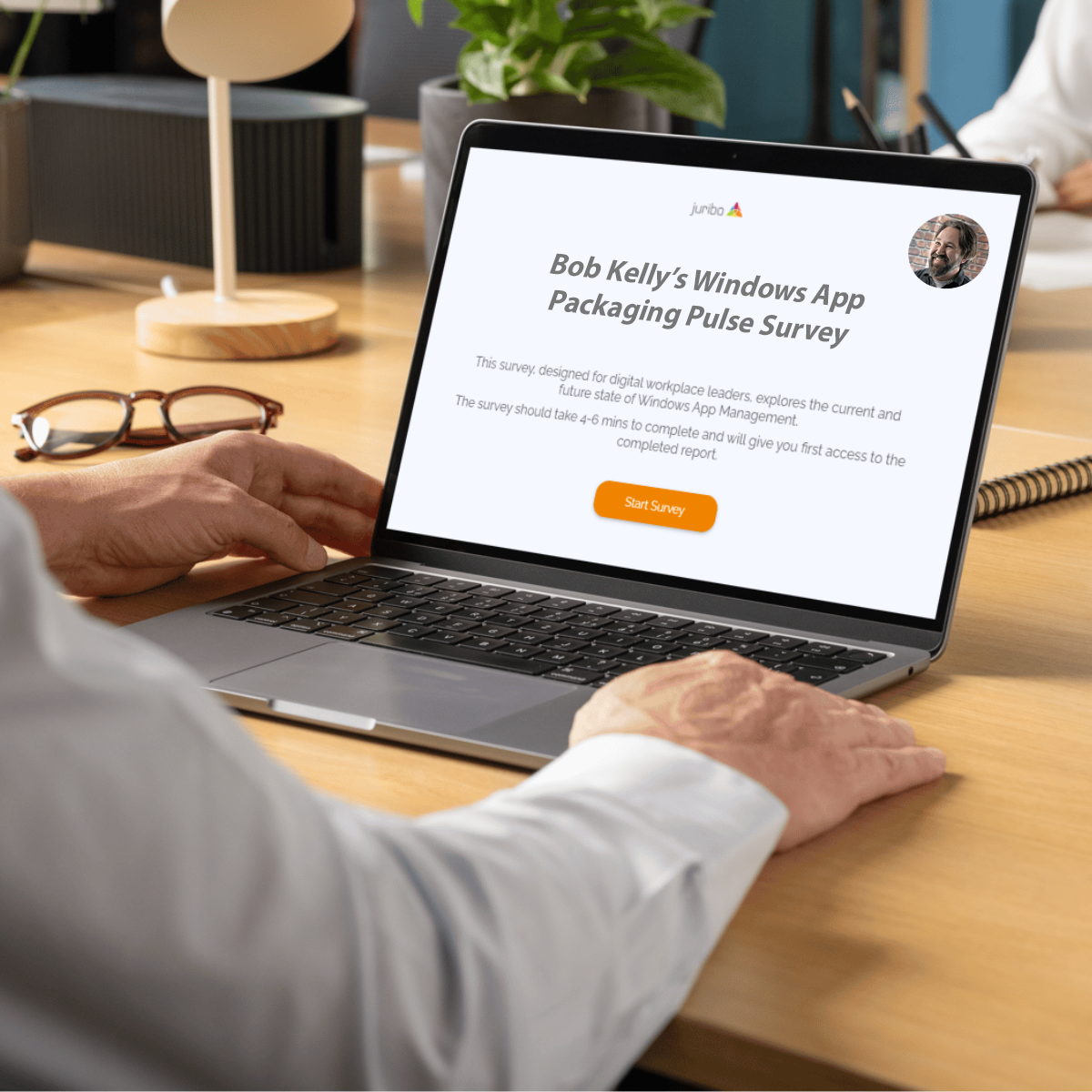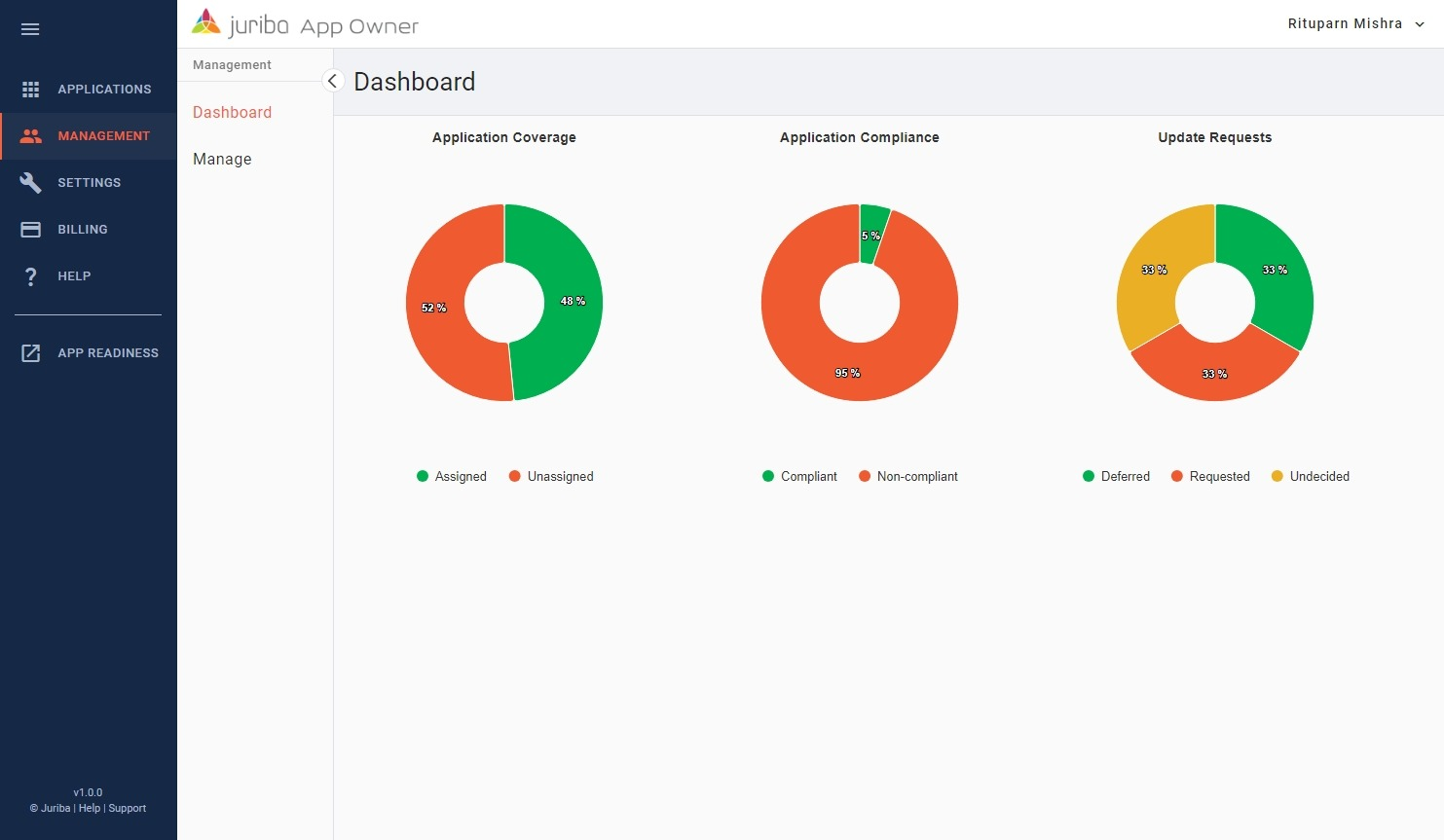Is application testing blocking your Windows 11 rollout?
August 19th, 2024
4 min read
By Barry Angell

The transition to a new operating system has historically been a complex and time-consuming process for large enterprises, often requiring months of rigorous application testing. With Windows 10, Microsoft made significant strides in improving application compatibility, reducing the burden on organizations. However, while the tech giant advocates a risk-based approach to testing for Windows 11, many enterprises are still opting for comprehensive application validation before committing to a full-scale deployment.
This cautious approach is understandable. The potential consequences of application failures in a large enterprise can be severe, including financial losses, productivity disruptions, and reputational damage. While Microsoft has undoubtedly improved application compatibility (the organization claims up to 99.6%), the sheer number and complexity of applications used by many organizations mean that a full-blown testing regime is still seen as a necessary precaution by many IT departments.
Despite Microsoft’s assurances, enterprises are facing a dilemma. On the one hand, they want to reap the benefits of Windows 11, such as enhanced security and productivity features. On the other, they are hesitant to disrupt their operations by rushing the migration process. This is particularly challenging for organizations with legacy applications or those that rely on highly specialized software.
In the following sections, we will delve deeper into the challenges enterprises face when testing applications for Windows 11, explore the potential consequences of inadequate testing, and discuss strategies for mitigating risks.
Challenges in Windows 11 application testing
While Microsoft has made strides in improving application compatibility with Windows 11, enterprises still face a number of significant hurdles when testing their applications for the new OS.
Application diversity: Large organizations often have a vast array of applications, from custom-built software to off-the-shelf packages. This diversity makes it challenging to create a comprehensive testing strategy that covers all potential issues, especially when we often see source files or directories missing, applications that clearly never worked and a large number of applications that simply have no owner.
Legacy applications: Many enterprises rely on older applications that may not be fully compatible with the latest operating system. These legacy systems often require extensive testing and potentially costly modifications.
Complex IT environments: Modern IT infrastructures are complex, involving multiple hardware platforms, virtual environments, and cloud-based services. Testing applications across these diverse environments can be time-consuming and resource-intensive.
Testing depth: Determining the appropriate level of testing is a delicate balance. Over-testing can be costly and time-consuming, while undertesting can lead to unexpected issues in production.
Resource constraints: Testing requires specialized skills, tools, and infrastructure. Many organizations struggle with limited resources, making it difficult to conduct thorough testing within desired timelines.
These challenges underscore the complexities involved in ensuring a smooth transition to Windows 11 for large enterprises. In the next section, we'll explore the potential consequences of inadequate application testing.
The Perils of legacy applications in Windows 11 migrations
Large enterprises often grapple with a substantial backlog of legacy applications, many of which have been neglected or forgotten over time. These applications, often custom-built or proprietary, are critical to business operations but pose significant risks during a Windows 11 migration.
One of the primary challenges is the dependency on these legacy applications functioning correctly on the new operating system. While Microsoft has made strides in application compatibility, the intricacies of older software, coupled with outdated installation and configuration routines, can lead to unexpected issues. For instance, applications relying on specific .NET Framework versions might encounter problems due to changes in the framework’s behavior in Windows 11.
Moreover, the lack of ongoing application maintenance is a common culprit. Over time, files can be misplaced, configurations altered, and dependencies broken, resulting in application failures during installation or use. These issues often go unnoticed until the Windows 11 migration, placing an additional burden on IT teams.
Despite the relatively low rate of application compatibility issues with Windows 11 itself, the challenges posed by legacy application management and deployment have become a major obstacle for many organizations. To mitigate these risks, a methodical and automated testing approach is essential. By identifying potential problems early in the migration process, enterprises can increase confidence in their ability to deploy Windows 11 successfully and minimize disruptions to end users.
Juriba's 5 steps to application compatibility
Step 1: Comprehensive application import
To ensure seamless compatibility, all applications and their dependencies are imported into Juriba Application Readiness from source systems like SCCM and Intune. This provides a comprehensive overview of the application estate, laying the groundwork for rigorous testing. We meticulously examine every aspect of each application to prepare for evaluation. Surprisingly, this critical initial phase can often be completed within a single day, expediting the testing process.
Step 2: Rigorous automated testing
Following the import, we initiate automated smoke testing. This process involves installing, launching, and uninstalling each application and its dependencies. Typically commencing on the second day, each automated test requires approximately 15 minutes on a single virtual machine.
The duration of the testing phase is influenced by factors such as the number and complexity of applications, shortcut quantity, virtual machine allocation, and other variables. Through exhaustive smoke testing, organizations can establish confidence in their applications' performance within the Windows 11 environment.

Step 3: Detailed reporting
Upon completion of each smoke test, we generate comprehensive reports encompassing both successful and failed outcomes. These reports include detailed logs and video recordings for clarity. Any test failures are meticulously documented and prioritized for further analysis through a triage process.
Juriba Application Readiness offers a user-friendly interface to generate various reports providing actionable insights. These reports can also be exported to Excel for in-depth analysis. The reporting process operates concurrently with testing, ensuring stakeholders have real-time access to progress updates and assessment outcomes. This continuous reporting mechanism facilitates ongoing monitoring and informed decision-making based on the latest test results.

Step 4: Issue remediation
The Juriba team proactively addresses test failures through meticulous analysis and categorization. When feasible, such as refreshing source media, we collaborate with clients to implement necessary solutions. For issues beyond our control, we partner with clients to resolve challenges efficiently. These remediation efforts are seamlessly integrated into the testing and reporting framework, optimizing the overall process.
Step 5: Device readiness optimization
Devices are categorized based on application compatibility status to streamline the Windows 11 migration. Compatibility-verified devices are prioritized for early migration, minimizing disruptions. Devices with compatibility issues are incorporated into a phased rollout plan based on issue severity and resolution timelines. This strategic approach accelerates the transition to Windows 11.
Recommended migration strategy for large enterprises
While individual client needs vary, our experience suggests a general approach. The five-step process outlined above typically requires approximately six weeks for a large enterprise: four weeks for testing and two for remediation. Daily and overnight testing on a substantial pool of virtual machines is recommended. Clients provide necessary storage for source media, test logs, and visual results.
Each application test duration averages 15 minutes but can range from 10 minutes to several hours, depending on the size and complexity. Applications are categorized by criticality, device deployment, and line of business. Testing is conducted in three phases: Crawl (10 applications), Walk (50 applications), and Run (multiple batches of 250 applications).
Conclusion
Despite advancements in Windows 11 compatibility, thorough application testing remains essential for enterprises due to legacy software, security concerns, and business continuity requirements. Juriba's five-step automated testing process provides a robust framework for a successful Windows 11 migration.
Barry is a co-founder of Juriba, where he works as CEO to drive the company strategy. He is an experienced End User Services executive that has helped manage thousands of users, computers, applications and mailboxes to their next IT platform. He has saved millions of dollars for internal departments and customers alike through product, project, process and service delivery efficiency.
Topics:









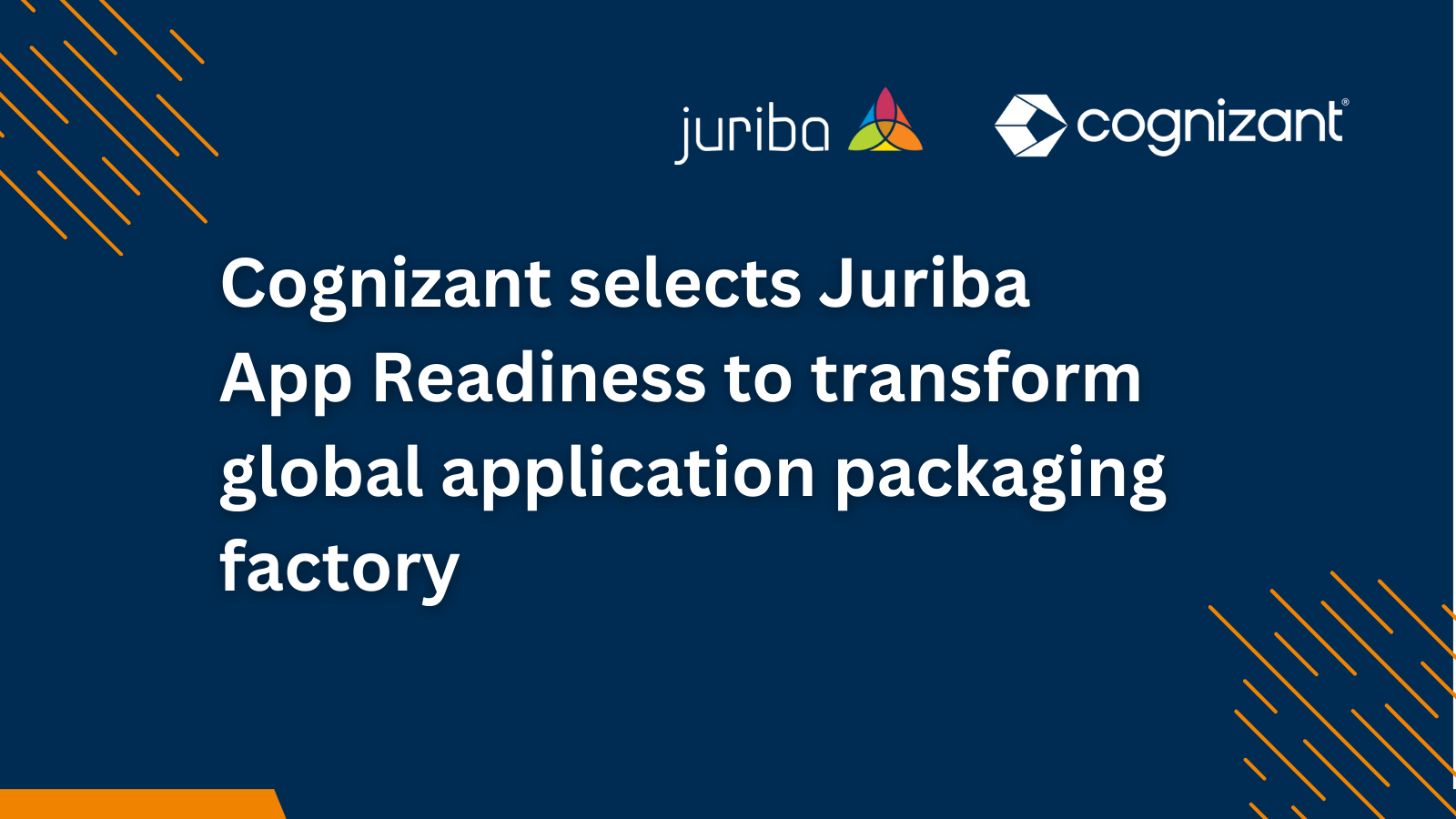


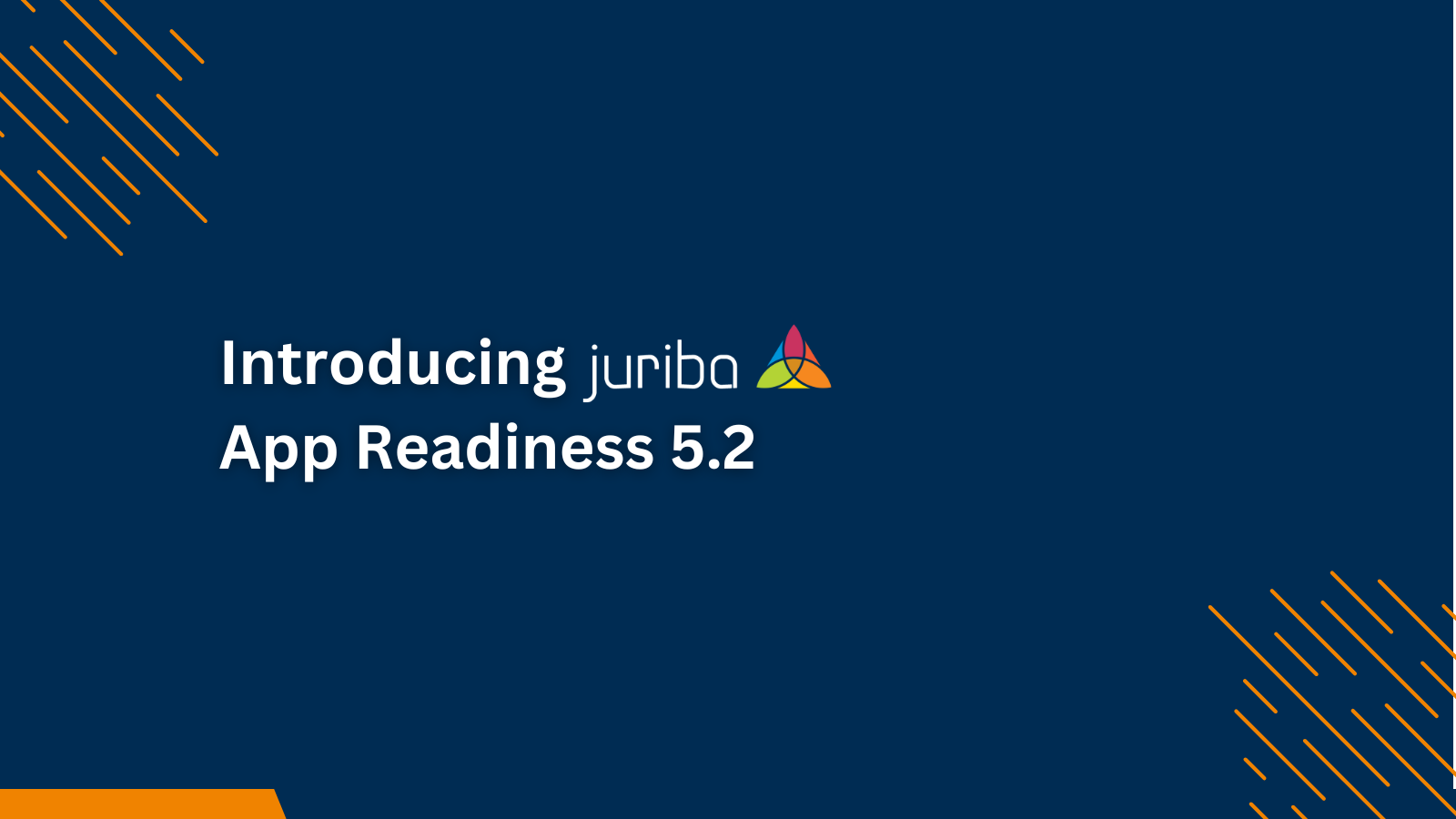

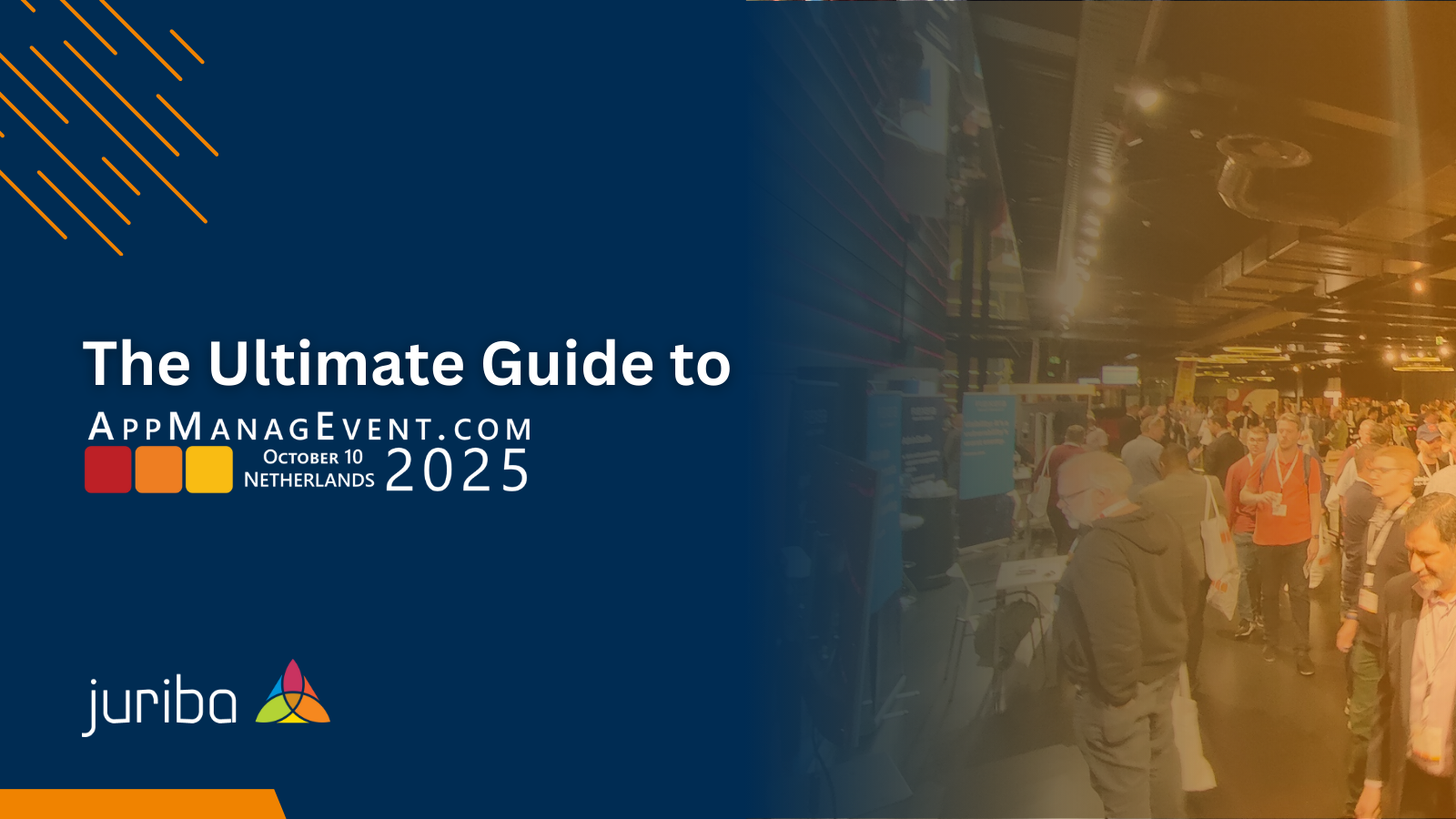

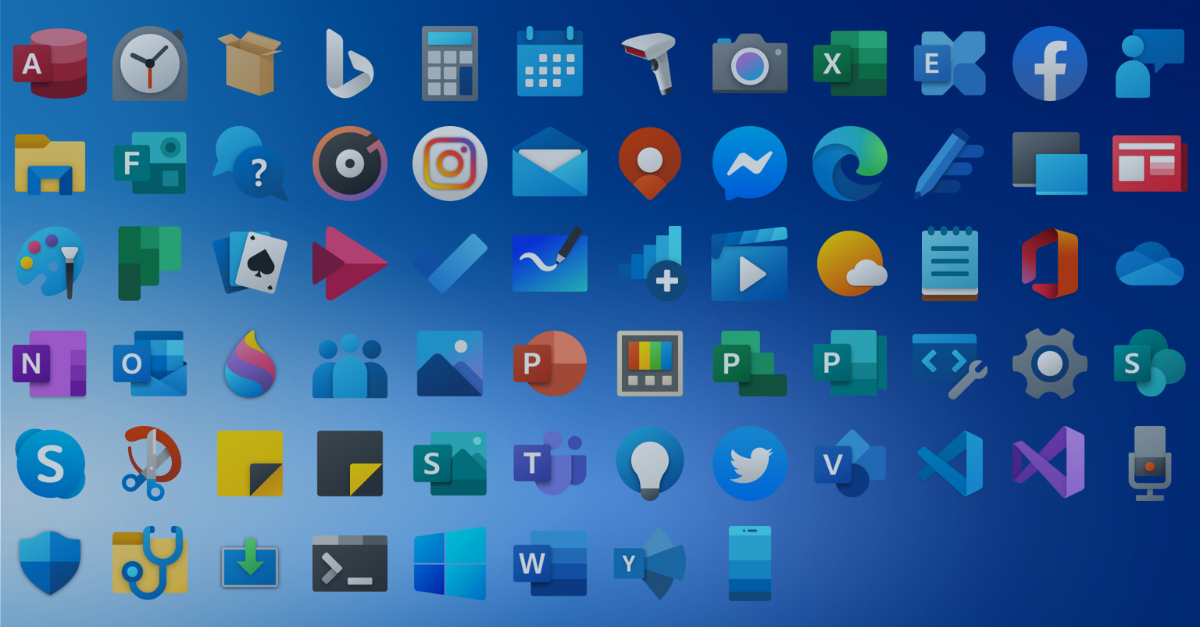
.png?width=1600&height=900&name=PSAppDeployKit_FeaturedImage%20(1).png)