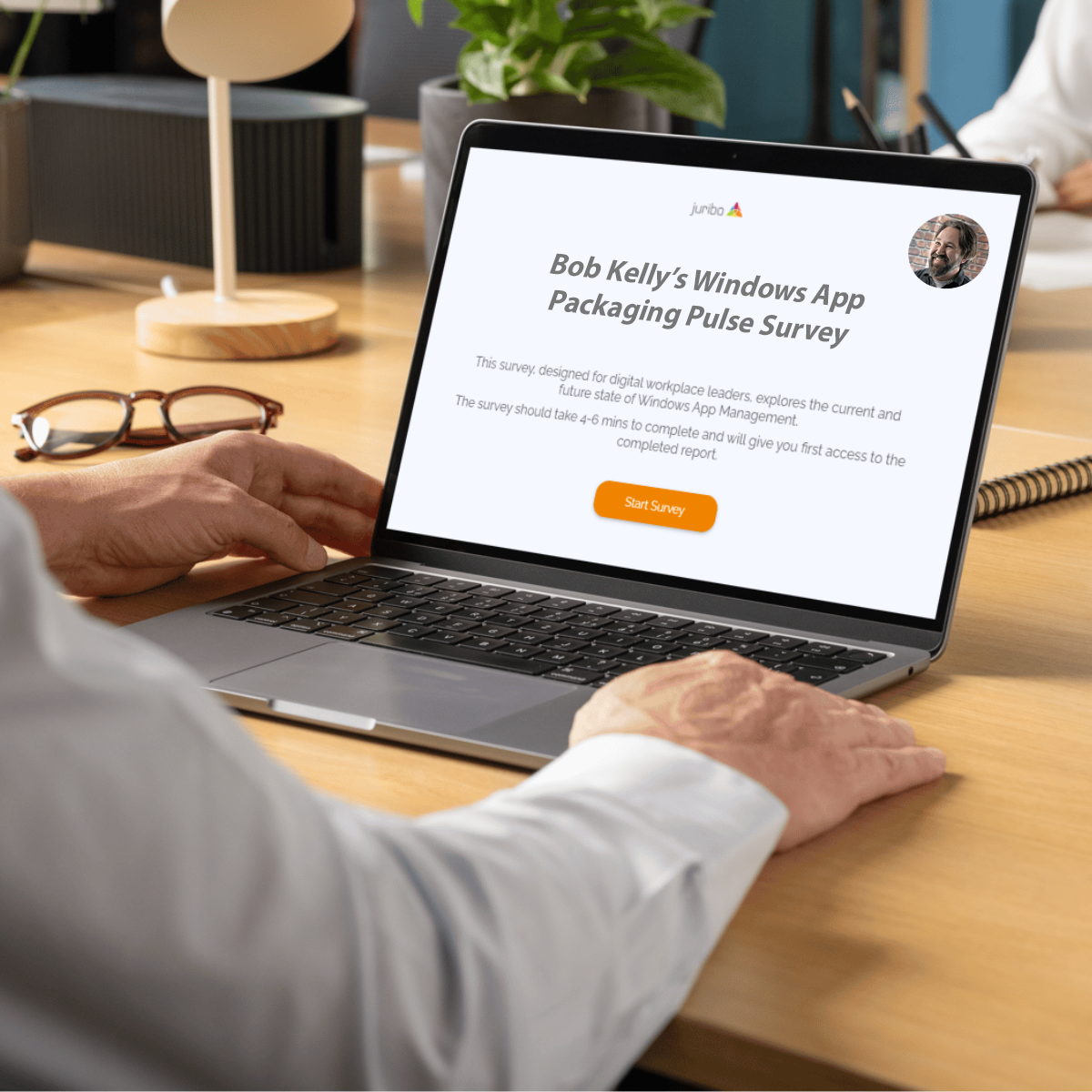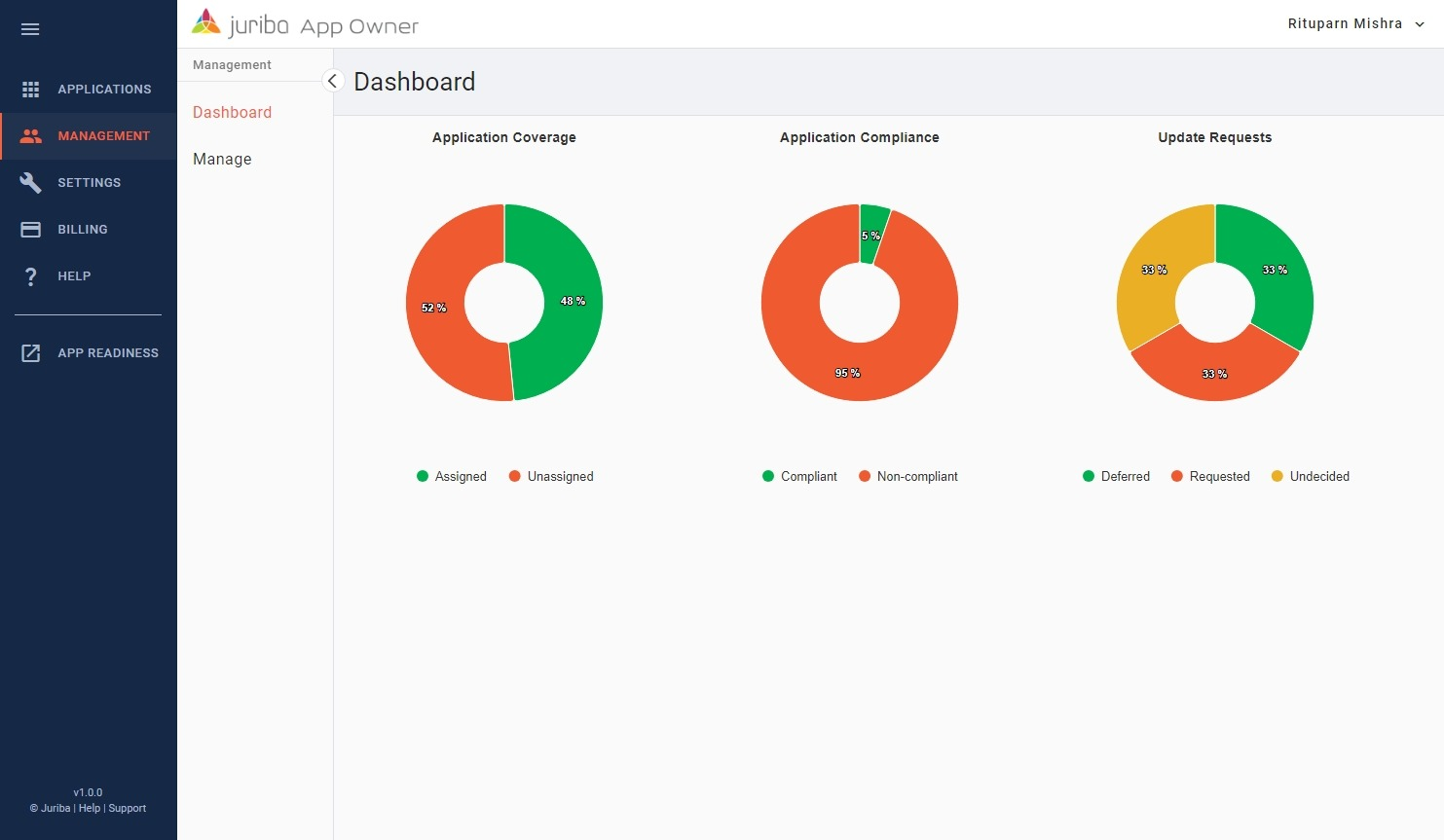Our focus is to ensure Juriba App Readiness makes application management seamless, efficient, and scalable. With version 5.1, we’re taking a giant leap forward in automation, usability, and accuracy to save time and effort while enhancing the quality of your application packaging, testing, and deployment process. From automated VM maintenance to advanced smoke testing validations, this release is packed with features that empower you to achieve more faster and with greater precision.
What’s new in Juriba App Readiness 5.1
Introducing automated VM Maintenance
Automated VM Maintenance allows you to schedule and run maintenance scripts to update virtual machines—whether for Windows updates or policy changes. After a successful update, App Readiness automatically captures a new snapshot of the VM, replacing the old one. This ensures your VMs are always ready so there is less activity when the VM starts up, which can result in slower operations and noise that can be confused with installation activity when repackaging and smoke testing packages.
Automate bulk package imports with Directory Monitor
Directory Monitor is a new feature that watches a specified folder and automatically imports new packages found in that folder according to a configured schedule. These imports adhere to your pre-configured Default Settings, enabling streamlined batch processing. Whether using vendor command lines or repackaging, this feature eliminates manual effort, accelerating packaging and testing.
Smarter Command Line suggestions with Juriba KB enhancements
Juriba KB, the intelligent command line assistant, is now even smarter:
Command Line Success Rates lets you see the success rate of suggested command lines, ensuring greater confidence in your selection, and Last Used Command Line suggests the last successfully used command line when a new version of the application is added, speeding up configuration and reducing trial and error.
Smarter Intune publishing with detection rules automatically assigned
With this update, Juriba App Readiness ensures that detection rules are automatically assigned to new packages, streamlining the process for seamless publishing to Intune. Smoke testing helps generate and assign detection rules for packages, minimizing manual intervention. Furthermore, when detection rules are available in Juriba KB, they are directly assigned to applications without the need for smoke testing, further enhancing efficiency and accelerating deployment readiness.
No more false positives with smoke testing validations
During smoke testing, detection rules are now leveraged after installation and uninstallation to confirm expected results. This ensures the package has been installed or removed as expected, eliminating false positives where testing might falsely report success.
Smarter packaging for modern applications with MSIX advancements
Automatic Fixups: Relevant Package Support Framework (PSF) fixups are now proactively applied during MSIX package creation, producing production-ready packages without additional effort.
MSIX App Attach Conversion: Easily convert existing MSIX packages directly into MSIX App Attach format, speeding up application support for virtualized environments.
Easily find the right applications with improved search
Searching in App Readiness is now more intuitive and efficient. You can easily locate applications by using the App ID, Product Name, or Manufacturer. This eliminates the challenge of remembering specific App IDs and makes the search experience far more user-friendly. Hovering over search results provides additional details, simplifying the identification process and ensuring you quickly find exactly what you need.
Greater customization for enhanced Intune publishing
You can now set additional properties for Intune publishing, including application icon images, descriptions, return codes, and installation behavior. This enhancement gives you more control over how your applications appear and function in Intune.
Comprehensive insights from enhanced packaging log details
You can now access comprehensive packaging logs directly in the Packaging Log Details section. These logs offer detailed insights into the packaging process. The built-in filters make it easy to refine your view of these logs by specific actions, package types, errors, or warnings, allowing you to identify issues and understand key activities quickly. This streamlined experience improves troubleshooting efficiency and ensures you have the necessary information at your fingertips.
Automatic smoke testing of MECM-imported packages
Packages and applications imported from MECM can now be automatically smoke-tested based on pre-configured Default Settings. This feature validates the readiness of these packages and helps identify applications suitable for migration to Intune. By automating this process, you reduce manual effort and ensure applications are deployment-ready, accelerating your migration and deployment timelines.
Improved UI provides a more intuitive and user-friendly experience
The Smoke Testing tab (formerly the Tests tab) has been simplified with user-friendly improvements for a more intuitive experience. Inline edits are now possible for application properties like Name, Vendor, Version, Assigned To, and Status directly on the application's page.
App Readiness 5.1 reflects our unwavering commitment to simplifying application packaging and deployment processes. By focusing on automation, intelligence, and user experience, we’re empowering organizations to tackle modern IT challenges with ease. Upgrade to App Readiness 5.1 today and let your application management evolve into something extraordinary.










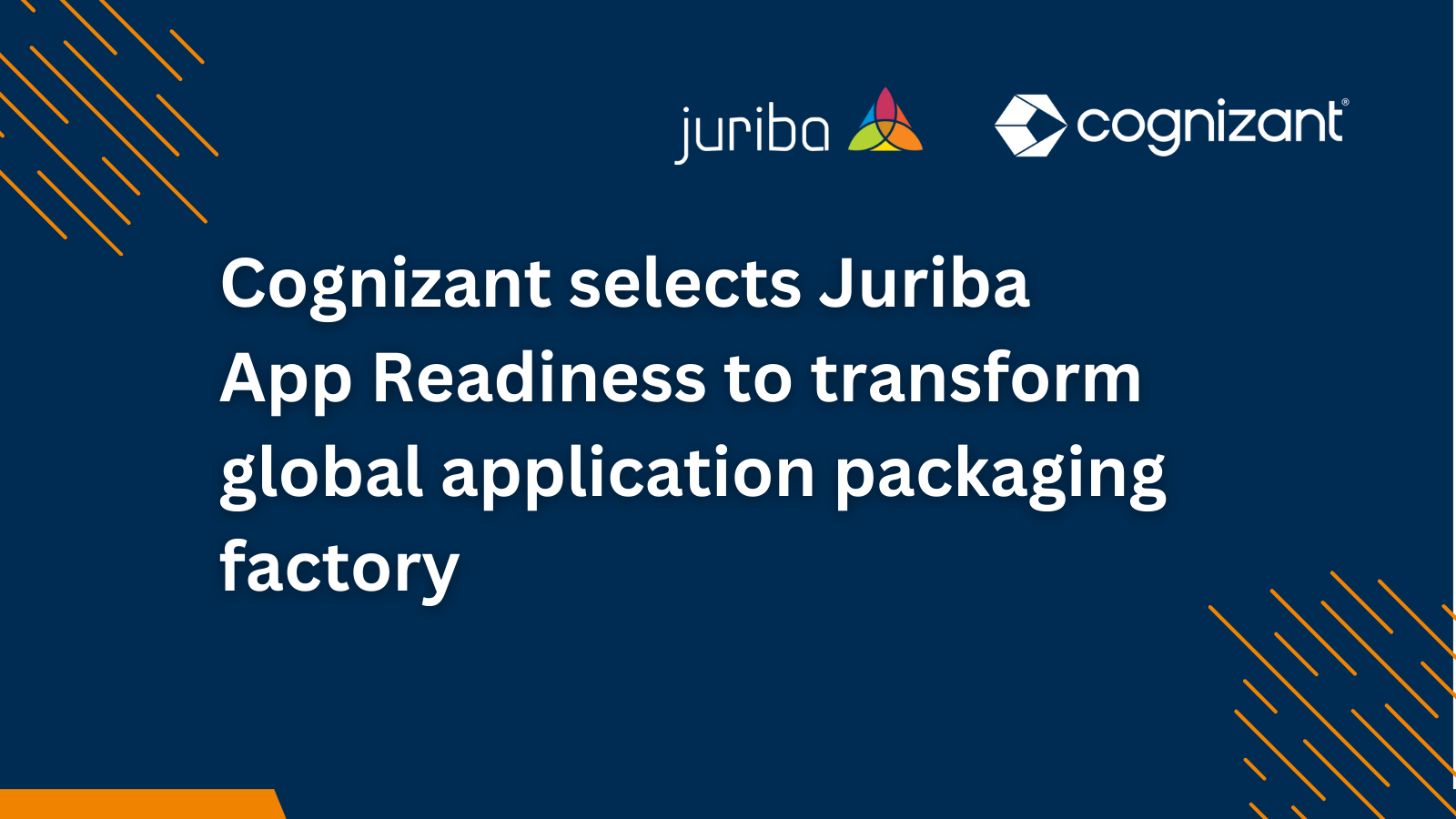


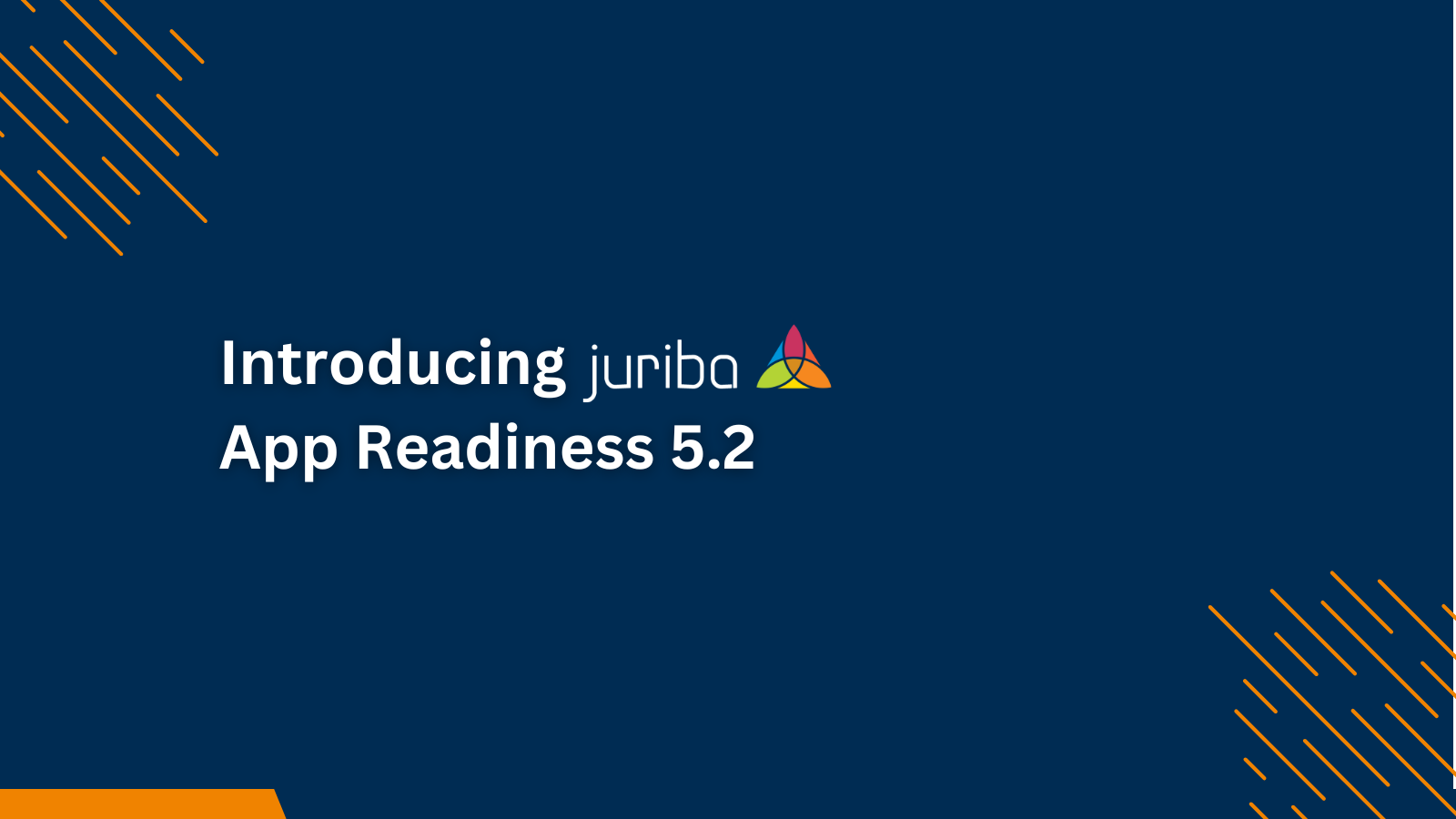

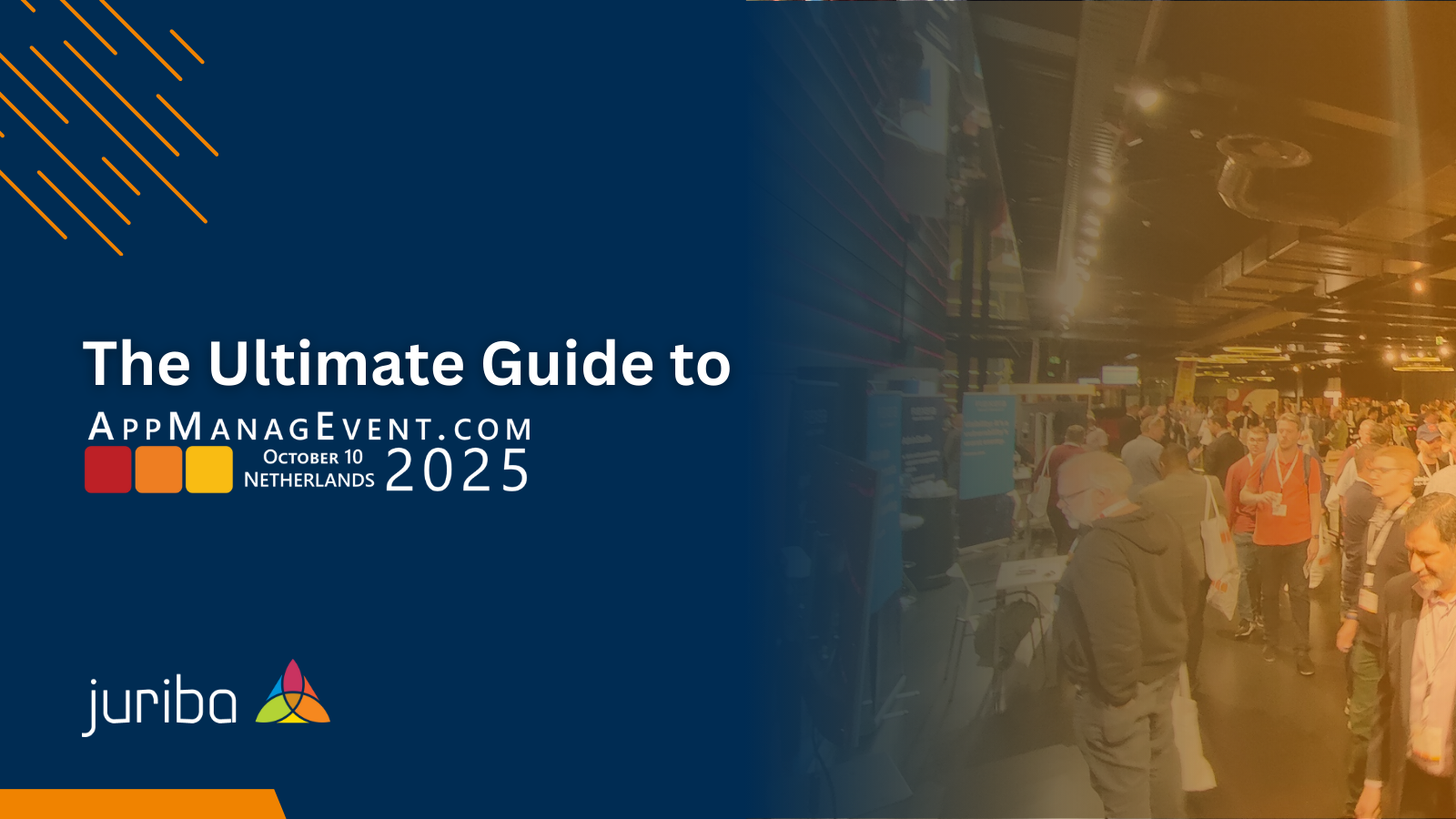

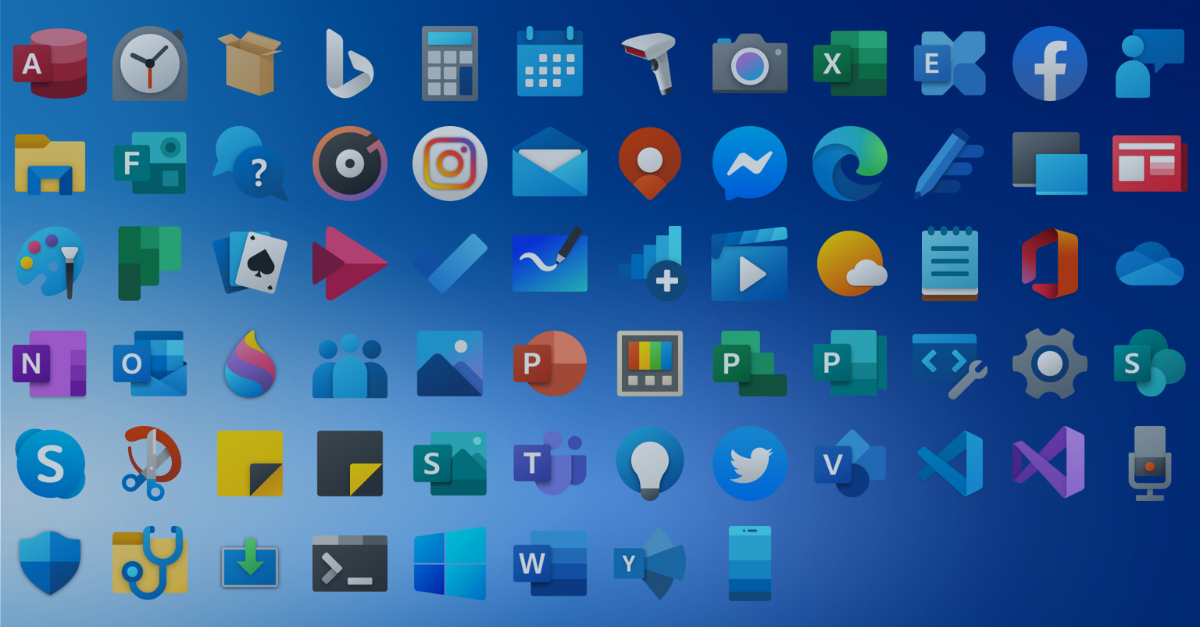
.png?width=1600&height=900&name=PSAppDeployKit_FeaturedImage%20(1).png)