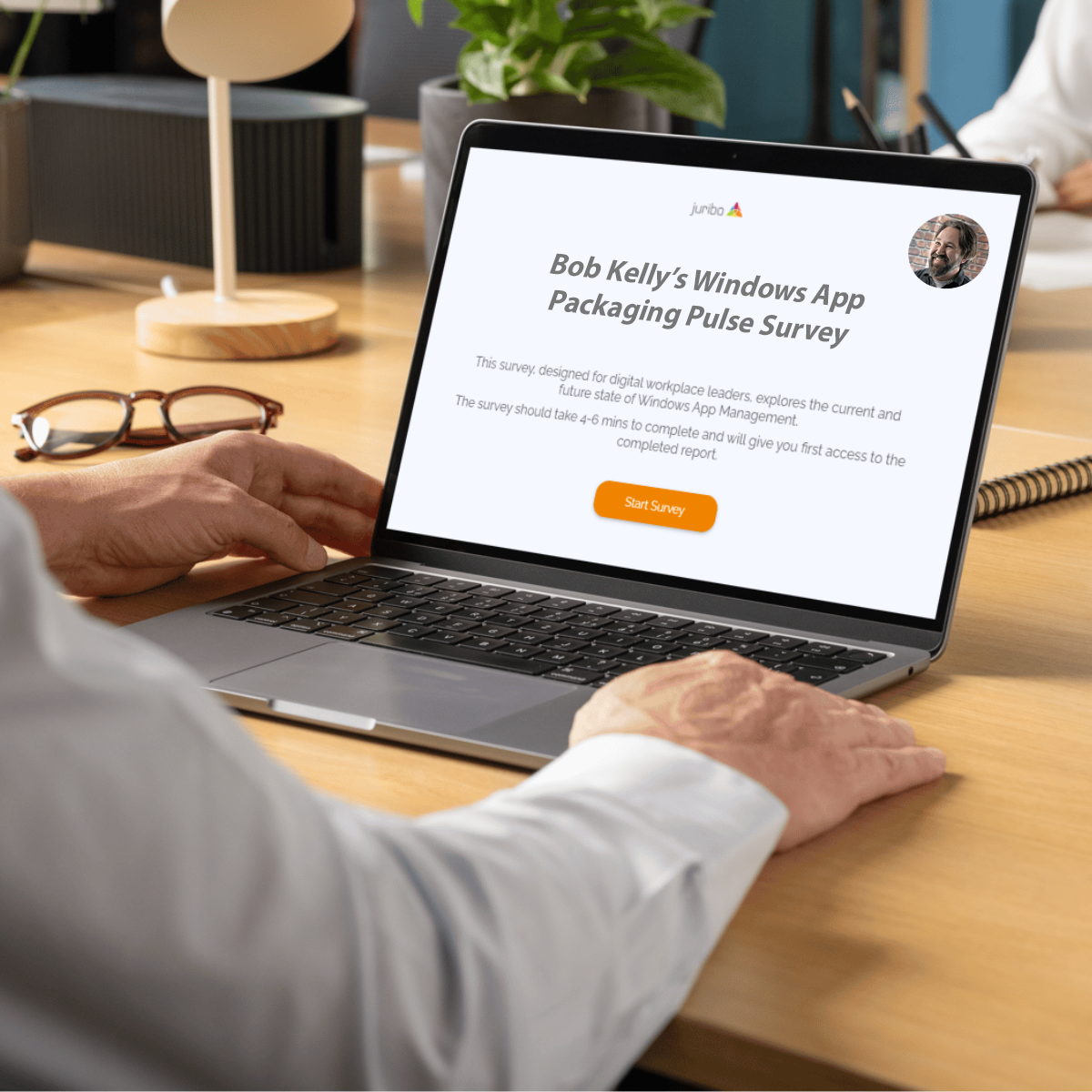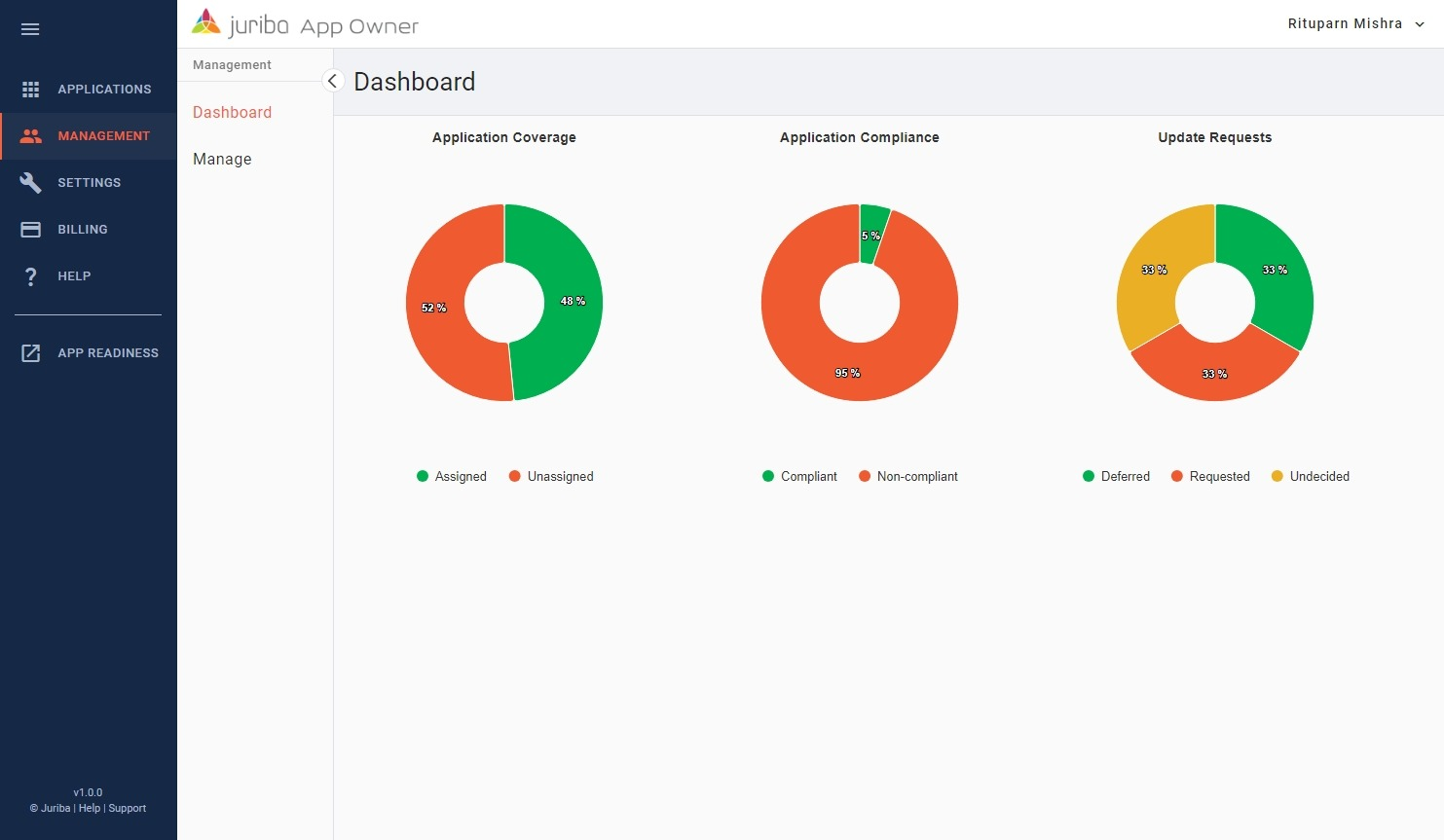How to run a successful Microsoft Intune migration (with no screw ups)
August 5th, 2022
5 min read
Everyone we talk to these days plans to move their applications to Intune or has already done so. While organizations took a more cautious approach a few years ago (remember Microsoft Co-Management?), things quickly got moving with the pandemic as people worked from home, making cloud-based management necessary.
If you have been tackling your app conversion and testing process manually so far, you know that this is tedious, time-consuming, and frankly boring work that could easily be automated. Automating this process will drastically accelerate your migration timeline. From our experience, automated smoke testing finds crucial issues with many applications, i.e., missing dependencies, won't run, or require some further attention, contributing to your overall application hygiene.
In this article, we will examine the advantages of migrating from your traditional on-premise Microsoft SCCM (ConfigMgr) to the cloud-based Intune. We will then compare the manual to the automated conversion and testing process. Finally, we will highlight the benefits of automating the process with Juriba.
Advantages of moving from Microsoft ConfigMgr to Intune
Microsoft Intune is a cloud-based solution that offers several advantages over Microsoft ConfigMgr, a traditional on-premises solution. These advantages include:
- Scalability: Intune's scalability surpasses that of ConfigMgr, rendering it an ideal solution for organizations of all sizes. It can effortlessly manage substantial user and device volumes without sacrificing performance.
- Security: Intune is designed with security at its core, offering a multi-layered defense that includes encryption, role-based access control, and robust auditing. This design minimizes the risk of security breaches and data compromise.
- Manageability: Intune is more manageable than ConfigMgr, with a user-friendly interface and a single console for managing all devices. This simplifies administration and reduces the need for specialized IT skills.
- Cost-effectiveness: Intune is the more cost-effective solution, eliminating the need for on-premises infrastructure. Its subscription-based model is a boon for organizations with budget constraints.
- BYOD support: Intune is superior to BYOD (Bring Your Own Device) settings. It is equipped to manage devices not owned by the organization and enforce robust security policies. This empowers your employees to use their personal devices for work, all while safeguarding sensitive data.
Transitioning from Microsoft ConfigMgr to Microsoft Intune empowers organizations with enhanced scalability, security, manageability, cost-effectiveness, and support for BYOD environments.
Preparation and benefits before moving your apps to Intune
Like any major IT project, a lot of planning and preparation must happen before the actual "real work" starts, in this case, having your app catalog on Intune. In an ideal enterprise environment, the Operations/IT team manages every app on every employee's device. However, in actuality, this is rarely the case because enterprises often have hundreds if not thousands of applications and it is simply impossible to stay on top of every single one of them manually. In addition, if an employee needs to download Zoom or Webex to have a meeting or Adobe to view a document, they will directly install it, creating unmanaged applications in the enterprise environment.
How can you achieve it with automation? By using a Digital Platform Conductor (DPC), for example. Juriba's DPC, the only DPC specifically designed to manage Digital Workplaces, can discover your managed apps (e.g., from SCCM) and your unmanaged apps directly on employee devices. Juriba DPC will then categorize those apps into a database with details such as the number of devices installed, departments, locations, app usage, the last time the app was accessed, etc.
Using this database, your organization can start the rationalization process to determine which apps are essential, which can be replaced, and which can be eliminated. This is where the app usage data and Juriba's Self-Service Portal are key. Apps that get flagged for removal because of low usage, like a finance app that is only accessed once a quarter, can be kept by the appropriate departments that use it.
Going through this process can positively affect your organization's bottom line. First, apps that aren't being used or have even been uninstalled from devices are rationalized, potentially reducing the number of licenses being paid for. Or, the inverse: If more devices are using an app than your company has licenses for (i.e., the unmanaged apps), your organization risks being fined if this is discovered during an audit.
How to move applications from Microsoft ConfigMgr to Intune manually
Before we dive into how to automate this application package conversion and testing, let's look at how the process can be done manually. From a technical standpoint, it is relatively easy and straightforward: Each application must be individually wrapped to comply with the new format, either Intune Win or MSIX. Microsoft offers a Windows command-line tool that runs in PowerShell and creates a .intunewin wrapper around your applications. Then, each app should be smoke tested before its deployment in Intune.
However, the process is tedious and very time-consuming. Manual wrapping of the apps and smoke testing takes, on average, two days per app. Depending on how many resources the company wants to invest in this process, it could take weeks, if not months, to complete for an organization with a thousand apps. This is in addition to the subsequent deployment to Intune, which is a painstaking, one-by-one process. The potential for error is high, and the time required is substantial. But there's a better way.
How to automate your application conversion and testing from Microsoft ConfigMgr to Intune
Similar to the manual process, the automated process of converting and testing your applications from ConfigMgr to Intune is straightforward.
First, you download all of your applications from ConfigMgr into Juriba's Application Readiness. Once you have imported your applications, they are automatically wrapped in the Intune.Win wrapper or MSIX. The Intune Win wrapper is the bridge that allows applications to be seamlessly published into Intune, ensuring compatibility with the platform.
IntuneWin is generally used more, as MSIX doesn't support custom actions. Another advantage to Intune Win is you can move dependencies. For instance, if you want to install Chrome only on machines running Windows 11, and if there is already a version of Chrome there, uninstall it and replace it with the one from Intune. This makes for a more efficient and effective deployment.
Once they are wrapped, you assign virtual machines (VMs), and Application Readiness will automatically smoke test your applications. The smoke testing process takes the wrapped app and the selected VM, which mimics the same type of environment that the employees use, installs the app, executes commands, and then uninstalls the app. The commands can be as simple as ensuring the desktop icons work to more detailed commands to deem the app ready.
Although the wrapper doesn't change how the application works, installing, executing commands, and uninstalling the applications can detect any potential issues. This guarantees that only fully operational applications are deployed to Intune. Another benefit of automated smoke testing is that you will have evidence of the test in a log file, screenshots, and a video log.
After wrapping and smoke testing, the applications are scheduled to be published into Intune, and the IT team makes assignments and distributes it appropriately. This shortens the process of packaging and testing the app from days to just hours.
Benefits of automating your application conversion and testing process with Juriba
Automating applications from ConfigMgr to Intune presents numerous benefits over manual methods. It streamlines the process, minimizes manual intervention, and ultimately enhances efficiency. It also eradicates the potential for human error and guarantees that applications are wrapped, tested, and deployed with precision. This empowers organizations to transition their applications to Intune swiftly and with more confidence in the accuracy and dependability of the migration process.
- Time Savings: One of the most significant advantages of automation is the time it saves in migrating applications. Manual migration processes are time-consuming and labor-intensive, demanding extensive effort in wrapping, testing, and deploying applications. Automation drastically reduces the time required for these tasks, freeing IT teams to concentrate on more strategic initiatives.
- Improved Accuracy: Automation is your key to precision. It eradicates the risk of human error, ensuring that applications are wrapped and tested with unwavering accuracy. The result? A significantly higher success rate and a reduced need for manual intervention.
- Cost Savings: Automating the ConfigMgr to Intune migration process will result in significant cost savings. Manual labor will be minimized, reducing manpower and associated costs. Moreover, automation diminishes the necessity for extra resources, like testing environments and specialized personnel, resulting in overall cost savings.
- Faster Deployment: Automation paves the way for swift application deployment in Intune, minimizing the lag between packaging and user access. This streamlined process guarantees that applications are properly wrapped, rigorously tested, and promptly deployed without the bottlenecks of manual steps. The result? A more efficient delivery of new applications to your users, boosting productivity and elevating the user experience.
Conclusion
Constantly and carefully managing your application estate is crucial for achieving IT agility. By moving to Intune and automating the application conversion and testing process with Juriba Application Readiness, you can streamline your migration timeline, ensure application hygiene, and reap the benefits of scalability, security, manageability, cost-effectiveness, and BYOD support.
Automation saves time, improves accuracy, reduces costs, and accelerates deployment, ultimately enhancing efficiency and user experience. Don't miss out on the opportunity to try out Juriba Application Readiness for yourself - set up a trial today and experience the benefits firsthand. Embrace automation, enhance your IT agility, and elevate your organization.


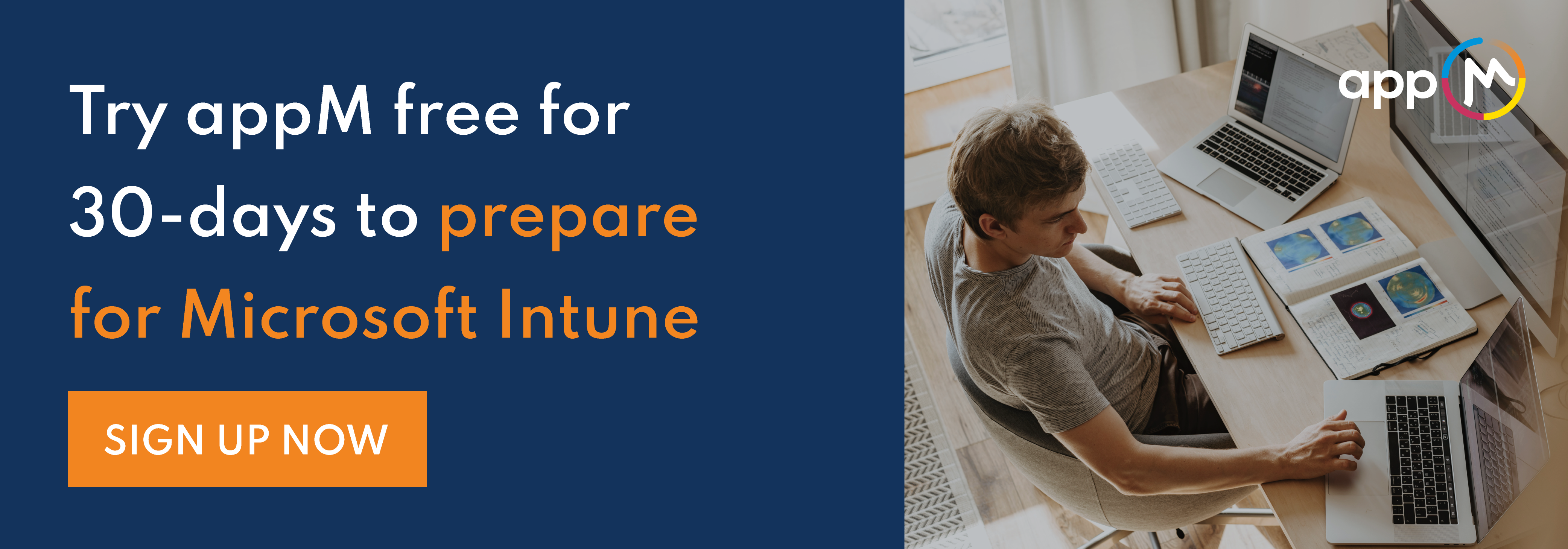






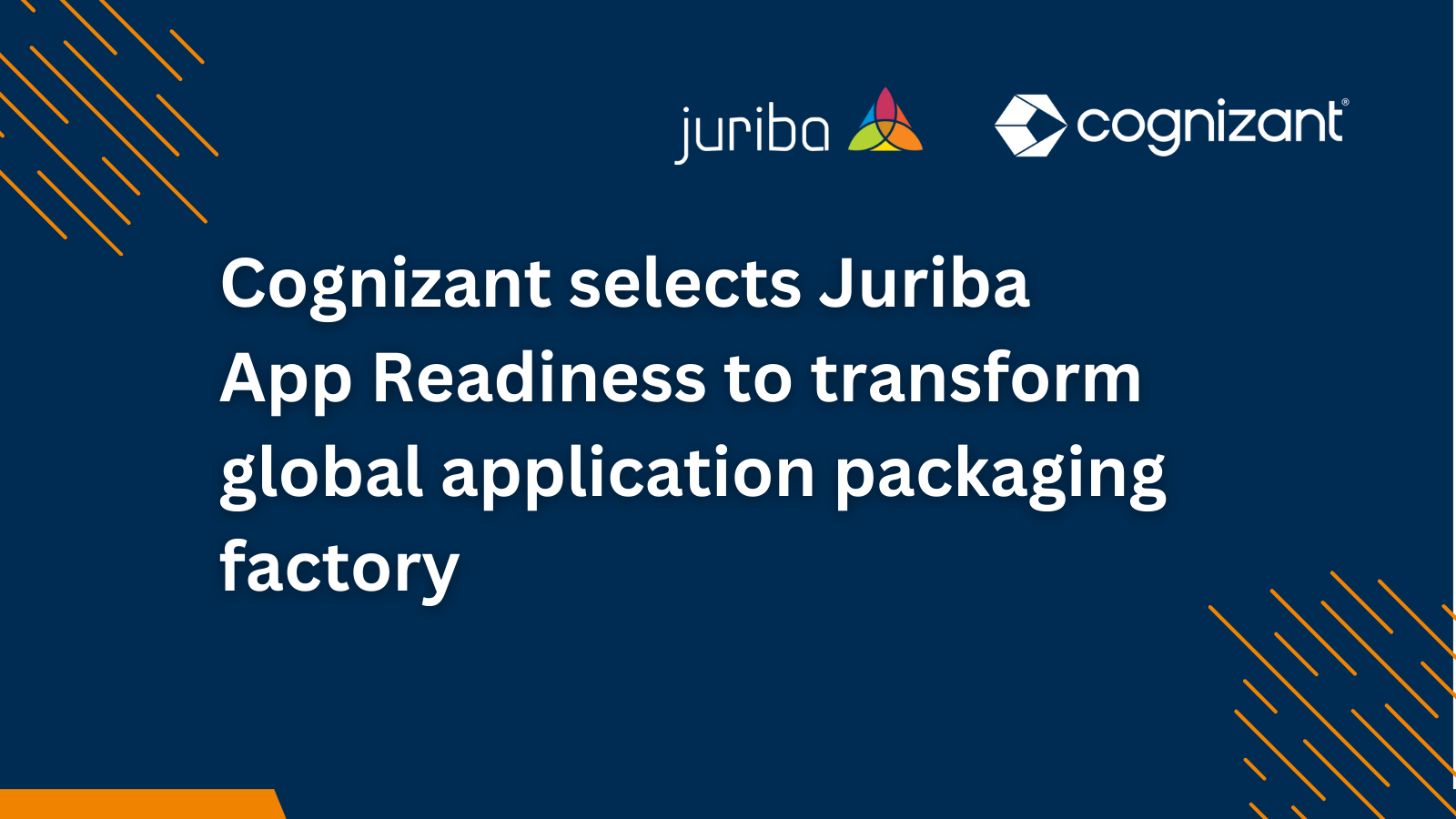


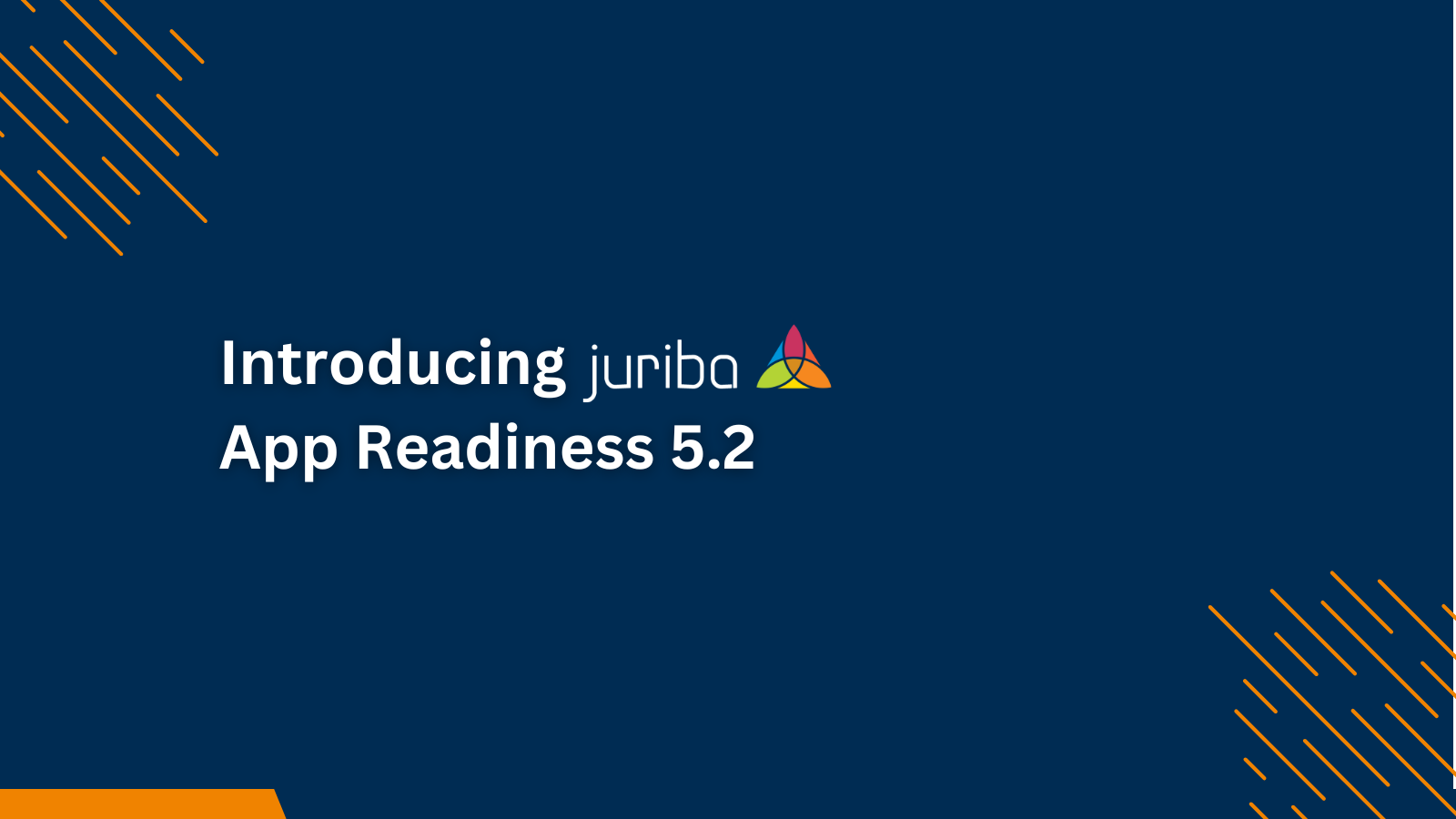

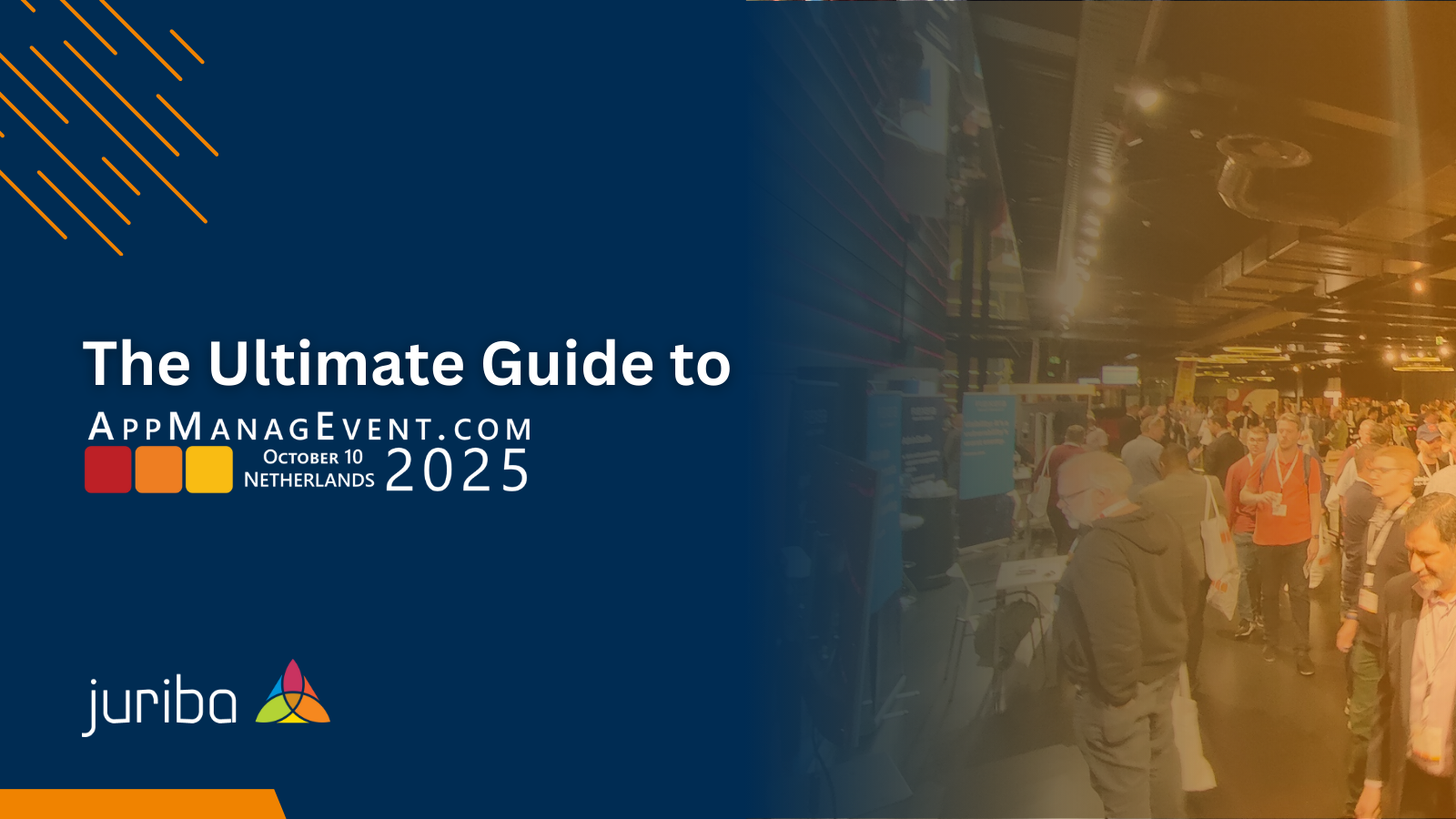

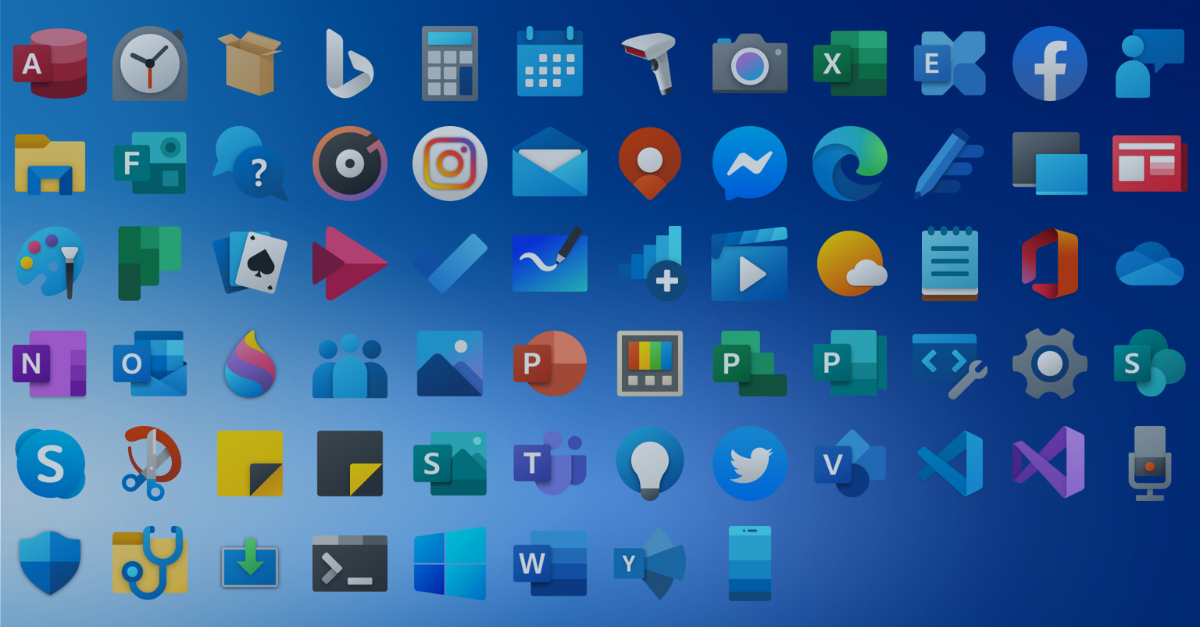
.png?width=1600&height=900&name=PSAppDeployKit_FeaturedImage%20(1).png)