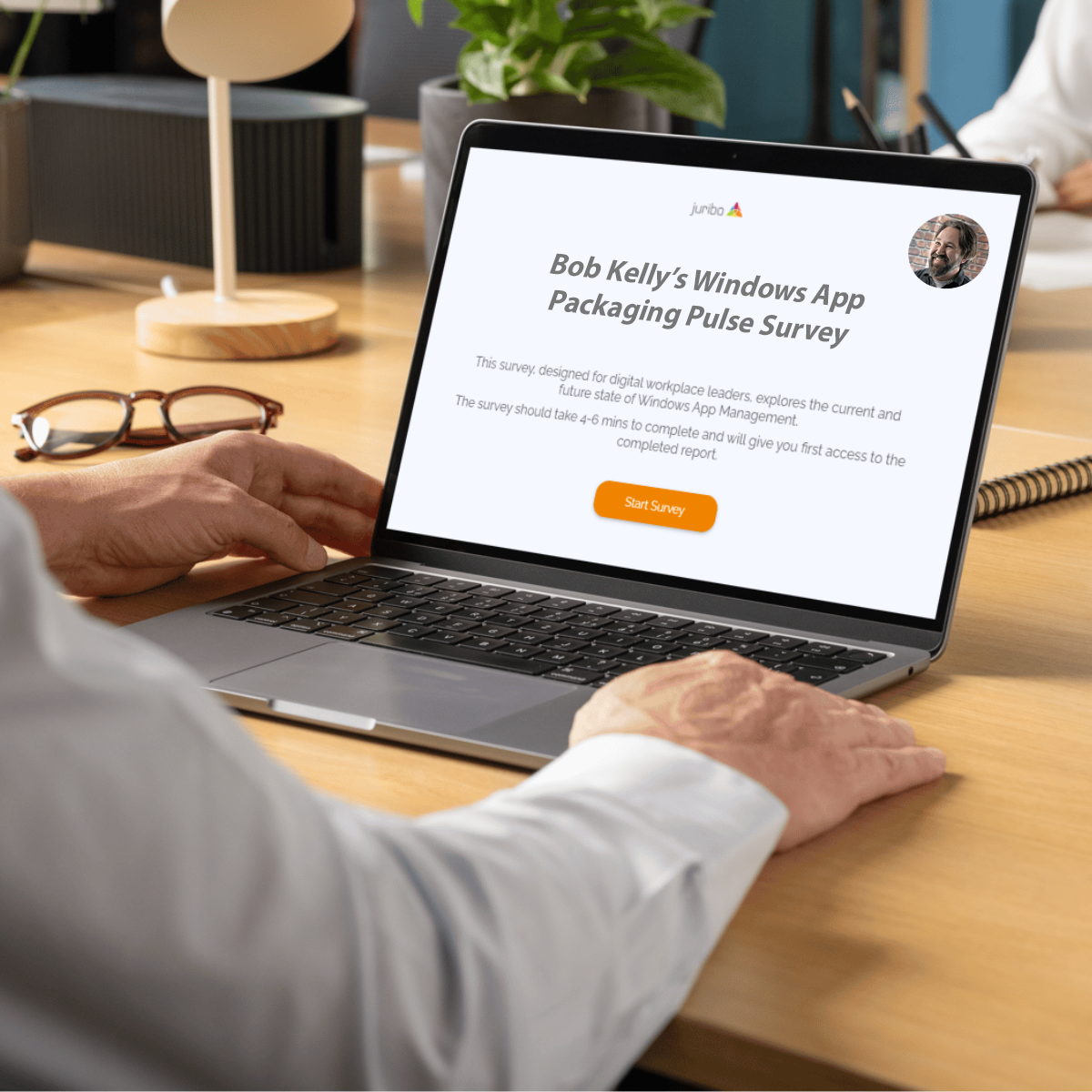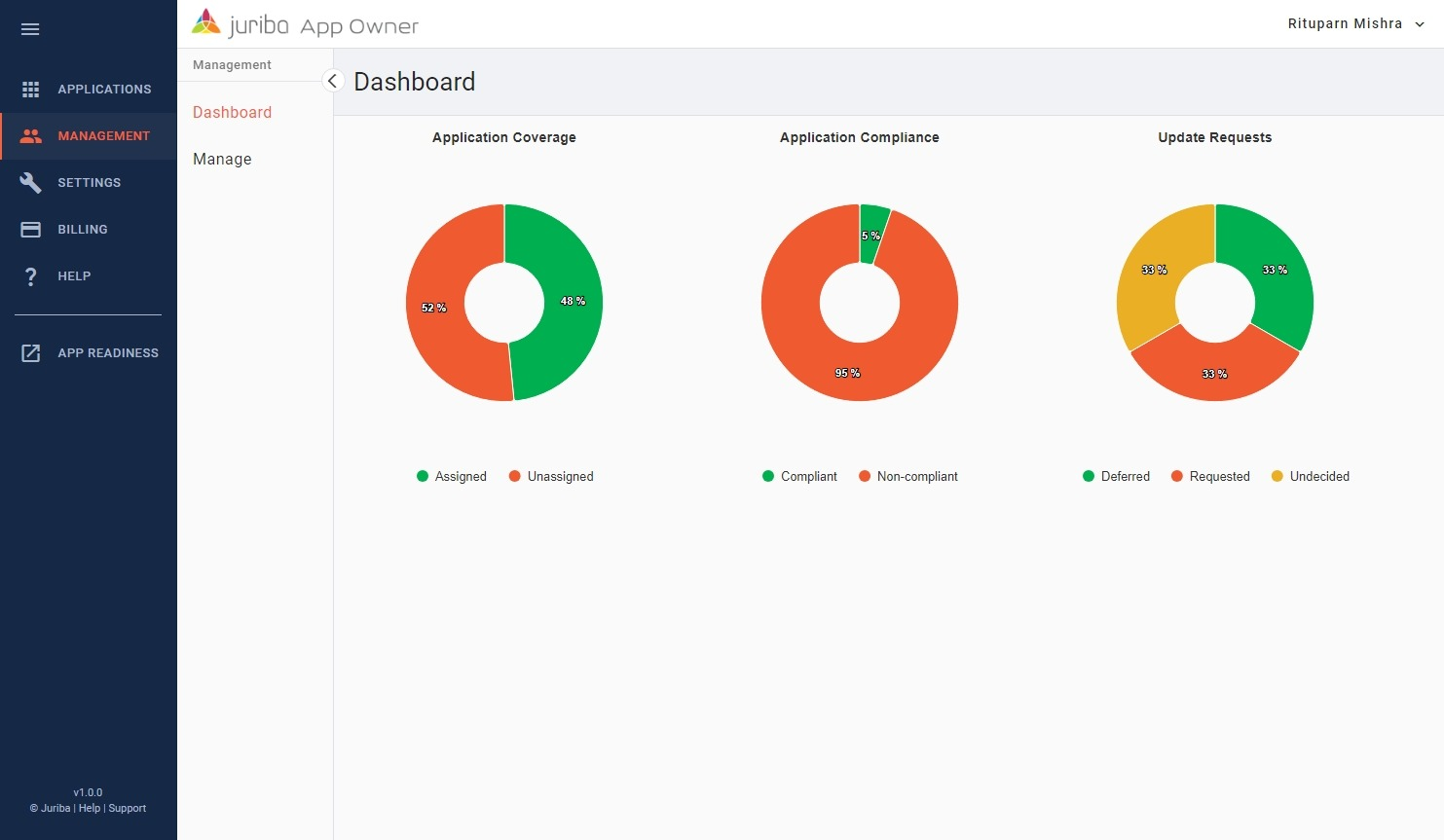Automated smoke testing provides significant advantages when applied to the application packaging process, particularly in confirming that packages reliably install, launch, and uninstall prior to engaging in any manual validation or pilot deployment efforts. Leveraging automation in this preliminary verification stage not only saves considerable time but enhances overall confidence in the readiness of application packages.
What a robust smoke test should include
Performing an automated smoke test involves systematically validating the core functional expectations of an application package—installation, basic execution, and subsequent removal. A robust smoke testing solution will extend beyond these basics, capturing screenshots during execution, scanning event logs for anomalies, and monitoring for popup messages indicative of potential issues. Additionally, advanced smoke testing tools offer customizable controls, allowing administrators to specify particular keywords that should trigger attention and to define which return codes indicate success or failure. Such configurability ensures that automated tests align closely with unique organizational needs and standards.
When conducting automated repackaging, simplicity is key. A clean, minimalistic Windows installation serves best as the capture environment, significantly reducing the risk of inadvertently capturing irrelevant system noise or extraneous artifacts into the repackaged installer. This lean baseline ensures the repackaged application remains focused purely on the changes directly related to the software itself, facilitating easier troubleshooting and more predictable results.
However, smoke testing need not adhere strictly to the same minimalism. It is entirely valid—and sometimes advantageous—to execute smoke tests on a system representative of the organization's typical endpoint environment, inclusive of the usual agents, baseline applications, and custom configurations. Doing so provides increased assurance that the tested application will integrate seamlessly within the complexity of a real-world scenario, potentially surfacing compatibility issues early. Nonetheless, this additional layer of environmental realism, while beneficial, remains entirely optional.
Choosing the right environment for smoke testing
The decision to conduct smoke testing on either a vanilla Windows installation or a custom-built image mirroring the enterprise environment hinges primarily on organizational priorities. Although testing against a customized build might uncover environment-specific anomalies, even basic automated smoke testing on a standard Windows system delivers substantial value by identifying fundamental package issues swiftly. Organizations need not expend significant resources or complexity to create a perfect environmental replica, especially in early testing stages.
| Pros | Cons | |
| Vanilla Windows System | Quick to establish, easier to maintain, fewer external variables that might skew results. | May not reveal issues specific to the organization's environment, less realistic for anticipating compatibility problems. |
| Representative Windows System | Helps identify package issues unique to your environment due to the presence of security tools, policies, middleware, or other agents; provides higher confidence for broader deployments. | Takes longer to establish, environment needs continuous maintenance, potential for increased complexity in identifying and resolving automation barriers (such as logon banners or security restrictions), possibly necessitating security policy exceptions. |
In summary, automated smoke testing represents an essential component of a robust packaging strategy, delivering meaningful efficiencies and early detection of common packaging pitfalls. Enhanced capabilities, such as screenshot recording, event log scanning, popup monitoring, and customizable keyword and return code handling, further amplify the value provided by automated smoke testing solutions. While the incorporation of a representative testing environment can enhance confidence, the true value lies in consistently performing automated tests early in the packaging workflow, regardless of environmental complexity.
Bob is Chief Product Officer at Juriba. He is a frequent speaker at IT Pro events and is the author of multiple books on desktop and application management. He is a three-time Microsoft MVP and the founder of the AppDeploy/ITNinja communities. With a rich background in product management, he has spearheaded several market-leading IT professional solutions, driving innovation in the Windows app management space.
Topics:








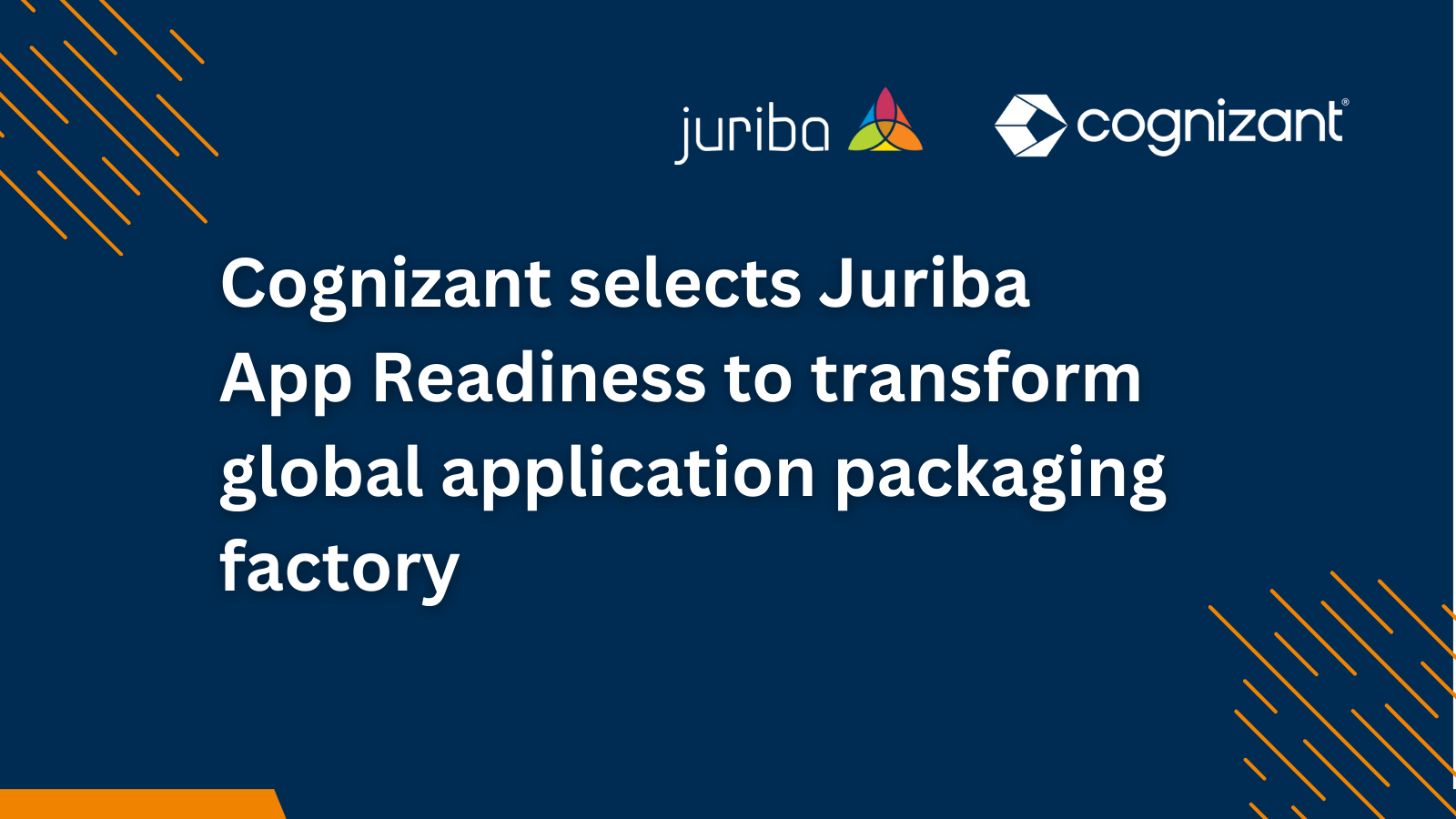


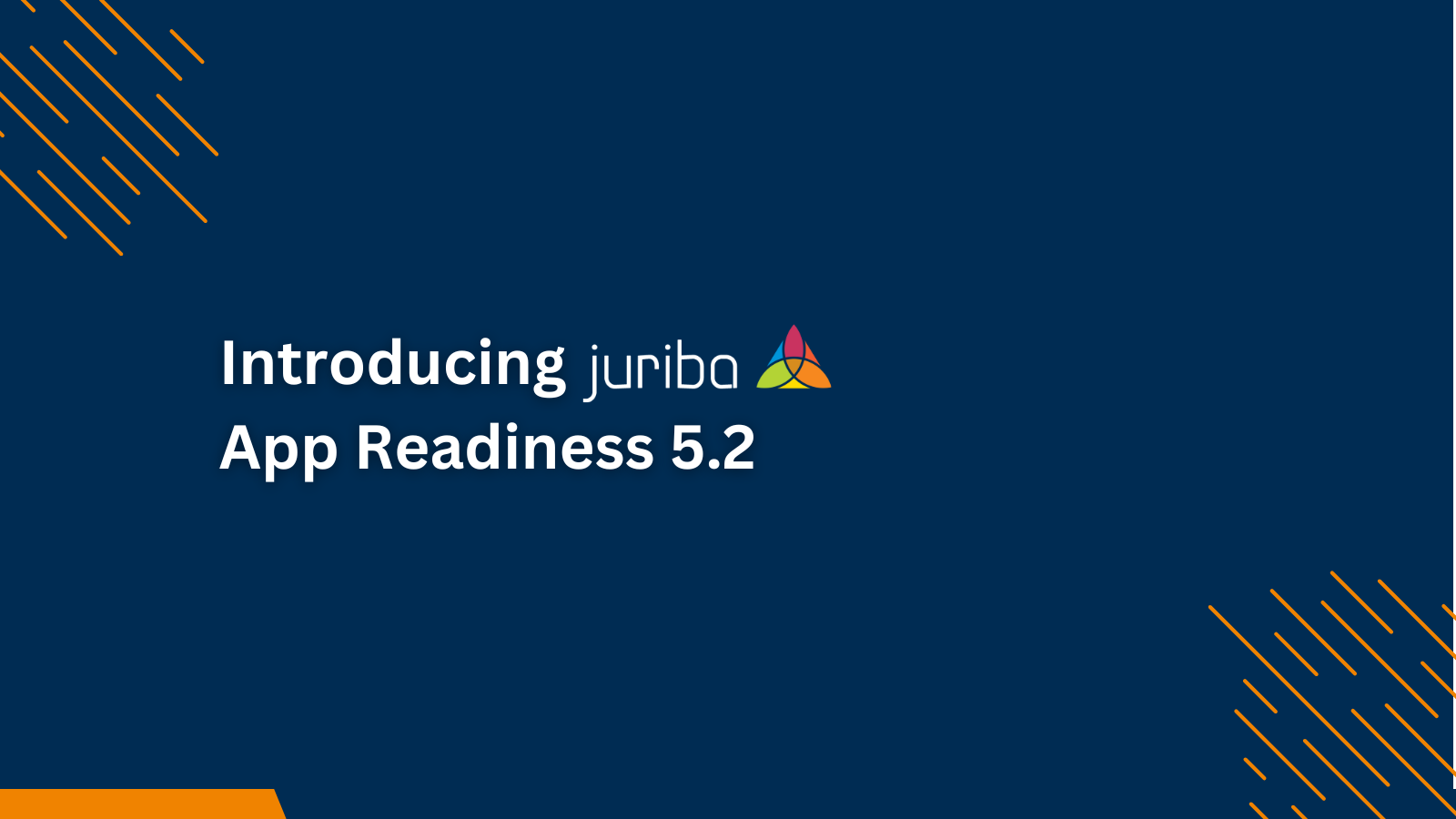

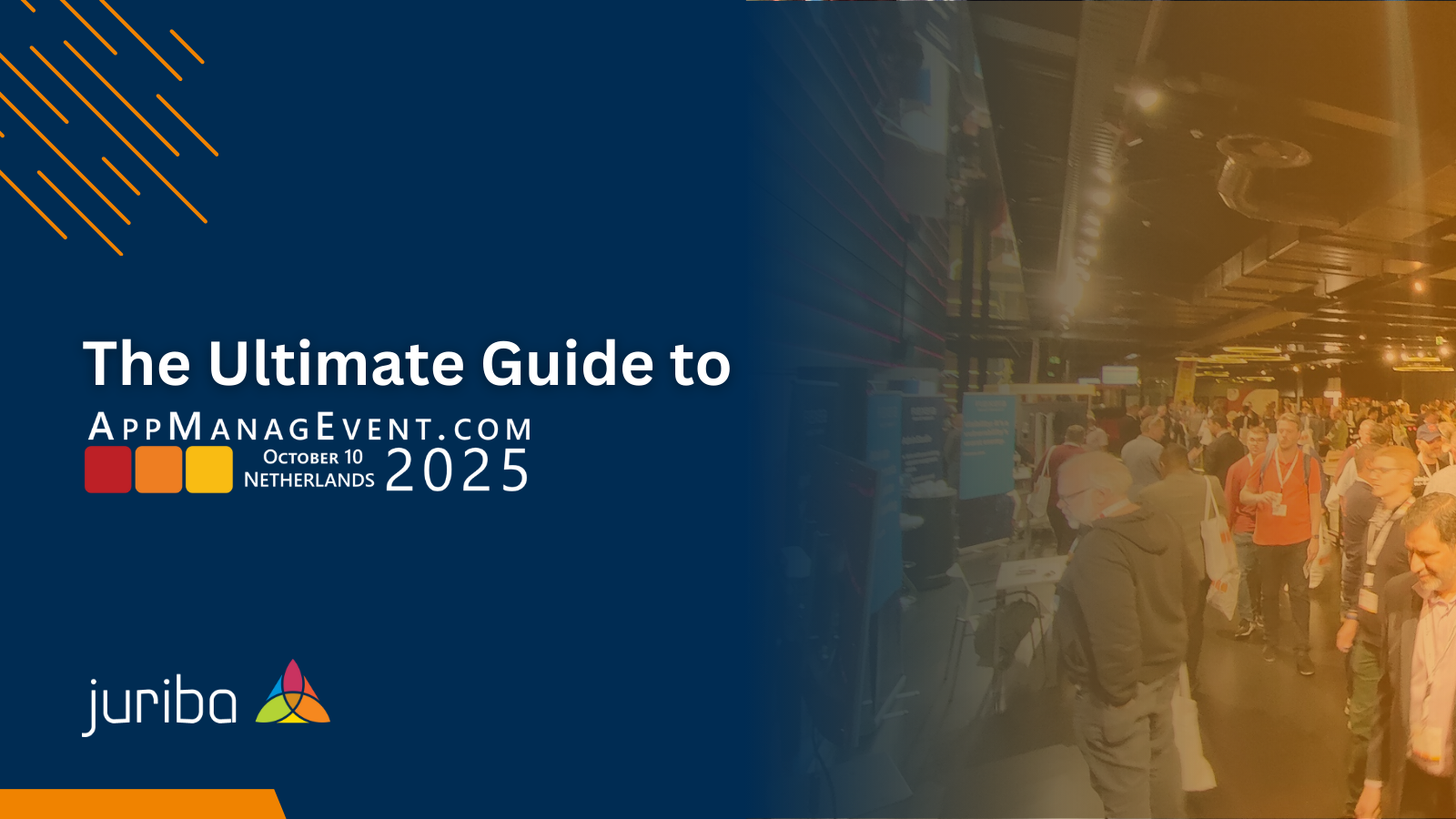

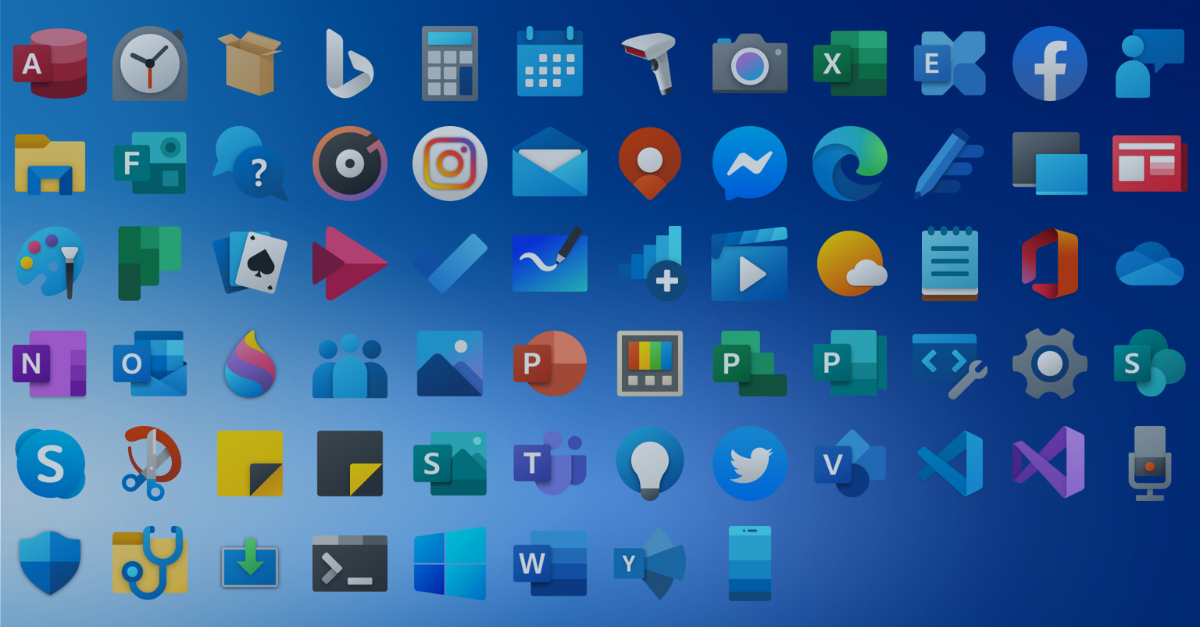
.png?width=1600&height=900&name=PSAppDeployKit_FeaturedImage%20(1).png)