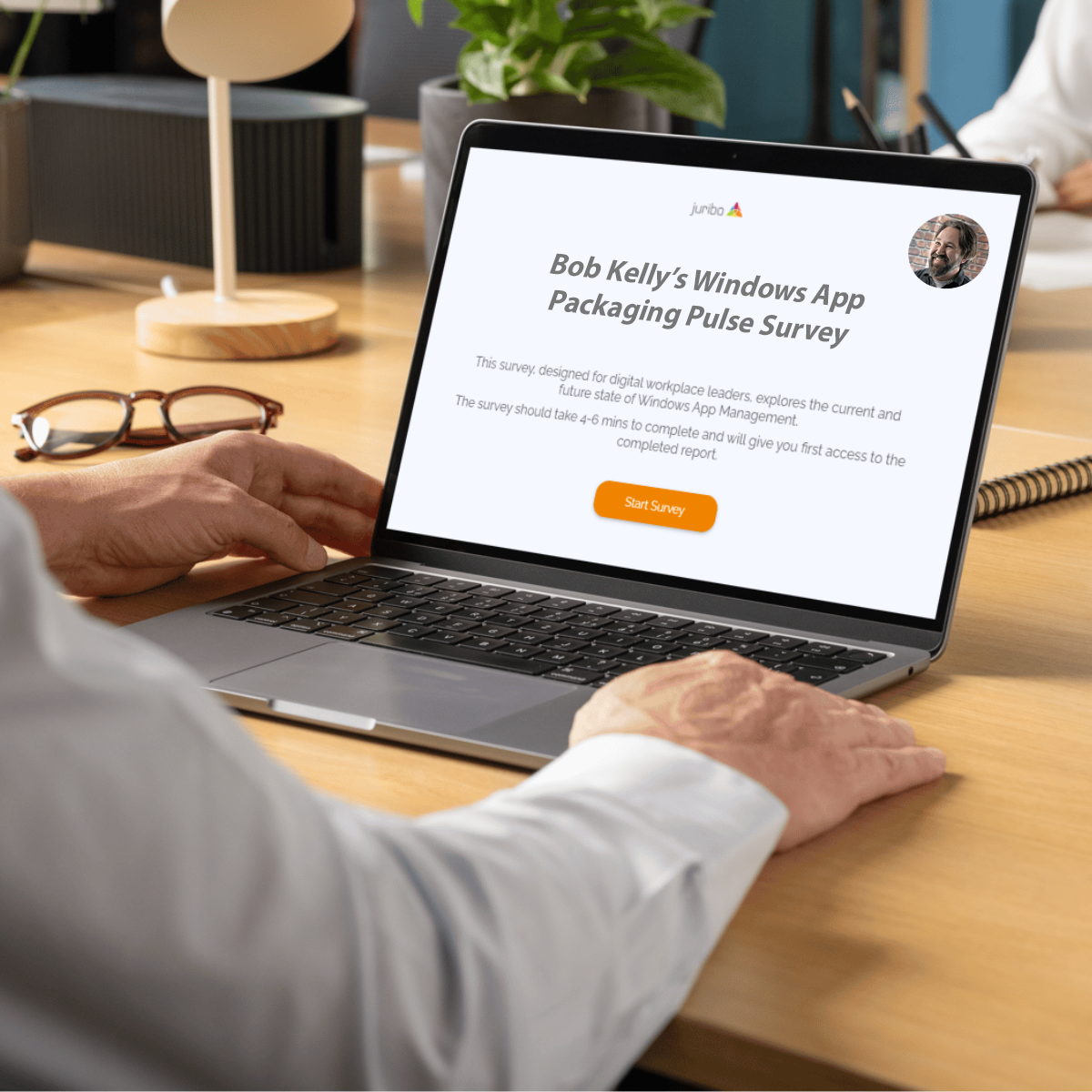Skip to main content
Search for topics or resources
Enter your search below and hit enter or click the search icon.
Digital Workplace Orchestration
Digital Workplace Orchestration
PRODUCT
Windows App Management
Windows App Management
Resources
Resources
CUSTOMER CASE STUDIES
PROJECT PLAN TEMPLATES
IN-DEPTH GUIDES
OTHER RESOURCES
OTHER RESOURCES













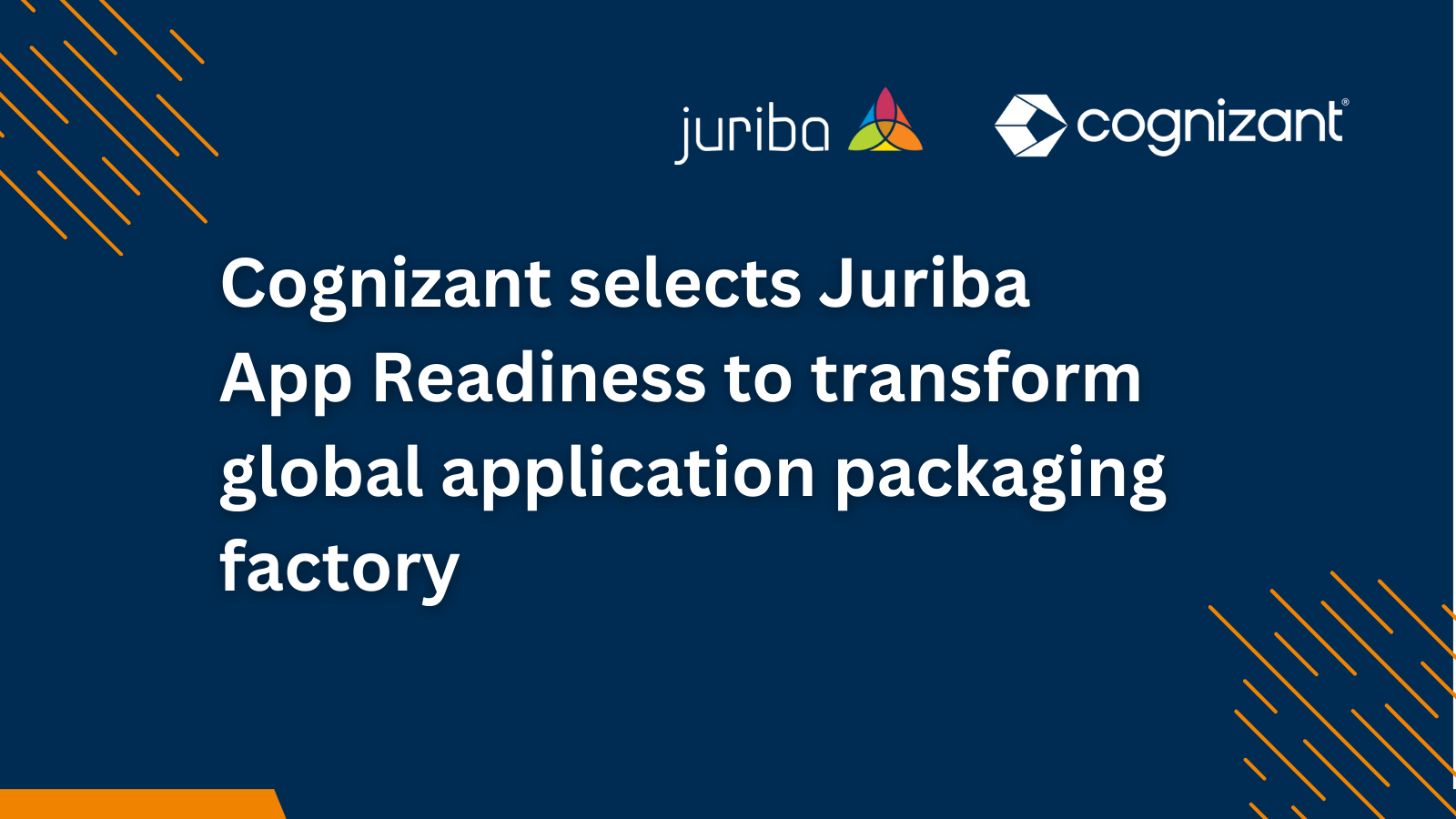


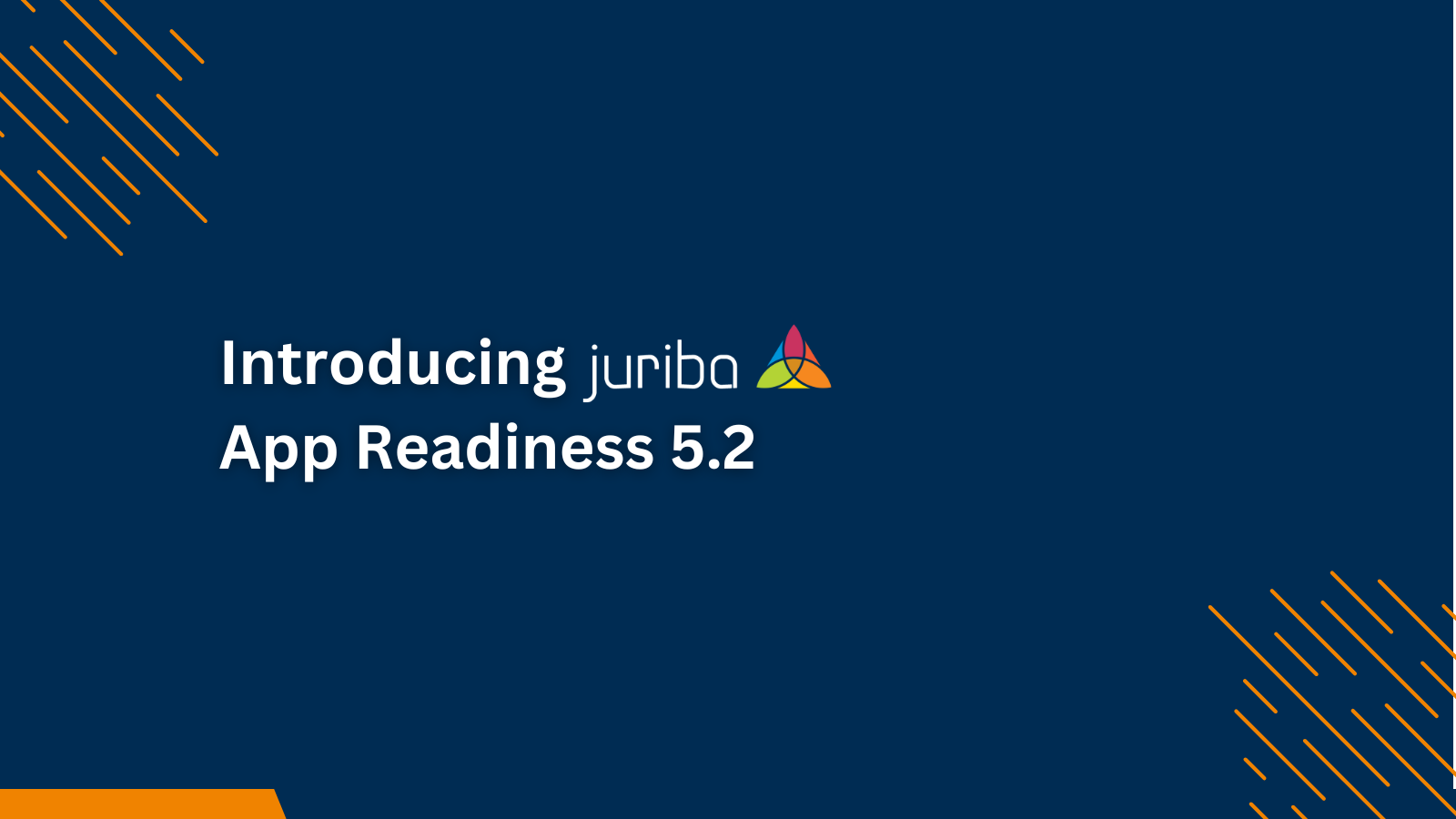

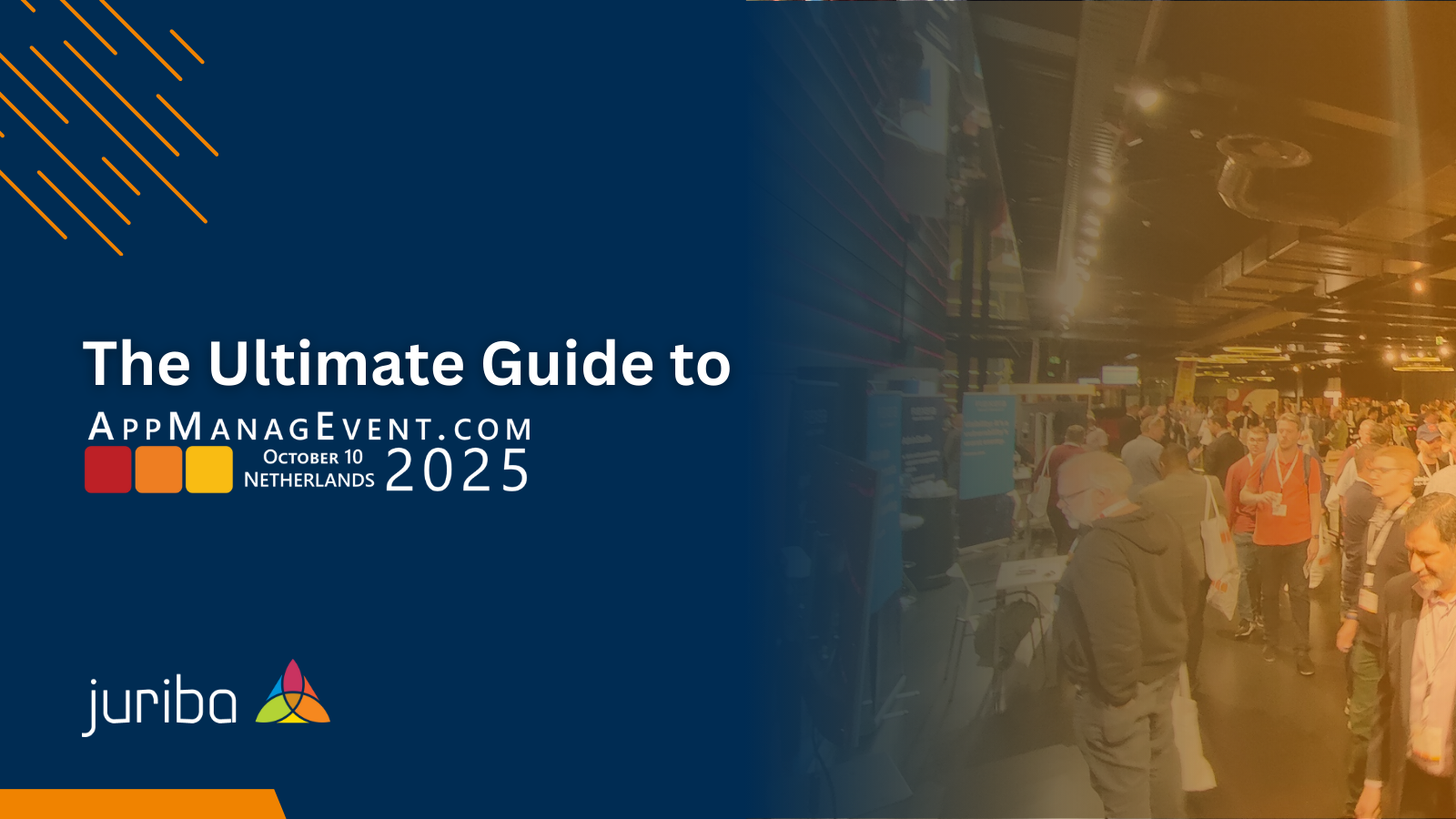

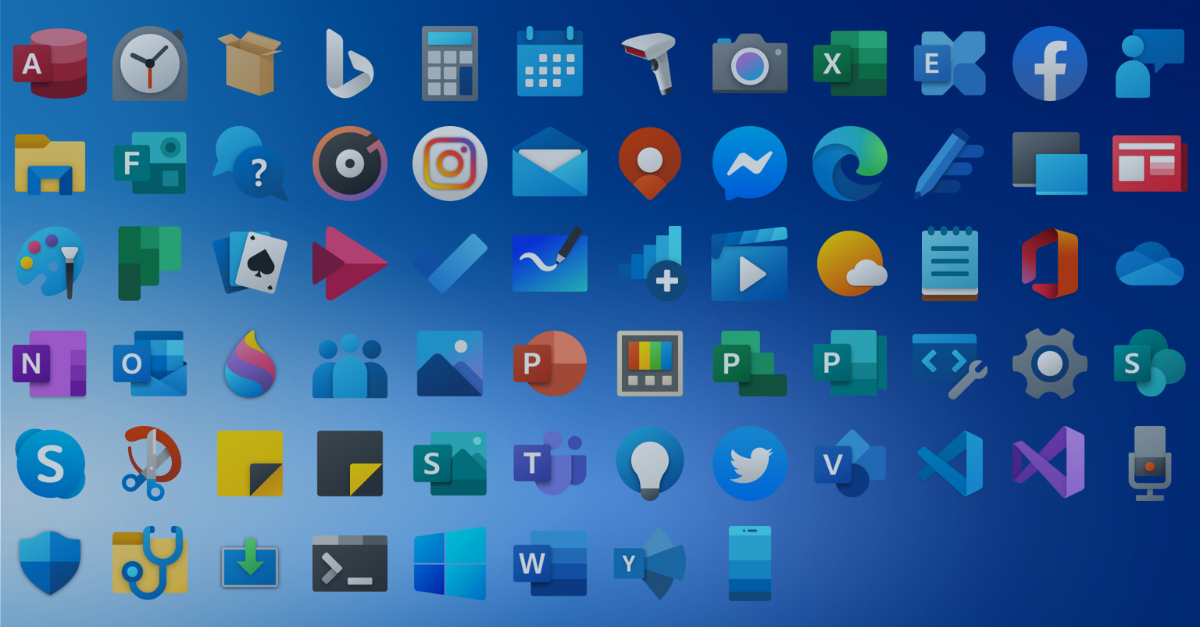
.png?width=1600&height=900&name=PSAppDeployKit_FeaturedImage%20(1).png)