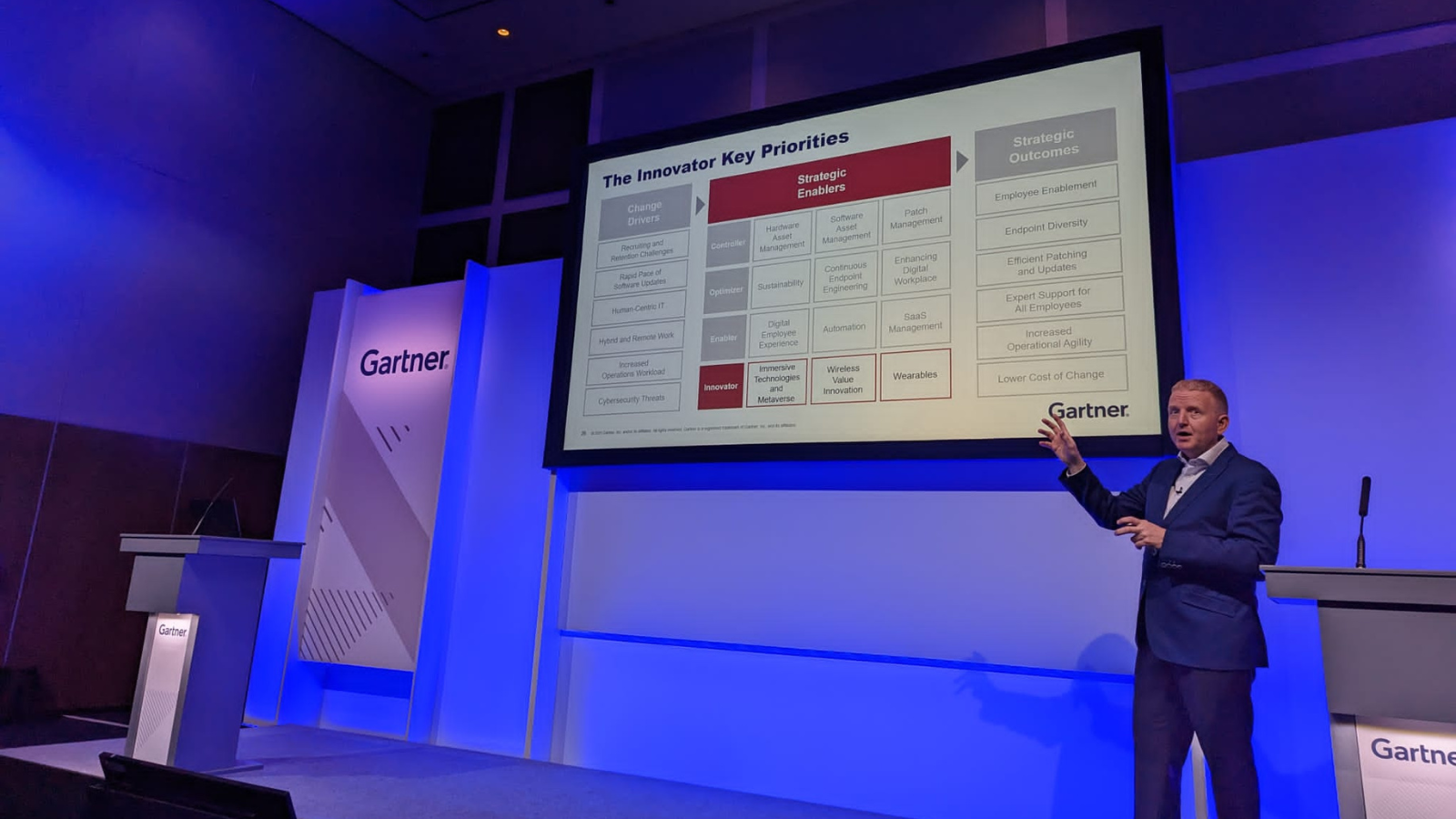Introducing The New Windows-as-a-Service (WaaS) Project Plan For Maximum Velocity Upgrades
May 20th, 2019
4 min read
By Barry Angell
%20Project%20Plan%20For%20Maximum%20Velocity%20Upgrades.jpg?width=1600&height=900&name=Introducing%20The%20New%20Windows-as-a-Service%20(WaaS)%20Project%20Plan%20For%20Maximum%20Velocity%20Upgrades.jpg)
It's been a long time coming, but it is finally here — our brand-new Windows-as-a-Service Management Project Plan Template! And I am thrilled to finally share with you some details on it.
This brand-new project plan template is the sequel to our extremely successful Windows 10 Enterprise Migration Project Plan that was originally published in September of 2015. While the previous project plan focused on the initial migration to Microsoft's new operating system, this new project plan enables technology executives, IT pros, and BAU managers to plan and execute their ongoing Windows-as-a-Service update management in the most effective way possible.

The project plan template is available for download in MS Project, MS Project 2017, and PDF — making it fully customizable to your unique situation! It includes almost 700 action items that are clearly categorized in different work phases.
It also embodies industry best practices and know-how from helping ready more than 7 million assets for migration. While the project plan is optimized to work perfectly with the Juriba Dashworks Evergreen IT project management tool, it is extremely flexible and can be used in a variety of scenarios.
With this new project plan, you can:
- Define a scalable project framework once to run a repeatable and industrialized process over and over again,
- Streamline and significantly accelerate your upgrade process utilizing automation wherever possible,
- Use Microsoft's recommended upgrade management method, its Windows 10 Deployment ring concept, right out of the box,
- Take the guesswork out of upgrading as you strategically tackle the lowest-hanging fruit first by mathematically determining the fastest migration path to get numbers on the board fast,
- Plan for and execute multiple Evergreen IT and/or one-off IT Transformation projects in parallel, e.g., a Windows upgrade and a hardware refresh,
- Maximize the return-on-investment of your Juriba Dashworks investment,
and much more.
What's Included In The New WaaS Project Plan
Let's have a look at the template in more detail. The WaaS project plan is divided into two sections:
- Action items that have to be done the first time only (about 300),
- Action items you will run through every time you do an upgrade (about 400).
Like our other two project plan templates, this one contains a task ID, task mode, task name, the duration, start date and end date of the action item, their predecessors, a column for resource names to be added, and a visualization of the progress. On the bottom of each page, we included a handy legend:
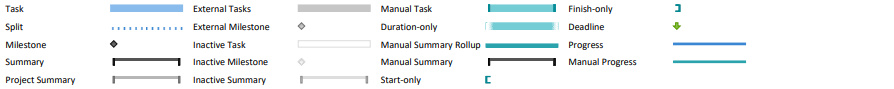
Building Your WaaS Project Framework
Because every sub-sequential upgrade is essentially the same iterative process that builds on a solid and scalable project framework, we will have to set that up first. These one-time only tasks are divided into two separate phases:
- The "Service Planning & Mobilization" stage and
- The "Technology, Process, & Tool Design & Build" phase.
If you have already used our Windows 10 Migration Project Plan, you know that "planning for the plan" is essential for the project's success. This might be even more crucial for the long-term success of this Evergreen IT project as it is ongoing rather than a one-off project.
In the Service Planning & Mobilization stage, you define your key parameters for this project, such as your business needs and your stakeholders, you define your business case and your documentation, obtain initial funding, and mobilize your team. This will ensure everyone is on the same page and bought in.
Next, in the Technology, Process, and Tool Design and Build phase, you need to build your service design team, e.g., your platform engineering and your image and core engineering, as well as your process and tool design resources. Then you will need to move into your technology platform and process design where you define, for example, how you will deal with application normalization or how you will document your standard group policy management settings and much more.
To finish the phase, you will need to design and build your tools by defining your support tooling requirements, identifying already existing tools, and comparing them against the WaaS tooling requirements. Finally, you build your tooling, like your centralized WaaS project command & control platform, that will help you manage the rest of the project.
Planning For Continuous Upgrade Management
Now that the project framework is completed, you are ready to start planning for your continuous upgrade management. These steps will have to be gone through every upgrade, and although it might sound daunting to run through almost 400 tasks every six to twelve months, remember this is an iterative process and you have tooling in place that manages this process for you. It will get easier, faster, and more precise every time you go through this.
The second section of the project plan is broken down into several sub-sections:
- WaaS Build & Project Readiness
- Discovery
- Assessment & Rationalization
- Ready — Ring Zero (Preparation & Pilot)
- Broad Deployment
- Operate
- Project Closedown
Let's quickly walk through each of these steps as well so you know what to expect.
Each subsequent upgrade starts with the "WaaS Build & Project Readiness Phase" where you potentially upgrade your desktop management platform (e.g., your SCCM which also follows the WaaS upgrade schedule), build your core Windows 10 base image including applications, and upgrade/test your management solution build.
Next, you initiate your command and control tooling, launch your communication and support items (hint: automate your project email!), and complete your service delivery operational readiness tasks, e.g., ensure that your support staff is aware of the new system options. Don't forget to document your service delivery!
In the "Discovery Phase", you are essentially validating pre-assessment data to identify your data sources and gather your software, hardware, user, and application data. It is critical to maintain a live connection to all this data throughout the project and make it accessible in a central place for all project members.
Now you can move on to the "Assessment & Rationalization Phase". Here is where you assess the compatibility of your hardware and software, normalize, categorize, and rationalize your applications, and build a target state application list. Lastly, you will need to check your organizational readiness.
Now comes the exciting part: You are going to start your deployment process utilizing the Microsoft recommended Windows 10 Deployment Ring concept. While the concept itself is extremely useful to manage fast and efficient upgrades, it is somewhat abstract, and organizations in the past have struggled to translate it into actionable steps. Our project plan template takes the guesswork out of it and allows you to hit the ground running immediately.
First, you need to ready your deployment pilot. It is important to meticulously document your pilot deployment process and define your scope carefully. The pilot is rolled out in three phases:
- Technical pilot delivery,
- Tools, process, and technology pilot delivery, and
- Pilot review.
After a successful pilot, you can move into broad deployment. Since this phase is done in tranches and the number of tranches depends on your organization, process, and project scope, you can simply adjust the first tranche to your requirements and then copy and paste it as many times as you need (= the number of tranches you are planning on going through).
The upgrade process finishes off with the "Operate" stage in which you manage disaster recovery and continuous improvement as well as "Project Closedown".
I hope you found this walk-through useful and feel equipped to tackle your Windows-as-a-Service upgrade management rollout. We would love to hear any feedback or comments you might have. Simply email me at barry.angell@juriba.com.
Barry is a co-founder of Juriba, where he works as CEO to drive the company strategy. He is an experienced End User Services executive that has helped manage thousands of users, computers, applications and mailboxes to their next IT platform. He has saved millions of dollars for internal departments and customers alike through product, project, process and service delivery efficiency.