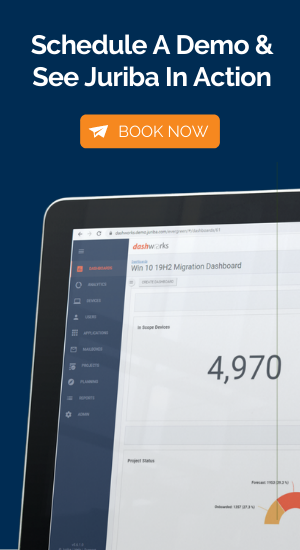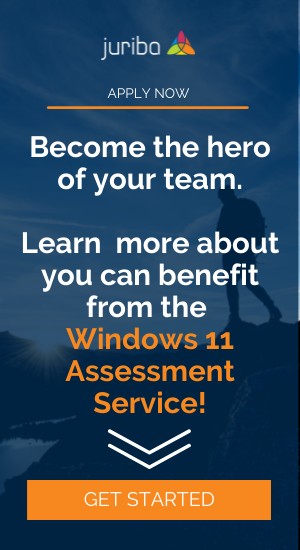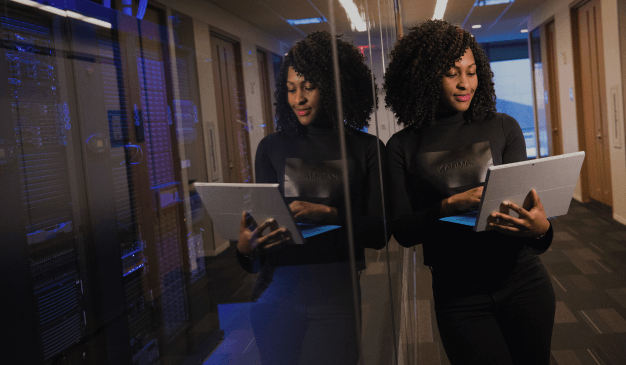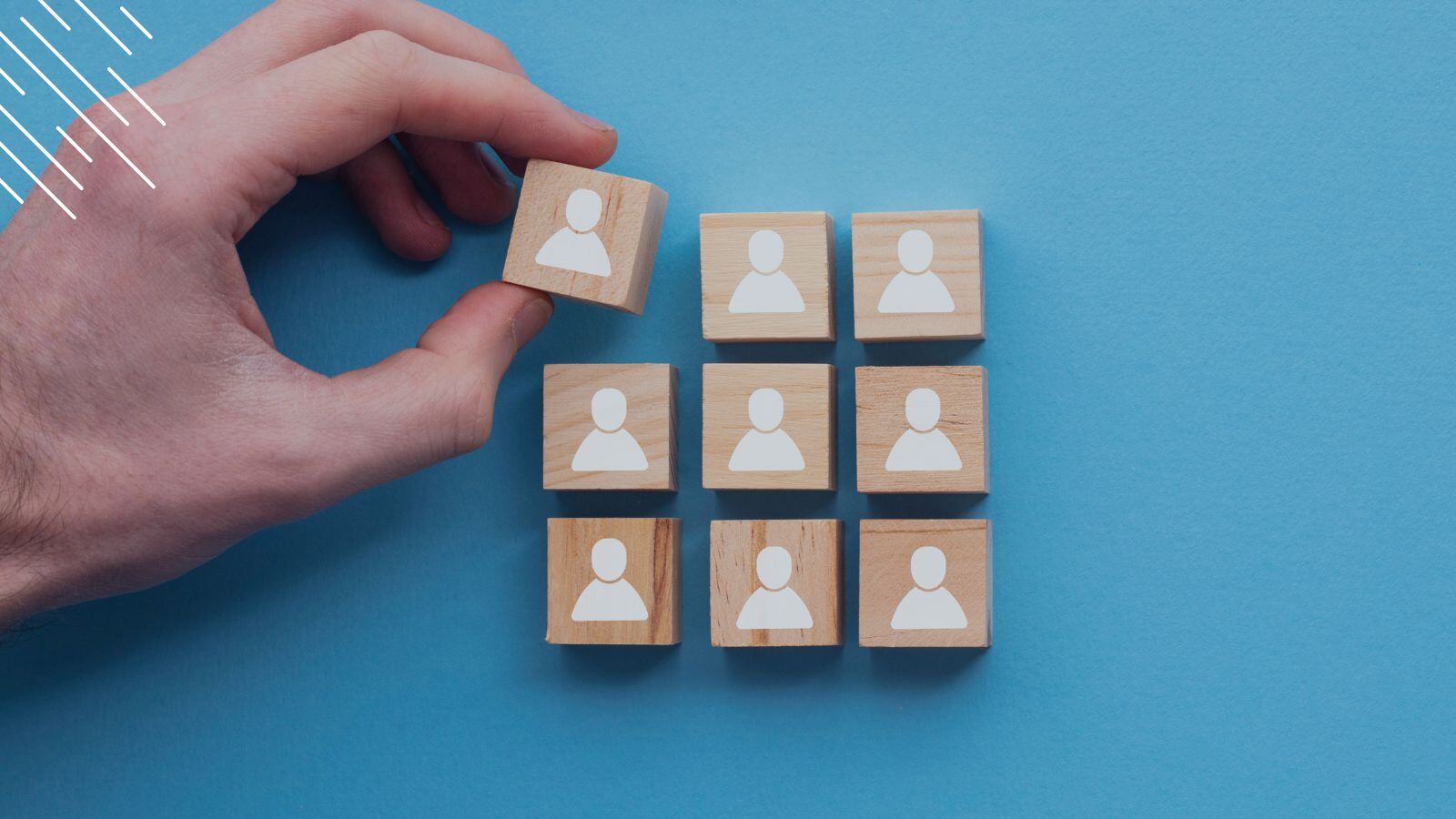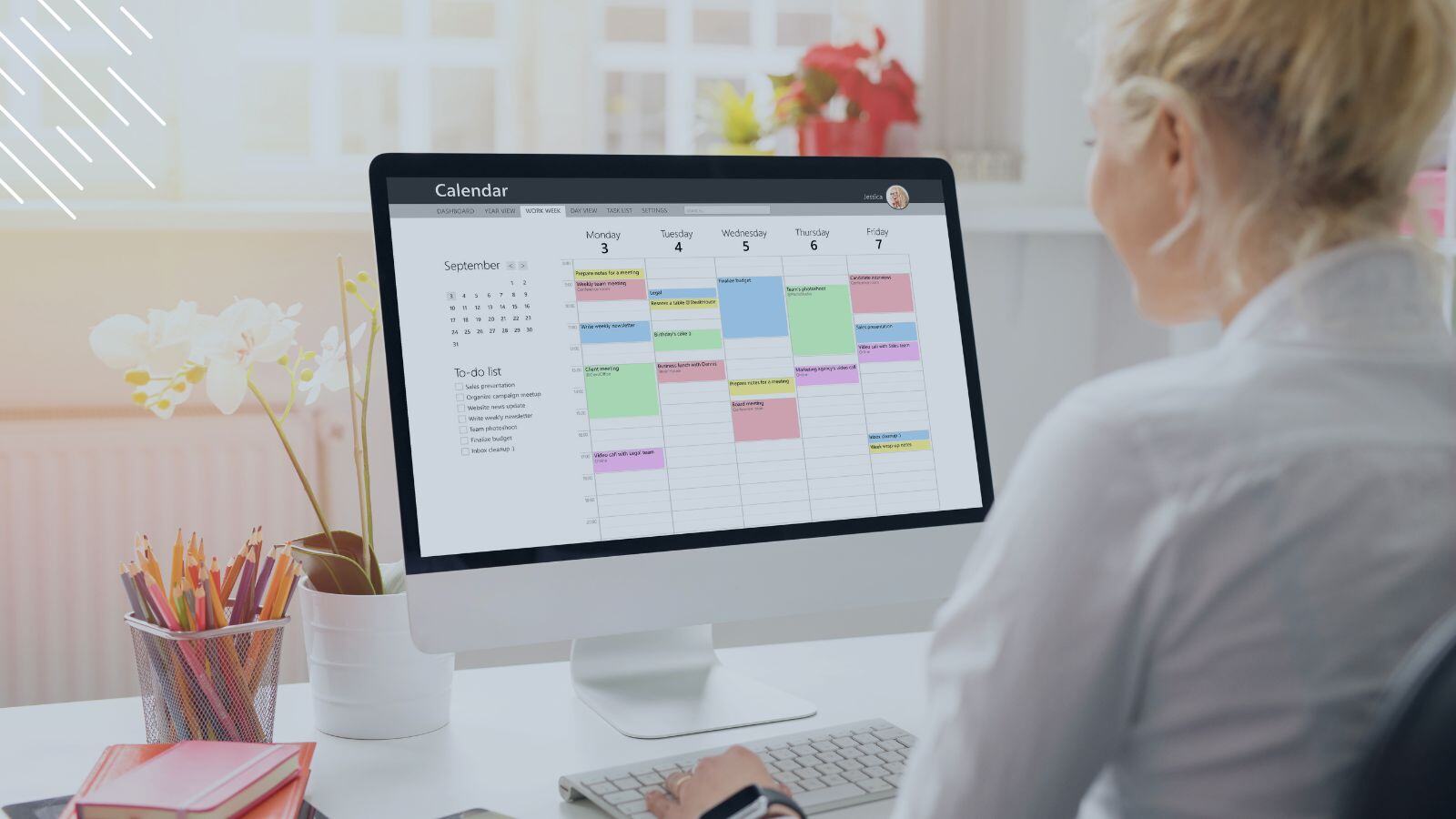How to run a successful Microsoft Intune migration (with no screw ups)
In the past 12-18 months, the adoption of Microsoft Intune has increased exponentially while the market share for Microsoft Endpoint Manager (Formerly ConfigMgr or SCCM) is decreasing. This article ...