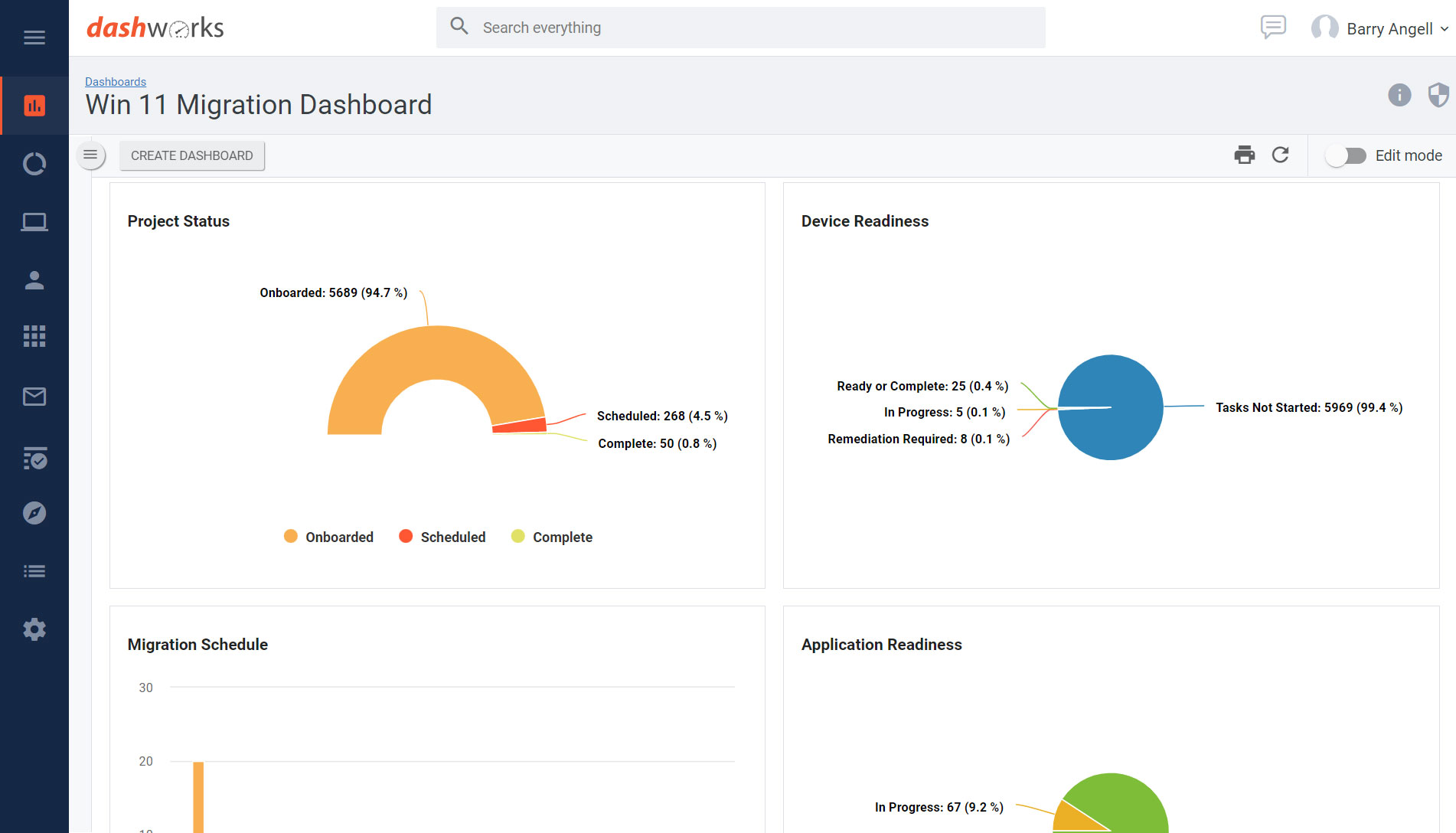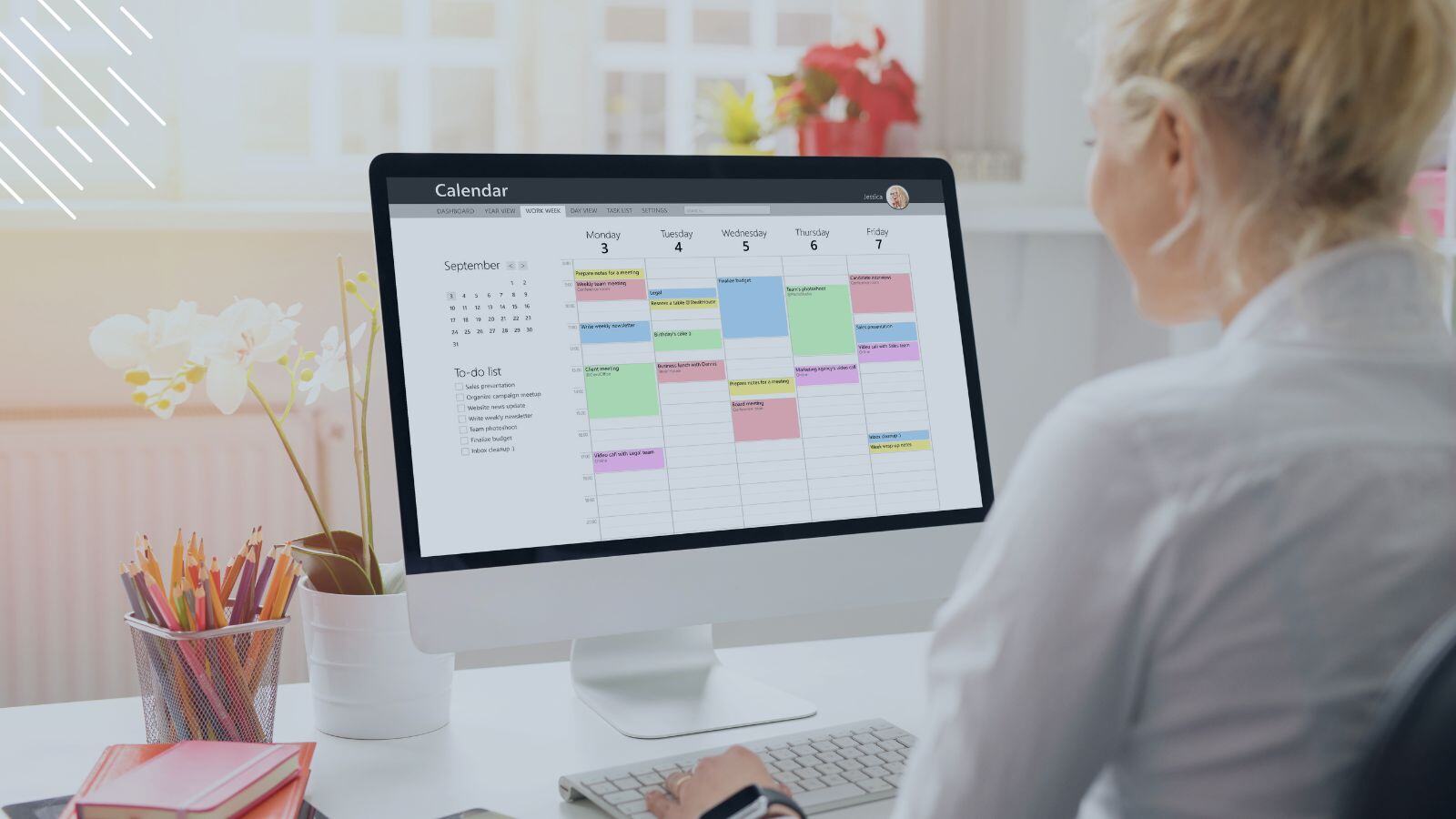The 14 steps to planning your Windows 11 migration
Download the Windows 11 project plan Many large organizations encountered difficulties when transitioning their users to Windows 10, leading to the abandonment of biannual upgrade plans. As a result, ...
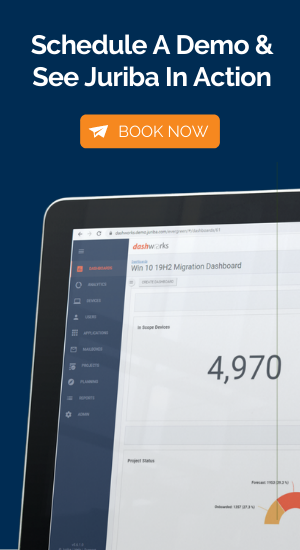
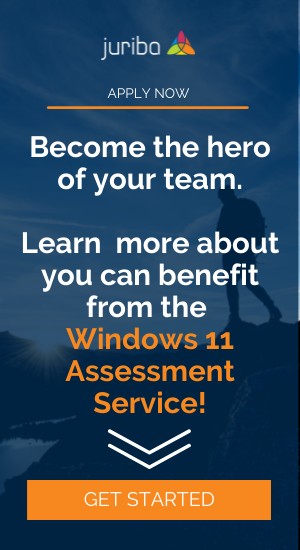

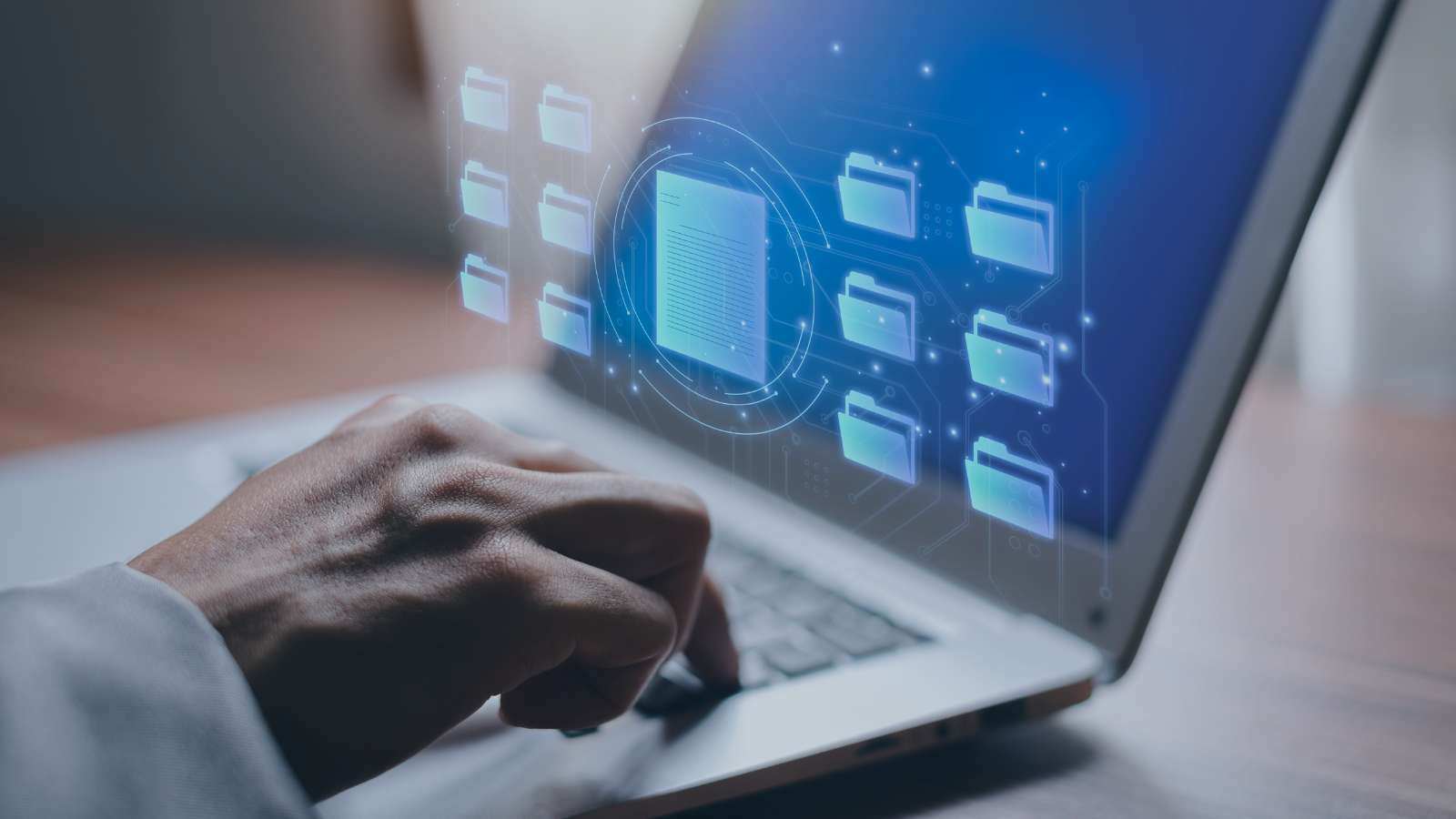

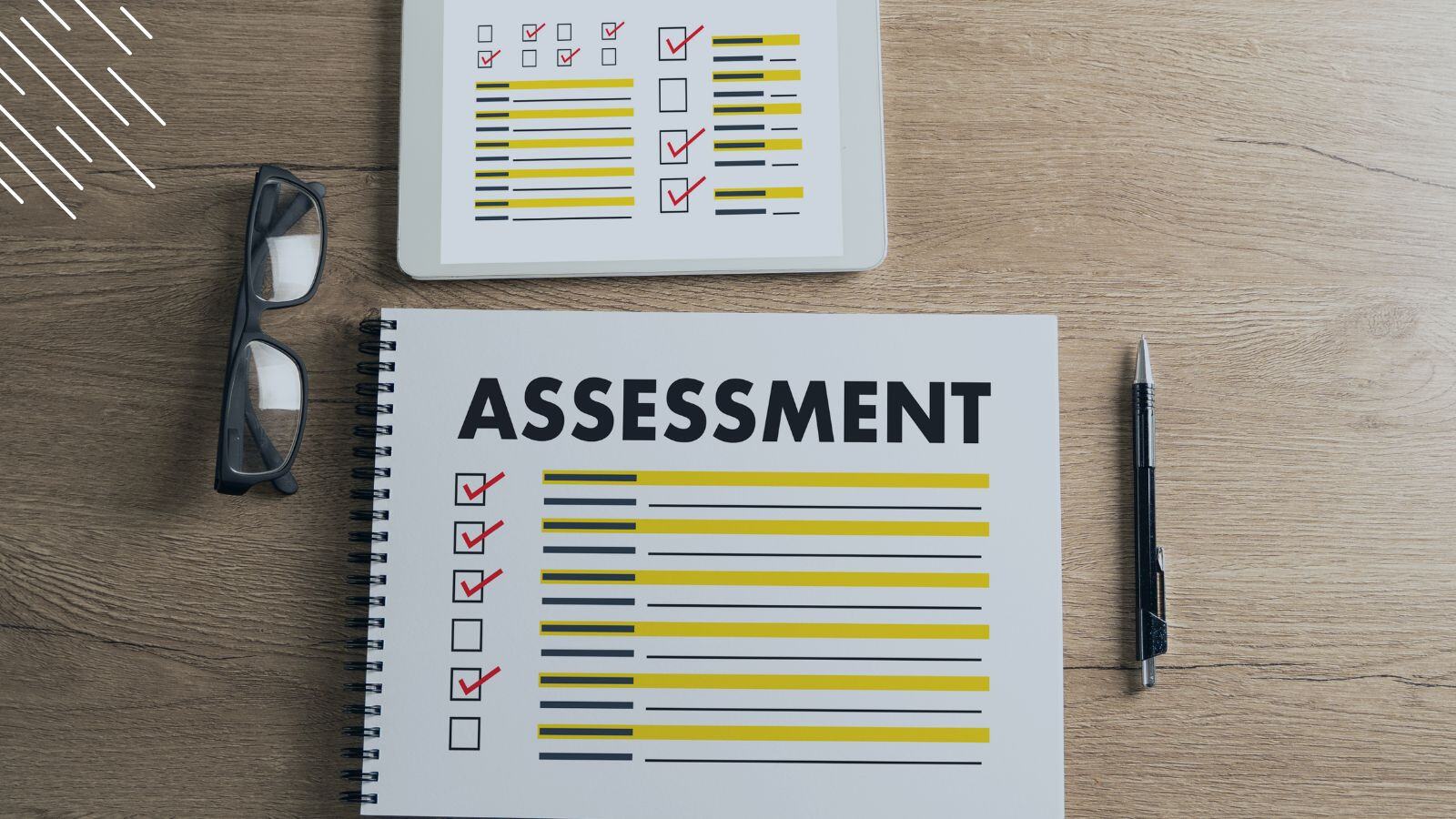
![Windows 11 Enterprise Vs. Professional [A Comparison]](https://blog.juriba.com/hubfs/Windows%2011%20Enterprise%20Vs.%20Professional%20%5BA%20Comparison%5D.jpg)