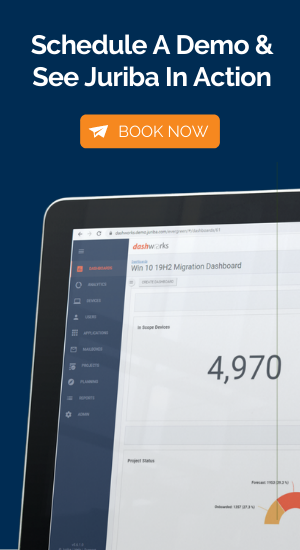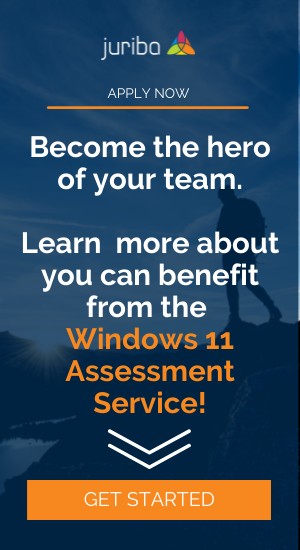Earlier this month, to celebrate May 4th, we published a quiz called "What Is Your Windows 10 Jedi Readiness Level?", so if you have not checked it out, you should. Not only is it a fun way to learn more about what it takes to successfully migrate to Windows 10, but it also gives you valuable tips along the way on how you can improve your readiness!
Now that it has been up for a couple of weeks, we analyzed the results, and they are quite conclusive. While some respondents reached the highest level of readiness — the Jedi Grand Master — far more people were less prepared and only reached the three lowest levels: Youngling, Padawan and Jedi Knight.
Considering that you will only take this quiz if you assume that you are somewhat ready, and in keeping with Star Wars terminology, we thought it would be helpful to share the ten steps that will get you to go from a Youngling to a Jedi Grand Master!
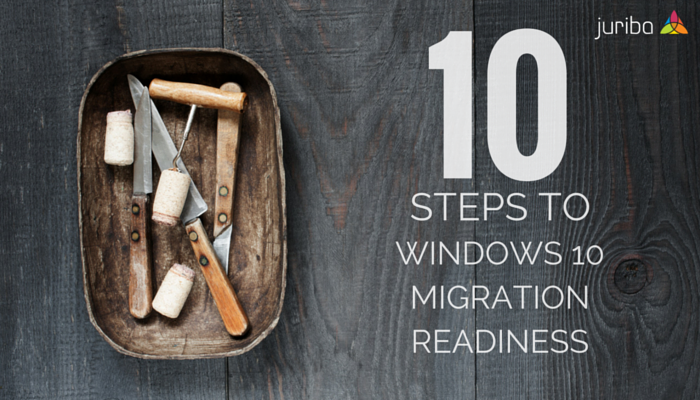
1) Have A Project Budget And Fully Allocate It
Any Windows 10 migration for any business of any size requires some budget — even if the licenses are free, per se, for small businesses. And most IT project managers expect this. In a recent Spiceworks study, 47% of the respondents were planning to allocate budget for their Windows 10 migrations.
Allocating budget for your Windows 10 migration is crucial, as you might discover that certain elements of your hardware and software landscape need to be upgraded in order to take full advantage of the new features.
Also, you might not budget for a project manager or outside contractors for planning and executing the migration, so you can be over budget before you begin. Another oversight we run in to all the time is time — don't underestimate how long this process will take.
(Need help creating a budget? Download our Windows 10 Budgeting Whitepaper and use the Budget Calculator to get a better idea what this project will cost you.)
2) Have A Waterproof Resource Plan (Outsourcing or In-House)
Having a resource plan relates directly to your budget and helps you answer the important questions, for example:
- Do you have the internal resources available to handle the project management and implementation of not only migrating thousands of users but rationalizing and readying your hardware & application estate?
- Can you keep track of employee changes (e.g., hiring, firing, relocation, change in job role) and accurately map them in accordance with the subsequent changes to your IT landscape?
Hiring an outside company as a service integrator, such as HP Enterprise, Atos, Microsoft Consulting, Wipro, Fujitsu or WWT (all heavy Dashworks users) can take the pressures and burdens away from your team so they can focus on the day-to-day running of the business. If you prefer not to have an outside company help, you definitely should consider hiring additional staff for this project.
3) Use Microsoft SCCM 2012 As Your Desktop Management Platform
If you are not running Microsoft 2012 or an equivalent updated tool, you are already behind the proverbial 8-ball.
In order to get optimal results and to support the latest branching technology when you get onto Windows 10, you should use Microsoft SCCM 2012. But if you prefer a different tool, something equivalent will do as well such as LANDesk. Having this tool, in its most current and updated form, helps you manage the deployment of your upgrade and the security of your devices moving forward.
4) Know Exactly What Your Hardware And Software Estate Looks Like
Knowing what your hard- and software landscape looks like is an essential pre-cursor for your budget allocation and project planning.
Through knowledge of how many devices, peripherals, and software programs you already have in use, and which should be brought over versus consolidated, retired or substituted before you start a migration, can save you time and money.
5) Have A Well-Maintained Hardware Estate That Is Less Than Two Years Old And Compliant To The Latest UEFI/TPM 2 Standards
The recent hair-raising news reports of data breaches and security attacks only highlight the scary fact that most businesses are not adequately protected. Obviously, migrating to Windows 10 gives you an amazing opportunity to forestall some serious security risks by taking advantage of all the advanced security features of Windows 10.
After you have taken an inventory of your hardware estate, you will have some tough (budget-wise) decisions to make. If any of your estate is older than 2 years, a refresh is probably in order to take advantage of the new security boosts. It should go without saying that if you have thousands of employees, you need the latest and most secure protocol standards. Likewise, with recent announcements from Microsoft on Skylake support, we expect to see a much greater level of replacement devices to ensure compatibility with Windows 10 branches moving forward. The diagram below shows the Microsoft minimums, but we would expect your hardware estate to have higher specifications for Windows 10 performance needs.
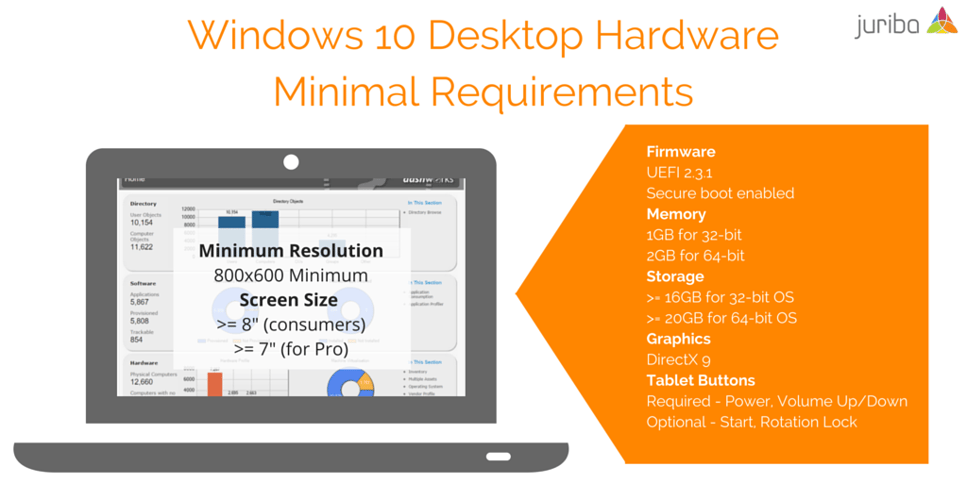
6) Have An Up-To-Date List Of All Your In-Use Applications And Web Applications
This step relates to knowing what your software estate looks like. Knowing your full list of applications can save your business money in several different areas. With the rise of cloud-based web applications, there is less of a need to have bulky software running on individual employees' PCs, but those fat client applications still make up a significant majority of in use software today.
There are other obvious advantages to having such a master list.
For instance, you might still have ten different versions of the same software running on a majority of your machines. If you can rationalize it, you’ll save a lot of time and budget moving only one version forward. On the other hand, you might find that many of your applications are not Windows 10 compliant and need additional testing, which will add costs and time to the scope of your project.
You can get rid of some applications entirely that are no longer in use, combine others where you are paying for several different versions, or get a better enterprise price when you take all of your copies into account. This could also help you prevent possible legal issues, if you find that you are actually using more software licenses than you are paying for.
When performing this step, it is critical to not only have raw data from a computer scan, but user input as well. If a vital program is only used once a year, you don't want to get rid of it just because no one has launched it in 8 months. User input informs you of infrequently used but important software so it can be tested for compatibility with Windows 10. Read more on such testing below.
7) Have Many, If Not All, Of Your Applications Tested For Compatibility And A Well-Established Application Rationalization Process
Not testing all of your applications can lead to a sudden halt in normal company processes if a program can’t work properly in your new IT environment.
If incompatibilities are found, new options will need invesigating. This could lead to using new software that is cloud-based. In turn, changes to the hardware requirements for disk space and processing power, allowing you to customize a hardware refresh that could be more cost effective (one of our large customers calls this process "T-shirt sizing" to identify the target hardware requirement.
Not having a strategy in place can lead to staff having multiple applications they will never use, or entry level staff having excessive programs on their PCs. This could counter any savings from rationalizing your software estate.
8) Have A Detailed Application Packaging Strategy In Place
For an efficient migration you need to have a strategy in place to discover, package, test and deliver your applications. You need to create a set of standards for the process and properly ensure that it is being followed to avoid data issues down the line.
The packaging process should be mature in most large organisations, but the ability to track readiness, prioritize workload and ensure that the packaging team are ably completing the applications ahead of deployment schedule is a critical success factor for most Windows 10 projects.
9) Use An IT Migration Tool To Provide You With A Repository Of All In-Scope Users, Locations, Computers, And Applications
Knowing and keeping up-to-date with all of your users, computers, and applications is like juggling thousands of balls at once. If you drop any of the balls, you will not be able to pick them up and put them back into place.
Creating a spreadsheet at the beginning of the process can give you an accurate picture at first, but it becomes outdated almost the instant it is finished being printed. And hand-cranked databases aren’t much better.
Without an IT project management tool like Dashworks that provides you with a central data warehouse and command and control console you can get lost in the weeds very quickly. Tools that can be updated in real time, and have a self-service option for users, mean you can keep thousands of balls in the air, and your IT migration project will be as efficient and successful as it could be.
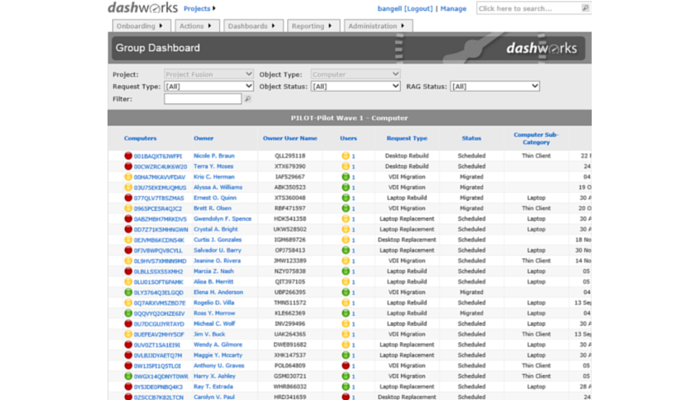
10) Have A Detailed Deployment Scheduling And Logistics Strategy
When all your planning is done and the time has come to start your IT migration, you need to have a logical and detailed schedule of how to proceed. More critical areas should be given priority to take advantage of newer security and productivity features.
Scheduling should also not interfere with time-critical procedures, like month-end reporting. Migrating a department during this time could cause them to miss their deadlines and should be avoided. Part of the scheduling should also take into account any training or admin procedures for users. Scheduling these during the migration can minimize downtime.
Conclusion
From our experience in helping companies migrate over 4.5 million assets, the above 10 steps are the best practice for a smoother and more cost effective migration.
Have you led an IT migration project before? Do you think that these steps would have been helpful?